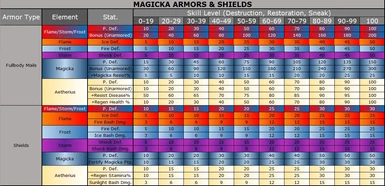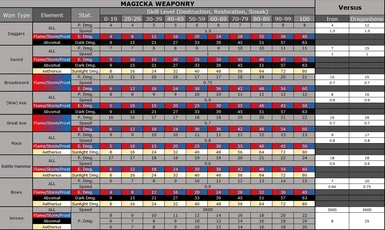About this mod
Fire, Ice, Shock, Darkness, Light, and Pure Magicka. Use these sources of energy to focus armor and weaponry into physical form to defeat your foes.
- Permissions and credits
Thanks everyone for your feedback so far.
^^
Version 5.2
Short Description:
*Unique Spelltome/Grimoire crafting.
*Unique Armor and Weapon spells with Unique models (minus the generic daedric)
*The spells are NOT part of the conjuration school of magic and will never intend to be [There are plenty of conjuration bound weapon mods out there already that do a fine job with what they are intended to do].
*The spells are DESTRUCTION, MAGICKA, RESTORATION, and LESSER POWERS.
*Spell armors and weapons will be stronger depending on your skill level for the associated skill.
*Spell armors are weaker when you wear Physical Armor. They will also give you an armor bonus (+200% of your base spell armor rating) if you are UNARMORED. Clothing and anything that isn't tagged as "Light Armor" or "Heavy Armor" in the game will not penalize your armor points! So yes, if you get a mod that changes these tags, technically you can bypass this mechanic, but I don't recommend it because it will break the game's challenge and you will become bored with it VERY quickly...
*Spell armors themselves, are not considered "heavy" or "light". They are more like vanilla 'mageflesh' spells with simple armor points.
*Due to Skyrim's mechanics, you should be able to cast mageflesh spells in ADDITION to mine and get even more armor points. This WILL cost a lot of magicka, but it may be useful for some armors are higher levels to stay effective! However, keep in mind that when you reach the 80% armor cap with the Magicka Armor spells, any additional magicka armors will be wasted magicka.
*The Magicka Armor and Shield is an Alteration School spell that is my take on being a better visual for "mageflesh" spells. I prefer these over the bland mageflesh spells anyday...
*The Flame/Frost/Storm Armors and Shields will not defend you to the 80% damage reduction cap that Skyrim has in place. It is more like 55-65% of the damage reduction cap. However the elemental defense of the Shields and Armors of the same element will be really good against mages and spellcasters.
*The Aetherius Armor and Shield are Restoration based and will give you better regeneration rates with really low armor ratings, ~40% of damage reduction cap. It's still good enough though if your character has strong healing spells to support you as a Restoration user anyway.
*Abysmal weapons are a LESSER POWER, they are increased in power by leveling your SNEAK skill. This is also useful for users who do not want
to be a full-on mage user, but still get the class/character "visual" from the spells (Nightblade, Mage-Rogue, etc.).
*Aetherial Weapons, like the armor and shield, are leveled by increasing your Restoration skill. The Light damage only affects undead targets. If you hit living npcs or creatures, you will be greatly dosappointed. There's a time and place for these spells. It is recommended that you use P-Damage % bonus enchantments or potions if you depend on a full restoration-build character and the Aetherial weapons are your primary choice.
*Flame, Frost, Storm weapons are strengthened by increasing your Destruction skill. Simple.
*The elemental shields will do Elemental Bashing Damage with sound and FX!
Weapons have both elemental and physical damage. They are about par with Dwarven/Elvish Weapons with the P. Dmg. However they are extremely powerful in consideration of the E. Dmg. that they inflict. If at +Lvl 50 these spells are too weak for most people playing Legendary mode then I will increase the damage output (but not too much, there needs to be a chance you will f*** up and die, right? Otherwise the game is unbalanced...)
E. Dmg. inflicted by elemental weapons will increase with "fortifying" effects such as vanilla perks from destruction: Augmented Flames, Frost, Shock. Or even other mods that overhaul the perks but still give bonuses to the elements you upgrade. Fire, Ice, and Shock are the games elements. Unless you change those elements, enhancing the element should enhance my spells' damage and defenses.
How to get these spells after installing:
You will need a few ingredients and access to a tanning rack. I tried to keep the crafting simple because I found that adding too many difficult to find ingredients just made the mod slightly less appealing (even to myself, and I've been playing +2000 hours since Skyrim was released so it's tough for me to become disinterested so easily, heh).
NOTE: The Spellbooks will be listed under the section "Grimoires". This is the sGeneric crafting section 08 (Hearthfire uses sections 01-07). I renamed "BITS" to "Grimoires" for this mod, so I hope that your other mods do NOT use this section for crafting otherwise you may have a mod conflict issue.
Or you can always use the command console to find my stuff, I didn't try to give them strange ID's or anything, should be easy to find.
Changes made from original versions of this mod (see bottom of page)
1.) 1 esp file (NEW, which means new object ID's--which means that you may have to apply a fix that I've added below for upgrading users, new users do not have to worry about the fix).
2.) Fire, Ice, and Shock now have ALL types of [vanilla] weapon categories. Abysmal and Aetherius still have their 4-weapon groups. I feel like repetitive meshes in every category can be overwhelming in a menu, and just make the mod visuals look more bland than the effort I put in to make it! I kind of broke that the rule for this mod to increase the weapon selection for the base elements (due to demand from fans). Hopefully I don't upset the other audience who thinks like I do, by doing this!
3.) 10 tiers of weapon and armor level increasing (except shields are still 5... for now).
4.) Meshes are all custom (except the bows, I haven't worked out the kinks with changing the flamesmesh01 shape, it yields uncanny results). This is the biggest change for the weapons side of this mod. The daedric and ebony weapons themselves are now simply the animated elements! This now makes the mod much much more unique compared to other bound weapon mods. I worked many nights attempting to create simple but attractive weapon meshes and this is the result. It's my first time creating weapon meshes so I am sorry if some of them are not perfect. I am very happy with their shapes and texture effects, but I may change the shock textures in the future to be more dense since shock weapons are a little... difficult to see in some lighting/backgrounds.
5.) Names of Grimoires and Spells are consistent in menus (Divine is now "Aetherius", aka Elder Scrolls 'spirit realm')
6.) Grimoires are in their own crafting section of the tanning rack.
7.) Aetherius Armor no longer uses the Stendarr's Aura (because most people complained it blocked their visibility or was loud on their speakers)
8.) Further decreased the physical damage output of these weapons, and greatly added the elemental damage to them. You may find that sneak attacks will be less useful for these weapons at all levels. But that's ok since the "double-sneak" damage gloves break the game anyway. This will balance that flaw.
9.) Arrows have elemental hit-effects when they hit their targets.
10.) Speed of weapons is no longer changed as a character levels their skill. I did not see much difference in combat on the predecessor weapons mod which had this feature, and it takes farrrrr too long to program every single entry (~320) to have that effect. (Part uselessness, part laziness. haha)
STATS:
All spells have lasting times (which cannot be displayed due to how creation kit works), but you can always check the active effects list to see how much time you have remaining.
Weapons and Armors:
0-19 = 60 seconds
20-29 = 70 seconds
30-39 = 80 seconds
40-49= 90 seconds
50-59 = 100 seconds
60-69 = 110 seconds
70-79 = 120 seconds
80-89 = 140 seconds
90-99 = 160 seconds
100 = 180 seconds
Shields:
0-19 = 60 seconds
20-39 = 90 seconds
40-59 = 120 seconds
60-79 = 150 seconds
80-100 = 180 seconds


***Dark Damage is Poison. Some enemies are resistant to poison.
INSTALLATION SECTION:
Read ALL sections before installing,
Know what section(s) you fall under!
You cannot have the following mods if you want to use my mod:
"Hearthfire"
Any PERK constellation overhauls
AAA) Instructions for users UPGRADING from my old mods (listed and linked at the bottom of the page)
I apologize, but this may seem like a lot to do, but it is only precautions to avoid ruining your character... Bound weapons (vanilla included) are a tricky thing if you change the spell ID's. I have witnessed CTD with changes to spell ID's both from vanilla bound weapons and my own mod because I was inexperienced. HOWEVER. To avoid that, I have set these instructions for you users upgrading from the old version(s) of my mod to this new one.
1.) BEFORE YOU UNZIP AND PLACE FILES INTO YOUR DATA FOLDER, CREATE A FRESH SAVE. Go into your documents/My Games/Skyrim/Saves folder and BACK THEM UP. If you don't do that, don't whine to me about your saves becoming corrupt and you being unable to follow these next steps (which are extremely simple).
2.) Unzip the file, place the meshes, scripts, textures folders, and esp file into the data folder where Skyrim is installed.
3.) Start your Skyrim launcher and check the esp file you just added to activate it. Uncheck the OLD MODS to deactivate them.
4a.) Begin the game from your save state. Find a container to place ALL of your belongings.
4b.) You CAN "drop" quest items with the console command, but I have found that it is unnecessary as the next step DOES NOT erase quest items. IF for some reason, step 5 deletes your quest items--just reload the last save and drop the quest items with the console command:
player.Drop <base ID> <amount>
before proceeding further.
5.) Type in the command console:
player.resetinventory
If you lost your quest items during this step, revert back to step 4b.)
6.) Reacquire all of your equipment (and quest items if dropped).
7.) Follow the directions for the next section if you have a custom race or a vanilla-race mod that involves an .esp file to create a patch file for yourself--otherwise, go to step 8.).
8.) You are now able to Cast the spells for wicked cool weapons and armor without any CTD's!
9.) Optional: You can delete the old files from my old mod located under Meshes/Armors and Meshes/Weapons labeled "ElementalArmors" and "ElementalWeapons" or something... Also, the Textures folder under armors and weapons under the same folder names for the meshes. As well as the 1-5 esp files (if you had both of my mods with all options). It's all clutter. EXCEPT the scripts. Just leave the scripts. They're fine.
BBB) Instructions For Users With CUSTOM RACE MODS & .ESP MODDED VANILLA RACE Characters
[If you have modded Vanilla Races without an .esp file, then this section does not apply to you]
1.) Unzip the file, place the meshes, scripts, textures folders, and esp file into the data folder where Skyrim is installed. Data/Stats
images are for your convenience in case you wanted to check on stats without having to log back on here. (If you are Upgrading with a custom race, I would follow the instructions above first, this way everything will be without bugs, the only minor issue you will have is that the armors will not be visible until you complete this section, second).
2.) Open Creation Kit
3.) Open Skyrim & Update files ONLY. Save new esp file as "ElementalArmory_RACE_PATCH.esp" (which I will simply call RACE_PATCH.esp) or something you will notice easily as being a patch file.
4.) Now without closing out of the new RACE_PATCH.esp, click the 'open' icon and add your custom race esp file(s) and my Bound Armoury esp file to the loading screen-- AND MAKE SURE THAT THE RACE_PATCH.esp file IS THE ACTIVE ESP FILE. (If you mess this up, you may have to reinstall your race mod andddd my mod!)
5.) Go to the Armor Add-ons section of the main-window in Creation Kit and use the filter by typing in "GtW_" without quotes.
6.) Open every one of those armor and shield files that show up starting with GtW_ and make sure to tick/check your races in the right-hand column.
7.) Next, go to the Race section under characters and find your Custom Race entry, open/edit it and add to the column labeled 1st person view, and click Slot 50 & 51 to highlight and enable viewing those slots.
8.) Make sure to load the patch esp file AFTER your race mod and my mod, BOTH!! You should now be able to Cast the spells for wicked cool weapons and armor!
9.) If you do that for every armor and shield file AND make those slots visible in your custom race's 1st person view, you should be able to see my armors and shields. If you followed these steps and still cannot see the armor in 1st person, or shields, please post your race, which mod it is, and whether or not you have a mod that changes anything about your race (even if it mods vanilla races), what spell won't work for you, and what skill level you are at (associated to the spell you're using).
CCC) Instructions For 1st Time Users using VANILLA/UNMODDED (Non-.ESP) races
1.) Unzip the file, place the meshes, scripts, textures folders, and esp file into the data folder where Skyrim is installed. Data/Stats images are for your convenience in case you wanted to check on stats without having to log back on here.
2.) You are now able to Cast the spells for wicked cool weapons and armor!
Instructions For Uninstalling My Mod
1.) Navigate to the C:/Windows/ folder and delete Syste-- JK. Uncheck my mod, make a NEW save (don't overwrite an old one unless you want to blame yourself for making a huge mistake later on...)
2.) Delete the Folders labeled GraysonTheWolf under both the Meshes and Textures folders of the Skyrim/Data directory.
3.) Delete the Bound Armors Scripts in the scripts folder, and the esp file in the Data directory.
4.) Congratulations! You have lost the coolest bound armory mod out there. Feel the shame. Feeeeeeel itttttttttt burrnnnnnnnnnn.
:D
FAQ
Q1: My weppun duznt sho up. Wut do?
A1: Cry deeply. Give up on everything you ever loved. Look up. See me. Regain hope. Then follow this troubleshooting:
Write down which weapons will not bind, your skill level(s) with respect to which weapons won't bind, whether you have used my OLD versions of my mod before, what version of the mod you have installed, and what race your character is. Post this information on the official mod thread so I can (or someone else can) answer your question.
Q2: My armr duznt sho up. Wut do?
A2: Lose hope. Become extremely jaded. Begin wearing black nailpolish. Shop at hot topic. Because life is about to get really hard for you. But seriously--Go to my section for adding custom races to my mod. The tutorial will be a step by step creation kit addition to adding your NON-VANILLA race to my mod. If you have a vanilla race that armors aren't showing up--post it in the forums and I will attempt to fix/update the mod for you and others experiencing this problem.
Q3: Is this mod compatible with ________?
A3: I don't know what mod that is. I can't answer that. So why ask me? I will not respond to these questions. Read Q4 and A4 for the proper way to ask me this question--
Q4: Good sir, I am the dearest of gentleman and I was curious as to whether your mod uses anything vanilla that my other mods have modified?
A4: Good day, most polite modder! My mod uses the boundbowandarrows script, the generic crafting cell # 08***, as well as magic effect textures from vanilla. Other than that, everything else is CUSTOM. From enchantments to Meshes to Grimoires! I hope that my mod works well for you, have a lovely gaming experience!
***The generic crafting category 8 is actually called "BITS". If your mod uses "BITS" for crafting their <insert whatever here> then you will have a conflict with my mod. Hopefully this conflict isn't game/mod breaking and it just merges my stuff with their stuff. I've renamed this "BITS" category to "Grimoires"
Q5: Can I use both your old mod and new mod at the same time to compare them???
A5: Yes. If you like Skyrim crashing and being unplayable.
Q6: Can you add an <armor> or <weapon> with <element> enchantments???
A6: No, I don't take requests. Although technically I do since your whining about the older versions of this mod got me to fix things and add things you like. hahaha-- but seriously I don't have time anymore to myself. I also have a bunch of other projects like programming, robotics, CAD modeling, Archery, Biking, and going to the gym. I have a life too!!!
Q7: Did you die? We haven't had an update in a year!
A7: *really is dead*... or I have moved on with my life and I no longer support the mod.
Q8: Can you make a patch for ___________?
A8: Short Answer: No, make the other guy do a patch. Long/Humorous Answer: If you have a mod the makes arrow mechanics explode with pink flowers or your sword swings look like limp noodles, and my mod doesn't work well with it, I'm not gonna download that flower-arrow noodle-sword mod just to make you a single patch file... Learn how to do it yourself or ask them to do it since they're weird... them and their flower-arrows and noodle-swords... *sigh*
Q9: "Your mod ruined my save file!"
A9: How do you know it was my mod? Post your troubleshooting before pointing fingers. If you think troubleshooting is trying to start a save file 5 times without doing anything else, you probably deserve to have a corrupt save file... Also, why don't you back up your save files once and a while? I do... Thumb drives, desktop folders. Save files are fragile things. Treat them so.
Q10: Can I use your _________ in my own personally-released mod?
A10: Ehh... sure. As long as I get big credits and you specify what you copied/ripped. Also notify me before you do so. If you use +25% of my models then you better say I was a co-modder. hahaha
Special Thanks to:
*FosterXBL for troubleshooting my mods before this final release over 2 years ago! Also, for inspiring me to do my own version of "Bound Armors" because I never would have thought it possible to make my own mod, let alone as successful as it is today!
*lautasantenni for letting me incorporate the pauldrons they designed into my Aetherial Armor
*ImsumDave for showing me how to get the Black Flame FX for my Abysmal weapons
*Youtube Nifskope tutorial people (which I have lost their channels years ago in order to thank specific people haha)