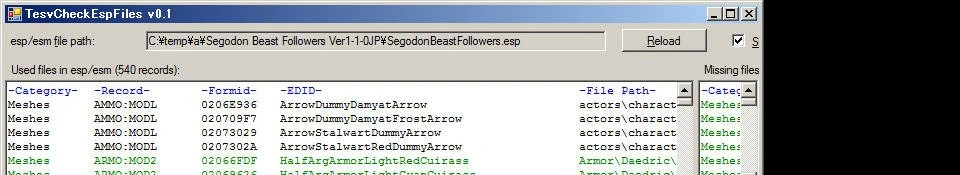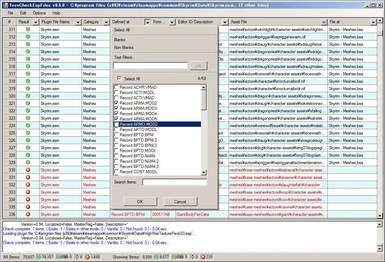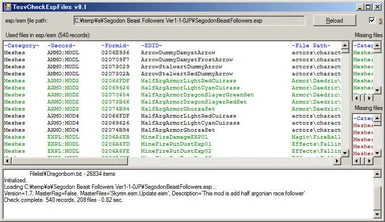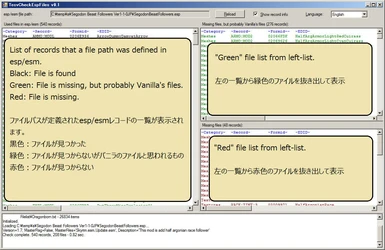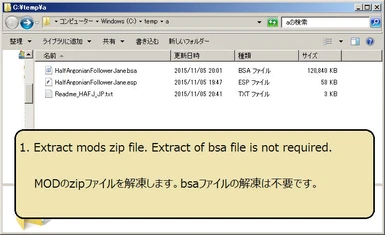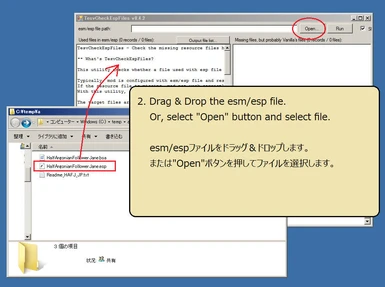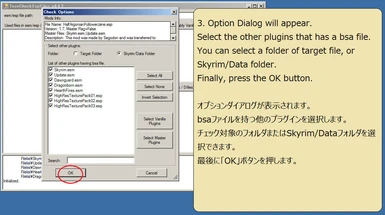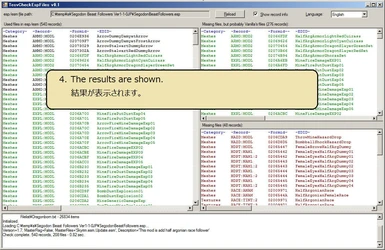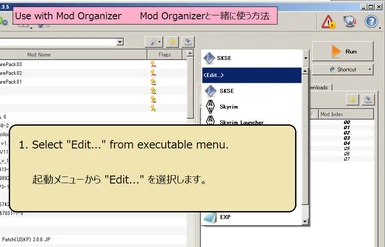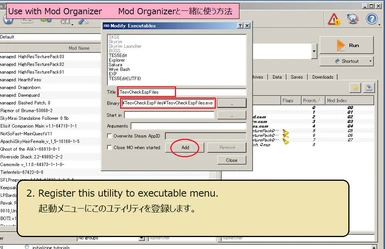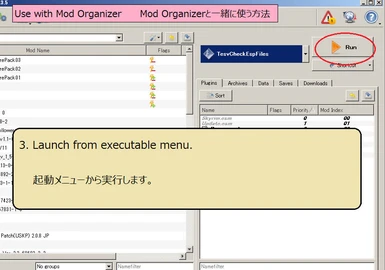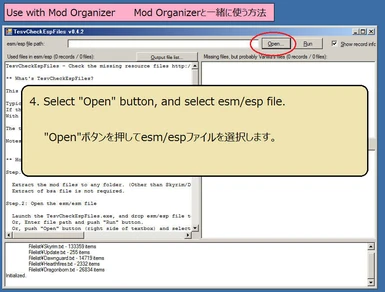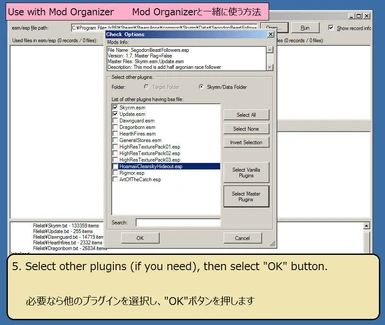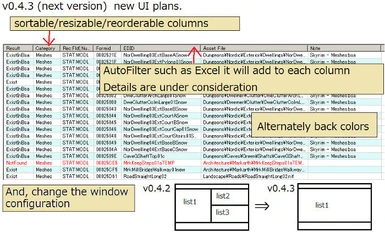About this mod
This utility checks whether a file used with esp file exists.
Typically, mod is configured with esp/esm file and resource files such as the scripts / sounds / textures / meshes. If the resource file is missing, mod not work correctly, or the graphics does wrong.
With this utility, you will be able to list the missing files.
- Permissions and credits
- Changelogs
This utility checks whether a file used with esp file exists.
Typically, mod is configured with esm/esp file and resource files such as the scripts / sounds / textures / meshes.
If the resource file is missing, mod not work correctly, or the graphics does wrong.
With this utility, you will be able to list the missing files.
So far, I extract a file path included in esp as much as possible and only make matching with a actual file simply.
Please note that there is are no assets found in this method. For example, NPC's voice files, FaceGen, seq files, etc...
Please do not fully trust the results of this tool. Should only be kept in mind as reference.
In a sad thing, I do not have knowledge of modding. I investigate it every day and intend to expand the program if new knowledge is provided.
Additional Note: 8/12/2015
Potential Database Breach has been announcements from Dark0ne here http://www.nexusmods.com/skyrim/news/12670/? , So just in case, I verified whether my files which uploaded was not modified illegally. As a result, there was not the problem and was the same as the backup copy in my computer. Please don't worry about that.
Dark0one氏からデータベース侵入の可能性についての見解がポストされました。念のためアップロードしたファイルをチェックし、自PCのバックアップと同一であり問題がないことを確認しました。安心してください。なお、Dark0one氏のポストの和訳についてはNexus Mods: Potential Database Breachの和訳を参照してください。
** v0.5.1 changelog
Changes:
- You can detect Facegen files. (I don't really have much confidence.)
- You can detect Lodsttings files. (Expect .btr/.bto files.)
- You can detect Seq files.
- Improvement of the detection method of the music file of the MUST records. Regardless of the asset file extension, both of .wav and .wma files are detected.
- You can find for the "File not found" rows by pushing the F7/F8 key.
- Improvement of the checking method of the BPTD:BPNI/BPTD:NAM4 records. allow to asset path, such as "BASE Meshes\Actors\SabreCat\...".
- Improvement of the checking method of the SOUN:FNAM records. When folder name (not a file name) defined, Detect all files in the defined folder.
Bug Fixes:
- About dialog does not localized, so fix it.
** Motive of the making this utility
I'm not the modder. I always play mod and translate it. I noticed a certain thing recently, In there being many mod which does not work by the lack of the file. It is what you should grieve that mods does not work by the lack of the file even if you make splendid Mod with much effort.
I don't have the experience using the CK, but the format of the esp/esp file was shown in UESP Wiki, I decided to make it because there was knowledge of the programming to me.
** Notes
Currently status is WIP!! This utility is not yet complete. Please be careful about all files which mod uses not being output.
This utility UI supports multiple languages, now available English and Japanese. If you copy and translate the two files in the Res folder, it can also correspond to another language. If you do not mind, please send it to me if you make the resource file of a different language. Add your name to the credits, and include the resource file to the utility.
This is the first time that I made programs supporting multiple language, Please contact me if you don't seem to work well in Windows of the English version.
And, I'm not an English native speaker, sorry about bad English ;)
** Special thanks to
In the screen shots I used the Segodon Beast Follower by Segodon.
I had a lot of useful advice from Segodon. I thank to take this opportunity.
For a test of the availability, I used a lot of mod uploaded in nexus. I cannot give the name one by one, but give thanks for all modders.
There is a detailed description of English and Japanese below.
日本語での詳細説明はDescriptionの下の方にあります。
Thanks all,
BowmoreLover.
======================================================
Descriptions in English
======================================================
** What's TesvCheckEspFiles?
This utility checks whether a file used with esm/esp file exists.
Typically, mod is configured with plugin files (esm or esp) and asset files such as the scripts / sounds / textures / meshes.
If the resource file is missing, mod not work correctly, or the graphics does wrong.
With this utility, you will be able to list the missing files.
The target files are: pex/nif/dds/tri/hkx/wav/xwm/ini/MCM translations text/bsa/strings/psc
Notes: Currently status is WIP!! This utility is not yet complete. Please be careful about all files which mod uses not being output.
** How to use?
Step.1: Extract mod files
Extract the mod files to any folder. (Other than Skyrim/Data folder)
Extract of bsa file is not required.
Step.2: Open the plugin file
Launch the TesvCheckEspFiles.exe, and drop and drop plugin files (esm or esp) to main window, or select files from the "File - Open" menu.
You can open multiple files.
Step.3: Select a check option
"Check Option" window will appear.
Select the other plugins that has a bsa file. You can select a folder of target file, or Skyrim/Data folder. As with TES5Edit, check the plugins.
Finally, press the OK button.
Step.4: Look the result lists.
The list of records that an asset file is defined in plugin is displayed.
The "Result" columns survey results are displayed as icons. There are four types of icon.
- File exists
- File exists in other mods
- File not found but Vanilla file
- File not found
As with spreadsheet software such as Microsoft Excel, you can filtering rows, sort rows, reorder columns, hide/unhide columns.
** How to open the plugins installed in Skyrim
Select the "File - Open from Skyrim/Data folder" menu.
"Select Plugins" window will appear. Select the plugins, and press the OK button.
** How to use with Mod Organizer
You can launch this utility from Mod Organizer.
- Please DO NOT install the Mod Organizer's folder!
- Register the TesvCheckEspFiles.exe to the executable menu, and launch from executable menu.
- After that, Select the "File - Open from Skyrim/Data folder" menu.
** Requirements
- Windows 7 or later
- Microsoft .NET Framework 4.0 or later
I don't have a windows XP/8/10. So it doesn't work verification, but perhaps it works well if .NET Framework 4.0 installed.
** How to install
Download the file, extract zip to any folder. (Recommended other than "Program Files" folder.)
When update from old version, simply overwrite files.
** How to uninstall
Delete the installed files. Registry does not use.
** Limitation / known issues
- Bad english
I'm not an English native speaker (living in Japan). Improvement suggestion of the sentences is a welcome.
- Voice files
Record format is unknown, so not implemented. Under investigation.
- FaceGen, seq file, etc...
There is no definition of the file path in esm/esp file. Can't check it for the moment.
- The dds file which is used with nif file
Not implemented. Under investigation.
Probably I think that there are many problems with others.
I do not have the experience using the CK, and understand only a range to be able to read from a record definition of plugin.
I intend to be improved with every effort if you can offer information. Please feel free to post.
** Future plans
- Improvement of the check precision.
- Support voice/seq/facegen files.
- Support nif files (analysis of the contents).
- Asset file copy feature.
** Credits
Development by BowmoreLover
Development tools:
Microsoft Visual C# 2010
The mods file format referred from: http://www.uesp.net/wiki/Tes5Mod:File_Formats
TES5Edit by ElminsterAU (for esm/esp data analysis)
GIMP (edit screen shots)
Special Thanks:
Tester/Adviser: Segodon, I had a lot of useful advice from Segodon. I thank to take this opportunity.
======================================================
日本語での説明
======================================================
■TesvCheckEspFilesとは?
esm/espファイルで使われているファイルが存在するかチェックするユティリティです。
一般的に、MODはプラグインファイル(esm/esp)と、スクリプト/音楽/テクスチャ/メッシュといったアセットファイルのセットで構成されています。
リソースファイルが不足していると、MODが正しく動作しなかったり、表示が不正になったりします。
このユティリティを使えば、不足しているファイルをリストアップすることができます。
チェックできるファイルの種類:pex/nif/dds/tri/hkx/wav/xwm/ini/MCM翻訳テキスト/bsa/strings/psc
ご注意:まだ開発中です!! このユティリティはまだ完全ではなく、Modが使用している全てのファイルが出力されないことに注意してください。
■使い方
(1) MODファイルの展開
MODファイルをSkyrim/Dataフォルダ「以外」に解凍します。
BSAファイルの解凍は不要です。
(2) プラグインファイルを開く
TesvCheckEspFiles.exeを起動してプラグインファイル(esm/esp)をドラッグ&ドロップするか、[ファイル]-[開く]メニューでファイルを開きます。
複数のファイルをまとめて開けます。
(3) オプションの設定
チェックオプションダイアログが表示されます。
bsaファイルを持つ他のプラグインを選択します。
チェック対象のフォルダまたはSkyrim/Dataフォルダを選択できます。
TES5Editと同じようにプラグインを選択してください。
最後に「OK」ボタンを押します。
(4) 結果を見る
プラグイン中で定義されたアセットファイルの一覧が表示されます。
判定結果は「結果」列にアイコンで表示されます。アイコンには4種類あります。
・ファイルあり
・他Mod中のファイル
・ファイルはないがバニラのファイル
・ファイルがない
Microsoft Excelのような表計算ソフトと同様に、行のフィルタリング・ソート、列の並べ替え・表示・非表示ができます。
■Skyrimにインストールされたプラグインを開く方法
[ファイル]-[Skyrim/Dataフォルダから開く]メニューを選択します。
メニューを選択すると[プラグインの選択]ダイアログが表示されますので、チェックするプラグインを選択します。
■Mod Organizerと一緒に使う方法
このユティリティをMod Organizerから起動することができます。
・Mod Organizerのフォルダにインストール「しないで」ください!
・Mod Organizerの起動メニューにTesvCheckEspFiles.exeを登録して起動してください。
・起動したら[ファイル]-[Skyrim/Dataフォルダから開く]メニューを選択します。
■動作環境
・Windows 7以降
・Microsoft .NET Framework 4.0以降
私はWindows XP/8/10を持っていないので動作検証できていませんが、恐らく.NET Framework 4.0以降がインストールされていれば動作します。
■インストール方法
ファイルをダウンロードし、zipファイルを任意のフォルダに展開します。(Program Files以外を推奨)
旧バージョンからのアップデート時は、単純にファイルを上書きしてください。
■アンインストール方法
インストールしたファイルを削除します。レジストリは使っていません。
■制限事項と既知の不具合
・ひどい英語
私はネイティブの英語話者ではありません。文章の改善提案は歓迎です。
・音声ファイル
レコード形式不明のため、まだ未実装です。
・FaceGen, seqファイルなど
レコード中に直接パスの定義がなく、まだチェックできません。
・nifファイルで使われているddsファイル
未実装です。調査中。
恐らく、他にも沢山の問題があると思います。
私はCKを使った経験はなく、esm/espのレコード定義から読み取れる範囲しか分かりません。
情報を提供していただければ全力で改善するつもりです。ご遠慮なくPOSTしてください。
■今後の計画
・チェック精度の向上
・音声/SEQ/FACEGENファイルサポート
・nifファイルサポート(中身を解析)
・ファイルのコピー機能
■Credits
Development by BowmoreLover
Development tools:
Microsoft Visual C# 2010
The mods file format referred from: http://www.uesp.net/wiki/Tes5Mod:File_Formats
TES5Edit by ElminsterAU (for esm/esp data analysis)
GIMP (edit screen shots)
Special Thanks:
Tester/Adviser: Segodon, Segodonさんには有用な助言をたくさんいただきました。この場を借りてお礼申し上げます。
//