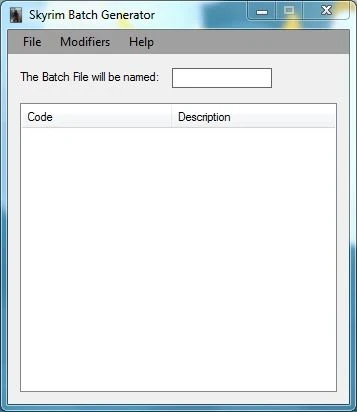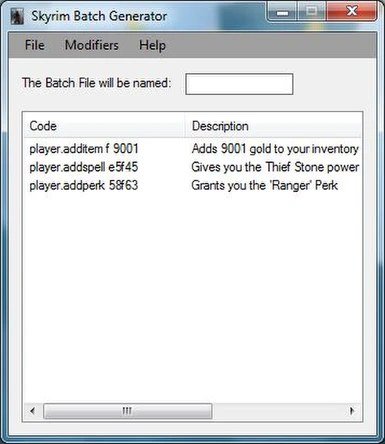File information
Created by
Dave KurtzUploaded by
DimlhugionVirus scan
About this mod
Want to use Console commands, but hate memorizing arcane syntax and typing them in one by one? Let Skyrim Batch Generator do the dirty work for you!
- Permissions and credits
- Changelogs
by Dave Kurtz
Introduction
If you play Skyrim on the PC, you've probably heard of the Console and the wondrous things it can do. Anything from spawning items to modifying your character's stats to straight-up becoming invincible can be achieved there. It's a programmer's paradise, but there's a slight problem...
We're not all programmers.
Not all of us want to sit there executing lines of code all day. In fact I daresay most of us would rather be out there slaying dragons or tripping out on butterfly wings or virtually ANYTHING other than tabbing to a wiki, writing down a command and PRID, tabbing back, typing away like a slave, etc. ad nauseum.
Some of the tedium can be alleviated by creating a text file and putting all the commands you want to execute in there, but that still requires researching what the commands are in the first place. Bottom line: the more time you spend writing code, the less time you have for those delicious butterfly wings. Bummer.
This is where Skyrim Batch Generator comes in. With a few simple clicks, you can be creating custom batch files within seconds. Add or remove gold, change your level, give yourself tons of Magicka, and much more all on a very simple user-friendly interface that cuts out the guesswork in a fast and efficient manner.
Prepare to take Skyrim to a whole new level...
So what is this thing, exactly?
Skyrim Batch Generator is a lightweight executable I programmed myself in Visual Basic while

The Main Menu screen (as of 2/28/16)
Using it is quite simple. You click on the Modifiers menu and select what you want to modify, and then if prompted you enter a numerical value into the popup screen (for instance, selecting "Add Gold" will pop up a window asking you to enter how much gold you want to add to your character).
The relevant console command with a description of what it does will then be shown in the preview window, as seen here:
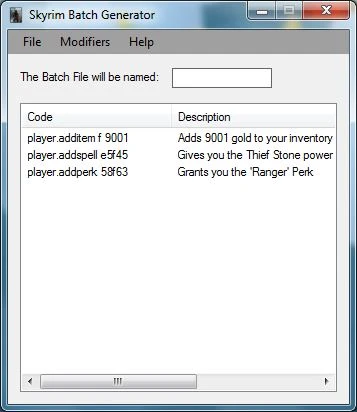
Main Menu Screen with some options selected
If you don't like what you've selected, you can Click "Start Over" in the File Menu and try again.
When you're done, you simply give the batch file a name, and click "Create Batch!" in the File Menu. What happens next is the program automatically creates a .txt file in the same directory you're running the program from, with the name you chose and all the Preview contents already inside of it.
From there, you're just two simple steps away from executing the batch file:
1.) Make sure the file is in your Skyrim\Data directory.
2.) Bring up the console in-game, and type in "bat filename" without the quotes, where filename is whatever you named the batch file.
And that's it! That's all there is to it. Making batch files is (almost) fun with Skyrim Batch Generator!
What's with the scary red warning on the older versions?
When I initially made the program I was lazy and didn't feel like checking to see if a text file with the specified name already existed before creating a new one. With versions 1.2.0 and up of SBG you don't have to worry about this -- I finally got around to making the program check and prompt you before overwriting the file. Yay progress!
Wait, this is an .exe file?! Isn't that dangerous?
It would be dangerous, if not for the fact that Nexus automatically scans files for viruses/trojans/mother-in-laws/etc. before allowing the file to be downloaded. Plus, I've been here over a year and I already have a successful mod under my belt on this same site. On top of that, I've plastered my RL name everywhere on the file. Mainly because I want to use this on my resumé if it's successful, but also for added insurance that I am NOT about to virus your computer. What kind of hacker puts his own name on the hack?
That being said, you should still use caution when downloading ANYTHING from ANYWHERE! I urge you to get into the good habit of scanning the shit out of anything you download, because (sad to say) you just can't trust people these days. I'm hoping y'all trust me enough to give Skyrim Batch Generator a go and all, but always always ALWAYS be smart about what you put on your computer.
Okay, I downloaded the file, what now?
Extract the .exe anywhere you like (I would recommend either your desktop or straight into your Skyrim\Data folder itself). That's it. No installation required. The only thing you might need is admin privileges on the folder the executable is in, because the program creates and writes to a text file inside that same folder.
Will you be adding more features?
Yes! Check the Posts section for my current TO-DO list.
Thanks for making this!
No, thank YOU for using it! If you find any bugs, or have any comments, feel free to let me know via a post or PM!