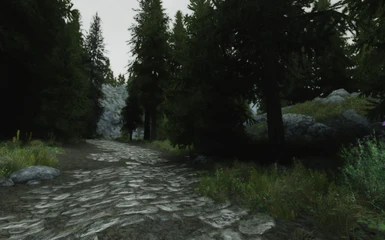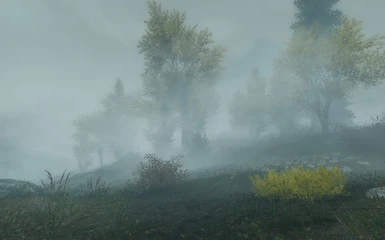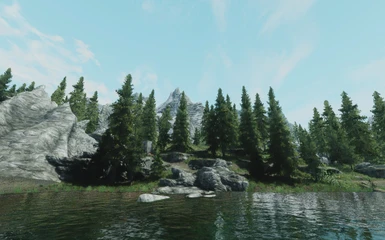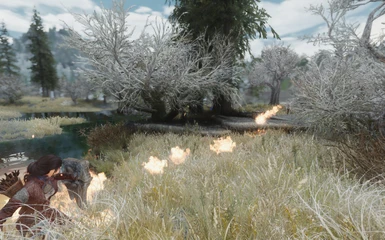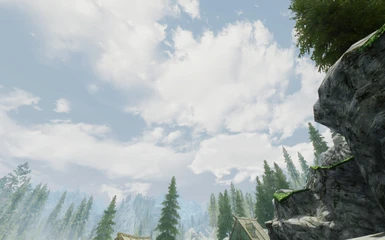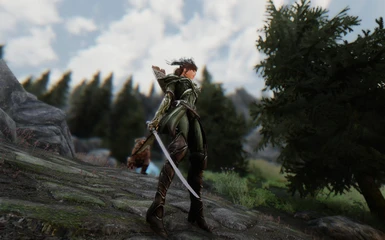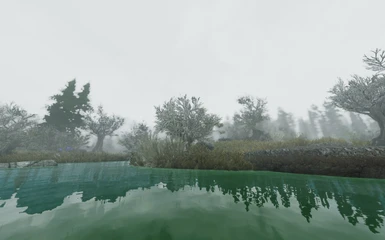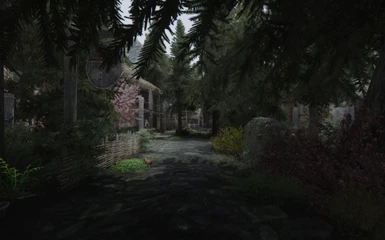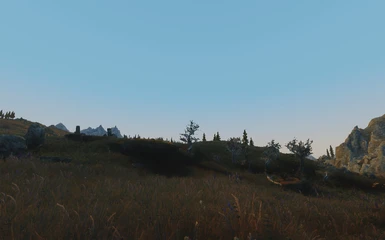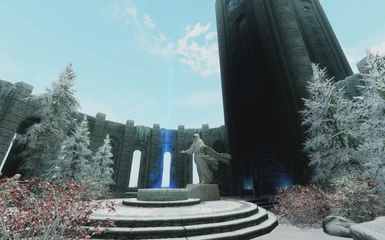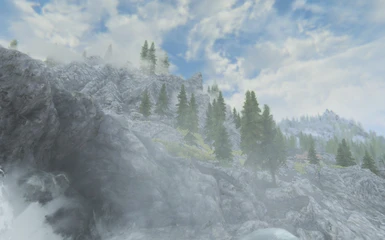About this mod
Pulchra ENB is one of the rare ENBs that use Relighting Skyrim!
- Permissions and credits

I built this ENB from the ground with the exception of the weather files which DrDocter so graciously let me use. This ENB focuses on realism. (Looks realistic to me.) I worked hard on it and I hope you enjoy it. Please consider that this is a CONTINUOUS work in progress. Also consider that I have a life so if I don't update this regularly don't be alarmed.
My other ENB: Trinity ENB
Compatibility:
No compatible with the following:
Purity
and anything else that modifies the weather or lighting of Skyrim. The mods required are the only mods I will be able to help with if something doesn't look right.
Installation:
1. Download enbseries 0.279 from http://enbdev.com/mod_tesskyrim_v0279.htm
2. Extract ONLY the d3d9.dll and ENBHost.exe file and place them in your skyrim directory.( The place that has TESV.exe and Skyrim Launcher.exe files)
3. Download these mods and install them in this order to get the intended effect:
Climates of Tamriel by JJC71 (Select the Nights level 2 option)
Supreme Storms by MannyGT (This is optional but HIGHLY recommended)
Climates of Tamriel Weather Patch by prod80 ( Select Regular Edition, Nights Level 2 and Snow brightness %40. Select Dragonborn option if you have the DLC. Select Supreme storms if you downloaded Supreme Storms.)
True Storms by fadingsignal (Select COT Weather Patch and Supreme Storms weather patch if you have Supreme Storms downloaded)
Minty Lightning During Storms by Minty (Optional)
Minty Lightning During Storms COT Patch by Minty(Only if using main mod)
Relighting Skyrim by NovakDalton and --JawZ--
Use LOOT to sort your Mod Order (Mod Organzier users have a built in mod sorter Here)
4. Drop ENB files from the zip to your skyrim directory
5. Turn on VenomShade'sBlueSkys.esp in your favoured mod manager.
6. Set your skyrimprefs.ini (Located by default C:/Users/xxxxxxx/Documents/My Games/Skyrim)
iMultiSample=0
bTreesReceiveShadows=1
bDrawLandShadows=1
fGamma=1.0000
bShadowsOnGrass=1
bFloatPointRenderTarget=1
7. Open the Skyrim Launcher and Disable Antialiasing and Anisotropic Filtering in the options menu
8. Have Fun!!
Uninstall:
Delete all ENB files
My Mod List
Changelog:
2.0
SweetFX was added again
Switch to Relighting Skyrim instead of ELFX or RLO
COT is used again instead of NLA
Brightness tweaked and such
1.2:
Removes SweetFX since it wasn't doing much
COT replaced with NLA's weather
Various tweaks to brightness and other
Credits:
Boris Voronstov - Making ENBseries
DrDocter - Making weather files