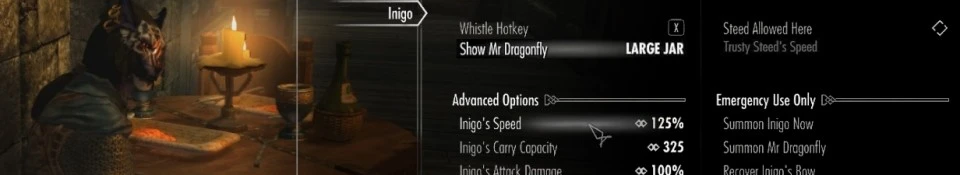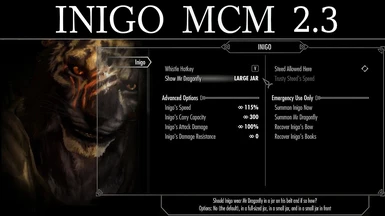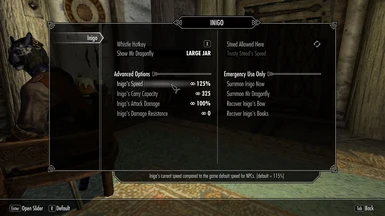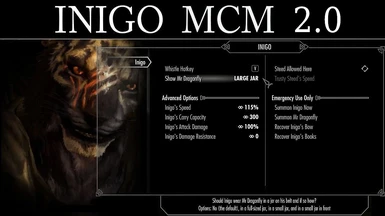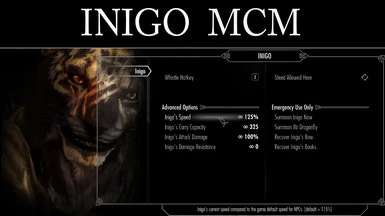About this mod
This add-on for SmartBlueCat's amazing Inigo (version 2.3) provides a dedicated (and configurable) key for the extremely fun and useful Whistle to Inigo power, lets Inigo wear MrD's jar on his belt, and gives you an MCM page with some useful options.
- Requirements
- Permissions and credits
-
Translations
- Changelogs
Inigo can now also wear Mr. Drgaonfly in a jar attached to his belt (in different positions and sizes).
Version 2.5 is a minor update which makes MrD's jar visible by default (when you start a new game). It also makes the mod easier to translate (and fixes the bug from 2.4 that prevented remapping the Whistle Hotkey).
*** SPECIAL UPGRADE NOTE ***
When upgrading from version 1.0 of InigoMCM be sure to remove the old Skyrim\Data\Scripts\InigoMCMScript.pex file. Your mod manager should take care of that for you, but if the old script file isn't removed you won't see the new options on the Inigo MCM page.
The Whistle Hotkey
The Whistle Hotkey (default of X) allows you to communicate with Inigo and still use your shouts and other powers without fear that you will forget to swap them back and accidentally Shout at someone when you meant to Whistle to Inigo.
In addition to the normal whistle features, if you use the hotkey while you have a chair in the crosshairs Inigo will see that you want him to sit down without you needing to manually activate the chair. (That's a very minor convenience because you can get the same effect from the whistle power by looking down, whistling, then clicking on the chair.)
Mr. Dragonfly's Jar
The Show Mr Dragonfly option lets you decide where (or if) Inigo wears Mr. Dragonfly's jar on his belt. You can cycle through four different placement options, but you'll need to exit the MCM to see the change.
Inigo's Trusty Steed
The Steed Allowed Here option can be used to let Inigo know if the current location (even your house) is a place he can ride his horse. When you say the location allows horses his steed will be teleported to him. If you say horses aren't allowed his horse will be teleported home. (Note that the main Skyrim worldspace always allows horses, but using the option there will summon his horse to him if it isn't nearby and send it home if it is. That provides a good way to move his horse if it gets stuck or is in the way.)
These same features are available with console commands:
- setpqv InigoStatus steed allow
- setpqv InigoStatus steed forbid
- setpqv InigoStatus steed summon
- setpqv InigoStatus steed stable
You can adjust the Trusty Steed's Speed setting if Inigo is having a hard time keeping up with you while riding.
Advanced Options:
There are four advanced options and all should be used cautiously. The current values shown included adjustments based on spells, enchantments, and armor worn.
- Set Inigo's Speed as a percentage relative to other NPCs. If he's having a hard time keeping up with you at the default of 115% then raise the value. This is the same as the console command "ForceAV SpeedMult 115".
- People have very different ideas about encumbrance so you can change Inigo's Carry Capacity in a fairly wide range. If the allowed ranges still aren't enough, you can always just use the equivalent console command "ForceAV CarryWeight 300".
- Some people think Inigo is too powerful and others think he is too weak. You can adjust Inigo's Attack Damage and also Inigo's Damage Resistance. If you use the matching console commands note that the console equivalent to 120% attack damage would be "forceav AttackDamageMult 1.2". The damange resistance value includes any armor worn, so it's best to change it while he's relaxing (and not wearing armor). The matching console command is "setav DamageResistance 0".
Emergency Use Only:
These four options are not meant to be used unless you're having serious problems. They could all be done from the console but you would have to look up the formid codes.
- Summon Inigo Now moves him to you and tries to reset him to resolve any problems (like flying around the room or walking under the ground). You might have to try it a few times if things are really broken. But note that this can summon him even when you shouldn't be able to call him, don't treat it as a substitute for the Summon Inigo spell.
- Some people don't realize how important that little bug in a jar is to Inigo. If you have lost MrD then try the Summon Mr Dragonfly option.
- Inigo's favorite bow and various books can be lost or destroyed. If you really have lost them, choosing the Recover Inigo's Bow option will put a copy of his bow back in his inventory.
- Recover Inigo's Books will put a copy of the special books you have misplaced into his inventory. (There are some books that are only available after a certain stage of his quest. They won't be added if you run this command before that point.)
POTENTIAL MOD CONFLICTS
None other than other SKSE mods which might use the same key, but you can remap the Whistle Hotkey or even disable it if you like.
While not an actual conflict, Inigo can't wear both Mr. Dragonfly's jar and one of Chesko's torchbug light jars at the same time. As a Khajiit Inigo's got night vision anyway, so why don't you wear the light and let him wear Mr. Dragonfly.