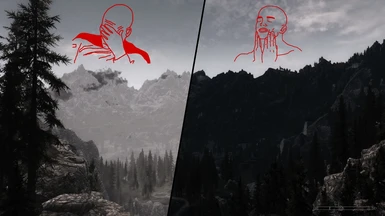About this mod
This is a guide on how to fix the white mountains and/or black clouds bug you might encounter when using an ENB. You can also just download the edited enbseries.ini for the Bleak ENB.
- Permissions and credits
Some people experience a nasty bug, which makes the mountians unrealistically white at night or during rain. It also makes the distant clouds unrealistically dark. Even when you look at distant terrain during daytime it looks unrealistic and kills immersion. I had this bug after downloading the Bleak ENB, but after some tedious tweaking of every setting with the word Fog in it or under [VOLUMETRICFOG] I found a fix, so why not share it so other people don't have to go digging through the variables. This fix also works for other ENB's but you'll have to manually tweak the ini file. Otherwise your enb will look very weird.
Disclaimer
I am not the author of the Bleak ENB, I merely edited a few variables in the enbseries.ini. Credits for all other setting in the ini go to akiro and trustinall. Bleak ENB link: http://www.nexusmods.com/skyrim/mods/24828/?
Before:

After:

How to fix
Manual
1. Go to your TESV folder. (default: C:\Program Files (x86)\Steam\steamapps\common\skyrim)
2. Locate and open your enbseries.ini file in that folder
3. For the white mountains fix edit these variables under [ENVIRONMENT]:
FogColorMultiplierDay=0.8
FogColorMultiplierNight=0.5
FogColorCurveDay=0.98
FogColorCurveNight=1.0
FogColorMultiplierInteriorDay=0.85
FogColorMultiplierInteriorNight=0.85
FogColorCurveInteriorDay=0.5
FogColorCurveInteriorNight=0.5
to
FogColorMultiplierDay=0.4
FogColorMultiplierNight=0.35
FogColorCurveDay=0.3
FogColorCurveNight=0.25
FogColorMultiplierInteriorDay=0.4
FogColorMultiplierInteriorNight=0.3
FogColorCurveInteriorDay=2.0
FogColorCurveInteriorNight=0.8
4. For the Black Clouds fix edit these veriables under [VOLUMETRICFOG]:
IntensityInteriorDay=1.3
IntensityInteriorNight=1.2
to
IntensityInteriorDay=0.5
IntensityInteriorNight=0.5
5. Enjoy your bug-free game
Lazy (for Bleak ENB)
1. Download my edited enbseries.ini for either the Gaming or Quality version of the Bleak ENB
2. Copy and paste the .ini in your TESV folder and let it overwrite your current ini (default: C:\Program Files (x86)\Steam\steamapps\common\skyrim)
3. Enjoy your bug-free game
Note: As some lovely people have commented: This is just a quick fix for the people who got surprised by the ugly white mountains and black clouds. Of course this doesn't work for everyone. You might have a weather/fog/lighting mod that is incompatible with the ENB you're using or with this fix. With this file I intend to give you a possible quick solution. It might not work with your specific ENB (you might want to edit the values yourself), but if it does this saves you some time!
I hope it worked for you! enjoy your game!