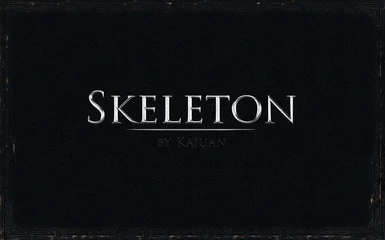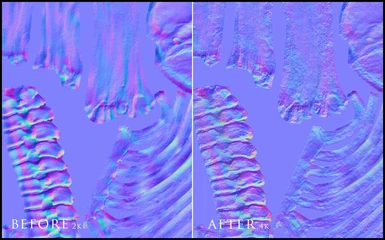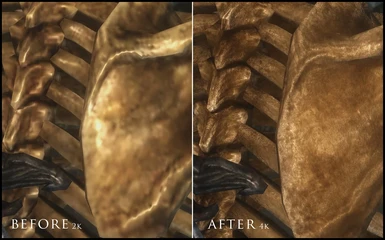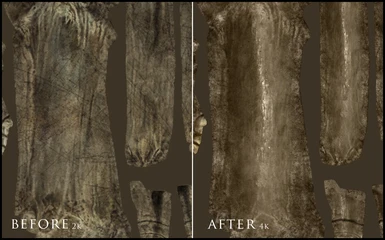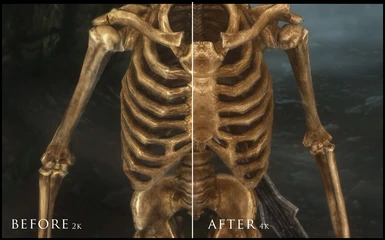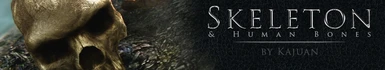About this mod
Skeleton and human bones (bloody and random) lore-friendly texture overhaul. Include some edited Skeleton sounds.
- Permissions and credits
- Changelogs
- Donations

This is a "slight" Skeleton skin's texture overhaul, it includes the bloody bones and the random bones. Some Skeleton sounds have been edited and included as an option. This mod doesn't take any slot in your load order.
For reference, these are the folders:
textures\actors\skeleton (whole, two files)
textures\clutter\bones (four files, the bloody bones and the random bones)
sound\fx\npc\skeleton (two files)
sound\fx\npc\skeleton\injured (whole, three files)
sound\fx\npc\skeleton\death (whole, three files)
Why slight? Because they are just bones. In the distance in a vanilla comparison this skeleton edits will not be visible. There is not much you can do with some bones to make them better, staying lore, within the textures; if not to give them another bones texture or color, just for the cause or, better, more depth or details, but those last kind of work (details) has to be seen close enough. I have to say that the vanilla wasn't really that bad to me, it just worked. So, I kept in here more vanilla "pixels" then in my other mods that look very similar (lore) but they don't have almost a single real vanilla pixel left to a keen eye. I just wanted the skeleton and the bones to be slightly more detailed mainly, a bit less painted if possible. I made so subtle changes intervening, however, on the whole main textures and everything else (normal, specular maps, etc.). I made the expression of the forehead slightly more aggressive, for example, it should look a little more angry now.

But those are just bones, not the skin or muscles that give the changes you need for an expression. Human bones could have slight different shapes and that's it, but the shape is mainly a meshes thing not just textures. Tried to make the color of the bones very slightly desaturated, not whitish like a fresh, clean bone, they come from the underground I presume, the vanilla tint, also, was indeed good, to my personal opinion (this will depend upon your ENB of course). Reduced a little the reflection of the bones on the spectral map, just cause the above reason, the bones of an old skeleton should look a bit more dry and dirty, I supposed. And so on. Of course I made the dentist, by adding every single tooth, I diagnosed they are affected by some bad teeth occlusion... that depend by the meshes or the use of a bite... The more prominent improve is on the normal map, through which I have given a more emphasis to the bas-relief. For this reason some of these slight changes, like this last one can be appreciated just when you're close enough to the bones or the Skeleton. I noised the vanilla edges to try to hide a bit the original seams they had in many junctions and even more the heavy stretch, it would be too crazy to patch each of the 22 pieces of meshes of this creature. The most still visible, just slight less then before doing this. I adjusted the more relevant that I caught taking the screenshot as I use to do while working.
This time, my "poetic license" is about the sounds. One thing I did not like of this "simple" character instead were right some of its sounds. In particular, I didn't like that sound similar to some bouncing marbles while they move, walk or just breathing. The breath, however far-fetched, since they do not have internal organs, I'm not that sure it should be there from the start, I was almost to silent it, but then I thought that at least it advise the player of their presences. The vanilla "marbles breaths" are two. I changed the first with a very low gurgling noise almost inaudible and the second like a silent asthma breath, zombies alike, who can be eared better when they are more than one, and then silenced the other "bouncing marbles" at the end of the vanilla sounds on the other files where they were audible. You can find my edited sounds in the packages by choosing whether to install or not.
While there, working at the Skeleton, I wanted to include some other human bones (clutter) found in the game, they are other four files, randombones, bloodybones (with two normal files) and they cover about another 7 meshes at least, I edited them a little and faster they are not that much around in the game and their max size in the bigger package is 2k. Indeed the most pieces of human bones I found around in the game look like they come from the main skeleton character textures.
There are others human bones left that I didn't work, as far as I know, they are the "pile bones" of the dlc01 that have been edited in the SMIM (by Brumbek) I guess to patch a line they contained, the texture was indeed slightly smaller than its canvas; it's a tile texture that is used to cover the pile within above some of this Skeleton textures and their own meshes, and there are left also three diffuse (with their normal) dungeon files about human remains that I discovered later and I was too tired. I have edited the pile, but then I realized that to make it more detailed it had to be at least 2k and I thought it didn't worth the weight as they look flat and fakes anyway. My skeleton bones over the pile do match enough, they obviously look a lot more detailed than the rest at 2k or 4k.
This mod does not include those of the animals or other creatures. Just human skeleton's parts. In my Giant mod the hanging rock bones around the Giant camps or the troll skull they wear on the belt, if you have installed it, are mine as well, they were in his cloth textures.
Do notice, If you have the Dawnguard add-on some skeletons will wear the Draugr Ancient Nord Armors (the armored skeletons, warrior one, etc.), armors that I edited really deeper in my Draugr mod, it might worth to have them, you can download from there and choose if you want to overwrite the Draugr skin or not and/or just keep the armors that the skeleton will use as well, further in the game in some locations like the ones inside the Castle Volkihar.
The hood of the skeleton mage it is not mine. I saw a discrepancy in a single armor (there are 4 skeletons with pieces of this armor) over one of the skeleton; look like the authors have assembled one of them, to put over the skeleton, in a very bad way, showing a "beautiful" seams behind the shoulder fur. Sorry, but I had enough of this thing. Maybe I'll open those last bones I have left for now and I will try to see what's wrong with that single skeleton meshes armor above another time.
Just to let you know, the glowing eyes are essentially a meshes files, and they use the same meshes of the Draugr.
You can preview the results by looking at the screenshot. They refer to the 4k version, the only one I had the time to test. They could look different to you, it depends on your setup and the ENB you have installed. In the screenshot I do use "RealVision ENB" (by SkyrimTuner) without any light or weather mod, it have an high tonal contrast.
Have fun!
Kajuan
Video to the left side by Hodilton - Video to the right side by VatiWah
Video by Nozi87
DOWNLOAD:
This mod comes in four packages
- 4k compressed diffuse and normal skin's maps. 2k the clutters.
- 4k compressed diffuse and 2k normal skin's maps. 2k the clutters.
- 2k compressed diffuse and normal skin's maps. 1k the clutters. (Vanilla size)
- 1k compressed diffuse and normal skin's maps. 1k the clutters
INSTALL and UNINSTALL:
As usual, anything you like, they are 7z fomod installers.
You have to install this mod after Static Mesh Improvement Mod (SMIM by [size=3]Brumbek) and overwrite a couple files, if you have it. The same, if you use Mod Organizer just drag this mod in the central panel after SMIM.
I made some options in the installer:
Just the skin.
Skin, clutter and a few sounds. (Recommended)
Skin, clutter without the sounds.
Do notice that the default is "none" and it will not install anything at all. You have to select an option.
COMPATIBILITY:
They could not work as intended if you installed some different meshes then the vanilla ones.
The version 1.1 should now match also with the "Static Mesh Improvement Mod" - SMIM ([size=3]by Brumbek) Skeleton/Skull meshes.
Do notice, this is not the skeleton meshes used for the animation, It can be misunderstood, this is the skeleton character, and just its textures.
THANKS and CREDITS:
Bethesda.
Nexusmods.
ENBseries by Boris Vorontsov.
Hodilton, VatiWah and Nozi87 for the Youtube videos/reviews.
The biggest thanks for those who have donated, endorsed or just left a comment. They are the only incentive and reason for my efforts and share.
TOOLS USED:
DDSopt (by Ethatron) to extract the files.
Photoshop to work on textures.
NifSkope to extract the UV, quick preview the textures over the meshes.
Audition to edit the sounds.
PERMISSION NOTES:
If you show in same way my assets in public places you must and should always credit the author.These files are Nexusmod exclusive right now. My files follow the Nexusmods rules.Users cannot upload my files to other sites, any type of sites, included file sharing host (unless I give specific permission and instructions). Users cannot modify my file; including releasing bug fixes or improving on the features my file adds to the game, and upload it as a separate file. Users cannot use my assets in any mods/files that are being sold, for money, on Steam Workshop or other platforms. Users cannot use assets contained in my files in their own files without my permission.
I saw someone breaking every rule. So if I'll give the permission to release my mods now on, I'll report bottom here the site name that had my permission, about each mod, for real, automatically all the others have to be considered cheating and will be reported:
gamer-mods.ru
MY RELEASES: