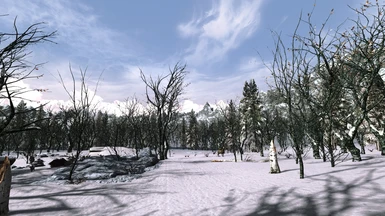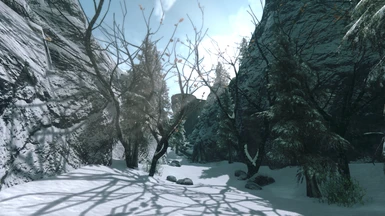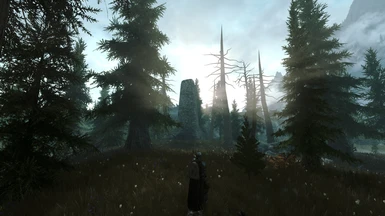by mobiusbelmont






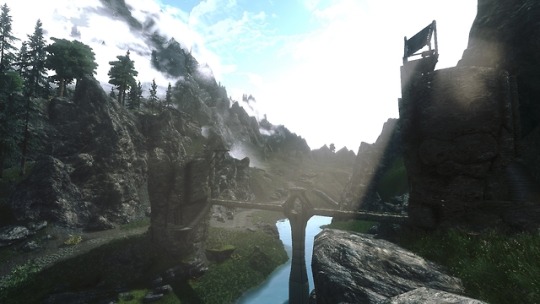
WinterGreen ENB 407 is compatible with vanilla or Vivid Weathers. Users of Climates of Tamriel or NLA will have to use the old versions with binary 315 until I get a chance to update them
An interior lighting mod such as Relighting Skyrim, ELE lite, or ELFX interiors are highly recommended but not required.
Installation
1.Copy the d3d9.dll and enbhost files from here to your Skyrim folder (wrapper version from the latest version). If 407 is not available then use the most current binary. Compatible with 422!
2.Copy and paste the WinterGreen ENB files to your Skyrim folder.
3. Edit your skyrimprefs.ini and set the following values:
[Display]
bFloatPointRenderTarget=1
bTreesReceiveShadows=1
bDrawLandShadows=1
bShadowsOnGrass=1
iMultiSample=0
bFXAAEnabled=0
iMaxAnisotropy=0
Other notes:
- Please use the proper binary for each edition. CoT and NLA versions require binary 315, and will not work with 366 or higher
- You can enable/disable Depth of Field it by opening the enbseries.ini file, find DepthofField under [Effect] and change it to false. Additionally, you can press shift-enter while playing to bring up the ENB GUI and disable it there (again, it's under effect). As of version 407, Depth of Field is enabled by default
For more information on how to configure Skyrim for ENB, consult these:
1) Skyrim optimization and stability guide
2) the S.T.E.P. Guide for ENB
CREDITS:
Boris Vorontsov - ENB Series Developer
Kyokushinoyama- lens and bloom effect files (http://www.deadendthrills.com/forum/discussion/75/enb-preset-kyo-s-tesv-skyrim-enbs)
Kojak /Rampage ENB- DoF