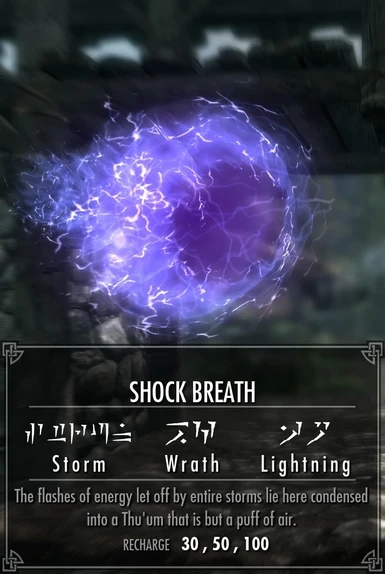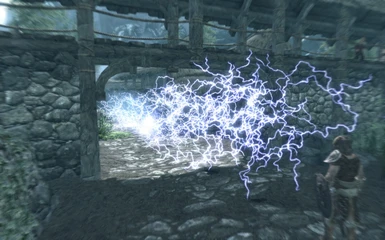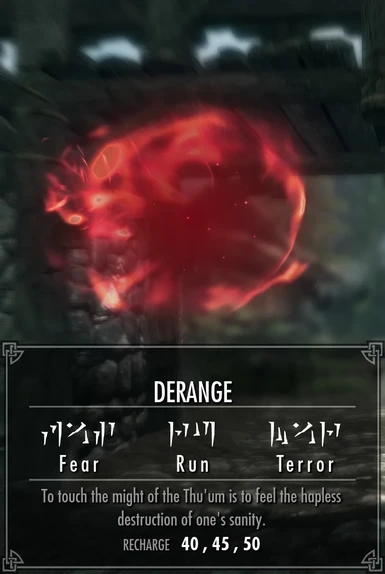About this mod
Adds two shouts to the game called Derange (basically Dismay, but with frenzy) and Shock Breath (which, quite obviously, is the electric counterpart to Fire and Frost Breath)
- Permissions and credits
- Changelogs
- Derange - basically Dismay, but with a frenzy effect instead of a fear one. Visually, it's the exact same as Dismay, and uses the same words of power and voice files as Dismay.
- Shock Breath - I always thought if we have a Fire Breath and a Frost Breath shout, why not a Storm/Shock Breath one? I guess it could be said that Storm Call was meant to replace that, but it simply isn't the same. Anyway, my iteration of Shock Breath here uses its own set of visuals, and like other forms of shock magic, it damages both its targets' health and magicka. Shock Breath uses the same words of power and voice files as Storm Call.
You will not need to spend extra souls on these shouts, as each soul spent on Dismay will also be spent on Derange (and vice versa), and each soul spent on Storm Call will also be spent on Shock Breath (also vice versa), regardless of whether or not you know either of the two shouts before learning one of their words of power. Likewise, you will need to learn the shouts themselves individually before they are made available to you from your magic tab. To do this:
How to Obtain (Legitimately):
- For Derange, head to the word wall at Lost Tongue Overlook located in the Rift. For Shock Breath, head to the word wall at the end of High Gate Ruins located in the Pale.
- At each of these word walls, there will be a table with various items on them depending on which one you're at. If no conflicts arise from your load order, there should each be a distinctively-named book on top of these tables. The one at Lost Tongue Overlook should be named "Forgotten Dialects of: Dismay," and the one at High Gate Ruins should be named "Forgotten Dialects of: Storm Call." Read them.
- If all goes well, the shouts, depending on if you went to one or both of the word walls, should be in the shouts area of your magic tab. If none of the words of power are present, note that Dismay's words are the same as Derange's, and Shock Breath's words are the same as Storm Call's, so you will need to learn from their word walls like the ones where the books were placed.
How to Obtain (through Console Commands):
- Press the tilde key.
- Type "help dialect 4" and press enter.
- Type "player.additem # 1", where # is one of the hexadecimal numbers that appeared from the previous instruction. Choose the one in front of "Forgotten Dialects of: Dismay" for Derange, or choose the one in front of "Forgotten Dialects of: Storm Call" for Shock Breath. Press enter.
- (Optional) Repeat step #3 with the other number to get both books.
- Read the book(s).
- If all goes well, the shouts, depending on if you spawned one or both of the books, should be in the shouts area of your magic tab. If none of the words of power are present, note that Dismay's words are the same as Derange's, and Shock Breath's words are the same as Storm Call's, so you will need to learn from their word walls like the ones where the books were placed. You can also cheat them in using the following commands:
(For Dismay/Derange)
"player.teachword 0003291A"
"player.teachword 0003291B"
"player.teachword 0003291C"
(For Storm Call/Shock Breath)
"player.teachword 0006029A"
"player.teachword 0006029B"
"player.teachword 0006029C"
Keep in mind that the shouts' stats are done in the style of vanilla Skyrim for consistency reasons, even if it means they aren't particularly useful at a higher level. Speaking of which, you are free to make and distribute compatibility patches relating to my mod, considering I likely won't be making very many if any myself. Furthermore, if you wish to incorporate my mod into a larger mod of your own, go for it.
Also on Steam Workshop.
Please note that if you have any comments or concerns, you should notify me through the Workshop link above, since I rarely check the Nexus and probably will not respond if you do otherwise.