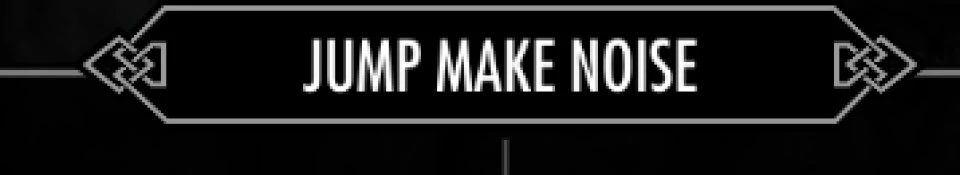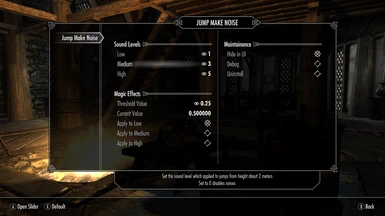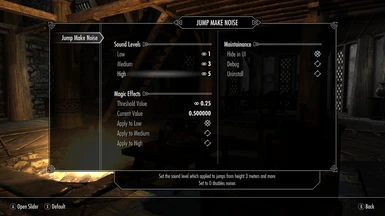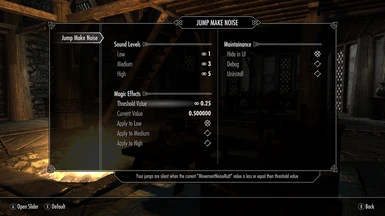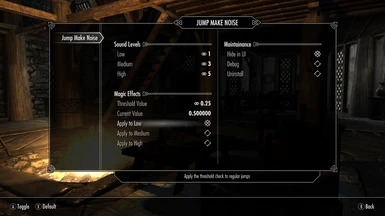Documentation
Readme
View as plain text
Jump Make Noise
Author: gh0stwizard
Version: 1.03
---------------------------------------
Description
---------------------
Jumping create noise!
---------------------------------------
Why?
---------------------
For an immersion, of course. I'm tired that sneaking is so easy, that's why.
---------------------------------------
How is it working
---------------------
Quite simple. When animation event "JumpLandEnd" occurs we're asking the game
about animation variable called "VelocityZ", like this:
Player.GetAnimationVariableFloat("VelocityZ")
This value shows a velocity of falling down.
References:
1. http://www.creationkit.com/GetPositionZ_-_ObjectReference
2. http://www.creationkit.com/GetAnimationVariableFloat_-_ObjectReference
3. http://www.creationkit.com/List_of_Animation_Variables
---------------------------------------
Requirements
---------------------
There are 2 versions of the mod.
1. SkyUI version requirements:
SKSE 1.6.16 or newer
http://skse.silverlock.org/
SkyUI 4.1 or newer
http://skyrim.nexusmods.com/mods/3863
2. No requirements for non-SkyUI version.
---------------------------------------
Compatibility
---------------------
The mod should be compatible with everything.
Until another mod is changing animation variable called "VelocityZ".
In that case there is will be problems, probably.
---------------------------------------
Updating
---------------------
Just overwrite files (install new version) and continue playing
---------------------------------------
Bugs and issues
---------------------
Issue #1
Some quests calls on a player DispelAllSpells() function which removes all
active magic effects and spells on the player. The result of this that
some mods and this mod too stops working after that.
Solution
Save the game and load it again. This will cause that spells will be added
to the player again.
---------------------------------------
FAQ
---------------------
Q. Jumping into a water does not produce a noise!
A. Currently, I did not found a good workaround for that. Let me know if
you know how to implement this.
Q. Is possible to implement that objects dropping on the floor make a noise?
A. Shortly, no. Due the limitations of the game engine there is only
one way to do this: edit each entry in CK and attach a script.
Q. Is possible to implement that bumping into something make a noise?
A. Shortly, no.
Q. So, what we have to do?
A. I hope that via SKSE plugin most of yours requests is able to implement.
Too sad I am not writing SKSE plugins at the moment.
Q. What is "threshold" in "Magic Effects" and how it is working (SKSE version)?
A. I wished to implement some sort of solution to disable producing noises
when PC is wearing magical items with the "Muffle" effect or has used
the spell "Muffle".
The problem is that in vanilla game this magic effect has no keyword to
find did it applied on a player right now or did not. In that case
the implementation will been much simpler.
The solution is a bit complex, but still simple. The game is working
with the actor value "MovementNoiseMult", so the mod just checking
is this value less or equals to a threshhold value.
To set up the mod to working with threshhold value correctly you have to do:
1) Unequip all items. Then look at current value on the mod page.
2) Equip your magical items (e.g. Cicero's boots) and look again at current value
(now it must be less then before).
3) Set the threshhold value a bit more (or equals) to current value right now.
Usually the threshhold value should be around 0.25-0.5. This value is heavly depends
on your mods which are changing sneak mechanic.
---------------------------------------
Installation (SkyUI version)
---------------------
For NMM, MO users:
Download, install and activate mod as any other.
Follow instructions from p.3 below
For all:
1. Unpack the contents of the archive to your "../Skyrim/Data" folder.
2. Check JumpMakeNoise.esp file in mod manager.
3. Run Skyrim via SKSE exe file.
4. Enter to Mod Settings and exit from menu: Esc -> MOD SETTINGS -> TAB -> TAB.
5. Wait 5-10 seconds until you have to received the message
"MCM: Registered 1 menu(s)" at top-left corner of a screen.
6. Enter to Mod Settings and customize on your taste.
---------------------------------------
Uninstalling (SkyUI version)
---------------------
1. In Mod Settings disable the mod via enabling "Uninstall" option.
2. Return back in the game by pressing TAB -> TAB
3. Wait for a message in top-left corner:
"Jump Make Noise is ready for uninstalling".
4. Save the game.
5. Disactivate the mod in mod manager.
6. Delete files which mod is containing from "../Skyrim/Data" folder
manually (for non-NMM/MO users).
---------------------------------------
Installation (non-SkyUI version)
---------------------
For NMM, MO users:
Download, install and activate mod as any other.
That's all, enjoy the game.
For non-NMM, non-MO users:
1. Unpack the contents of the archive to your "../Skyrim/Data" folder.
2. Check JumpMakeNoise.esp file in the mod manager.
3. Run Skyrim and play.
---------------------------------------
Uninstalling (non-SkyUI version)
---------------------
1. Open console inside the game via "`" button (under Escape button).
2. Finding a spell ID. Type:
help "Jump Make Noise Spell"
3. You will see output like that:
-------------OTHER FORMS-----------------
SPEL: (37000D64) 'Jump Make Noise Spell'
In my case the spell ID is 37000D64. In your case it may differs: xx000D64,
where is xx is a sequence number in your mod manager.
4. Disable magic effects from the spell. Type:
Player.Dispel 37000D64
5. Remove the spell from a player. Type:
Player.RemoveSpell 37000D64
6. In top-left corner you will see the message "Jump Make Noise is ready for uninstalling".
7. Close the console by typing "`" again.
8. Save the game.
9. Disactivate the mod in mod manager.
10. Delete files which mod is containing from "../Skyrim/Data" folder
manually (for non-NMM/MO users).
---------------------------------------
History
---------------------
1.03
* Hide in UI
1.02
* Fixed DispelAllSpells() bug
* Added support for magical items (weird, but it works)
1.00
* Initial release