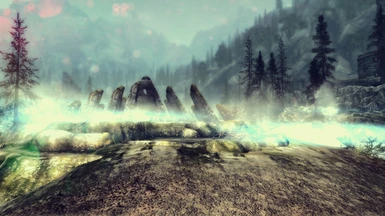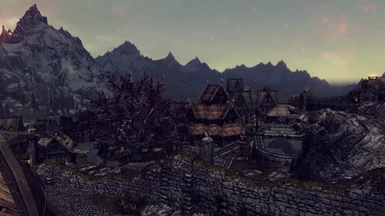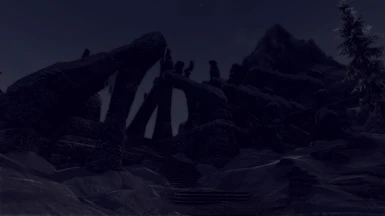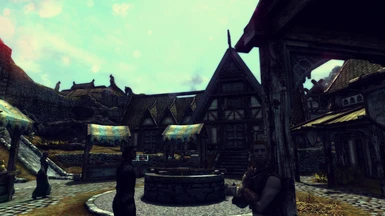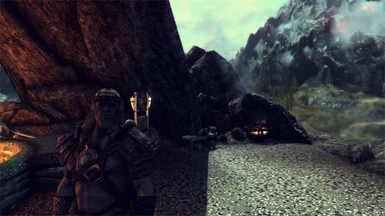File information
Created by
master6TheOriginalUploaded by
master6TheOriginalVirus scan
About this mod
This mod aims to make Skyrim more creepy and atmospheric with some new shaders.
- Permissions and credits
- Changelogs
This mod uses ReShade by Crosire and theMasterEffect Reborn Shaderpack by Marty McFly.

This mod has nearby no performance hit!
ReShade is a post-processing injector. If you get a good shaderpack like MasterEffect Reborn, you can change a game's look and feel in just minutes with so many different effects to choose from, for example simple colour-changing effects, lighting-related shaders like Bloom or Godrays, image-enhancing effects like sharpen or SMAA and depth-effects like ambient occlusion and even Depth of Field!
As Reshade is still a Beta and it gets updated really quickly, I suggest checking here every few week or so if you decide to use this mod. Also, don't forget to update MasterEffect Reborn.
Just go ahead and copy your old Mastereffect.h if you cannot remember your settings, install the new version by renaming ReShade32 to d3d9.dll and copy/paste it in your Skyrim folder overwriting the old one. To update MasterEffect Reborn, copy/paste the MasterEffect Folder, ReShade.fx and Mastereffect.h files into your Skyrim folder, open Mastereffect.h and set the values to your liking.
The screenshots are taken with quite a few mods installed, but you can get similar results in less than 10 minutes.
The most important ones are:
ReShade with the MasterEffect Reborn shaderpack
Climates of Tamriel
or
Pure Weather
Enhanced Lights and FX
or
Realistic Lighting Overhaul
Realistic Water Two
or
Pure Waters
and your favourite texture pack.
Installation:
mainly just like ENB:
1. Disable AA in the Launcher, set AF to your liking.
2. Go to steamapps\common\Skyrim
3. Take the 3 files ( d3d9.dll; Mastereffect.h; ReShade.fx ) and copy/paste them into this folder.
4. Take the MasterEffect folder and drag/drop it into the same folder.
5. Go to My Documents\My Games\Skyrim and open SkyrimPrefs.ini
6. Set this value:
[Display]
bDefferredShadows=0
8. Done!
NMM-installation is not possible.
If you want your shadows and water reflection to look a bit more ENB-like, there are several steps to do:
1. Install ELFX or RLO. I prefer ELFX because it makes things even darker, but that's your chioce.
2. Go to My Documents\My Games\Skyrim and open SkyrimPrefs.ini
3. Set these values:
[Display]
iBlurDeferredShadowMask=5
iShadowMapResolutionSecondary=4096
iShadowMapResolutionPrimary=4096
iShadowMapResolutioin=4096
[Water]
iWaterReflectHight=1024
iWaterReflectWidth=1024
4. Open Sykrim.ini in the same folder and set these values:
iShadowMapResolutionPrimary=4096
fSunShadowUpdateTime= 0.000
fSunUpdateThreshold=0.100
I would not recommend cranking up the water reflections even higher as the effect doesn't scale with the performance hit.
The last two ones are optional, they make your shadows a bit more 'dynamic'; they change position much more frequently.
If you want a Deaph of Field-effect, I recommend DYNAVISION.
Compatibility:
NOT compatable with ENBseries or SweetFX.
Every other mod should work just fine.
Don't forget to check out my other mod, Skyrim ReShaded for ENB-like graphics without a performance-hit.
Credits:
First things first: A HUGE Thank you!! to Crosire,
and, of course, also a big shoutout to Marty McFly for the shaderpack.
You made this mod possible.