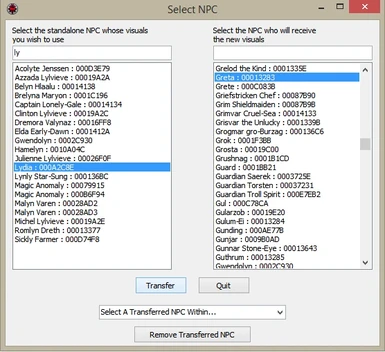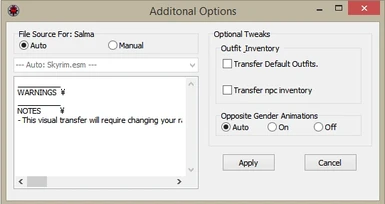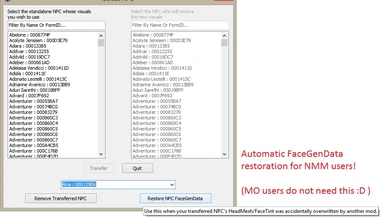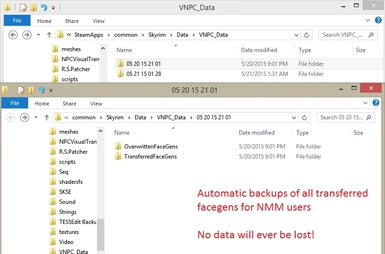Mod articles
-
Neck gaps come from three major factors:
NPC's Weight Value
NPC's Weight Modification Based on its Race
The Skeleton It Uses.
These neck gap very often appear when those three values/resources were changed on an esp/nif level (the esp files was changed, or the NPC suddenly uses a new body and skeleton.
Most of the time any SKSE users who have a spell that allows them to cast QueueNiNodeUpdate() on themselves can help, but there are a few times in which that can even fail.
Luckily for us there is a console command
called "SetNPCWeight" which does exactly what we need to fix this.
(at least for me, and Ive had to deal with about 25-30 instances them now :D)
Directions For Those Who Kno... -
Installation/Running/Uninstallation For Mod Organizer Users
Note: This assumes that you have installed TES5Edit 3.1.0 or above and have set TES5Edit.exe and ModOrganizer.exe to run as administrator.
Here is an article explaining how to set TES5Edit/ModOrganizer to always run as admin.
--------------------------------------------------------------------------------------
Installation and First Time Running:
1. Install like you would a normal mod through Download With Nexus.
2. Activate The Mod "NPCVisualTransfer"
3. Goto the data tab and expand the NPCVisualTransfer folder
4. Right Click RunNPCVisualTransfer.bat and goto Add as Executable
*Note: Do not select Open/Exectute as that will not work.
5. Select this executa... -
Installation/Running/Uninstallation For Non-MO Users
Note: This assumes that you have installed TES5Edit 3.1.0 or above and have set TES5Edit.exe to run as administrator.
Here is an article explaining how to set TES5Edit to always run as admin.
--------------------------------------------------------------------------------------
Installation And First Time Running:
1. Install like you would a normal mod.
BAIN Users: You will have to select "has extra directories" when installing the zip file!
2. Goto Your Skyrim Data folder, and find the folder NPCVisualTransfer
NMM Users:
A quick way to access the data folder:
Then open the Data folder.
3. Inside there will be a file called NPCVisualTransfer.tes5pas
(I suggest also mak... -
1. Download 7zip. As the zip file was compressed via this tool, many people have had problems downloading because they are using a different zip manager.
2. Download TES5Edit
3. If you are a Mod Organizer user, please watch this video here, Its 4 min long and GamerPoet does an amazing job going step by step on what to do.
NMM Users:
3. Open up your skyrim installation directory:
4. Make a new folder called TES5Edit.
5. Extract the 7zip file you downloaded in step 2, into your new TES5Edit Folder.
6. Right Click TES5Edit.exe inside of the TES5Edit folder and goto Properties.
7. Select The Compatibility tab, check "Run This Program As Administrator" Select...