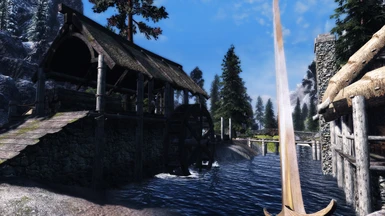File information
Created by
BlackRaven90Uploaded by
BlackRaven90Virus scan
About this mod
Realistic FX adds a New Gen Graphic look to skyrim. My Preset is a combination with SweetFx, IMAGINATOR and Realistic Lightning. It comes also with zero performence lost. I have this created for all Users that can not run a enb mod. But i think i make a new preset for high and systems. a enb preset is my new project for the next time.
Setting
- Requirements
- Permissions and credits
- Changelogs

Realistic FX adds a New Gen Graphic look to skyrim. My Preset is a combination with SweetFx, IMAGINATOR and Realistic Lightning. It comes also with zero performence lost. I have this created for all Users that can not run a enb mod. But i think i make a new preset for high and systems. a enb preset is my new project for the next time.
My Specs:
Intel i7-4770 @ 3.40GHz
8gb Ram
Asus GeForce GT 640 4 gb
You can see my Graphic card is low-end and old :) and i have on ultra setting with custom shadow setting 30 - 40 Fps Outdoor and 40 - 60 Fps Indoor

Setting for low and middle End Rigs with zero performence lost
Enb Setting for High-End Rigs with dof,ssao,sss and reflections[comming soon]
easy customizing with SweetFx
Custom Mod Collection + Guide and ini tweaks [in progress]

- Re-Install
- Tools & Guides [recommended]
- Ini Tweaks [optional]
- Cleaning [Required & important]
- Basic Mods [Required]
- UI and Fixes [recommended]
- Mod Combiner [recommended]
- Texture Mods [optional]
- Character [optional]
- Equipment [optional]
- Audio & Effects [optional]
- Realistic Fx Install [ Required & Important]
- Patches [ recommended ]
- Comming Soon
- Credits
- All Contens in progress

A. Fresh Install Skyrim
Steam installation video guide get here by GamerPoets.
Skyrim installation video guide get here by GamerPoets
Create a vanilla backup from Skyrim use WinRar or 7zip and packed to zip
Create a new folder on your desktop and name it skyrim vanilla backup.
next step , copy al files from
Steam\SteamApps\common\Skyrim
My Documents\My Games\Skyrim
%LOCALAPPDATA%\Skyrim
B. Launcher Settings
Open the Skyrim Launcher,choose low,middle,high or ultra setting.
Set Antialiasing to zero, Realistic Fx use smaa or fxaa
Non Enb Users set Anistrop Filterint to 16 and enb users to zero
C.Install the Tool Utilities
I'm use Mod Organizer it is realy powerful
Loot,Wrye Bash and Tes5Edit needed for correct load Order and Bashed Patch,Merged Patches.

A.Mod Organizer
Download the version v1_2 stable
Guides for Mod Organizer get here by gopher tutorials and GamerPoets tutorials
B.LOOT-Load Order
Download the the latest stable version from the LOOT site
loot is needed for tes5edit (dirty plugins) and wrye bash for the bash tags and for a correct load order.
Guides for LOOT with Mod Organizer get here by gopher and GamerPoets
C.Tes5Edit
Download the the latest stable version
Tes5edit is needed for cleaning your mods and merged patches
Guides for Tes5Edit with Mod Organizer get here by gopher and GamerPoets
D.Wrye Bash
Download the the latest stable version
Wrye Bash is needed for bashed patches your mods
Guides for Tes5Edit with Mod Organizer get here GamerPoets
E.Merge Plugins
Download the the latest version. tutorial video see here by the autor of this mod.

A.Skyrim Ini
Mod Organizer Users using the Editor or Notepad+ and open the files from
Mod Organizer\profiles\(your profile)\Skyrim.ini for edit the lines
[General]
sIntroSequence= ///Disables the intro sequence for a faster startup
fFlickeringLightDistance=8192 ///Helps prevent lighting pop-in
[Display]
///Improves shadow changes as the sun moves through the sky
fSunShadowUpdateTime=0.25 ///Transition time of sun-shadow movement
fSunUpdateThreshold=1.5 ///Time between sun-shadow movement
iPresentInterval=1 ///This line needs to be manually added, as it is misplaced into SkyrimPrefs.ini by Skyrim! - REQUIRED by ENBoost or enb
[Grass]
iMaxGrassTypesPerTexure=7 ///increase grass diversity with a small cost to performance (yes, 'texure' and not 'texture'). Consider set to 3 if using not skyrim Flora Overhaul
[Combat]
///Shift the point of aim to the center of the aiming reticule for arrows and crossbows.
f1PArrowTiltUpAngle=0.7
f3PArrowTiltUpAngle=0.7
f1PBoltTiltUpAngle=0.7
f3PBoltTiltUpAngle=0.7 ///this tweak is not present in the default INI and needs to be entered manually
[Interface]
fBookOpenTime=200.0 ///speeds up the book-opening animation
///move the HUD elements closer to the borders of the screen
fSafeZoneX=10
fSafeZoneY=10
fSafeZoneXWide=10
fSafeZoneYWide=10
[VATS]
///Increase ranged killcam frequency (or disable killcams)
fVATSCastingAfterKillDelay=1.2000
uVATSRangedPercentSneak=100
uVATSRangedPercentGlobal=100
bVATSMultipleCombatants=1
bVATSForceRanged=1
bVATSDisable=1 ///enable(0) or disable (1) killcams
Mod Organizer Users using the Editor or Notepad+ and open the files from
Mod Organizer\profiles\(your profile)\SkyrimPrefs.ini for edit the lines
[Display]
iMaxAnisotropy=16 /// enb users set it to 0
iMultiSample=0 ///Realistic fx used smaa or fxaa
bTreesReceiveShadows=1 /// Recommended for Realistic FX
bDrawLandShadows=1 ///Recommended for Realistic Fx
bFloatPointRenderTarget=0 /// enb users set it to 1 needee for enbs
iPresentInterval=1 ///this line can deleted use in skyrim .ini
[Controls]
bMouseAcceleration=0
C. SKSE Ini
1.Create a new mod in Mod Organizer, name it SKSE Ini.
Right click the mod and select Set data directory, click ok.
2.Open the mod and Create a new folder name it SKSE
Right click the mod and select Open in Explorer. Go to your Data/SKSE folder.
3.Create the SKSE.ini File or download and install it from my optional section.
[Display]
iTintTextureResolution=2048 /// HighRes WarPaint
[General]
ClearInvalidRegistrations=1
[Memory]
DefaultHeapInitialAllocMB=768 /// or set 1024
ScrapHeapSizeMB=256 /// or set 512
you have flickering problems use this tweaks
only for ultra settings and the fix have middle fps lost when your pc can not handle that not used.
set this values to the skyrimPrefs.ini
[TerrainManager]
fTreeLoadDistance=75000.0000
fBlockMaximumDistance=300000.0000
fBlockLevel1Distance=1400000.0000
fBlockLevel0Distance=75000.0000
fSplitDistanceMult=4.000
bShowLODInEditor=0
[Main]
fSkyCellRefFadeDistance=500000.00000
add this line to your skyrim.ini
[Display]
fNearDistance=25.0000 /// or 15.0000

A.Cleaning Master Files
Go to Mod Organizer\Mods and right click create a new folder named
Tes5Edit BackUp's. Next Step create new folders for your master files,
like Update ESM Clean and Dawnguard ESM Clean etc.
Open Tes5Edit with Mod Organizer and clean your Masters. After Cleaning go to your
Steam\SteamApps\common\Skyrim\Data Folder and copy the cleaned Esm's to your Mod Organizer Folders. Go to your Vanilla Backups and copy the vanilla Esm's to your Data Folder. Open Mod Organizer and activate your Cleaned Masters.
Tutorial video for cleaning your Masters here by GamerPoets
B.Cleaning Dirt Plugins
When run LOOT and your see dirt plugins like the Skyrim Distance Overhaul
must be cleaned with Tes5Edit.


Stable uGridsToLoad
SkyUi
Double Cusor Fix
Skyrim Project Optimization | use full and only the Data folder is needed. when your have problems with the esm, use the esp.
Guard Dialogue Overhaul | do not clean with Tes5Edit it works correctly
Weapon and Armor fixes | fomod instruction; custom ; true orcish and Deadra Weapons; faster Arrows [optional] ; compatibily patches NONE .
Immersive Hud
Better Dialogue Controls
ShowRaceMenu Precache Killer
showRaceMenu Alternative
RaceMenu
NetImmerse Override
No stretching fix | use the USKP compatible version
Realistic Ragdolls and Force | I'm use the realistic Version

Required Basic Textures
Download and Install the Basic Textures with the Mod Organizer
Skyrim 2K Textures | download Towns Full ,Landscape Lite , Misc Lite
Skyrim Realistic Overhaul | download all 3 files
Serius HD Textures | 2k or 1k for save more vram
Skyrim Mod Combiner (SMC) - this tool is created by drigger and easy to use. Download the Main File - SMC 1-3-5-3 and install it ( not install with any Mod Manager this os a packed tool) , SMC Extra-Static Mesh Improvement (needed when your use SMIM. SMC Extra-Osmodius Windhelm Texture Pack ( needed when use OWTP) SMC Extra-Langleys Texture Workshop (needed for LTW) Download the extras from the optional section when your use this mods.start The smc.exe and rightclick Editor Mod. Create a new folder on your desktop name it combiner. for all mods your must created a folder and you can put the rar files in this. Rightclick the mod in SMC and choose the location like Combiner\2k Textures etc. I´m use the Lite Version of SMC
My List from the SMC Textures
aMidianborn Caves and Mines
aMidianborn Whiterun
animated Clutter
AOF Farmhouse
Blacksmith water fix
Book Covers of Skyrim
Design of the Nords
Dust
Dwemer Metal retexture
Edwarrs Spell Tome Books
Embers HD
enhanced Wetness and Puddles
Fences of Skyrim
HD Misc
HD Noble Furniture
Horizon of Dreams
HQ Skyrim Map
HQ Towns and Villages
improved Weapon Effects
Justins Solitude Retexture
Langley´s Texture Workshop
More Dwemered Textures
Natural Intricate Spider Webs
Noble Skyrim Mod
OIL
Osmodius solitude Retexture
Osmodius Windhelm Retexture
quality Snow
Real Ice All In One
Real Roads
Realistic Clouds
Realistic Water 2 | download the Main File and optional the non enb ultra res in the optional section
Realistic HD Food
Realistic HD Misc
Realistic Smoke and Embers
Realistic Sun for Climates of Tamriel and Vanilla
RE-Defined Dungeons
Retex
Riften HQ
Ruins Clutter Improvement
Rustic Potions
skyrim improved Puddles
Skyrim re-designed
Skyrim Realistic Texture Overhaul Dragonborn
Skyrim Realistic Texture Overhaul Dragons
Skyrim Realistic Texture Overhaul Landscape
Snow and Rocks HD
Static Mesh Improvement Mod | download the Main File and your need the SMC Extra.
STEAM
The Beauty of Skyrim Caves and Mines
The Beaurty of Skyrim Dungeons
The Ruffled Feather Mod Collection
Tobes-Hi-Res Textures | download the main file and SMIM compatibily patch from the optional section
Ultimate HD Fire Effects
Visibke Windows
Vivid Landscapes All In One
More Textures install with Mod Organizer
HD Road textures by Pfuscher
aMidianBorn Book of Silence | download and install Armors , Dragonborn , Weapon . UNIQUE Items after this download
and install the Content Addon. GlassVariants.esp , Skyforge_Weapons.esp can deactivated the Content Addon handle it.
Please read Description for other esp. what can be deactivated
Finer Dust
New Thinner Torch | Use the Ultimate HD Torch Version
Ultimate HD Torch | Medium Version
Realistic Aspen Trees | Fomod 1024 res. and vanilla LOD
All these Mods have no performence issue. When you like LOD mods you can use this but you can see your fps Drop :D

Required Mods
- SKSE | Skyrim Script Extender
- SkyUi
- IMAGINATOR
- Realistic Lightning Overhaul Main File + Update File. FOMOD Instructions Main: Custom Selection : Major City Interiors , Major City Exteriors, Dungeons, Dawnguard Interiors. and update file : update this esp files
- Realisitc Sun for Climates of Tamriel and Vanilla | choose your option
- CLARALAX More and brighter Lights
- Install all Required Files
- (CLARALUX) only "CLARALUX - More and Brighter Light.esm" and "Light - Medium Lights and Radius.esp" is needed.
- set AA=( Antialiasing ) to zero in your skyrimprefs.ini and launcher. AA is used by Sweetfx
Download my Mod and install it To complete the installation,open Realistic FX All files must be copied to Skyrim mainfolder where TESV.exe is located. You will find the files at "Steam\SteamApps\common\skyrim\Data\Realistic Fx" for NMM/Wrye-users or at "Mod Organizer\mods\Realistic FX" for Mod Organizer.you need only the textures Folder the other files must be copied to the Skyrim Main Folder where TESV.exe is located Please UNINSTALL all files before deactivating Realistic FX in your Mod Manager
- Imaginator SETTING:"General" Contrast= -25 and Saturation= -25
- "Presets" Nice Overall Enhancement= 0.3
- "Cinemagic" Sunlight= 5 and Sky= -7 Bloom= Low 1
- "Tintor" Orange = 1 and Blue 1
ENBOOST Download the main file b version of my mod
open the enblocal.ini file from ENBoost or enb with Notepad or Notepad++ or other editor and replace the line in[PROXY] section with them :
[Proxy]
EnableProxyLibrary=true
InitProxyFunctions=true
ProxyLibrary=sweetfx_d3d9.dll
COMING SOON
- Realistic Fx enb preset with dof and schadows
- Custom Modding List
- FOMOD All-in-One Installer with all options and easy way to install the mod
- CLIMATES OF TAMRIEL COMPATIBILITY PRESET

Credits
Ini tweaks by gopher and S.T.E.P Guide thanks
by Lightcatcher for basic Sunglare Lightis Sunglare
by Bethesda for ceate a nice game (Skyrim)
Sweet FX by CeeJay.dk