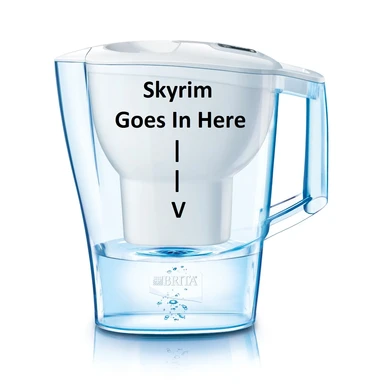------------->> "Shadow Remover" by GriefReaper <<-------------
http://www.nexusmods.com/skyrim/mods/16464/?
Along with removing a large portion of shadows with Shadow Remover, these INI files do the following to your skyrim game and playthrough:
- Disables dust/sand effects
- Smooths and removes excess graphics from interior water
- removes 3rd party shadows from objects
- removes facial shadows from npcs
- removes 3rd party shadows from trees/rocks
- Smooths resolution on all outdoor objects/trees
- Smooths resolution on all indoor objects/furnishes
- Unlocks skyrim's minimum resolution and set to 525 x 1025
- Excess/Breakable spiderwebs have been disabled graphicly (major FPS boost to spider caves)
- While in First Person, player's bodily shadows are completely removed
- 3rd party Shadows from brazer's removed
- 3rd party Shadows from candles/lanterns/etc removed
- Texture resolution of armor/weapons reduced
- Dragon Shout "ripple" effects are removed
- Indoor/outdoor bloom graphics removed
- Sunbeams have been smoothed (No more sharp/unrealistic sunbeams)
- Enchantment effect resolutions smoothed
- Some Main Quest/Daedric Quest special effects have been smoothed/removed
- Makes sure skyrim uses the correct amount of 4GB RAM when playing
--How to use the Skyrim FPS Booster & Softener--
Step 1: Open your the folder containing your INI files in "documents/my games/skyrim"
Step 2: Drop both the Skyrim.ini and skyrimpref.ini from the .zip into your folder.
Step 3: Click "Yes" when asked to overwrite.
Step 4: You can now play skyrim with your new FPS boost. Have fun!
The INI files provided has boosted heavily modded skyrim games as well, and the large boost to performance prevailed flawlessly. Also important! If you change ANY of your settings ingame or through the Skyrim Options, your boosted INI files will be lost and deleted from the folder; replaced with your new changes.
And as always before using any graphic mod/ini, back up your Saves and INI files just in case you dont like the changes.