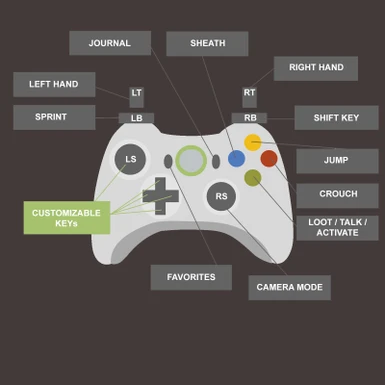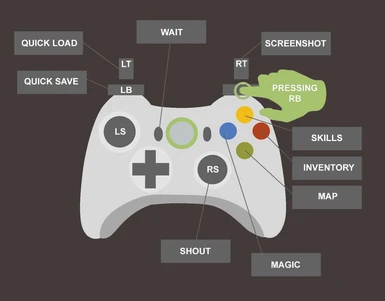About this mod
A controller remapping that help increase compatibility alongside controller and mods.
- Permissions and credits


This is a controller remap for Skyrim. The aim of this mod is to help improve compatibility alongside mods and controller. For all of you out there that love playing Skyrim with a gamepad, how many time did you find yourself in a situation where you find this superawesome brand new mod that require tons of hotkeys to be played, you want to play it so bad but you have no free keys on your pad?
Well,This mod is for you!
This mod work by assigning a Shif-Key Function to the "RB" button, that unlock new action for all the other keys. So I've moved lot of "vanilla actions" to secondary function, making room for five customizable button.
Go out there on the nexus, find the supercool mods that you've always dreamed to play, hit download, endorse and play it! Now you will be finally able to play mods like iHud, Frostfall, Better Vampires, iNeed, Convenient Horses and so on...
Please keep in mind that everyone of us have his own play-style so in order to achieve the final result, that was best for me, in the process of making this I've marked some action as sacrificable, and those same action may be vital for you play-style.
Be sure to check out and download the werewolf version, if you intend to start or you're already playing a werewolf character.

This has been tested with many hours of gameplay, but it has to be considered as a beta.
Before start saying things like "Why the hell you want to play mods with a controller noob?", "controllers are for loosers", "go buy and xbox, mate!" or "mod are not meant to be played with a controller you dumbass" please take a moment and...
USE YOUR DAMN BRAIN, BRO!
Some people may want to actually play from their bad, someone may hate keyboards for some unknown reasons, some people may be allergic to mice, some people, like I actually am, have their leg broken!

1.01 VERSION OUT
As requested I've added a Quick-Load Function (RB+LT)
WEREWOLF EDITION OUT
As requested I've found a turnaround to the "entering werewolf perk menu" bug.
I had to move some key and unfortunately cut the Screenshot function out in order to get the same 5 customizable key as the main version has.
While RB button is held down, RT and LT keys now give us access to quick-saving and quick-loading, pressing B button instead will now open the menu, because sneak has been moved to RB+RT combination.
Anyway here are showed the new changes:


The installation process is very easy, but to make it even easier just hint the "Download with Manager" button, and let your favorite MM do it for you, but if you are a rock'n'roll old-school guy that has to do it manually, just paste the "Interface" folder inside your Skyrim "Data" folder.
For remove this mod, you'll simply need to delete the "controlmap.txt" inside your "Skyrim\Data\Interface\Controls\pc" folder.

This mod is compatible with everything that is out there on the nexus, and will not destroy any save-file or something, so don't be afraid.
The only incompatibilities are other control remaps.
This is actually compatible with SkyUI, just don't expect that all the keyboard-studied functions will work.

Vanilla actions can't be added to this configuration, to customize you five free keys you have to use the MCM.
Some errors may occur when you try to edit key binding with the in-game keys setting, to resolve this conflict navigate to your main "Skyrim" directory and delete the "controlmap.txt", remeber to always backup first.
If you want to customize vanilla actions, let's say you want to assign "shout" to the "A" button, you need to edit the the "controlmap.txt" located inside "Skyrim\Data\Interface\Controls\pc". It may become a little bit tricky but is not difficult, just look for the sticky post containing the keys with the corresponding code.

Please endorse if you find this to be useful, remember it's free!
Take a look at the thread that I've recently started on the forum