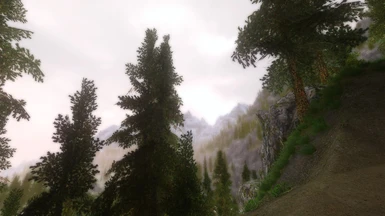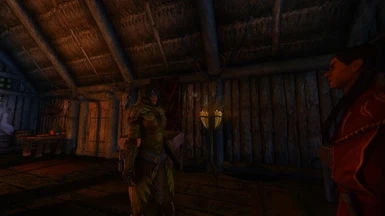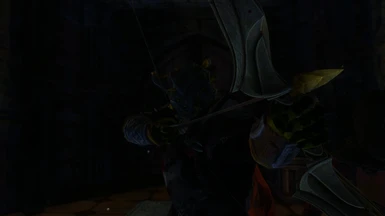About this mod
The best looking performance ENB in the universe (Tutorial on file page)
- Permissions and credits
- Donations
If you have ELFX installed, use the ELFX version of this ENB!
Personally I think the daytime for this ENB looks like garbage. If/when this text is removed, the ENB looks the way I'd like it to.

INFO
It's an ENB preset. ENBs significantly improve the lighting and shaders used in Skyrim. This ENB happens to be the best damn lighting available on the Nexus. This ENB has the best performance-quality ratio I can think of, as you can experience drops of merely 10 FPS with jaw-dropping visuals. Drag + drop into your Skyrim folder. Shift + F12 turns it on/off, Shift + Enter toggles the ENB attributes window.
Using the version without ambient occlusion: I use a GTX 760 (4GB VRAM) and an i5 4670K @ 3.40 GHz and I average 45 FPS outdoors (due to AceeQ's Unbelievable Grass HD and vurt's gorgeous Skyrim Flora Overhaul) and 60+ inside. Nothing is overclocked, and with default grass I get 55+ FPS everywhere. 1080p FPS is 45+, and any lower resolution is 60+ FPS. If your specs are better than mine, your performance will be better than mine.
With ambient occlusion: 40 outdoors and 55+ inside using grass mods. Without grass mods My framerate is 55+ everywhere.
Works with all weather mods!
ENB INFO
Basically this goes for a vibrant look for Skyrim while still maintaining a grip on reality. The sun is bright (revolutionary statement right there), interiors are dark, nights are bright if the moons are out, mornings have a glow. Take a look at the uploaded pictures to get an idea of what the game looks like. A torch/light mod is recommended, but not needed. ELFX is strongly recommended but also not needed.
Performance version = no Ambient Occlusion. Quality Version = Ambient Occlusion. AO looks better at the cost of framerate. It's up to you to decide if it's worth the tradeoff.
Many weird lighting issues have been ironed out, but I'll continue to fix any that I notice. If an area has weird lighting, point it out and I'll see if I can normalize the lighting.
HOW TO INSTALL
1. Click this link, scroll to the bottom of the opened page, and click the icon that looks like this:

2. Open the file you downloaded. Open the folder called "Wrapper Version". Move the files called "d3d9.dll" and "enbhost.exe" to your Skyrim install folder (Local Disk (C:)/Program Files (x86)/Steam/SteamApps/common/Skyrim)
3. Pick your ENB file accordingly. Do you have Enhanced Lighting and FX (ELFX) installed? If so, download the ELFX version of SKYRIM GRAPHICS GOOD. If you do not use ELFX, download the version without. Open it, and move all files and the included folder to the same Skyrim install folder you placed d3d9.dll. Overwrite any files, if necessary.
5. Open SkyrimPrefs.ini (C:/Users/(your username)/Documents/My Games/Skyrim). Find the line "bFloatPointRenderTarget=0" (Use control + F if you need to). Change it to "bFloatPointRenderTarget=1" and save.
NOTE: There may also be another SkyrimPrefs.ini file in C:/Program Files (x86)/Steam/SteamApps/common/Skyrim/Skyrim folder. You will also need to change bFloatPointRenderTarget=1 here as well.
6. Play Skyrim
ATTENTION! You will likely have to change your enblocal.ini memory allocation settings. Not doing so will result in poorer performance because you won't be taking advantage of ENBoost. Refer to here for instructions.
TROUBLESHOOTING
Exhibit A: My screen has a big black bar along the bottom!
Solution: Did you set bFloatPointRenderTarget=0 to bFloatPointRenderTarget=1 in SkyrimPrefs.ini? Because you were supposed to. It's right up there in the instructions. The black bar on the screen is only caused by this, so if you have this but already set bFloatPointRenderTarget=1 in SkyrimPrefs.ini, try checking the other SkyrimPrefs.ini.
Exhibit B: Interiors are too dark/bright!
Solution: Be sure you are using the correct version. If you use the regular version but are using ELFX, you will find the interiors too dark, and vice versa. Interior lighting is kept to a realistic degree (as much as the Skyrim engine will allow), but remember that no ENB can look universally good. The light source/lack of light source variation through Skyrim makes it difficult to make the lighting look correct for every single room in the entire game.
Exhibit C: The water in Whiterun is glowing neon at night!
Solution: Download this, and slap it into your data directory. What you see is an ENB bug where the water is controlled by the [FIRE] parameter, so the water becomes as bright as the fire. The patch will fix it.







ADDITIONAL MODS I USE
Too many to list. Message me if you have any questions.
Page 3 of ENBs? Noice. Thank you to everyone!
Report any issues/incompatibilities. There shouldn't be any.