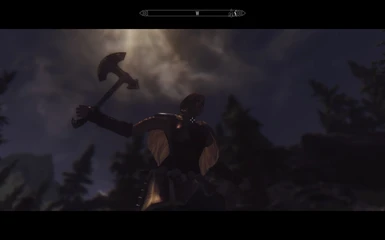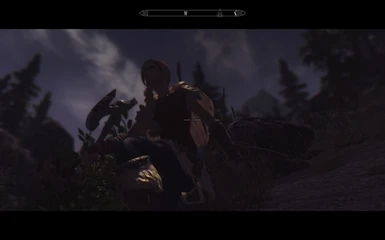How To Train Your Dragon 2 Astrid Armor
Release: V1.0
Model & Textures: Firehawk7171
Nif & Bodyslide: JRCosta
Model & Textures: Firehawk7171
Nif & Bodyslide: JRCosta
Description:
This is Astrids armor from HTTYD2. Bracers and boots not included. Cleaned with TES5Edit but no issues found. This armor is currently for UNP female only.
Where to Find:
The armor is craftable at any forge under the Iron category.
Requirements:
Dimonized UNP Body.
XP32 Skeleton (only tested with XP32's Skeleton).
Installation:
Extract the contents of the data folder into your Skyrim directory folder. It should look something like this:
C:\Program Files (x86)\Steam\SteamApps\common\Skyrim
Activate the AstridArmor.esp
Uninstallation:
Go to the meshes folder (C:\Program Files (x86)\Steam\SteamApps\common\Skyrim\Data\meshes\armor) and delete the folder \httydastridarmor
then,
Go to the textures folder (C:\Program Files (x86)\Steam\SteamApps\common\Skyrim\Data\textures\armor) and delete the folder \httydastridarmor
finally,
Go to the data folder: (C:\Program Files (x86)\Steam\SteamApps\common\Skyrim\Data) and delete the AstridArmor.esp
Known Issues & Troubleshooting:
1. Some minor clipping may be noticeable. In particular you will notice this issue in the skirt and where the fur cape intersects the arms in certain animations.
Troubleshoot: This is unavoidable due to the design of the armor.
2. Minor stretching can occur. You will notice some texture stretching (particularly in the skirt).
Troubleshoot: This is also unavoidable.
3. Textures fail to load.
Troubleshoot: Upon first time installation and the textures fail to load, unequip the armor and exit the menu, then re-equip the armor. This should solve that issue.
Recommended Mods:
XPMS Skeleton By XP32
Dimonized UNP Body By Dimon99
HTTYD2 Hiccup's Armor By Firehawk7171 (Me)
Special Thanks:
- Huge thank you goes out to JRCosta for his invaluable advice and aid in getting this armor to work in Skyrim.
- Thank you to Bethesda for making Skyrim, and making it so awesome.
Tools:
- Skyrim
- Skyrim CK
- Autodesk 3DS Max 2014
- Adobe Photoshop CS6
- Nifskope
- TES5Edit
- kgtools