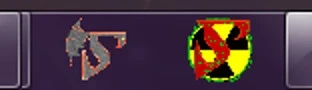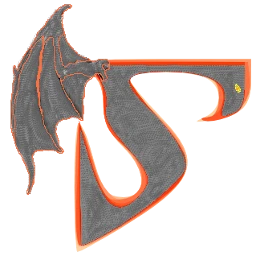About this mod
Custom icons for the popular tools "Wrye Bash" and "Wrye Flash" that I created for both Skyrim and Fallout.
- Requirements
- Permissions and credits


Just some custom icons I created for the popular tools "Wrye Bash" and "Wrye Flash" that I created for both Skyrim and Fallout. I made them a while ago, but forgot to release them until I re-downloaded crygieuk's Mod Organizer Custom Icons. I made them originally because I wanted a way to differentiate between the program's icons for different games while the buttons were on my taskbar.
This pack contains two icons: one for Skyrim (reskinned as a dragon based on the Skyrim logo), and one for Fallout (reskinned to have a Hazmat logo in the background).
To use them:
1) Extract the two .ico files using an archiver tool (I HIGHLY recommend 7-Zip).
2) Navigate to your Wrye Bash/Flash's "Mopy" folder. This is usually located in the game's base directory, i.e. "Skyrim/Mopy".
3) Create a shortcut for either Wrye Bash.exe or Wrye Flash.exe respectively (if you don't know how to do this, it's usually just Right Click -> Create Shortcut.
4) In the "Shortcut" tab (which is usually selected by default), click the "Change Icon..." button.
5) In the "Change Icon" window, click "Browse" and navigate to where you extracted the .iso files.
6) Select the .iso file you want and click "Open", then in the "Change Icon" window, click "Ok", then in the "Properties" window, click "Ok".
7) Now click and drag the new shortcut onto your taskbar, and you're done!
-------------
Credits:
-The Wrye Bash team for the original icon sprite.
-GIMP for the icon editing.
-Bethesda for the Skyrim logo whose wings I used for the Skyrim icon
-Random internet Hazmat picture I used (it's been too long and I have no flipping clue which one it was lol).
-------------
Q/A:
___
Q: But I use Mod Organizer! How will these nifty new icons even get used?
A: While the drop down menu within Mod Organizer will continue to show the default Wrye Bash/Flash icon by default***, anytime you open it via Mod Organizer, the program will still be placed over the custom icon on your Windows taskbar, and can be used like normal.
Q: You only made one Fallout-themed icon, but there are two different Fallout games that use Wrye Flash! Are you planning on making another one...?
A: No, I doubt it, for two main reasons: I couldn't think of another "theme" that would fit, and I don't play Fallout 3 at all anymore because of the "A Tale of Two Wastelands" mod for Fallout: New Vegas that lets you play both at once. Sorry!
___
***If you know how to do this, please let me know!