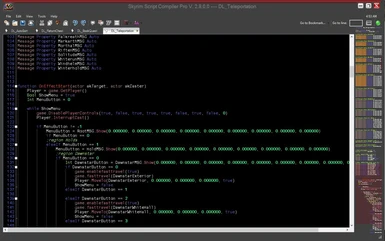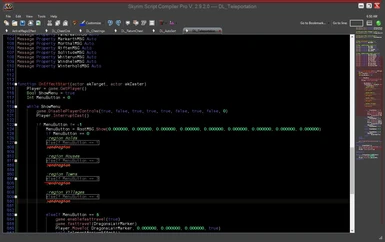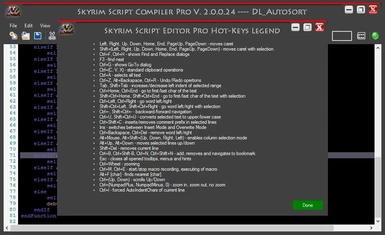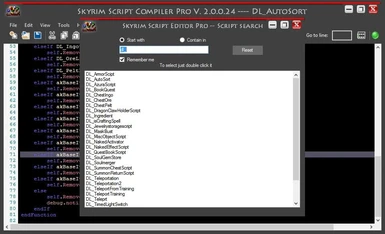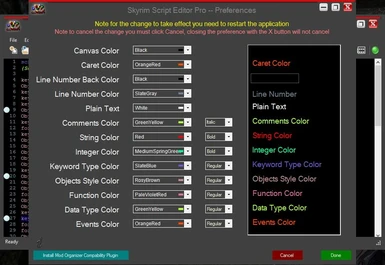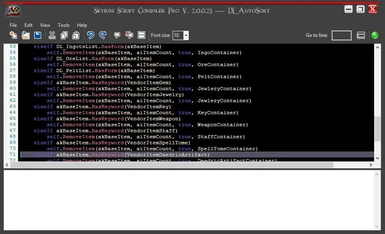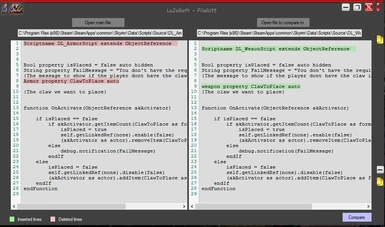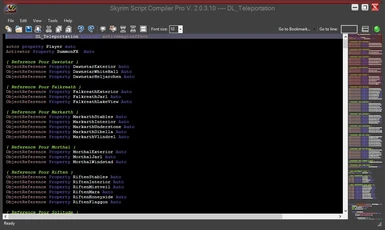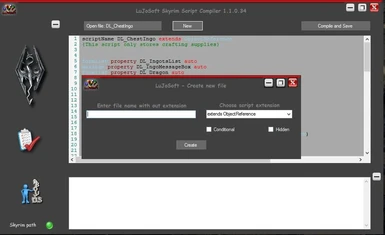File information
Last updated
Original upload
Created by
LuJoSoftUploaded by
superlVirus scan
Tags for this mod
About this mod
Skyrim Script Editor Pro is a tool to replace the Creation Kit papyrus compiler', use it anywhere on your PC.
- Requirements
-
Off-site requirements
Mod name Notes net framework 4.5 - Permissions and credits
-
Author's instructions
LuJoSoft License Agreement
General:
This is the LuJoSoft Freeware Software License Agreement, which applies to all software products available for download from the LuJoSoft website(s), unless labeled as something other than freeware. All software available for download via the LuJoSoft website(s) are copyright unless otherwise stated. Copyright law protects this software program and any associated material. LuJoSoft retains title to and ownership in the copyright of the software program and the associated materials. This software is not provided as public domain software.
Freeware License Rights:
All software products available for download from associated website(s), unless labeled otherwise, are provided as freeware. Freeware products are provided free of charge. Freeware software may be used as many times as you like, for as long as you like. You may copy and distribute copies of this program provided that you keep this copyright notice and disclaimer of warranty intact, and recipients must be bound by the terms therein. You must not charge money or fees for the software product to anyone except to cover distribution costs. The copyright holder reserves the right to reclassify this software as a non-freeware product at any time (i.e. shareware, licensed royalty software, or public domain). Doing so will not modify the license agreement of previously distributed executables.
Warranty:
This program is provided "as is" without warranties of any kind, either expressed or implied, including, but not limited to, the implied warranties of merchantability and fitness for a particular purpose. The entire risk as to the quality and performance of the program is with you. Should the program prove defective, you assume the cost of all necessary servicing, repair or correction. In no event will any copyright holder be liable to you for damages, including any general, special, incidental or consequential damages arising out of the use or inability to use the program (including but not limited to loss of data or data being rendered inaccurately or losses sustained by you or third parties or a failure of the program to operate with any other programs). Patent claims generated through the usage of the software cannot be directed towards the copyright holders.
Technical Support:
Technical support may be provided via e-mail and/or website postings. While every effort is made to provide timely technical support no guarantees whatsoever are implied that technical support will be provided or that technical support, when provided, will be accurate. Software offered on this site is basically unsupported and supplied on an as-is basis unless you have obtained a specific maintenance contract agreement with the copyright holders.
Code Distribution:
You may not modify, adapt, translate or create derivative works based upon the software. You will not reverse engineer, decompile, disassemble or otherwise attempt to discover the source code of the software except to the extent you may be expressly permitted by copyright holders.
Agreement:
By using our software products you are automatically agreeing to and show that you have read and understood the terms and conditions contained within this Freeware Software License Agreement. This Freeware Software License Agreementis is effective while you use and continue to make use of these software products. If you do not agree with our Freeware Software License Agreement you must not use our software products - this Freeware Software License Agreement will then not apply to you. This Freeware Software License Agreement is subject to change without notice.
Any company names, logos, trademarks and product names mentioned or shown on associated website(s) or in software products may be copyrighted, trademarked or registered trademarked by their respective owners.File credits
This author has not credited anyone else in this file
Donation Points system
Please log in to find out whether this mod is receiving Donation Points
- Mirrors
-
Name LuJoSoft - Changelogs
-
-
Version 5.0.0.3
- Fix a few file not found bugs.
- Code clean up.
- Enjoy
-
Version 5.0.0.1
- Fix one of the most important bug that I was searching for almost a year. Found it and killed it.
- The bug was hanging the application on the second attempt to compile a script now it’s fix.
- Enjoy
-
Version 5.0.0.0
- Added Yandex API you can now translate selected selection in the editor to almost any language.
- Few more attempts to kill some bugs
-
Version 4.9.0.5
- Few reported bugs fix.
- Added in Tools button Move "Source\Scripts" to "scripts\source". So now you don't have to do it manually.
- Now you can get online help from Creation Kit web page by selecting a word and pressing F1 or right click the word and clck "Web Search".
- Also added in menu help four new link
- - Creation Kit Papyrus Reference.
- - Bethesda Scripting Tutorial.
- - Complete Example Scripts.
- - Papyrus Troubleshooting FAQ.
-
Version 4.9.0.0
- Major update.
- But like always you can update it directly from the program
-
Version 4.5.4.6
- Version 4.5.4.6 01/24/2019
- Added the missing library
-
Version 4.5.4.5
- Version 4.5.4.5 01/24/2019
- Added Auto complete for SkyUI MCM menu
- Added Sintax hilighting for SkyUI MCM menu
-
Version 4.5.4.2
- Version 4.5.4.2 01/22/2019
- Added "extends SKI_ConfigBase" for new file.
-
Version 4.5.4.1
- Version 4.5.4.1 01/20/2019
- Fix the open menu grayed out reported by user.
-
Version 4.5.4.0
- Version 4.5.4.0 01/16/2019
- Fix the auto search function to search folders instead of registry (for better results).
- New tools added (request by Thexen);
- Added in the View menu Show WhiteSpace.
- Added in the Tool menu “Delete Trailing WhiteSpace” delete them all in one click.
- Please enjoy this new release and also PLEASE send the error report when you get one, it's the only way I'm able to fix what doesn't work. Also consider endorsing the program.
-
Version 4.5.3.1
- Version 4.5.3.1 06/12/2018
- Fix the auto find path and the flashing red light.
-
Version 4.5.3.0
- Version 4.5.3.0 06/12/2018
- Major update that fix all the issues reported.
- Fix the problem Path cannot be null error reported by some of you.
- To auto find your path just click the red light on the left.
- Script folder structure must be Data\scripts\source for oldrym and Se
- Please enjoy this new release and also PLEASE send the error report when you get one, it's the only way I'm able to fix what doesn't work.
-
Version 4.5.2.0
- Version 4.5.2.0 27/10/2018
- Major update that fix all the issues reported.
- Fix the problem loading the psc files.
- Script folder structure must be Data\scripts\source
-
Version 4.5.0.0
- Version 4.5.0.0 31/12/2017
Major update that fix all the issues reported.
Fix the problem loading the psc files.
Fix the problem of Skyrim link.
Fix the search function no need for capital.
The files will only load once unless you click the refresh button, so access to pcs files will be faster than ever.
Fix the Index was outside the bounds of the array error.
Added refresh list button to update the list with new created files.
- Version 4.5.0.0 31/12/2017
-
Version 3.4.1.0
- Version 3.4.1.0 03/20/2016
⦁ New error reporting system, you can view and manage the errors in misc setting also send them to me.
- Version 3.4.1.0 03/20/2016
-
Version 3.4.0.11
- Version 3.4.0.11 02/02/2016
⦁ Added in preferences the choice to mute the click sound effect
- Version 3.4.0.11 02/02/2016
-
Version 3.4.0.10
- Version 3.4.0.10 01/16/2016
⦁ Fix the online help link.
- Version 3.4.0.10 01/16/2016
-
Version 3.4.0.8
- Version 3.4.0.8 05/16/2015
⦁ Fixe the project bug
- Version 3.4.0.8 05/16/2015
-
Version 3.4.0.6
- Version 3.4.0.6 02/15/2015
⦁ Converted the otf fonts to ttf will see if it fix the file not found error for some users.
- Version 3.4.0.6 02/15/2015
-
Version 3.4.0.5
- Version 3.4.0.5 02/15/2015
⦁ Added many invisible checkpoint and they will be log in ErrorLog.txt file in the installation folder. This will help me better to find some unusual bugs for some user.
- Version 3.4.0.5 02/15/2015
-
Version 3.4.0.1
- Version 3.4.0.1 02/13/2015
⦁ Bugfix Try to eliminate the exception "Maximum count of Styles is exceeded".
- Version 3.4.0.1 02/13/2015
-
Version 3.4.0.0
- Version 3.4.0.0 02/10/2015
⦁ Fix the resize by dragging the form.
⦁ Added color themes to main application, you can the frame color from many color choice.
⦁ BugFix few simple bugs.
- Version 3.4.0.0 02/10/2015
-
Version 3.3.3.0
- Version 3.3.3.0 02/08/2015
⦁ Major code cleanup, speed on loading is optimize
⦁ BugFix many where found during cleanup and are removed.
- Version 3.3.3.0 02/08/2015
-
Version 3.3.2.0
- Version 3.3.2.0 02/06/2015
⦁ Auto update back on it should be ok now, fix a bug in it
- Version 3.3.2.0 02/06/2015
-
Version 3.3.1.0
- Version 3.3.1.0 02/06/2015
⦁ Bugfix on the auto update, I hope it will fix the problem
- Version 3.3.1.0 02/06/2015
-
Version 3.3.0.9
- Version 3.3.0.9 02/06/2015
⦁ Added feature to allow only one tab to open
- Version 3.3.0.9 02/06/2015
-
Version 3.3.0.8
- Version 3.3.0.8 02/05/2015
⦁ BugFix in auto complete that was poping in comments.
⦁ Added delete project
⦁ Added delete project files
- Version 3.3.0.8 02/05/2015
-
Version 3.3.0.6
- Version 3.3.0.6 02/04/2015
⦁ Added missing event
- Version 3.3.0.6 02/04/2015
-
Version 3.3.0.5
- Version 3.3.0.5 02/03/2015
Major optimization on the loading of dictionary.
BugFix on spelling check turning off after clicking in the editor.
Added definition duration in seconds customization control.
BugFix in preferences Misc Settings 2.
- Version 3.3.0.5 02/03/2015
-
Version 3.3.0.3
- Version 3.3.0.3 02/02/2015
⦁ BugFix in the project function
- Version 3.3.0.3 02/02/2015
-
Version 3.3.0.1
- Version 3.3.0.1 02/02/2015
⦁ Added create new project.
⦁ Added open new project.
⦁ Added add to project.
⦁ Tab lenght customization
⦁ Added reset to default settings
- Version 3.3.0.1 02/02/2015
-
Version 3.2.0.0
- Version 3.2.0.0 02/01/2015
⦁ Added function to auto indent, please report any bugs.
- Version 3.2.0.0 02/01/2015
-
Version 3.1.0.5
- Version 3.1.0.5 01/31/2015
⦁ Special fix for Terra Nova or any one else having problem with the fonts not loading
- Version 3.1.0.5 01/31/2015
-
Version 3.1.0.4
- Version 3.1.0.4 01/31/2015
⦁ Added in preferences -> misc highlight SameWord color
- Version 3.1.0.4 01/31/2015
-
Version 3.1.0.2
- Version 3.1.0.2 01/31/2015
⦁ Added many security control on selection made when no file open.
⦁ BugFix on tab style 7.
- Version 3.1.0.2 01/31/2015
-
Version 3.1.0.1
- Version 3.1.0.1 01/31/2015
⦁ Fix the caret that was staying where you click instead of going to the last charactor.
⦁ Added in preferences -> misc highlight Selection color, when selecting text.
- Version 3.1.0.1 01/31/2015
-
Version 3.1.0.0
- Version 3.1.0.0 01/30/2015
⦁ Update on syntax style change, they will now update without restarting the application.
⦁ Optimize some code.
⦁ Added definition to event and function words in the editor, tooltip must be on.
- Version 3.1.0.0 01/30/2015
-
Version 3.0.4.0
- Version 3.0.4.0 01/28/2015
⦁ Missing files
⦁ Auto complet is now sorted
- Version 3.0.4.0 01/28/2015
-
Version 3.0.3.0
- Version 3.0.3.0 01/28/2015
⦁ Removed Snippet folder all embedded now,you can delete the snippet folder.
- Version 3.0.3.0 01/28/2015
-
Version 3.0.2.0
- Version 3.0.2.0 01/28/2015
⦁ Fixe the loading problem of font, I removed them and embeded in the app. It's safe to delete the font folder.
- Version 3.0.2.0 01/28/2015
-
Version 3.0.1.0
- Version 3.0.1.0 01/28/2015
⦁ Added more Property Reference to New file.
⦁ Change in Syntax Color, removed Data Type and replaced it with operator, the old data type are transfered where they belong in Keyword.
⦁ Added definition in auto complete on all function and event.
- Version 3.0.1.0 01/28/2015
-
Version 3.0.0.0
- Version 3.0.0.0 01/27/2015
⦁ New auto complete system with definition of functions.
- Version 3.0.0.0 01/27/2015
-
Version 2.9.2.7
- Version 2.9.2.7 01/27/2015
⦁ Library update for the next version coming out
- Version 2.9.2.7 01/27/2015
-
Version 2.9.2.6
- Version 2.9.2.6 01/26/2015
⦁ Started to optimize auto complete, please give feedback
- Version 2.9.2.6 01/26/2015
-
Version 2.9.2.5
- Version 2.9.2.5 01/25/2015
⦁ Two new fonts
- Version 2.9.2.5 01/25/2015
-
Version 2.9.2.4
- Version 2.9.2.4 01/25/2015
⦁ Clean up font menu
- Version 2.9.2.4 01/25/2015
-
Version 2.9.2.3
- Version 2.9.2.3 01/25/2015
⦁ Added more fonts
- Version 2.9.2.3 01/25/2015
-
Version 2.9.2.2
- Version 2.9.2.2 01/25/2015
⦁ Added more fonts
- Version 2.9.2.2 01/25/2015
-
Version 2.9.2.1
- Version 2.9.2.1 01/25/2015
⦁ Optimize speed on auto complete menu, should be around 100 times faster.
- Version 2.9.2.1 01/25/2015
-
Version 2.9.2.0
- Version 2.9.2.0 01/25/2015
⦁ Made change to current line color, removed the numeric up and down and replace it with track bar, much better to get the setting.
⦁ All spelling settings will be save now.
- Version 2.9.2.0 01/25/2015
-
Version 2.9.1.0
- Version 2.9.1.0 01/24/2015
⦁ Added custum settings "color, style..." for spelling.
- Version 2.9.1.0 01/24/2015
-
Version 2.9.0.6
- Version 2.9.0.6 01/23/2015
⦁ BugFix fix the gdi+ error when opening from explorer.
- Version 2.9.0.6 01/23/2015
-
Version 2.9.0.5
- Version 2.9.0.5 01/23/2015
⦁ Highlight current line color done in preferences -> misc
- Version 2.9.0.5 01/23/2015
-
Version 2.9.0.4
- Version 2.9.0.4 01/23/2015
⦁ BugFix found solution, I think.
- Version 2.9.0.4 01/23/2015
-
Version 2.9.0.3
- Version 2.9.0.3 01/23/2015
⦁ Temporary fix for the error at starting
- Version 2.9.0.3 01/23/2015
-
Version 2.9.0.2
- Version 2.9.0.2 01/23/2015
⦁ In preferences -> Sound and Font, change the text for Font to reflect the Font type
- Version 2.9.0.2 01/23/2015
-
Version 2.9.0.1
- Version 2.9.0.1 01/23/2015
⦁ BugFix the false box appearing when closing tab.
⦁ Fix the Syntax spelling error.
- Version 2.9.0.1 01/23/2015
-
Version 2.9.0.0
- Version 2.9.0.0 01/23/2015
⦁ Completly redesign the spell checker, that one was though.
⦁ Added two new color preset thank you Matthiaswagg for designing it.
- Version 2.9.0.0 01/23/2015
-
Version 2.8.3.0
- Version 2.8.3.0 01/22/2015
⦁ Added autosave function, configuration in preferences.
- Version 2.8.3.0 01/22/2015
-
Version 2.8.2.0
- Version 2.8.2.0 01/22/2015
⦁ As request Rename function added.
- Version 2.8.2.0 01/22/2015
-
Version 2.8.1.0
- Version 2.8.1.0 01/22/2015
⦁ Added a new tab style.
⦁ Added predifine color style.
- Version 2.8.1.0 01/22/2015
-
Version 2.8.0.0
- Version 2.8.0.0 01/21/2015
⦁ Removed everything about MO, had report that I didn't need any special setting that it was working without any modification.
⦁ Updated the installer to the current version.
- Version 2.8.0.0 01/21/2015
-
Version 2.7.0.2
- Version 2.7.0.2 01/19/2015
⦁ BugFix Exception error at startup for font size at 0.
- Version 2.7.0.2 01/19/2015
-
Version 2.7.0.1
- Version 2.7.0.1 01/19/2015
⦁ BugFix in the new selector.
- Version 2.7.0.1 01/19/2015
-
Version 2.7.0.0
- Version 2.7.0.0 01/19/2015
⦁ Made few change to font.
⦁ Added a Font selector on the tool bar.
⦁ Change the FontSize selector for new style.
⦁ Added 4 new Fonts.
- Version 2.7.0.0 01/19/2015
-
Version 2.6.1.1
- Version 2.6.1.1 01/18/2015
⦁ BugFix extension missing fix.
- Version 2.6.1.1 01/18/2015
-
Version 2.6.1.0
- Version 2.6.1.0 01/18/2015
⦁ Added string to the spell checker.
- Version 2.6.1.0 01/18/2015
-
Version 2.6.0.2
- Version 2.6.0.2 01/18/2015
⦁ Spell checker enable for comments only.
- Version 2.6.0.2 01/18/2015
-
Version 2.6.0.0
- Version 2.6.0.0 01/17/2015
⦁ Spell checker added. Note for now it will check the full script.
⦁ Fix the exception reported from the preferences.
- Version 2.6.0.0 01/17/2015
-
Version 2.5.2.2
- Version 2.5.2.2 01/17/2015
⦁ Starting to add font choice in preferences.
- Version 2.5.2.2 01/17/2015
-
Version 2.5.2.2
- Version 2.5.2.2 01/17/2015
⦁ Starting to add font choice in preferences.
- Version 2.5.2.2 01/17/2015
-
Version 2.5.2.1
- Version 2.5.2.1 01/16/2015
⦁ Quick fix.
- Version 2.5.2.1 01/16/2015
-
Version 2.5.2.0
- Version 2.5.2.0 01/16/2015
⦁ Redesign the tabs drag and drop function to fix the crashing problem.
- Version 2.5.2.0 01/16/2015
-
Version 2.5.1.1
- Version 2.5.1.1 01/15/2015
⦁ Added 6 tab style to chose from the tool menu
⦁ Spell checker is at 80% done, so coming soon.
⦁ Spell checker button added but not functional
- Version 2.5.1.1 01/15/2015
-
Version 2.5.1.0
- Version 2.5.1.0 01/15/2015
⦁ Redesign the tab controls, hope you like it, they have drag and drop capability.
⦁ Added open last session.
⦁ Coming soon the Spell Checker.
- Version 2.5.1.0 01/15/2015
-
Version 2.5.0.9
- Version 2.5.0.9 01/14/2015
⦁ Preferences fix
- Version 2.5.0.9 01/14/2015
-
Version 2.5.0.8
- Version 2.5.0.8 01/14/2015
⦁ Bugfix in Mini map fix, now will work in all tabs.
- Version 2.5.0.8 01/14/2015
-
Version 2.5.0.7
- Version 2.5.0.7 01/13/2015
⦁ Drag and drop capability, drag as many file you want in the editor and they will all open in separate tab.
- Version 2.5.0.7 01/13/2015
-
Version 2.5.0.6
- Version 2.5.0.6 01/13/2015
⦁ As request added sound on succed and failed, must be configure from preferences.
⦁ More bugs fix.
- Version 2.5.0.6 01/13/2015
-
Version 2.5.0.5
- Version 2.5.0.5 01/12/2015
⦁ Added missing entry in event and auto complete.
⦁ Added new tool in the tools menu "Copy and Paste".
- Version 2.5.0.5 01/12/2015
-
Version 2.5.0.2
- Version 2.5.0.2 01/12/2015
⦁ Few important fix.
- Version 2.5.0.2 01/12/2015
-
Version 2.5.0.0
- Version 2.5.0.0 01/11/2015
Major update many things are change again hope you like the new version
⦁ Added automatic folding code line, you can toggle off/on.
⦁ Added security check if closing and work not save, it will prompt you
⦁ Added multiple tab, you can now open as many script you want.
⦁ More bugs fix.
- Version 2.5.0.0 01/11/2015
-
Version 2.0.3.5
- Version 2.0.3.5 01/09/2015
⦁ Added a few missing word to Auto Complete.
⦁ Added in View Document Map.
⦁ Added few entries to dictionaries for multilanguage support.
⦁ Change the default behavior of the save only, it will now save these file in a new folder called SSEDraft in the sources folder. Note that they will show up in the open list.
⦁ Working on the spell checker.
- Version 2.0.3.5 01/09/2015
-
Version 2.0.2.0
- Version 2.0.2.0 01/06/2015
⦁ Restore the last state.It even remembers which monitor in a multi monitor set up the application was maximised to.
⦁ Language French done.
⦁ MO plugin installer finalize.
⦁ Added two button for collaspe code start and end on the toolbar
⦁ In preferences I added a checkbox. Checked Syntax highlighting will be view range only for performance loading. Uncheck Syntax highlighting will be full range.
- Version 2.0.2.0 01/06/2015
-
Version 2.0.1.0
- Version 2.0.1.0 01/05/2015
⦁ Added Bookmark Function, to create BM just DBL click on a line number.
⦁ Removed entries for MO in the menu, will only appear if plugin installed, from preferences.
⦁ Added plugin downloader fo MO. Work find on my side need to be tested. Note that the installation of Mod Organizer will all be done with a single click, also you need to know that the plugin is in fact 10,500 psc file install in Skyrim Script Editor Pro sub-folder, this is needed to make it compatible with MO. The installation duration take between 2 to 5 minutes depending on your PC.
- Version 2.0.1.0 01/05/2015
-
Version 2.0.0.29
- Version 2.0.0.29 01/04/2015
⦁ Modified the hidden and conditionnal to be both selectable at same time.
- Version 2.0.0.29 01/04/2015
-
Version 2.0.0.28
- Version 2.0.0.28 01/03/2015
⦁ Added status bar with compiler info.
⦁ Removed the auto open output windows.
- Version 2.0.0.28 01/03/2015
-
Version 2.0.0.27
- Version 2.0.0.27 01/02/2015
⦁ Added cutomizable back color of line number.
⦁ Added cutomizable color of line number.
⦁ Fix the Same Words Style.
- Version 2.0.0.27 01/02/2015
-
Version 2.0.0.26
- Version 2.0.0.26 01/02/2015
⦁ Clean up the font.
⦁ Added Recent Open Files "up to 10 recent files".
- Version 2.0.0.26 01/02/2015
-
Version 2.0.0.24
- Version 2.0.0.24 01/01/2015
⦁ Added MO configuration Path in tools
- Version 2.0.0.24 01/01/2015
-
Version 2.0.0.23
- Version 2.0.0.23 01/01/2015
⦁ Added Auto open last file at line number, enable it in view menu.
- Version 2.0.0.23 01/01/2015
-
Version 2.0.0.22
- Version 2.0.0.22 12/31/2014
⦁ First step to Mod Organizer support. Need feedback
- Version 2.0.0.22 12/31/2014
-
Version 2.0.0.10
- Version 2.0.0.10 12/30/2014
⦁ Redone Preferences.
⦁ Added all Font Style for every color.
⦁ Clean up code and visual.
- Version 2.0.0.10 12/30/2014
-
Version 2.0.0.06
- Version 2.0.0.6 12/29/2014
⦁ Added Font size.
⦁ Added find and replace.
⦁ Added go to line number.
⦁ Added Hot-Keys legend.
⦁ Fix a few bugs again.
- Version 2.0.0.6 12/29/2014
-
Version 2.0.0.04
- Version 2.0.0.4 12/28/2014
⦁ Added comment and uncomment line to all menu.
⦁ Remove that silly ball marker and replace it with current line color.
⦁ Online help done.
⦁ Support forum done.
⦁ Added Export to "rtf" and "html".
⦁ Resize the toolbar by 10 pixels.
⦁ Resize application by dragging bottom and right edge done
- Version 2.0.0.4 12/28/2014
-
Version 2.0.0.0
- Version 2.0.0.0 12/28/2014
Again all re-design.
Downgraded framework to version 4.
New installer.
- Version 2.0.0.0 12/28/2014
-
Version 1.2.0.4
- Version 1.2.0.4 12/27/2014
⦁ Implemented auto search for Skyrim path.
⦁ Last update before version 2.0.0.0. It will make some people happy.
- Version 1.2.0.4 12/27/2014
-
Version 1.2.0.3
- Version 1.2.0.3 12/21/2014
⦁ Optimize when loading while double clicking on a psc file.
⦁ Fix a few bugs.
- Version 1.2.0.3 12/21/2014
-
Version 1.2.0.0
- Version 1.2.0.0 12/14/2014
⦁ Auto complete for Skse done.
⦁ Started intellisense tooltip.
⦁ Syntax highlighting for Skse done.
⦁ As request added a fileDiff tool.
⦁ Optimize the dictionnary.
⦁ Fix a few bugs.
- Version 1.2.0.0 12/14/2014
-
Version 1.1.1.7
- Version 1.1.1.7 12/13/2014
⦁ Syntax highlighting DONE the only thing left is to enter words for Skse.
⦁ Added same words style, select one word and all the same other will highlight.
⦁ Added in preference hotkeys configuration.
⦁ Added editor copy button it will copy everyting in the editor without selecting.
⦁ Added the same copy button function from the editor.
⦁ Inline markers.
- Version 1.1.1.7 12/13/2014
-
Version 1.1.1.0
- Version 1.1.1.0 12/11/2014
⦁ Fix syntax highlighting I'm about at 98% few ajustment remaining.
⦁ Auto complete done 100%.
⦁ Code folding added, allows to hide blocks of text.
⦁ Column selection mode.
⦁ Installed a recording macro.
⦁ Installed marker to quick find you cursor.
⦁ Added choice of bold in the syntax hilight.
⦁ Many new entry in the contex menu
⦁ Zoom enable Ctrl + mouse wheel.
⦁ Added caret color controle.
- Version 1.1.1.0 12/11/2014
-
Version
- Version 1.1.0.39 12/10/2014
⦁ Fix syntax highlighting I'm about at 90%
⦁ Added more cat. to colour
⦁ Entered 1,500 words for the syntax highlighting in 5 cat.
⦁ Auto complet the dictionary written just need to apply it.
⦁ Fix many bugs ha ha.
Version 1.1.0.36 12/09/2014
⦁ Fix the colour problem black and white
Version 1.1.0.35 12/09/2014
⦁ Fix a silly messagebox on update
Version 1.1.0.34 12/09/2014
⦁ completely redesign
⦁ Syntax Highlighting
⦁ Core is done.
⦁ All colours settings are done and configurable from the preference menu.
⦁ Canvas colour is done.
⦁ Property type done
⦁ Property extensions done these word auto|hidden|Conditional|extends
⦁ Function done but missing lots of word got that Property|Function|EndFunction |global|if|else|ElseIf|Debug|Notification
⦁ Comments done for ; or {}
⦁ Strings done for ""
⦁ Integer done
⦁ Added to checkbox in the open form one for Hidden and Conditional.
⦁ In the open section you can now search by startwith or contain.
⦁ Added indent is at 4 space
⦁ You can now associate psc file with the app it will open it on double click the psc
⦁ Configuration redesign, I think that people who will use this will kow how to enter Skyrim install path.
⦁ Also you can close the side and bottom panel.
⦁ Added Ctrl + S to save.
⦁ Added may new tool in the context menu.
⦁ Added a green and red ligh for Skyrim config path
- Version 1.1.0.39 12/10/2014
-
- Donations
-
Straight donations accepted
V.4.0.0.0

I will no longer update this application, but will answer to any question you have. Reason for this is that I created a new version of it
with more feature and more stable, The application is completely redesign internally for better performance. you can get it here on NexusMod
First it will work with Skyrim Special Edition. I redesign the core so now it's much faster than ever in ever function you choose. All script
are all loaded at init time to get access to any of them in a fraction of second. Also added localization so the program will use you PC
language, for now only a few language are disponible: ar, de, fr-CA, hi, nl and zh-Hans. But like always if your language isn't there just
request it and will put it in the next update the next day. Also if you find spelling error please let me know so I can fix it
Note: this version works with net framework 4.5.2 and can only be install on Windows 7 SP1 or higher
This is a tool strictly for Skyrim modders, not mod users. If you don't understand it or the code being used, then this tool is not for you. It is used for the practice of Skyrim scripting.
- Create new script from within the editor
- Quick compile with Ctrl+S
- Compilation error/success window
- Filter for opening script with options of "Starts with" and "Contains"
- Auto complete (SKSE support as well)
- Syntax highlighting
- Customization of highlighting colors from within the editor
- Clean, professional look
- Extreme customization of all features
- Easy to use
- Resizeable/minimizable code and compilation result windows
- Highlighting of words that are the same as selected
- FileDiff tool to show differences between two scripts
- Bookmarking line feature
- Mark line as green/yellow/red
- Multi-language support (currently English/French)
- Comment out current line feature
- Line cloning
- Column selecting
- Custom auto completes
- "Draft" save (save without compiling)
- Code folding
- Macro recording
- Line numbers (toggleable)
- Export to "rtf" or "html"
- Various hot-keys for functions, like Go To Line, Replace, and many more
- Auto update feature or update from within editor (Help>About)
- Online help and support
- Tab functionality, including tab all selected lines
- Copy and paste functionality
- Spell check on commented out areas and strings
- Multiple tabs "files"
- Drag tabs
- Drag and drop files directly in the editor
- Open recent
- Open last session
- Auto open last file at start-up
- Custom tab style
- Syntax highlighting color preset "theme"
- Spelling check as now four styles to choose from.
- Customizable spelling color New
- Auto indent New
- definition to event and function words in the editor when mouse over. New
- definition to event and function words in the Auto complete menu when selected. New
- Renaming of script.
- Able now to create project and copy all the psc and pex to a project name folder. New
- Color themes to main application, you can change the frame color from many color choice. New
- Something new everyday
Double click on SkyrimScriptCompiler.exe.
Click Install, and go through the steps. You can install it wherever you want.
Start using it! If it doesn't auto detect your Skyrim path, you can set it by choosing Tools>Skyrim path.
Note didn't tested personally was told by some users that tried it
If your able to run Skyrim then there shouldn't be any problems with your OS.
.Net Framework 4
The installer that will install all the prerequisite needed.
I hope you enjoy this tool and that I get as much feedback as possible, good or not (I mean it! I really would like feedback), because it's the only way to create the best app possible.
Special thanks to Pavel Torgashov for is library
View my other mods