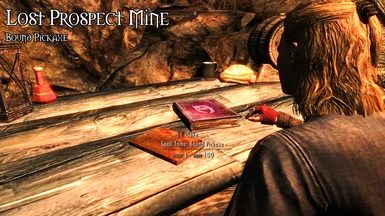About this mod
Adds a Bound Pickaxe and Bound Woodcutter's Axe to the game.
- Permissions and credits
- Changelogs
New: Version 2.0 adds a Bound Pickaxe to the mod. The pickaxe comes in a Vanilla and a Dragonborn version!

Adds two novice spells to the game: "Bound Woodcutter" and "Bound Pickaxe". The bound woodcutter can be used to chop wood, the bound pickaxe to mine ore. Optionally there is also a special animation for wood chopping with the bound woodcutter. But the animation requires FNIS. The bound pickaxe comes in two flavors: Vanilla and Dragonborn. In the Dragonborn version the bound pickaxe can be used - starting from conjuration level 50 - to mine Stalhrim, too. To show the additional capability the shape of the pickaxe also changes from the vanilla pickaxe to the ancient nordic pickaxe.
Finding the Spells
The spells can be found as spell tomes:
- "Bound Woodcutter" at Hunters Rest
- "Bound Pickaxe" in Lost Prospect Mine.
- Alternatively they can be bought from various traders selling spell tomes (e.g. Farengar in Whiterun or Phinis Gnestor in the College of Winterhold).
Getting it via the Console
The spell can be added via the console with:
- Open the console with '~'
- Issue the command 'help "<spellname>"' where '<spellname>'
- The last command will give you the ID for the spell (look for the line starting with "[SPEL]"
- Issue the command 'player.addspell <ID>' where '<ID>' is the id you got in the previous command
Requirements
- Optional: The Dragonborn version requires the Dragonborn DLC.
- Optional: The versions with the wood chopping animation require FNIS.
Compatibility
- Campfire: compatible out of the box. No patch needed.
- Frostfall 3.0 and up: compatible out of the box. No patch needed.
- When you have Frostfall 2.6 also install the compatibility patch included in this mod. The patch will let Frostfall recognize the bound woodcutter for the fast traveling restriction and for harvesting firewood. Load the patch after this mod and Frostfall.
- When you have another mod that changes the vendor spell leveled lists and you still want to be able to buy the spell from vendors you need to create a bashed patch with Delev and Relev tags.
FAQ
- Why is there a wood chopping animation and not a mining animation?
I tried to create one. And it worked in exteriors. But in interiors - like mines - the pickaxe was never visible during the mining animation. Simply couldn't get that to work. If you don't want to break your immersion you can still hit the ore with the pickaxe to mine it. - Why are there not more questions?
Because, actually, nobody even asked the first one.
Installation
This mod comes with a BAIN installer (guided installation in NMM or Mod Organizer).
With NMM or Mod Organizer
- Download with Manager.
- Install the options you want.
Manual Installation
- Download the mod and extract the 7z file (not into your Skyrim data folder!)
- Move/copy the files contained in 00-Required into your data folder.
- Move/copy either the files contained in 01-default, 02-default-animated, 03-dragonborn, or 04-dragonborn-animated into your data folder (01 and 02 are for vanilla, 03 and 04 when you have the Dragonborn DLC). Choose only one!
- If you have Frostfall also move/copy the files contained in 05-frostfall-patch into your data folder.
- Activate the mod.
- If you have used any of the "animated" folders run FNISGeneratorforUsers.exe
Update
When you change from version 1.0 to version 2.0 you will loose the spell from version 1.0 - sorry! There are just too many changes "under the hood".
- Remove the old version.
- Install the new one.
Installation
This mod comes with a BAIN installer (guided installation in NMM or Mod Organizer).
With NMM or Mod Organizer
- Select the mod.
- Deactive/uninstall.
- When you had the wood chopping animation re-run FNISGeneratorforUsers.exe again.
Manual Uninstallation
- Go to your data folder.
- Remove the mod's files (see what you've copied into your data folder with the manual installation.
- If you have used any of the "animated" folders run FNISGeneratorforUsers.exe
History
2.01, 2015/01/03
- ID corrections in the Dragonborn animated version in combination with the Frostfall patch (many thanks to Neovalen for reporting this issue!)
2.0, 2014/12/16
- Mesh improvements for bound woodcutter (added flame effect)
- Fix for the Frostfall patch (issues with the MCM)
- Added Bound Pickaxe with all its versions
- Added BAIN installer
1.0, 2014/11/29
- Initial release.
Credits
Many thanks to:
- Bethesda
- SKSE team for an indispensable modding tool
- Chesko for the amazing Frostfall
- Gopher for his great tutorials about MO and FNIS