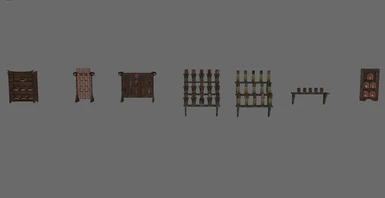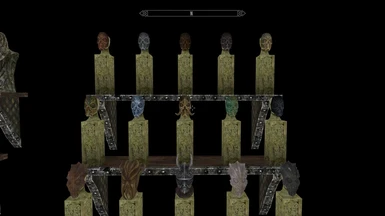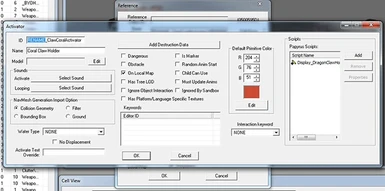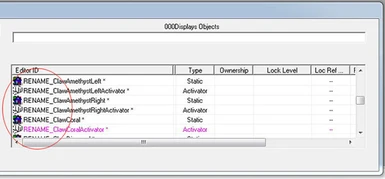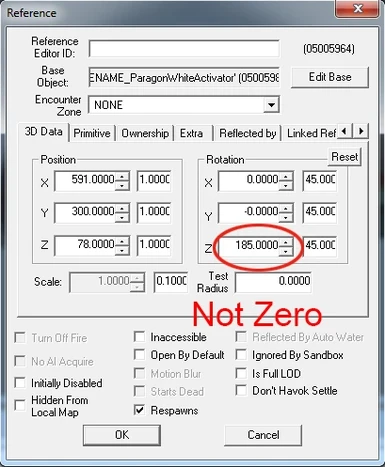About this mod
Modders resource for creating displays for Dragon Claws, Dragon Priest & DB Masks, Bug Jars, Black Books, Elder Scrolls and Daedric Artifacts to use in your mods. Scripts and statics included.
- Requirements
- Permissions and credits
- Changelogs
Displays to use in your mods for:
Dragon Claws
Dragon Priest & DB Masks
Bug Jars
Black Books
Elder Scrolls
Daedric Artifacts
It's not a simple copy and paste, but I've tried to make it as simple as possible.
All the triggers and scripts are already set up so it's just a case of copy and paste and RENAME
Put the Display.esp in the data folder and the scripts in the script folder.
Here's how you put them into your mod:
Open your mod and this one in the CK, with your mod as the active one.
Copy any of the displays from the 000Displays cell and paste them in your mod (Make sure you have selected both the static and activator)
Press the M key if you cant see the activators
Here's where the fun starts, you need to rename most of activators and statics:
Double click one of the orange activator boxes or static objects to open the reference.
Then click the "Edit Base" button. If the ID field starts with RENAME, rename it to something else

Eg "RENAME_ClawGlass" becomes "mymod_ClawGlass" (This will create a new static or activator in your mod)
Then click ok and yes to create a new form. Do this for each activator and static where the ID begins with "RENAME" (If the activator or static does not begin with RENAME, then it's a vanilla static and you don't need to create a new one)
I find that the easiest way to do this is to first hide the activators (M key) and rename all the statics first, then select all the statics press '1' to hide them, press 'M' to unhide the activators and rename them.
Once that's done a you can arrange them any way you like, but the activator needs to stay with the static it refers to.
You can check you've renamed them all by checking the right cell view window and make sure no items have the word RENAME in them.
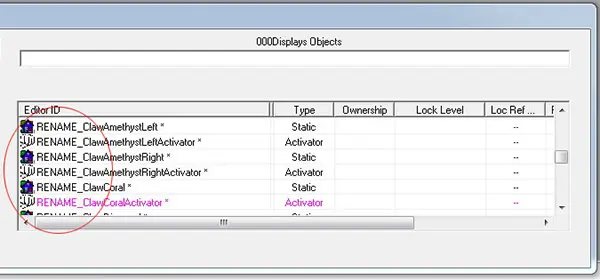
One last thing, make sure that the Z-Rotation for each Activator is NOT zero. For some reason it wont work if it's zero.
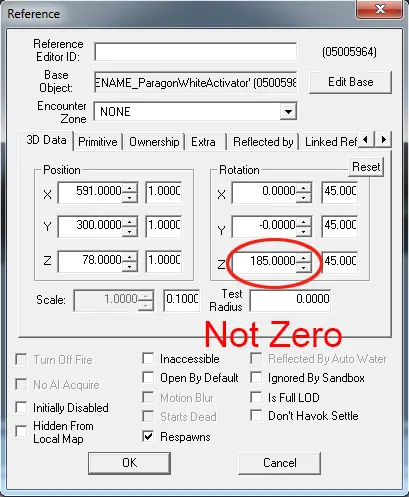
You dont need to include this esp with your mod, but you do need to include the scripts.
NOTE: Weapons and armor lose their smithing upgrades when put in a display as discovered by opusGlass. Possible solution in the comment section.
Credit for the scripts go to Sjogga for his Dragon Claw Holder and Dragonborn masks script/tutorial and Grathagis for his variation of the Bust Mask script to work with the USKP update from the Tutorials WITHOUT "youtoob" forum topic.