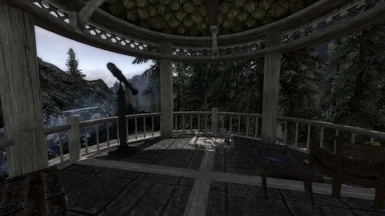About this mod
A Hearthfire-style cottage south west of Falkreath. Purchase a plot of land and build your own home. Includes all the basic amenities, plenty of storage, an armory, displays for masks, claws and daedric artifacts and a customisable hidden room with eight different themes to choose from. Compatible with 'Custom Family Home'.
- Requirements
- Permissions and credits
- Mirrors
- Changelogs
- Donations
*UPDATE - 1.2
- Lighting changed. RLO is no longer required to get the correct lighting.
- Fixed issue (hopefully!) where for sale sign would not appear for some users.
- Redundant mine ore script removed to avoid clashes with other mods.
- Shrine of Dibella and Stendarr correctly rotated.
DESCRIPTION
Fellkreath cottage is a Hearthfire style build-your-own home located next to the Hammerfell border, south west of Falkreath. It contains all the basic features you would expect from a player home, with some extra features and customisation options. When fully built, the cottage will have all of the following...
Outside
- Dining porch with oven, table and chairs
- Garden porch with planters (16 soil mounds)
- Apiary
- Wood chopping block
- Stable
Ground Floor
- Fireplace with cooking pot
- Sofa and table
- Key holder, barrels and cupboards
- Butter churn with custom recipes for butter and cheese
- Grinder for creating flour
Upper Floor
- Single or double bed
- Writing desk
- Customisable display shelf with four different options
- Cupboards, wardrobe and chest
- Optional children's beds (Replaces writing desk)
Tower Addition
- Library with book shelves, book cases, table and chair
- Alchemy lab with custom storage shelf
- Enchanter
- Display option for Bug jars
- Display option for unique items
- External balcony with telescope, chair and table
Basement
- Divine shrines
- Smithing area with custom storage for ingots and ore
- Armory with mannequins, weapon racks, weapon plaques, and display cases
- Trophy room with displays for Dragon Priest Masks, Dragon Claws and Daedric Artifacts
- Bathroom with 'hot tub' style bath, toilet, sink and mirror to change your appearance
- Customisable hidden room with eight different themes to choose from; Bar, Cannibal, Dark Brotherhood, Imperial, Mythic Dawn, Storage, Stormcloak and Thieves Guild
GETTING STARTED
When you arrive at the map marker, you will see a sign post. Activate the sign and you can purchase the plot of land for 3500 gold. You will have two options...
- Time passes when building - Each time you build an object, the screen will fade to black and a set amount of time will pass. Smaller structures and furniture will take around 1-4 hours. Larger structures and rooms will take around 4-6 hours to build.
- Building is instant - Objects are created instantly, similar to the standard Hearthfire DLC.
Once you have chosen an option, use the drafting table to plan out your cottage and then use the crafting bench to start building. You will need a lot of firewood, stone, clay and other materials. A wood chopping block, anvil and smelter are provided for you and there are clay and stone deposits near to your workbenches.
Once you have finished the main cottage, the tower option will become available at the drafting table and the basement option will become available at the workbench under the misc. section. The drafting table can also be used to remove the internal workbenches when you have finished furnishing a room. Once you have finished building your home, you can remove the external building equipment by using the journal next to the front door inside the house.
Make sure to bring plenty of iron ingots as well as some corundum ingots, glass and straw. Special furniture options such as the enchanter, alchemy lab, shrines etc will require different materials such as gold, silver and moonstone ingots, gemstones and divine amulets.
If you are using Frostfall or a needs mod, I would recommend that you bring along a tent and/or plenty of food.
CUSTOMISATION / EXTRA OPTIONS
- Display shelf - The display can be created at the interior house workbench. Once you have created it, you can create up to four set of statues to display on them. Activate the shelf and you can switch between them as many times as you like.
- Bug jar / Unique item display - These can be created at the tower workbench. The unique display will become available after you have created the enchanting desk. A chest will appear once they have been built. Open the chest to find a list of items. If you add any of these items to the chest, they will be put on display.
- Window box - Activate the window box next to the stairs and you can switch between flowers and ivy.
- Trophy Room - The trophy room can be created at the basement workbench under the misc. category. There are three different display that you can create, each one having two options. You can create a unique display (masks, claws or daedric artifacts) or regular hearthfire trophy bases. Please choose carefully before building as you cannot remove a display once it has been built. *To use the custom displays, place the relevant items into the container under the shelf.
- Hidden Room - The hidden room can be created at the basement workbench under the misc. category. Activate the painting next to the divine shrines to open the secret door. There are eight different themes to choose from. If you decide you want to change the theme at a later time, activate the ledger next to your front door and there will be an option to reset the theme. Make sure to remove any items you have stored in containers in the hidden room before resetting. Please be aware that you will not get back any materials that you used to create the theme.
- Teleport Spell - Craft the spell tome at the exterior workbench using a filled grand soul gem. You can teleport to Fellkreath Cottage from an exterior location. Does not work in interiors or in combat.
- Bathroom Mirror - Activate the mirror to show the 'face sculptor' menu and change your appearance.
SPOUSE / CHILDREN COMPATIBILITY
This mod is compatible with Custom Family Home. Your family must already be living in an existing vanilla or hearthfire home before moving them. There are optional pieces of furniture available that you must build before relocating your family...
- You have the option of a single bed or double bed. If you have already built the single bed it can be replaced with the double bed. You cannot remove the double bed once it has been built.
- You have the option of a writing desk or a child's bed. If you have already built the writing desk, it can be replaced with the child's bed. Make sure to empty out both drawers of the desk first, as the child's bed cannot be removed once built. An optional second child's bed will become available after building the first.
- A child's practice dummy can be built in the basement. This seems to be a requirement for male children, but I'm not 100% sure.
*If you forget to empty the writing desk before building the child's bed, you can access it by using the console...
- Open the console and type "prid xx04d5ae" and press enter. Replace "xx" with the load order number of the Fellkreath Cottage mod. You can find this out by opening Nexus Mod Manager and looking at the "load order" column.
- Type "enable" and press enter. Close the console and retrieve your items.
- Open the console and type "disable" and press enter. Close the console.
OPTIONAL FILES
Unique Border Gates Patch - Install this patch if you want to use Unique Border Gates and Fellkreath Cottage together. Before installing, I would recommend creating a save game in an internal cell away from the border. Install the patch and reload your save. If Nexus Mod Manager asks if you want to update, choose no and install as a normal file.
Your load order should look like this...
UniqueBorderGates-All.esp
FellkreathCottage.esp
FellkreathUniqueGatesPatch.esp
Make sure Fellkreath Cottage is loaded after Unique Border Gates or you will get grass clipping through your porches. If the guards or dead bear have already spawned, you will need to disable them using the console.
ACKNOWLEDGEMENTS
- Thank you to 'Darkfox127' for his youtube tutorials and for answering questions.
- Thank you to 'simsim899' for testing the mod.
- *Screenshots taken with Ultimate Lighting Overhaul (Enhanced Ultra preset) and designs of the Nords.
Resources Used
- Blary - Alchemy Clutter, static booksets, food crates and baskets, alchemy and enchanting wall-art, open books and lectern, ingredients in jars (http://www.nexusmods.com/skyrim/users/2250922/?tb=mods&pUp=1)
- BrettM - Skuldafn static banner, open note, napkins, sugar, salt and flour jars, smelting pots (http://www.nexusmods.com/skyrim/mods/43143/?)
- DarkFox127 - Drapes, Marble and stone fllors, Glass table (http://www.nexusmods.com/skyrim/mods/53956/?)
- Elianora - Plain weapon plaque, Soul gem chest, Static poisons, Wooden ship model, wooden panel (http://www.nexusmods.com/skyrim/mods/53192/?)
- InsanitySorrow - Rom dividers, action figures, battenburg, cookies, butterchurn, scrubbing brush, soap, watering can, folded blankets, paintings, pillows, rugs, sofa, towels, window boxes (http://tesalliance.org/forums/index.php?/topic/5972-list-insanitys-skyrim-resources/)
- LilaMue - Noble Silver Cutlery (http://www.nexusmods.com/skyrim/mods/46454/?)
- Lilith - Beds (http://tesalliance.org/forums/index.php?/files/file/1300-ready-clutter-and-furnishings/)
- mrpdean - Taps, toilet, bath, corner forge, ceiling vent, secret door, bath water flow effect, sink water, bathroom sink, noble desk, noble cupboard (http://www.nexusmods.com/skyrim/mods/41645/?)
- Oaristys - Alchemy box, property sign, bottle rack, crate of mead, noble shelf, gold ingot stack, ingot chest, ore bucket, skeleton totem, gem strongbox (http://www.nexusmods.com/skyrim/mods/16525/?)
- Stroti (Converted by Tamira) Kitchen sink, kitchen cabinets, kitchen wall shelves, water pump, baker oven, bottle carrier, kitchen utensils, (http://www.nexusmods.com/skyrim/users/776954/?tb=mods&pUp=1)
- TESA Resource Project - Doily (Lilith), curio cabinet (Lilith), telescope (InsanitySorrow), celtic rugs (Lilith) (http://tesalliance.org/forums/index.php?/files/file/1330-the-tesa-skyrim-resource-kit-project/)
- The_Funktasm - Tea cup (http://www.nexusmods.com/skyrim/mods/24883/?)
- tueffelachtein - Modular crafting table (http://www.nexusmods.com/skyrim/mods/36499/?)
SSE Version