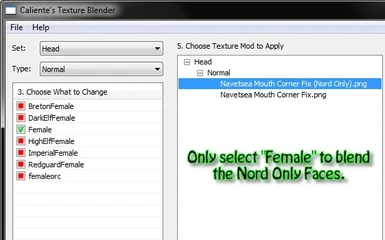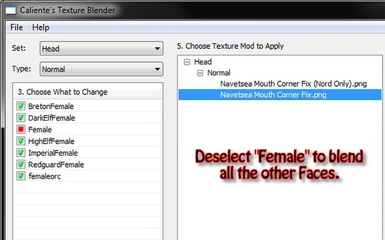========================================================================================
Blending the Color:
1) Navigate to your "skyrim|data|CalienteTools|Navetsea Face Fixes" folder.
2) Start TexBlender.exe.
3) Select "Head" from the first dropdown menu.
4) Select "Color" from the second dropdown menu.
5) Select "Navetsea Mouth Shadow Fix.png" from the middle.
6) Click on "Preview" to see the outcome. (If the preview shows a black image it will look the same ingame)
7) Click on "Blend Images" to blend it.
Done!
========================================================================================
Since the Navetsea Normal Maps come in different details you need to Blend the Nord and Other Races separately.
Blending the Normal Map (NORD ONLY):
1) Select "Head" from the first dropdown menu.
2) Select "Normal" from the second dropdown menu.
3) Select "Navetsea Mouth Corner Fix (Nord Only).png" from the middle.
4) Deselect all races except "Female". (see below)

5) Click on "Preview" to see the outcome. (If the preview shows a black image it will look the same ingame)
6) Click on "Blend Images" to blend it.
Blending the Normal Map:
1) Select "Head" from the first dropdown menu.
2) Select "Normal" from the second dropdown menu.
3) Select "Navetsea Mouth Corner Fix.png" from the middle.
4) Deselect the "Female" race only. (see below)

5) Click on "Preview" to see the outcome. (If the preview shows a black image it will look the same ingame)
6) Click on "Blend Images" to blend it.
Done!
========================================================================================
FAQ:
Q: How do i uninstall this?
A: Reinstall your Face/Body Mod.
Q: Why arn't my files being detected?
A: Make sure Skyrim isn't installed in "Programs Files (x86)". For some reason Texture Blender doesn't like that folder.
========================================================================================
Failed to Save File or Black Body/Face:
Problem: Failed to Save File.
Cause: Skyrim installed in "Program Files (x86)".
Solution: Adjust "config.xml" as explained below.
Problem: Black Body/Face after blending.
Cause: No source textures found, unable to detect Skyrim Data folder (could be related to the Skyrim INI files)
Solution: Adjust "config.xml" as explained below.
1) Go to the folder where "TexBlend.exe" is located.
2) Open "Config.xml" with NotePad++.
There are two paths shown in Green (Line 6 and 10):
<!-- <GameDataPath>D:|steam|steamapps|common|skyrim|Data|</GameDataPath>
and
<!-- <TexOutputPath>C:|steam|steamapps|common|skyrim|Data|</TexOutputPath>
3) Change the path in both lines to where your Skyrim Data Folder is located.
4) Remove "<!--" infront of both lines. (it should change color to Blue and Black)
5) Save the file.
Done!
========================================================================================
Credits and Special Thanks:
Caliente for Texture Blender
Navetsea for Skin Textures