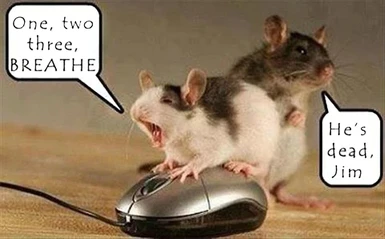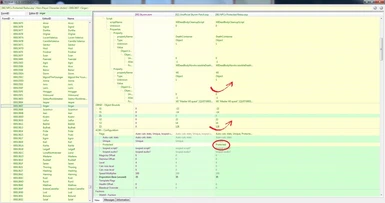Mod articles
-
Tutorial about merging patches aka add-ons
This is a little tutorial I put together to teach you how to merge patches, which should help to reduce the amount of Esps in your load order.
Merging add-ons / patches:
1. Load the patches that you want to merge into Tes5Edit.
2. Multi - select the category "Non Player Character (Actor)" in each of the add-ons that you want to merge.
3. Rightclick and pick the option "Deep copy as override into". In the following window choose "New File". Name the file to your liking, i.e. "NPCs Protected Redux - Merged Patches".
4. Manouver to the newly created file. Rightclick on it and pick the option "Sort masters".
5. Done! Your merged add-ons / patches file is ready. Close...