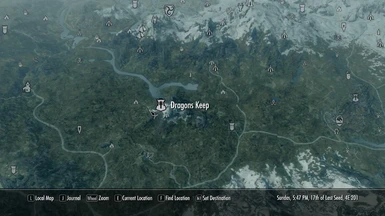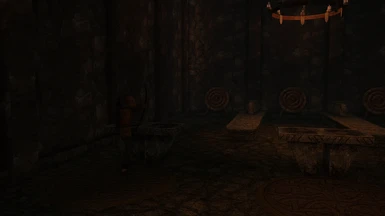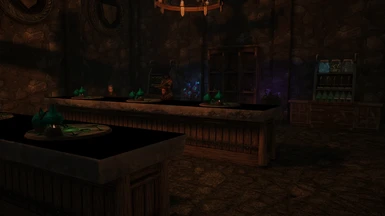Documentation
Readme
View as plain text
Dragons Keep Read Me
Dragons Keep is a boarding school mod that allows the player to give the orphans a more upscale place to live than the Honorhall Orphanage in Riften can provide. It is meant to be used in conjunction with several existing mods in order to utilize its full potential.
If you just want to use it as a player home, just install & enjoy. But, if you want to use this mod to house your adopted kids & other homeless or orphaned children you've found along the way, then make sure to read the following guidelines to get the best out of this mod.
Please Note:
This mod (like many mods for Skyrim) can act weird if not started with a new game. As many of you know, the game save system for Skyrim can do weird things to newly installed mods, so keep that in mind. I saw some really crazy stuff while testing every new change in a saved game, but they always went away when I tested the same changes in a new game.
Installation:
1. Uninstall any prior versions.
2. Install using the NMM, or manually put the .esp file into your Skyrim Data folder.
Load Order:
1. Make sure that this mod is lower in the load order than most other mods that alter the exterior of Skyrim. I've seen where a house mod in a totally different area screwed up the exterior around my mod.
2. The only exception to the above is if you use the TES Arena - Skyrim Frontier Fortress (Blackmoore module). If you use this module, then make sure that Dragons Keep is right above the Blackmoore module in your load order. It doesn't screw up my mod, but making sure the Blackmoore mod comes after my mod in the load order will make the two mods be more compatible. Players have reported that placing my mod after the Blackmoore module causes clipping issues & wierd movements with the patrolling guards in Blackmoore, but if you put my mod before it, things work just fine, & it almost seems that they were meant to go together.
Recommended Mods For Managing Children/Follower NPC's:
1. Hearthfire multiple adoptions - Now with custom home support for kids and spouse by TMPhoenix
2. My Home Is Your Home - a mod for followers by Volek
3. All Follower Voice Types with Greetings by jedijosh920
4. Amazing Follower Tweaks by Dheuster
There are other popular follower management mods out there that will probably work just as well, but these are the ones I tested that all seemed to be compatible with each other, so that's why I'm recommending them.
Getting Things Up & Running:
Adoption:
Dragons Keep is the smaller home that is compatible with the multiple adoptions mod. Once you use the "Bless Home" spell inside that house, it will be ready for you to tell your adopted kids & spouse to move in. Follow the directions for that mod to make sure things work properly.
Recruiting Students:
Before making any child your follower to get them to move to the school, I recommend you temporarily disable the Amazing Follower Tweaks mod if you are using it. The reason is that AFT keeps track of all your followers & assigns them a slot, & if you're only temporarily making the child your follower so you can get them to move to the school, you don't want all your AFT slots being taken up by followers you never intend on using ever again. Here's what I would do:
1. Disable AFT
2. Use the "bat follow" command per the directions in the All Follower Voice Types with Greetings mod to make the child your follower.
3. Travel to the dormitory of Dragons Keep & use the dialogue options that come with the My Home Is Your Home mod to assign where they will sleep & work (play). Make sure you assign the proper sleeping areas based on their gender - the boys can only sleep in the boys room, & the girls can only sleep in the girls room. Every default child (all 42) has already been assigned the proper factions to make sure they sleep in the right beds & sit in the right furniture, just in case they get recruited by you.
4. When you're done setting up the child as a student, dismiss them as a follower, & they will start sandboxing & following their normal schedules in their new home.
5. Re-activate AFT to use with your normal followers. You should have all the slots available to you that had prior to moving students into the school.
Followers:
Pretty much the same as anywhere else. If you just want to move someone into the Keep but don't really want to use them as a follower, then you can do the same thing you did to get the kids living in the school. Otherwise, get them there any way you want using the follower mods you're familiar with, etc. There are seven beds for followers in the Private Quarters. Five of them are double beds, so you technically could house twelve followers up there if you wanted, leaving one spot in the center of the triple bed for you - you freak! There are also six single beds available in the staff quarters of the Inner Hall. There are also 2 bedrolls in the cave, but I don't really count those :)
List Of Children Who Are Homeless/Orphaned By Default:
Aventus
Babette
Alesan
Blaise
Lucia
Sofie
Francois
Hroar
Helgi - a cool looking ghost child that I didn't include in the twelve, because she doesn't need a bed.
Runa
Samuel
Sond
Bottar
List Of Children Who May Become Homeless/Orphaned If Their Families Die During Playthrough:
Adara
Agni
Assur
Braith
Britte
Clinton
Dagny
Aeta
Dorthe
Eirid
Erith
Fjotra
Frodnar
Frothar
Gralnach
Grimvar
Haming
Hrefna
Joric
Kayd
Knud
Lars
Mila
Minette
Nelkir
Sissel
Skuli
Svari
Virkmund
Some parents are essential, so some of these may never be adoptable, but still could be recruited to be students/followers.