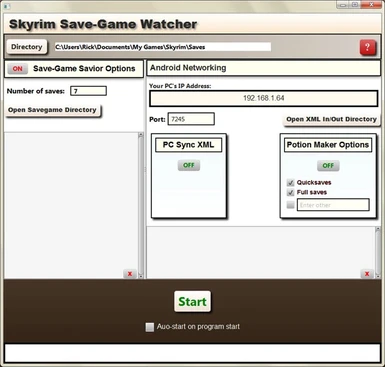About this mod
Skyrim Savegame Utilities is the PC program I made to support my Android app Skyrim Potion Maker.
- Permissions and credits
This is a PC program that offers three functions. Here is a brief description of each. A fuller description is contained within the help files contained in the program.
Savegame Savior - This function monitors your savegame directory and renames the quicksaves (ess and skse files) when they are created by the game. You can set how many renamed files it will keep.
PC Sync XML - This function allows you import and export the XML files used by the Android app Skyrim Potion Maker.
Potion Maker Options - This function works while you play Skyrim. It reads your latest savegame, extracts your current alchemy information (known ingredients and their effects) and makes the information available to the Android app Skyrim Potion Maker. From the Android app, you request this information when you are ready to make potion recipes.
Link to the Android App Skyrim Potion Maker on Google Play store: Skyrim Potion Maker
Installation
There are two versions of the PC program you can download and install:
Lite Version - This one requires that you have the latest Java Runtime installed on your computer (minimum 7.45). You can get the latest Java here.
Full Version - This one contains all of the required Java Runtime libraries. Download this one if you don't want to install the latest Java Runtime on your computer.
This program does not have a windows installer. Once you download one of the zip files, extract it to a location on your hard drive. Within the root directory SkyrimUtilities is the program SkyrimUtilities.exe. This is the one you will need to run.
Create a shortcut on your desktop: right-click the SkyrimUtilities.exe file in Wndows Explorer and select Send to -> Desktop (create shortcut. Once it is on the desktop, it will show the default Java coffee cup icon. Right-click the icon and select {i]Properties[/i], select the Shortcut panel, and click the Change Icon... button. Click the Browse button and select the SkyrimUtilities.ico file.
Uninstall
To uninstall just delete the desktop icon and the SkyrimUtilities directory.
Source Code
The source code is available on GitHub here: SkyrimSaveGameUtilities.
Credits
Thank you fellow Nexus member trira, for supplying the code to parse the savegame file and extract the alchemy information.