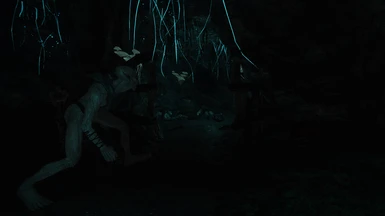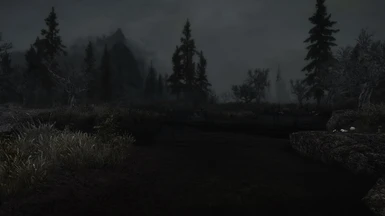About this mod
Undramatic ENB is not dramatic ENB preset.
This provides no impressive visual, but improves the expression of Vanilla (or lighting/weather mods).
- Requirements
- Permissions and credits
- Changelogs
This provides no impressive visual, but improves the expression of Vanilla (or lighting/weather mods).
Requirements
- The Elder Scrolls V: Skyrim
- ENBSeries
- Skyrim ENBHelper
Note that SweetFX is NOT required for this preset.
Installation
1. Install ENBSeries
Download the latest version of ENBSeries.
The Files listed below are only required from contents downloaded.
(Choose one from "Wrapper Version" and "Injector Version" - for details, read ENBSeries readme)
Wrapper Version
d3d9.dll
enbhost.exe
Injector Version
enbseries.dll
ENBInjector.exe
enbhost.exe
Copy or cut these files and paste to the Skyrim folder that "TESV.exe" is located.
(e.g.
C:/Program Files (x86)/Steam/steamapps/common/skyrim)2. Install this ENBSeries preset
Download this preset (Undramatic ENB).
From version 0.254.0.0, the 2 edition is available.
Their difference is whether or not some effect causing performance hit are enabled.
- Undramatic ENB
- Undramatic ENB Lite (DoF and SSAO Disabled)
Choose one of them you like.
The Files and folders listed below are required from contents downloaded.
enbseries
enbseries.ini
enblocal.ini
Copy or cut these files and paste in the same folder that you installed ENBSeries.
(e.g.
C:/Program Files (x86)/Steam/steamapps/common/skyrim
)3. Install Skyrim ENBHelper
Download the latest version of Skyrim ENBHelper.
Copy or cut
enbhelper.dll and paste in the enbseries folder in Skyrim folder.(e.g.
C:/Program Files (x86)/Steam/steamapps/common/skyrim/enbseries)Skyrim ENBHelper is needed to use "multiple weathers" function of ENBSeries.
4. Edit
SkyrimPref.iniOpen
SkyrimPref.ini with a text editor.Edit values of the settings listed below (if settings don't exist, add them).
----------------
bFloatPointRenderTarget=1bTreesReceiveShadows=1bDrawLandShadows=1bShadowsOnGrass=1----------------
Uninstallation
Just delete all files you installed.
Recommanded Mods
Compatibility
"Compatibility" means that you gain non-odd visual on using this preset with weather or lighting mods.
The Mods listed below are found no problem so far as I checked.
- No weather or lighting mods
- Religting Skyrim
- Climates Of Tamriel
- Enhanced Lights and FX
- Realistic Lighting Overhaul
- Climates Of Tamriel - Weather Patch
- Natural Lighting and Atmospherics for ENB (only use esp files)
- Shadows
- Pure Weather
- Enhanced Lighting for ENB
From version 0.254.2.0, There are patches for weather mods at Optional Files.
These patches adjust this ENB setting a little to be suited to weather mods.
If you use weather mods with this ENB setting, download patches and overwrite Main File.
Without patching (using only Main File), this ENB setting is suited to Vanilla (no weather mod).
From version 0.254.1.0, if you use Shadows with this preset, you may think of that some places are too dark.
To brighten these places, I recommend you to use "Interior Lighting" modules of Enhanced Lighting for ENB together.
Load order of Shadows and Enhanced Lighting for ENB is listed below.
- Shadows - Skyrim.esp
- ELE-Interior Lighting.esp
- Shadows - Dawnguard.esp
- ELE DG-Interior Lighting.esp
- ELE HF-Interior Lighting.esp
- ELE DB-Interior Lighting.esp
If you use these mods, please read the description of them.
In some cases, other processes are required for using both ENB and mods.
Other weather or lighting mods may cause strange visual, but I'm not sure.
Credit
- ENBSeries by Boris Vorontsov (ENBSeries Web Site)
- effect.txt by Andrej Dudenhefner, Christian Jensen, ZeroKing (Post-Process Effects Addon for ENB)
- enbeffect.fx by JawZ, HeliosDoubleSix, MTichenor (ENB resources for Skyrim)
- enbbloom.fx by IndigoNeko (SkyRealism - ENB Evolved)
- enbeffectprepass.fx by gp65cj04 (Bokeh DoF and Tilt Shift for ENBSeries)
Have a enjoy.