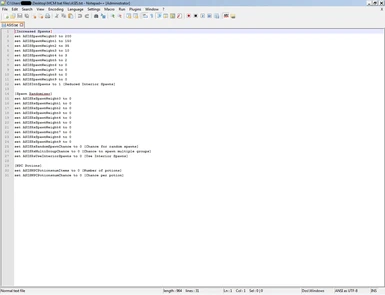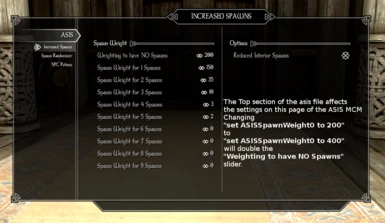Documentation
Readme
View as plain text
Installation:
Drop the included text file in your Skyrim Data folder.
How do they work?:
Edit the file to the way you normally set them when you start a new game.
Keep the one command per line format or the line will fail.
When you get in game let it run as normal, create your character if you use a mod that changes when it's made.
Let your MCM do it's thing & detect your mods & do the initiation run. Interrupting a mods run time process is a bad idea, it can cause the mods MCM to break & be unusable.
Open the console and type "bat Filename" (no quotes or .txt) the file will run line by line and change the settings for you!
The file will run, line by line, and change the setting for you!
You can combine several of the files, just try not to make the bat too large or it may cause lagging when running.
For some mods the changes may not appear in the MCM, but they are taking effect, you can check what the value is set to with "Show GlobalVar"