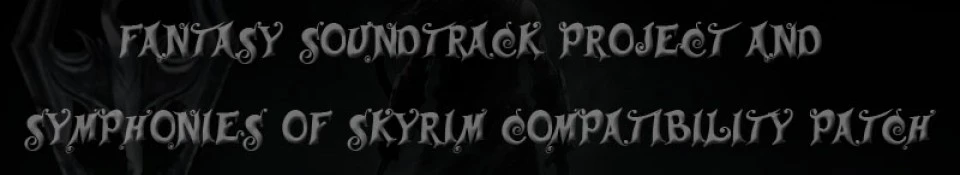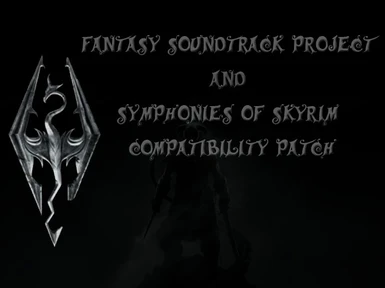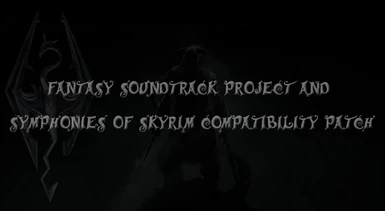About this mod
Just a small patch to make various great music mods work together.
- Requirements
- Permissions and credits
- Changelogs
Update: As I've moved to the Skyrim Special Edition please don't expect any regular mod updates for my "Oldrim" mods anymore. Sorry.
Just a small patch to make some of these great music enhancement mods work together. It also requires Dawnguard and Dragonborn. As this was intended for personal use, I don't plan to make other versions as offered in this package. However, I plan to update this whenever new versions of one of the covered mods is released.
Why I made this? I have played Skyrim now over 600 hours and if you play a game that long, variation in music becomes as much as important as new
content like new quests, items or creatures or stuff like improved graphics or animations - at least for me.
As every edition of this patch has different requirements, please read the following list carefully. Not having installed one or more of the required mods/dlcs and its corresponding ESP files WILL result in a crash to desktop on the Skyrim main menu! Please pay attention to the version numbers of the mods, too! If some of the covered mods offer you a replacer version and a non-replacer version, the non-replacer version is always the version you need to install.
========================================================================================
Version 1: Fantasy Soundtrack Project 4.0 (+ Combat Music) and
Symphonies Of Skyrim - Two Year Anniversary Edition 2.0 (+ Dawnguard)
All-In-One-Package folder: 00 FSP 4.0 + SOS 2.0
========================================================================================
REQUIREMENTS
- Skyrim (obviously)
- Dawnguard
- Dragonborn
- Fantasy Soundtrack Project by AceeQ, Version 4.0
- Fantasy Soundtrack Project by AceeQ Optional Combat Music, Version 4.0
- Symphonies Of Skyrim by Tom Colebrooke, Version 2.0
If offered, you'll need to install always the Non-Replacer-Version of all mods!
The Dawnguard-AddOn for Symphonies Of Skyrim is not required, as its content is only a modified esp file which changes are already included in this patch
REQUIRED ESPS AND LOAD ORDER
Skyrim.esm
Dawnguard.esm
Dragonborn.esm
Fantasy Soundtrack Project.esp
Fantasy Soundtrack Project - Combat.esp
Symphonies Of Skyrim.esp
NR_Music Mods Compatibility Patch.esp
========================================================================================
Version 2: Fantasy Soundtrack Project 4.0 (+ Combat Music) and
Symphonies Of Skyrim - Two Year Anniversary Edition 2.0 (+ Dawnguard) and
Musical Lore 1.2
All-In-One-Package folder: 01 FSP 4.0 + SOS 2.0 + ML 1.2
========================================================================================
REQUIREMENTS
- Skyrim (obviously)
- Dawnguard
- Dragonborn
- Fantasy Soundtrack Project by AceeQ, Version 4.0
- Fantasy Soundtrack Project by AceeQ Optional Combat Music, Version 4.0
- Symphonies Of Skyrim by Tom Colebrooke, Version 2.0
- Musical Lore by Nir Shor, Version 1.2
If offered, you'll need to install always the Non-Replacer-Version of all mods!
The Dawnguard-AddOn for Symphonies Of Skyrim is not required, as its content is only a modified esp file which changes are already included in this patch
REQUIRED ESPS AND LOAD ORDER
Skyrim.esm
Dawnguard.esm
Dragonborn.esm
Fantasy Soundtrack Project.esp
Fantasy Soundtrack Project - Combat.esp
Symphonies Of Skyrim.esp
NirShor-MusicalLore.esp
NR_Music Mods Compatibility Patch.esp
========================================================================================
Version 3: Fantasy Soundtrack Project 4.0 (+ Combat Music) and
Symphonies Of Skyrim - Two Year Anniversary Edition 2.0 (+ Dawnguard) and
Musical Lore 1.2 and Celtic Music In Skyrim 2.1 (+ Combat, Dungeons)
All-In-One-Package folder: 02 FSP 4.0 + SOS 2.0 + ML 1.2 + CMIS 2.1
========================================================================================
REQUIREMENTS
- Skyrim (obviously)
- Dawnguard
- Dragonborn
- Fantasy Soundtrack Project by AceeQ, Version 4.0
- Fantasy Soundtrack Project by AceeQ Optional Combat Music, Version 4.0
- Symphonies Of Skyrim by Tom Colebrooke, Version 2.0
- Musical Lore by Nir Shor, Version 1.2
- Celtic Music in Skyrim by SilentRider, Version 2.1
- Celtic Music in Skyrim - Combat by SilentRider, Version 1.0
- Celtic Music in Skyrim - Dungeons by SilentRider, Version 1.1
If offered, you'll need to install always the Non-Replacer-Version of all mods!
The Dawnguard-AddOn for Symphonies Of Skyrim is not required, as its content is only a modified esp file which changes are already included in this patch
REQUIRED ESPS AND LOAD ORDER
Skyrim.esm
Dawnguard.esm
Dragonborn.esm
Fantasy Soundtrack Project.esp
Fantasy Soundtrack Project - Combat.esp
Symphonies Of Skyrim.esp
NirShor-MusicalLore.esp
Celtic_Music_In_Skyrim_v2.1.esp
Celtic Music in Skyrim - Combat.esp
Celtic Music in Skyrim - Dungeons v1.1.esp
NR_Music Mods Compatibility Patch.esp
========================================================================================
Version 4: Fantasy Soundtrack Project 4.0 (+ Combat Music) and
Symphonies Of Skyrim - Two Year Anniversary Edition 2.0 (+ Dawnguard) and
Musical Lore 1.2 and Celtic Music In Skyrim 2.1 (+ Combat, Dungeons) and
Immersive Music 2
All-In-One-Package folder: 03 FSP 4.0 + SOS 2.0 + ML 1.2 + CMIS 2.1 + IM 2
========================================================================================
REQUIREMENTS
- Skyrim (obviously)
- Dawnguard
- Dragonborn
- Fantasy Soundtrack Project by AceeQ, Version 4.0
- Fantasy Soundtrack Project by AceeQ Optional Combat Music, Version 4.0
- Symphonies Of Skyrim by Tom Colebrooke, Version 2.0
- Musical Lore by Nir Shor, Version 1.2
- Celtic Music in Skyrim by SilentRider, Version 2.1
- Celtic Music in Skyrim - Combat by SilentRider, Version 1.0
- Celtic Music in Skyrim - Dungeons by SilentRider, Version 1.1
- Immersive Music by Hothtrooper44, Version 2
If offered, you'll need to install always the Non-Replacer-Version of all mods (in Immersive Music this option is called "Keep OST" and you select
"Immersive Music + Skyrim OST")!
Also in Immersive Music you need to install ALL the music addons except temple music (which is fully optional and don't interfere with this patch at all, so it's your choice).
The Dawnguard-AddOn for Symphonies Of Skyrim is not required, as its content is only a modified esp file which changes are already included in this patch
REQUIRED ESPS AND LOAD ORDER
Skyrim.esm
Dawnguard.esm
Dragonborn.esm
Fantasy Soundtrack Project.esp
Fantasy Soundtrack Project - Combat.esp
Symphonies Of Skyrim.esp
NirShor-MusicalLore.esp
Celtic_Music_In_Skyrim_v2.1.esp
Celtic Music in Skyrim - Combat.esp
Celtic Music in Skyrim - Dungeons v1.1.esp
Immersive Music.esp
NR_Music Mods Compatibility Patch.esp
INSTALLATION
- First of all: You need a fully working install of all the mods you'll want to use this patch with. Install them like instructed in their documentation. Install the mods in the same order as written in the REQUIREMENTS section above. Please test if the mods are working correctly for you before installing this patch.
- If you didn't download the all-in-one version but a specific version of this patch, you can install the file like any other mod with your favorite mod manager. If you've downloaded the all-in-one file, just drop the right esp file ( NR_Music Mods Compatibility Patch.esp ) from the correct sub folder of this download in your Data folder of your Skyrim installation. Wrye Bash/MO users can easily select the right sub package during installation. Activate this mod like any other mod and adjust your load order according to the description section of this readme. This can be done with your mod manager (hey, you should really use one!) or in the Skyrim launcher within the "Data files" section. Done.
UPDATING
- Remove the old ESP from older versions from your data folder if they exist. They were named NR_FSP_SoS_Music_Compatibility_Patch.esp, NR_FSP_SoS_LoH_Music_Compatibility_Patch.esp or NR_Music Mods Compatibility Patch.esp depending on which version you used.
- Update/Install the music mods you want to use.
- Follow the install instructions above.
UNINSTALLATION
Remove the file "NR_Music Mods Compatibility Patch.esp" from your data folder. However, remember, it is NOT recommended to uninstall ANY mod in the middle of a save game.
FREQUENTLY ASKED QUESTIONS
Q:Can I use Fantasy Soundtrack Projects optional Unique towns and locations music plugin with this?
A:Technically, you can. However, with Unique Towns & Locations enabled, you'll probably never hear many of the tracks the other mods offer. However, you'll get a few unique tracks on special places. The choice is yours. There is not much I can do about it without interfering with the authors original intentions.
Q:Can I use the "Temple Music" addon from Immersive Music?
A:Yes, you can, it's just not required.
Q:But I use already some of these music mods together and have no issues at all?!
A:There are no issues like crashes or something. However, while there are a few cases where only one of the mods touches a record in the game, most of the time there is a conflict. In case of such a conflict, you will only hear the tracks of the mod which is last in your load order. Thats just how Skyrim works. This patch does nothing more than to merge these records which would otherwise just overwrite each other.
Q:Why is Legends of Hope unsupported? Where can I download it?
A:Legends of Hope is banned from Nexus because it uses material the author had no permission to include. If you got it before it was gone - fine. If not, I will not offer you any help with this. Furthermore I will not do any support related to the LoH-Version. Its just included because users asked about it before it was banned and its only updated because of these users. For all others out there: I would suggest to just use one of the other versions of this patch and just ignore the "99 FSP 3.0 + SOS 1.4 + ML 1.1 + CMIS 2.0 + LOH 1.6" sub folder completely.
Update: As of version 1.3, the "Legends Of Hope" patch is no longer available.
Q:Any chance of including "Relax music for Skyrim" by romtigroux?
A:No, "Relax music" isn't a normal mod like the others, it's actual a replacer. It just replaces the vanilla game tracks and therefor has no esp file which would require a patch. I like the tracks and would like to see them included, but because this is actually a patch and there is nothing to patch with that mod, it won't happen. At least not until there is a non-replacer version made. If you wish, you could use Relax music with this mod ( and all mods it covers) anyway. Just keep in mind it will overwrite the vanilla tracks and you won't hear them anymore.
Q:But if I install all the mods, I have so many esps in my load order. Considering that there is a limit for those, is there anything you can do about it?
A:From a technical standpoint I could. In fact it would not only help you with fewer esp files, it would make this stuff for me easier to do when I would just merge everything together. However: I won't. It's kind of a respect thing to the authors of the covered mods and, because modders can sometimes be a little sensible with these kind of things, they probably wouldn't give me the permission to do so anyway. However this patch allows you to merge the plugins yourself with the appropriate tools if you want to. These tools/scripts (based on xEdit) usually can't merge the TNAM subrecords of the MUSC records within a ESP file, so you can't merge the music mods alone - the tools just would overwrite the "playlists" with the next mod during the merge process. But since this patch already offers manual merged TNAM subrecords, you'll be able to merge the music mods as long as you also merge this patch in. You'll need to use the same merge order like the load order when you use this patch the intended way. But please understand that I will not offer further support with this.
Q:My games crashes on the main menu because of your mod!
A:No, your game crashes because you didn't read this readme carefully. You either picked the wrong version of this mod or you are missing some other dependency written here or you didn't bother to follow the instructions related to the load order. I would suggest to start reading this file again. If it's still crashing after you have done everything(!) written here, then you are free to blame me. Or, even better: just ask for support on the posts section of this mods Nexus page. :)
Q:What's in the future? Will you add mod xy to the patch?
A:Hopefully, there is no future. ;) Making this patch is a lot of dumb, boring drag-and-drop work. The team from Wrye Bash works currently on bringing the Bashed Patch back to it's glory from the good old Oblivion days. That means it will probably be possible to merge music mods within the bashed patch for everybody without any stress. This feature is expected to be in one of the next versions of Wrye Bash. At that point, this patch will be useless and I will stop working on it. Also, if you are interested in even more music mods merged together, you may give Music Mods Merged by IAreBob a try.
COMPATIBILITY
There are no known compatibility issues with this patch. Should be compatible with anything the covered mods are are compatible with.
This patch is also completely language independent.
For further information, just look inside the readme file :) Please endorse the authors of the covered
mods instead of me and this small patch. Thank you!
Just a small patch to make some of these great music enhancement mods work together. It also requires Dawnguard and Dragonborn. As this was intended for personal use, I don't plan to make other versions as offered in this package. However, I plan to update this whenever new versions of one of the covered mods is released.
Why I made this? I have played Skyrim now over 600 hours and if you play a game that long, variation in music becomes as much as important as new
content like new quests, items or creatures or stuff like improved graphics or animations - at least for me.
As every edition of this patch has different requirements, please read the following list carefully. Not having installed one or more of the required mods/dlcs and its corresponding ESP files WILL result in a crash to desktop on the Skyrim main menu! Please pay attention to the version numbers of the mods, too! If some of the covered mods offer you a replacer version and a non-replacer version, the non-replacer version is always the version you need to install.
========================================================================================
Version 1: Fantasy Soundtrack Project 4.0 (+ Combat Music) and
Symphonies Of Skyrim - Two Year Anniversary Edition 2.0 (+ Dawnguard)
All-In-One-Package folder: 00 FSP 4.0 + SOS 2.0
========================================================================================
REQUIREMENTS
- Skyrim (obviously)
- Dawnguard
- Dragonborn
- Fantasy Soundtrack Project by AceeQ, Version 4.0
- Fantasy Soundtrack Project by AceeQ Optional Combat Music, Version 4.0
- Symphonies Of Skyrim by Tom Colebrooke, Version 2.0
If offered, you'll need to install always the Non-Replacer-Version of all mods!
The Dawnguard-AddOn for Symphonies Of Skyrim is not required, as its content is only a modified esp file which changes are already included in this patch
REQUIRED ESPS AND LOAD ORDER
Skyrim.esm
Dawnguard.esm
Dragonborn.esm
Fantasy Soundtrack Project.esp
Fantasy Soundtrack Project - Combat.esp
Symphonies Of Skyrim.esp
NR_Music Mods Compatibility Patch.esp
========================================================================================
Version 2: Fantasy Soundtrack Project 4.0 (+ Combat Music) and
Symphonies Of Skyrim - Two Year Anniversary Edition 2.0 (+ Dawnguard) and
Musical Lore 1.2
All-In-One-Package folder: 01 FSP 4.0 + SOS 2.0 + ML 1.2
========================================================================================
REQUIREMENTS
- Skyrim (obviously)
- Dawnguard
- Dragonborn
- Fantasy Soundtrack Project by AceeQ, Version 4.0
- Fantasy Soundtrack Project by AceeQ Optional Combat Music, Version 4.0
- Symphonies Of Skyrim by Tom Colebrooke, Version 2.0
- Musical Lore by Nir Shor, Version 1.2
If offered, you'll need to install always the Non-Replacer-Version of all mods!
The Dawnguard-AddOn for Symphonies Of Skyrim is not required, as its content is only a modified esp file which changes are already included in this patch
REQUIRED ESPS AND LOAD ORDER
Skyrim.esm
Dawnguard.esm
Dragonborn.esm
Fantasy Soundtrack Project.esp
Fantasy Soundtrack Project - Combat.esp
Symphonies Of Skyrim.esp
NirShor-MusicalLore.esp
NR_Music Mods Compatibility Patch.esp
========================================================================================
Version 3: Fantasy Soundtrack Project 4.0 (+ Combat Music) and
Symphonies Of Skyrim - Two Year Anniversary Edition 2.0 (+ Dawnguard) and
Musical Lore 1.2 and Celtic Music In Skyrim 2.1 (+ Combat, Dungeons)
All-In-One-Package folder: 02 FSP 4.0 + SOS 2.0 + ML 1.2 + CMIS 2.1
========================================================================================
REQUIREMENTS
- Skyrim (obviously)
- Dawnguard
- Dragonborn
- Fantasy Soundtrack Project by AceeQ, Version 4.0
- Fantasy Soundtrack Project by AceeQ Optional Combat Music, Version 4.0
- Symphonies Of Skyrim by Tom Colebrooke, Version 2.0
- Musical Lore by Nir Shor, Version 1.2
- Celtic Music in Skyrim by SilentRider, Version 2.1
- Celtic Music in Skyrim - Combat by SilentRider, Version 1.0
- Celtic Music in Skyrim - Dungeons by SilentRider, Version 1.1
If offered, you'll need to install always the Non-Replacer-Version of all mods!
The Dawnguard-AddOn for Symphonies Of Skyrim is not required, as its content is only a modified esp file which changes are already included in this patch
REQUIRED ESPS AND LOAD ORDER
Skyrim.esm
Dawnguard.esm
Dragonborn.esm
Fantasy Soundtrack Project.esp
Fantasy Soundtrack Project - Combat.esp
Symphonies Of Skyrim.esp
NirShor-MusicalLore.esp
Celtic_Music_In_Skyrim_v2.1.esp
Celtic Music in Skyrim - Combat.esp
Celtic Music in Skyrim - Dungeons v1.1.esp
NR_Music Mods Compatibility Patch.esp
========================================================================================
Version 4: Fantasy Soundtrack Project 4.0 (+ Combat Music) and
Symphonies Of Skyrim - Two Year Anniversary Edition 2.0 (+ Dawnguard) and
Musical Lore 1.2 and Celtic Music In Skyrim 2.1 (+ Combat, Dungeons) and
Immersive Music 2
All-In-One-Package folder: 03 FSP 4.0 + SOS 2.0 + ML 1.2 + CMIS 2.1 + IM 2
========================================================================================
REQUIREMENTS
- Skyrim (obviously)
- Dawnguard
- Dragonborn
- Fantasy Soundtrack Project by AceeQ, Version 4.0
- Fantasy Soundtrack Project by AceeQ Optional Combat Music, Version 4.0
- Symphonies Of Skyrim by Tom Colebrooke, Version 2.0
- Musical Lore by Nir Shor, Version 1.2
- Celtic Music in Skyrim by SilentRider, Version 2.1
- Celtic Music in Skyrim - Combat by SilentRider, Version 1.0
- Celtic Music in Skyrim - Dungeons by SilentRider, Version 1.1
- Immersive Music by Hothtrooper44, Version 2
If offered, you'll need to install always the Non-Replacer-Version of all mods (in Immersive Music this option is called "Keep OST" and you select
"Immersive Music + Skyrim OST")!
Also in Immersive Music you need to install ALL the music addons except temple music (which is fully optional and don't interfere with this patch at all, so it's your choice).
The Dawnguard-AddOn for Symphonies Of Skyrim is not required, as its content is only a modified esp file which changes are already included in this patch
REQUIRED ESPS AND LOAD ORDER
Skyrim.esm
Dawnguard.esm
Dragonborn.esm
Fantasy Soundtrack Project.esp
Fantasy Soundtrack Project - Combat.esp
Symphonies Of Skyrim.esp
NirShor-MusicalLore.esp
Celtic_Music_In_Skyrim_v2.1.esp
Celtic Music in Skyrim - Combat.esp
Celtic Music in Skyrim - Dungeons v1.1.esp
Immersive Music.esp
NR_Music Mods Compatibility Patch.esp
INSTALLATION
- First of all: You need a fully working install of all the mods you'll want to use this patch with. Install them like instructed in their documentation. Install the mods in the same order as written in the REQUIREMENTS section above. Please test if the mods are working correctly for you before installing this patch.
- If you didn't download the all-in-one version but a specific version of this patch, you can install the file like any other mod with your favorite mod manager. If you've downloaded the all-in-one file, just drop the right esp file ( NR_Music Mods Compatibility Patch.esp ) from the correct sub folder of this download in your Data folder of your Skyrim installation. Wrye Bash/MO users can easily select the right sub package during installation. Activate this mod like any other mod and adjust your load order according to the description section of this readme. This can be done with your mod manager (hey, you should really use one!) or in the Skyrim launcher within the "Data files" section. Done.
UPDATING
- Remove the old ESP from older versions from your data folder if they exist. They were named NR_FSP_SoS_Music_Compatibility_Patch.esp, NR_FSP_SoS_LoH_Music_Compatibility_Patch.esp or NR_Music Mods Compatibility Patch.esp depending on which version you used.
- Update/Install the music mods you want to use.
- Follow the install instructions above.
UNINSTALLATION
Remove the file "NR_Music Mods Compatibility Patch.esp" from your data folder. However, remember, it is NOT recommended to uninstall ANY mod in the middle of a save game.
FREQUENTLY ASKED QUESTIONS
Q:Can I use Fantasy Soundtrack Projects optional Unique towns and locations music plugin with this?
A:Technically, you can. However, with Unique Towns & Locations enabled, you'll probably never hear many of the tracks the other mods offer. However, you'll get a few unique tracks on special places. The choice is yours. There is not much I can do about it without interfering with the authors original intentions.
Q:Can I use the "Temple Music" addon from Immersive Music?
A:Yes, you can, it's just not required.
Q:But I use already some of these music mods together and have no issues at all?!
A:There are no issues like crashes or something. However, while there are a few cases where only one of the mods touches a record in the game, most of the time there is a conflict. In case of such a conflict, you will only hear the tracks of the mod which is last in your load order. Thats just how Skyrim works. This patch does nothing more than to merge these records which would otherwise just overwrite each other.
Q:Why is Legends of Hope unsupported? Where can I download it?
A:Legends of Hope is banned from Nexus because it uses material the author had no permission to include. If you got it before it was gone - fine. If not, I will not offer you any help with this. Furthermore I will not do any support related to the LoH-Version. Its just included because users asked about it before it was banned and its only updated because of these users. For all others out there: I would suggest to just use one of the other versions of this patch and just ignore the "99 FSP 3.0 + SOS 1.4 + ML 1.1 + CMIS 2.0 + LOH 1.6" sub folder completely.
Update: As of version 1.3, the "Legends Of Hope" patch is no longer available.
Q:Any chance of including "Relax music for Skyrim" by romtigroux?
A:No, "Relax music" isn't a normal mod like the others, it's actual a replacer. It just replaces the vanilla game tracks and therefor has no esp file which would require a patch. I like the tracks and would like to see them included, but because this is actually a patch and there is nothing to patch with that mod, it won't happen. At least not until there is a non-replacer version made. If you wish, you could use Relax music with this mod ( and all mods it covers) anyway. Just keep in mind it will overwrite the vanilla tracks and you won't hear them anymore.
Q:But if I install all the mods, I have so many esps in my load order. Considering that there is a limit for those, is there anything you can do about it?
A:From a technical standpoint I could. In fact it would not only help you with fewer esp files, it would make this stuff for me easier to do when I would just merge everything together. However: I won't. It's kind of a respect thing to the authors of the covered mods and, because modders can sometimes be a little sensible with these kind of things, they probably wouldn't give me the permission to do so anyway. However this patch allows you to merge the plugins yourself with the appropriate tools if you want to. These tools/scripts (based on xEdit) usually can't merge the TNAM subrecords of the MUSC records within a ESP file, so you can't merge the music mods alone - the tools just would overwrite the "playlists" with the next mod during the merge process. But since this patch already offers manual merged TNAM subrecords, you'll be able to merge the music mods as long as you also merge this patch in. You'll need to use the same merge order like the load order when you use this patch the intended way. But please understand that I will not offer further support with this.
Q:My games crashes on the main menu because of your mod!
A:No, your game crashes because you didn't read this readme carefully. You either picked the wrong version of this mod or you are missing some other dependency written here or you didn't bother to follow the instructions related to the load order. I would suggest to start reading this file again. If it's still crashing after you have done everything(!) written here, then you are free to blame me. Or, even better: just ask for support on the posts section of this mods Nexus page. :)
Q:What's in the future? Will you add mod xy to the patch?
A:Hopefully, there is no future. ;) Making this patch is a lot of dumb, boring drag-and-drop work. The team from Wrye Bash works currently on bringing the Bashed Patch back to it's glory from the good old Oblivion days. That means it will probably be possible to merge music mods within the bashed patch for everybody without any stress. This feature is expected to be in one of the next versions of Wrye Bash. At that point, this patch will be useless and I will stop working on it. Also, if you are interested in even more music mods merged together, you may give Music Mods Merged by IAreBob a try.
COMPATIBILITY
There are no known compatibility issues with this patch. Should be compatible with anything the covered mods are are compatible with.
This patch is also completely language independent.
For further information, just look inside the readme file :) Please endorse the authors of the covered
mods instead of me and this small patch. Thank you!