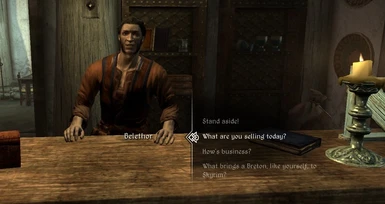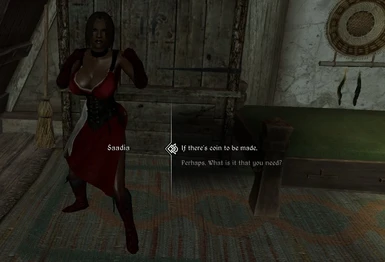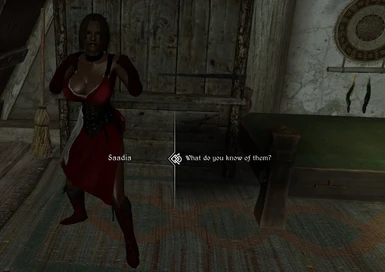About this mod
This mod alters the player's dialogue to sound more immersive, or more typical of how someone would speak in that time period.
- Permissions and credits
Reason for this mod...
I found a lot of the player's dialogue too "contemporary" or "modern" for my taste, so I decided to change it. Phrases like "Why would you need help with that?" didn't sound like something that someone would say who lived in the time period of this game. I changed it to say "For what reason must I help you in this matter?" I know it sounds a bit "wordy", but that's how people use to talk in the "olden days"...or that's how they talk in the movies.
My goal was to change some of the more "modern" phrases to sound more "medieval". I want to feel like my character speaks like one of the "Lord of the Rings" or "Game of Thrones" characters.
Changes player dialogue to suit conversation better:
Before you would say to a barkeeper, "I'm looking for work". Now you say..."Just curious...Has the Jarl posted any bounties recently?", because their response is always..."Take a look at this. Some of the Jarl's men came by and left this bounty letter". Your questions are now more specific to the expected answer.
Before you would say..."Heard any rumors lately?". Now you say..."I hear rumors of a child...black sacrament...what do you know of this?", if their answer starts the Dark Brotherhood quest. Now, your question or comment will trigger a more specific answer.
Before you would say..."I'm looking for work." Now you say..."I hear a Jarl is in need of aid...what needs to be done?', if their response will be..."The Jarl from Falkreath needs our assistance. It seems a predator has been attacking citizens..."
Before you would say..."I'm looking for work." Now you say..."I hear there's a criminal on the loose...what needs to be done?", if their response will be..."One of the guards told me there's been a jailbreak..." or something referencing a criminal "on the loose".
More respect when talking with Jarls:
Before, you would say "Not interested" or "I can't do that" if you wanted to decline a Jarl's request. Now, you say "With respect, I have not the time" or "With respect, I can not". At least now, your character shows a little respect when turning down the request.
Changes many of the commonly used phrases:
Before...you would say... Now...you say...
Before...Are you ok? Now...Are you well?
Before...What is this place? Now...What manner of place is this?
Before...What's going on here? Now...Tell me, what has occurred?
Before...Where did he go? Now...Where might I find him?
Before...What are you talking about? Now...What is this you speak of?
Before...I'll do it. Now...It shall be done.
Before...I can't do that right now. Now...Perhaps another time.
Before...I don't have the time for this. Now...I have not the time for this.
Before...I'm not interested. Now...That does not interest me.
Before...Thank you. Now...I'm grateful.
Before...I'm sorry. Now...My apologies.
Before...I need to talk to you. Now...I must speak with you.
Before...Why do you? Now...For what reason do you?
Before...What's going on here? Now...For what reason are you here?
Before...What do you mean? Now...What is this you speak of?
Before...I'm looking for... Now...I'm in search of...
Before...Hold on. Now...One moment.
Before...Maybe, what do I need to do? Now...Perhaps, what must be done?
Before...It's over. Now...It has come to an end.
Before...It's mine. Now...It belongs to me.
Before...I'll take care of this. Now...I'll see that it's done.
Before...How does it work? Now...How do I make use of it?
Before...What will you do now? Now...What will come of you?
Before...Are you serious? Now...Surely you jest.
Before...He said something about... Now...He made mention of...
Before...It's the only way. Now...There is no other way.
Before...Get out of here. Now...You must flee this place.
Before...I do not know. Now...I'm uncertain at the moment.
Changes in Follower Dialogue:
Before...Follow me. Now...Come with me.
Before...I need you to do something. Now...You must do something for me.
Before...I need to trade some things with you. Now...Carry these items. They may be of good use.
Before...Wait here. Now...Stay here, but remain alert.
Before...It's time to go. Now...We're leaving now. Make haste!
Before...It's time for us to part ways. Now...We must part ways from here.
REQUIREMENTS
Latest Version of Skyrim...YES
SKSE...NO
Dawnguard...NO
Dragonborn...NO
INSTALLATION
Just drop the .ESP file into your DATA folder, at the bottom of the load order
This mod does NOT change the appearance, armor, or weapons of your game. The pictures shown in the screenshots are of my personal game and reflect mods that I use. You will NOT get the results of ANY of the screenshots, OTHER THAN the dialogue message.
So DO NOT message me about how some of the women in my screenshots have BIG BOOBS. I already know this. I have several mods that I've customized to vary this sizes and shapes of women through out Skyrim. There's skinny old ladies, fat old ladies, skinny young ladies, fat young ladies...and so on. I just included a few screen shots so you can get the "jist" of the meaning of this mod.
Open the Creation Kit with DialogueTweaks.ESP set at the active file. On the left window, scroll down to CHARACTER. Expand it to QUESTS. Select any one of them to start, they each do something different. Go over to the right window with the question mark in the yellow box. Select it and another window will pop up. On that screen, select PLAYER DIALOGUE. Look to the left window under EDITOR ID and select the first item after ALL. The screen to the right will change, and you will see the dialogue that your character says. It will be at the very top, just after TOPIC TEXT. Most of the time, the dialogue directly under it is what the NPC says in response to your question or comment, so you can customize the question to "fit" the response. Just save it and exit.