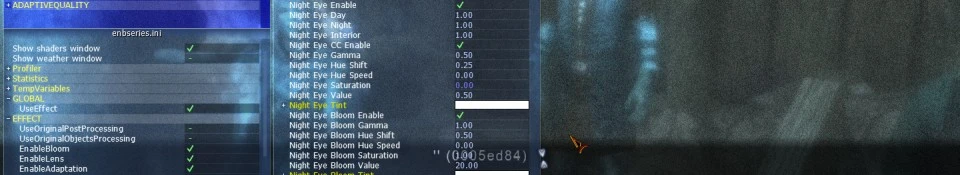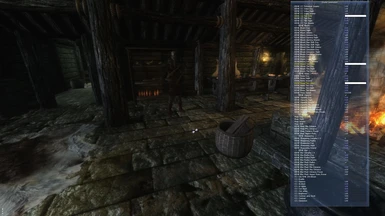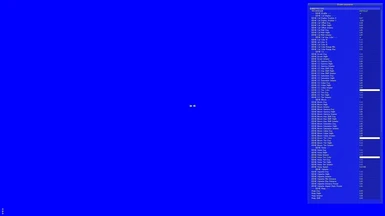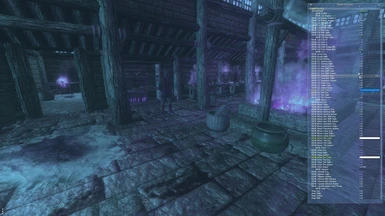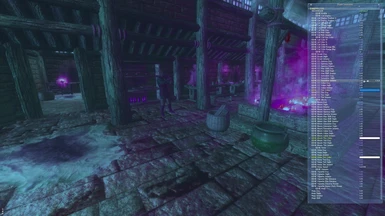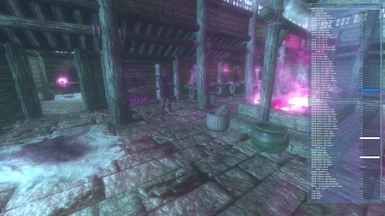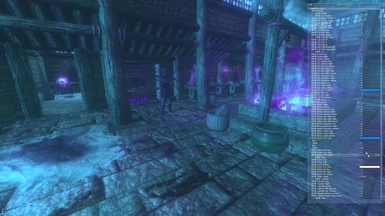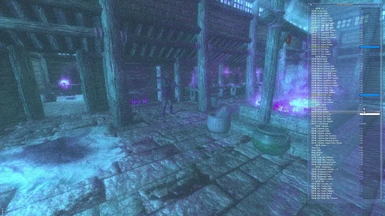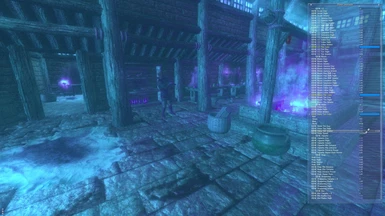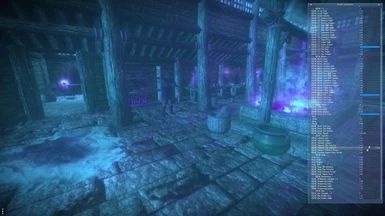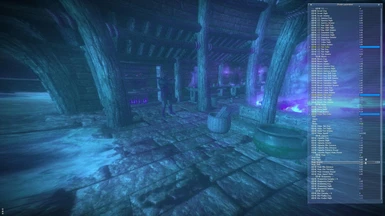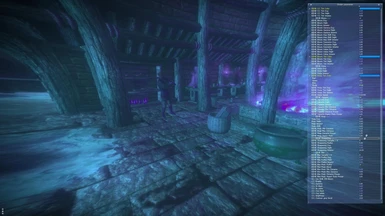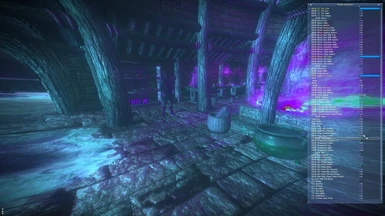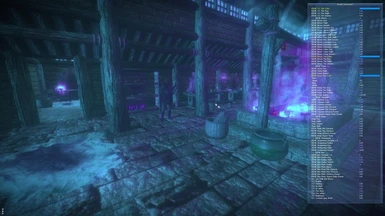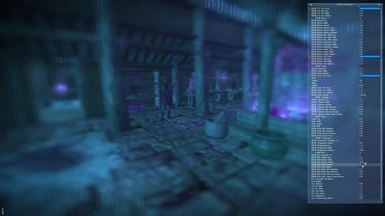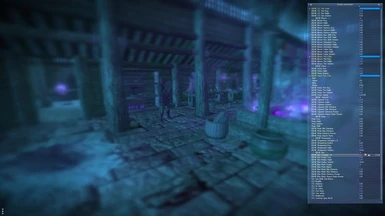About this mod
Adds user controllable color correction, bloom, and noise for Khajiit night eye effect. Replaces ENB enbeffect.fx file.
- Requirements
- Permissions and credits
Installation and Calibration Videos
Description
Many ENBs do not show the game's Khajiit night eye effect which makes playing that race less than desirable if using ENB.Gopher's popular Predator Vision mod also has the same issue.This mod aims to make these two effects work and make them more enjoyable by letting you easily configure them to suit your taste via the shader window that is part of ENB.The controls and features let you make it as subtle or ridiculous as you want.
Usage:
Use the in game ENB GUI by pressing SHIFT and ENTER.Make sure the "Show shaders window" control is checked in the main interface. See screenshots for some common settings.
Features:
* Day/Night/Interior multipliers
* HSV, gamma, and tint color correction
* Bloom with HSV, gamma, and tint color correction
* Noise intensity with tint
* Vignetting
* Warping
* Sharpening
* Blurring
Installation:
1.
Download the main file, uzip, and run the installer as in previous versions.
2.
In the installer, browse to and select your existing "enbeffect.fx" file in your game directory.This file might alternatively be located in a sub-directory named "enbseries".If you use Realvision, make sure that you don't select the file in the "RealVision_ENB_files" sub-directory by mistake.
3.
Press install.If prompted to turn off existing ENB night vision it is recommended to select yes.
4.
If you do not use Gopher's Predator Vision mod, download and install with NMM the EnhancedENBNightEye.esp file
5.
If you do use Predator Vision, download and install with NMM the EnhancedENBNightEye_withPredatorVisionPatch.esp file.Make sure to load this .esp after Predator Vision.esp since that is it's master
6.
Launch the game and load your savegame
7.
Press the SHIFT and ENTER keys to show the ENB interface
8.
Show the shaders window by checking on the "Show shaders window" at the top of the gui window that is titiles "enbseries.ini"
9.
Expand the "ENBEFFECT.FX" section of the shaders window
10.
Important: If you do not have the ENBEFFECT.FX section, then something went wrong with the installation/integration with your ENB preset.There should be some white text printed at the top of the screen indicating an error.Write down the error and post it in the comments.You need to use ENB version 0.254 or later for this text to show up.See the notes section for more about errors and troubleshooting.
11.
IMPORTANT NOTE: By default, all of the effects are disabled so you will need to turn them on and adjust to your liking.See the screenshots for how some of the effects look and their settings.
12.
Read the notes below and version history sections below for more details.
Notes:
1.
If you are using Gopher's Predator Vision, you should change the "EENE Cal Mult" values from 1.0 to 2.0 since that image space modifier is set to half (0.5) effect.
2.
If you have problems running the installer (missing msvcr120.dll), make sure you install the Visual C++ Redistributable Packages from:
http://www.microsoft.com/en-us/download/details.aspx?id=40784
3.
Also note that when exiting the installer you may get a message from Windows saying that this app did not install correctly.You can ignore this.
4.
This is not a full ENB preset. It only enhances the enbeffect.fx file that is part of presets and the standard ENB distribution. Either an ENB preset or the standard ENB distribution from www.enbedev.com need to be installed first.
5.
Make sure that ENB the Time of Day feature is turned on.If it is off, then during the night, the day multiplier for will also affect the night. From my tests though, the reverse is not true whereas during the day the night multiplier does not affect the day.
6.
If you are seeing the blue screen even when ENB is enabled, you probably have some game color correction happening in you enbeffect.fx file.Look for lines like this:
#ifdef APPLYGAMECOLORCORRECTION
//apply original
r0.x=1.0/_c2.y;
r1=tex2D(_s2, _v0);
r0.yz=r1.xy * _c1.y;
...
#endif //APPLYGAMECOLORCORRECTION
If you have the "#ifdef APPLYGAMECOLORCORRECTION" line, then you should have this line at the top of the file:
#define APPLYGAMECOLORCORRECTION
You should coment out that line like this:
//#define APPLYGAMECOLORCORRECTION
If you don't have that line, look for code similar or identical to the above and comment it out by typing a "//" without the quotes at the start of each line like shown above.
7.
As stated above, all of the effects are disabled by default.Even when turning the check boxes on there should be no change in the game until you change the values.It's up to you to set it up as demonstrated in the video.
8.
If you are not seeing the gui controls then the shader probably did not compile.You should see some white text on your screen describing the error (Enb .254 required).You may see this error:
error X4507: maximum ps_3_0 constant register index (224) exceeded - Try reducing number of constants referenced
First try commenting out some of the defines in the enbeffect.fx file.Start with something like this:
#include "EnhancedENBDiagnostics.fxh"
#define EENE_ENABLE
//#define EENE_ENABLE_CALIBRATION_DISPLAY
#define EENE_ENABLE_CC
#define EENE_ENABLE_BLOOM
#define EENE_ENABLE_NOISE
#define EENE_ENABLE_WARPING
#define EENE_ENABLE_VIGNETTE
//#define EENE_ENABLE_BLUR
//#define EENE_ENABLE_SHARPENING
Then try re compiling the shader by either quitting and restarting the game, or pressing the <Apply Changes> button on the ENB interface.
Version History:
2.4
-Adjusted the default values to have a bluish night eye effect.Previous version had everything disabled by default.
2.3
-I'm jumping to version 2.3 because the Skyrim and the FNV versions use the same set of files so I am versioning them together.
-In this version, it is now necessary to install one of the plugins from the download page.See installation section.
-The new plugins change the night eye effects to have a very specific color (0, 0, 255) and alpha value (255) so that the effect only runs when using night eye and not from other image space modifiers in the game.
-Added color range calibration which I had developed for my FNV Enhanced ENB Night Vision mod.This limits when the effect becomes active by specifying a specific color from the game's image space modifiers which I make blue (0, 0, 255) with the .esp plugins.Note, this will make the screen completely blue when night vision is on and ENB is disabled.
-The new plugins should make calibration unnecessary.You may still multiply down the overall DNI effects by using the multipliers.
-I renamed all of the parameters to start with EENE to not be confused with existing parameters in enbeffect.fx
-Added new invert, blur, and sharpening effects
-Removed some of the more esoteric effects like hue speed and eyes mode
-Now compatible with Gopher's Predator Vision by using the EnhancedENBNightEye_withPredatorVisionPatch.esp plugin.Note that predator vision is set to only half (0.5) effect so you should set the "EENE Cal Mult" values from 1.0 to 2.0.
1.6
-Added Day, Night, and Interior separation for:
-Night Eye Gamma
-Night Eye Value
-Night Eye Bloom Gamma
-Night Eye Bloom Value
-Night Eye Noise Mult
-Night Eye Warp Mult
1.5
-Now works for both Skyrim and Fallout New Vegas
-Fixed integration issue where EInteriorFactor was missing in some preset
-Fixed integration issue where register _c3 or _c19 was missing from Skyrim or FNV respectively
1.4
-Added installer app
-Renamed some variables for better preset compatibility
1.3.1
-Added "Night Eye Calibrate Position X/Y" controls to reposition calibrate text.
1.3
-Added calibration controls
-Now includes EnhancedENBDiagnostics.fxh and EED_verasansmono.bmp to draw text
-Removed controls:
_c3.w offset
_c3.w mult
-Added controls:
- Night Eye Calibrate - Shows "NightEye" value which should be 0.0 when night eye is off and 1.0 when on
- Night Eye Day Offset - During the day, adjust until "NightEye" display is 0.0 when night eye is off
- Night Eye Night Offset - During the night, adjust until "NightEye" display is 0.0 when night eye is off
- Night Eye Interior Offset - Whil interior, adjust until "NightEye" display is 0.0 when night eye is off
1.2.2
-Fixed bugs in 1.2.1
1.2.1
Added controls for:
-Night Eye _c3.w offset - Offsets _c3.w value before using it in DNI calculations
-Night Eye _c3.w mult - Multiplies _c3.w
1.2
Added controls for:
-Night Eye Enable Eyes - Separates the vignette and warping effects into two points
-Night Eye Eyes Separation - Horizontal distance between the points
-Night Eye Debug - Turns on Debug mode (see below)
-Fixed bug where warp was on even if enableNightEye was off
-Renamed t variable to nightEyeT to avoid conflicts
1.1
Added controls for:
-Night Eye Vignette Enable
-Night Eye Vignette Min Distance
-Night Eye Vignette Max Distance
-Night Eye Vignette Distance Power
-Night Eye Vignette Aspect Ratio Power
-Night Eye Vignette Value Mult - Multiplies the base color (not the bloom)
-Night Eye Vignette Mask Mult - Fades the vignette out at 0. At -1 produces inverted vignette which can be useful!
-Night Eye Bloom Vignette Mult
-Night Eye Bloom Vignette Mask Mult - Same behavior as base color vignette mask mult which allow one or both to be inverted
-Night Eye Warp Enable
-Night Eye Warp Mult
-Night Eye Warp Shift
-Night Eye Warp Min Distance
-Night Eye Warp Max Distance
-Night Eye Warp Distance Power
-Night Eye Warp Aspect Ratio Power
-Removed the _c3.w variable from the APPLYGAMECORRECTION as I describe in the Other Integration Issues below. This should turn off any existing night eye effect.
-Added a new section for setup and warping.See preset integration section below for details.
1.0
Added controls for:
-Night Eye Enable - Enables/Disables all of the effects
-Night Eye Day - Mix for night eye during the day
-Night Eye Night - Mix for night eye during the day
-Night Eye Interior - Mix for night eye in interiors
-Night Eye CC Enable - Enable the color correction controls
-Night Eye Gamma - Controls gamma (applied first)
-Night Eye Hue Shift - Shift Hue (0 - 1 full spectrum)
-Night Eye Hue Speed - Speed of hue shift over time (Uses ENB Timer.x variable * 1000.0)
-Night Eye Saturation - Saturation (0 - 10)
-Night Eye Value - Brightness control (0-100)
-Night Eye Tint - Color which is multiplied with HSV result.
-Night Eye Bloom Enable - Enable Bloom Effect
-Night Eye Bloom Gamma - Applies gamma to the bloom
-Night Eye Bloom Hue Shift
-Night Eye Bloom Hue Speed
-Night Eye Bloom Saturation
-Night Eye Bloom Value
-Night Eye Bloom Tint
-Night Eye Noise Enable
-Night Eye Noise Mult
-Night Eye Noise Tint
Credits:
Boris Vorontsov for ENB
RGB to HSV code converted from here
Random number generator adapted from code here
My Other Mods
Enhanced ENB Night Vision
Enhanced ENB Diagnostics
Mod Explorer
ENB Weather Propogation Script