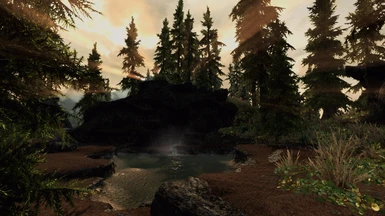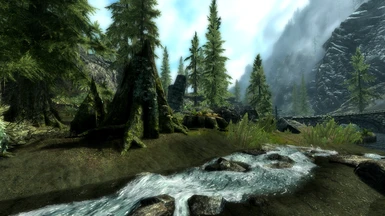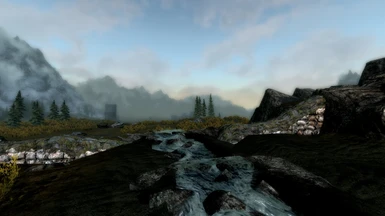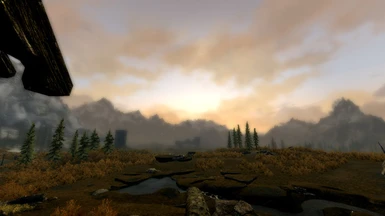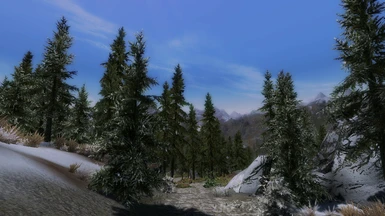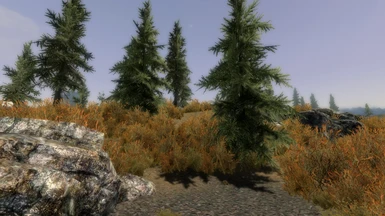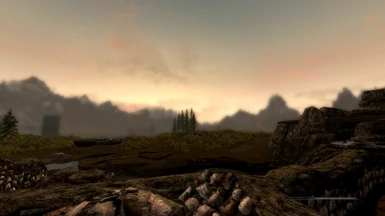Documentation
Readme
View as plain text
You'll need SweetFX Suite here => http://skyrim.nexusmods.com/mods/23364//?
Recommended Mod
Pure Weather (Personal Choice)=> http://www.nexusmods.com/skyrim/mods/52423/?
ELFX => http://skyrim.nexusmods.com/mods/27043//?
Dynavision => http://skyrim.nexusmods.com/mods/12525//?
Gamwich texture packs => http://skyrim.nexusmods.com/users/5712421/?tb=mods&pUp=1
ENBoost => http://skyrim.nexusmods.com/mods/38649//?
/*-----------------------------------------------------------.
/ Installation /
'-----------------------------------------------------------*/
1) Install SweetFX.
2) Extract or copy all the files from this download into the Skyrim directory, allow to overwrite.
The installed files are:
SweetFX_preset.txt
SweetFX_settings.txt
Making it compatible with ENBoost.
1) Unzipped SweetFX package in a different folder.
2) Rename the file d3d9.dll into Sweet_d3d9.dll
3) Copy everything in Skyrim directory.
4) Open file enblocal.ini
5) Make sure these are set
[PROXY]
EnableProxyLibrary=true
ProxyLibrary=Sweet_d3d9.dll
[GLOBAL]
UsePatchSpeedhackWithoutGraphics=true
6) Extract or copy all the files from this download into the Skyrim directory, allow to overwrite.
/*-----------------------------------------------------------.
/ Uninstallation /
'-----------------------------------------------------------*/
1) Copy SweetFX_preset.txt from SweetFX download.
1a) if using ENBoost, set
EnableProxyLibrary=false