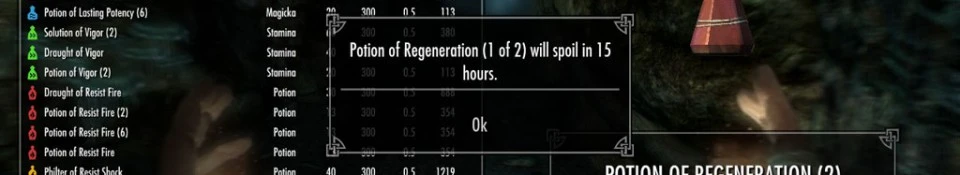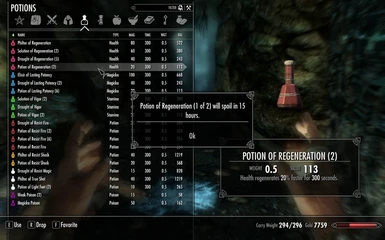About this mod
Potions are made more useful by (1) setting their durations to 5 minutes, (2) changing all restore effects from base-game potions to regeneration effects, and (3) making potions spoil after 7 days. All actors have a potion of tolerance of 1 potion per 50 base Magicka. And passive regeneration of Health is removed. And passive regeneration of Magick
- Permissions and credits
- Changelogs
- Donations
Note that a copy of this document exists in the Skyrim\\Data\\Docs folder.
Version: 0.806
Date: 23 April 2015
Author: kuertee
Source: http://skyrim.nexusmods.com/mods/45654
Requirements:
- Skyrim 1.9
- Skyrim Script Extender http://skse.silverlock.org/
Potions are made more useful by (1) setting their durations to 5 minutes, (2) changing all restore effects from base-game potions to regeneration effects, and (3) making potions spoil after 7 days. All actors have a potion of tolerance of 1 potion per 50 base Magicka. And passive regeneration of Health is removed. And passive regeneration of Magicka and Stamina are slowed to 20%. All NPCs are also affected.
Other optional mods
- Battle fatigue and injuries: http://skyrim.nexusmods.com/mods/13241 - further penalises the player when receiving high damage - making potions with "buffs" meaningful.
- Professions: http://skyrim.nexusmods.com/mods/18258 - adds a time penalty to mixing potions and other activities.
- Skills-based damage multipliers: http://skyrim.nexusmods.com/mods/21828 - increases the effects of Destruction magic on those with low magic skills. It also as increases the effectiveness of skill specilisation.
Compatibilities
- Potions that have not yet been changed in the Creation Kit will be changed in-game dynamically.
Conflicts:
- Any 3rd-party mod that changes the potion and ingredients of the base game may have a conflict. When loaded after this mod, the effects of its potions are kept. However, the duration of the effects will be changed by Useful potions. Restore effects may not be removed from potions and ingredients.
- When Useful potions is given priority (by setting its loaded after the 3rd-party mod), all restore effects of potions and ingredients from the base game will be changed to regeneration effects. Also the duration of the effects of all potions will not be changed dynamically because they are already changed in the ESP.
- Step 1: Quickly read only 3 sections for now: the "Requirements" (above), the "Install" (or "Updating") and the "Uninstall" sections, all below.
- Step 2: Do a very quick read of available configuration settings in the "Configuring the mod" section.
- Step 3: Play.
- Step 4 (when something is wrong): Only when you think something is wrong, or when you don't understand how a feature works, should you open this document again. Also search for keywords to quickly "jump" to a possibly relevant section. It's better than reading this from top to bottom.
- Step 5 (when something is REALLY wrong): If you feel that something is really wrong in your game, read the "Troubleshooting", "Creating a clean save", and "Script logging" sections below. A log of your game session really helps in determining a problem and in finding solutions for it.
- Bug fix: Player-made potioins will now have the proper amount of duration (i.e. 5 minutes). Previously, some player-made potions were being generated with 0 duration.
- New feature: userNPCsDrinkRegenHMSPotions (Default: True): NPCs (i.e. followers) will drink regeneration potions for attributes (Health, Magicka, Stamina) that are less than 75%. Read the "Gameplay changes" section, below, in regards to NPCs.
- New feature: When the player sleeps, NPCs (i.e. followers) sleep. Their health heals at the rate of 8 hours of player's sleep for their full health. Read the "Gameplay changes" section, below, in regards to NPCs.[size=7]Updating[/size]
- Simply deactivate and uninstall the previous version then install and activate this version. Note that you do not need to stop the mod in-game. If you do, you will lose your accumulated mod-specific data. Let the new version back-up the data of its old version, clean-up the old data (i.e. zero-out) by stopping itself, restart itself and restore the data of the old version.
- After the update is finished, the message "kuUP v0.806" will appear.
- If the MCM fails to start, simply type "startQuest kuUPxMCMQ" in the console.
0.806, 23 April 2015:
Potion changes
Effects of potions from the base game that have a duration of 16 seconds or more are changed to have a duration of 5 minutes. Any potion from the DLCs and other 3rd-party mods are changed dynamically (at run-time) when they enter your inventory them.
Potions now have a life-span of 7 days while in the player's inventory. You can check the potion's use-by-date when you tap on the "O" (for open) key while it is highlighted in your inventory screen.
All restore effects in Spells and Ingredients from the base game are changed to regeneration effects. Restore effects in objects from the DLCs and other 3rd party mods are not changed. And they will work as normal.
Potion toxicity
To balance the higher durations of potions, all actors have a potion tolerance penalty dependent on their base Magicka. 50 base Magicka allows for 1 potion use.
Use of potions more than their tolerance will cause their Magicka to be toxic - penalising their Health, Magicka and Stamina values by 50 per potion used over their tolerance. The minimum this penalty will take these Actor Values to is 25.
This penalty is also applied when a potion already in effect is renewed by consuming the same type of potion. Though the effects are renewed (i.e. its duration is reset), its toxicity is counted as a separate potion.
All actors are affected by this penalty.
None and slowed passive regeneration
Passive regeneration of Health is removed. And passive regeneration of Magicka and Stamina are slowed to 20%. This effects the player completely. For comparisons with the base game, here are the changes:
Actor value changed - Base game - Useful potions
HealRateMult - 100 - 0
MagickaRateMult - 100 - 20
StaminaRateMult - 100 - 20
Unfortunately, it doesn't work completely in other actors. The regenerations are definitely removed and slowed when near the player but these conditions will remove the mod's effects on them - and thereby revert their regeneration rates to normal: (1) the player is 5000 distance away (including when you move through "load" doors), and (2) when they become essential or become non-essential (as my Fight or fly mod makes them).
Overall
With these changes, potions require less micro-management and their use are made more tactical. Also, the hoarding of potions is no longer possible. Visits to the apotecharies and/or time on mixing tables are made more important.
Potion changes
All effects of all potions from the base game (i.e. Skyrim.esm) that have a duration of 16 seconds or more are changed to 5 minutes.
All restore effects of potions and ingredients are changed to regeneration effects. The potion's effect, magnitude and names are changes as described below:
Base game's Restore magnitude - Useful potion's Regeneration magnitude
Minor - 25 - Normal - 20
Normal - 50 - Draught - 40
Plentiful - 75 - Solution - 60
Vigorous - 100 - Philter - 80
Extreme - 150 - Elixir - 100
Ultimate - 9999 - Elixir - 100
The ESP contains changes of the potions from the base game. However, when a potion enters the player's inventory that doesn't have its duration at 5 minutes, it will be changed with SKSE's SetNthEffectMagnitude (). Because changes with SetNthEffectMagnitude () is not saved in the saved game, this data is saved in an Array (which is saved in the saved game) instead. From this array, the durations are restored at game-loads.
Because the changes to durations can be applied dynamically at run-time, a 3rd-party mod can be loaded after this mod so that that mod's changes to potions are given priority in the game. Useful potions will, however, change the duration of potions to 5 minutes when the potion enter's the player's inventory.
However, if a 3rd-party potion mod is loaded after this, the Restore effects may not be completely removed from potions and ingredients. It will depend on whether that 3rd-party mod has changes to the potions and ingredients that were changed by Useful potion.
Regardless of the last two points, restore effects may still exist in the game from DLCs and 3rd-party mods. Basically, these effects cannot be completely removed if DLCs and 3rd-party mods have these effects embedded in their ingredients and potions.
Potion toxicity
The penalties of Potion toxicity will not kill. SKSE's SetNthEffectMagnitude () is used on the penalty Spells to change their Magnitude to not take Health, Magicka and/or Stamina below 25.
Configuring the mod
Method 1: SkyUI's MCM
You can configure this mod with SkyUI's MCM or manually as described below. Ignore the rest of this section.
Method 2: FISS
The SKSE plug-in, FISS (http://www.nexusmods.com/skyrim/mods/48265/), is required for this. With FISS installed, you can (1) export your settings from the MCM to the XML file, SKSE\\plugins\\FISS\\kuertee\\kuerteeSightlessSenses.xml, (2) edit this file outside the game with a text editor, (3) then import it again for any save game.
Method 3: INI file
Another way to configure this mod is to use its INI file. Note, however, that every time you change a value in the INI file, you'll need to execute it from the in-game console by typing {bat "ini\\kuerteeSightlessSenses.ini"} (without the brackets).
Method 4: Console
A less efficient way to configure this mod is by using the console command {SetPQV kuUPQ option value}. Option is the name of setting. And value is your new value for it.
Below are the various settings that you can change, their default values and a short description.
SetPQV kuUPq userAffectNPCs 1
;Default TRUE. When True, NPCs around you will also have their Health, Magicka and Stamina regeneration rate affected.
SetPQV kuUPq userMagickaForOnePotionTolerance 50
;Default 50.000000. Base Magicka required to tolerate the toxicity of one potion.
SetPQV kuUPq userPotionDurationSeconds 300
;Default 300.000000. Duration of potion effects in seconds.
SetPQV kuUPq userDurationRequiredForChange 16
;Default 15.000000. Only potion effects with this much duration or more will be changed.
SetPQV kuUPq userMinimumAVOverload 25
;Default 25.000000. The Potion overload effect will not drop your Health, Magicka and Stamina below this value.
SetPQV kuUPq userPotionLifeSpanDays 7
;Default 25.000000. Potions spoil after this many days.
SetPQV kuUPq userPotionInfoKey 24
;Default 24. Shows information on the highlighted potion item.
SetPQV kuUPq userHealRateMultAtL1 0.000000
;Default False or 0. Heal rate at level 1.
SetPQV kuUPq userHealRateMultAtL100 0.000000
;Default False or 0. Heal rate at level 100.
SetPQV kuUPq userMagickaRateMultAtL1 20.000000
;Default False or 0. Magicka rate at level 1.
SetPQV kuUPq userMagickaRateMultAtL100 100.000000
;Default False or 0. Magicka rate at level 100.
SetPQV kuUPq userStaminaRateMultAtL1 20.000000
;Default False or 0. Stamina rate at level 1.
SetPQV kuUPq userStaminaRateMultAtL100 100.000000
;Default False or 0. Stamina rate at level 100.
SetPQV kuUPq userOverloadPenalty 50.000000
;Default False or 0. Penalty to Health, Magicka and Stamina of overload level. This stack at every overload.
SetPQV kuUPq userNPCsDrinkRegenHMSPotions 1
;Default TRUE. When True, NPCs drink regeneration Health, Magicka and Stamina potions when their stats are less than 75%.
- Use Wrye Bash (http://skyrim.nexusmods.com/downloads/file.php?id=1840) to install this mod. Just drag the package (which is a normal ZIP file) into Wrye Bash's Installers tab. Note, however, that the package is only a normal ZIP file, so if you know the game's mod file structure, install it manually. Other mod managers (e.g. NMM) that support ZIP files that mirror the file structure of the game may also be used.
- Configure the mod as described in the "Configuring the mod" section.
- Activate the mod.
Starting from a downloaded saved-game
(Thanks to Restutitor Orbis for this suggestion on how to jump-start my mods when playing from a downloaded saved game.)
"Starting another character from a DLed saved game file in Helgen, I came upon an easier solution than warping into the LAL prison cell.
If you have LAL but are starting a character in Helgen, just use a bat file with these 2 console commands or just type them in after the ~:
setstage arthlalstartquest10
setstage arthlalstartquest20This ends the LAL quest and re-enables the MQ101 update that you are supposed to get when you complete your escape, but was initially disabled by LAL.
That way you can do the vanilla MQ without switching to the LAL beginning if you want to."
-Restutitor Orbis
- In the console, type {SetPQV kuUPQ uninstallNow True} (without the brackets). Or with Sky UI's MCM, set the uninstallNow toggle to True then exit the menus.
- Wait for a message confirming the uninstallation. Save the game.
- Deactivate the mod with Wrye Bash. If you installed this manually, simply delete all the files you installed. (Wrye Bash keeps track of files used, so installing/uninstalling the mod with it is 100% simpler.)
- You can reset the mod by typing {SetPQV kuUPQ resetNow True} (without the brackets) in the console. Or with Sky UI's MCM, set the resetNow toggle to True then exit the menus.
- When it resets it will ask you either reset all of its data or continue with the current data. Resetting all its data will remove all your settings and set the mod as if you have first installed it.
- You can check all the mod's data by typing {SQV kuUPQ} in the console. You can check if your settings were set in the mod properly with this.
- If you find that your changes (with the command SetPQV or from executing the INI) do not appear in the mod, check the command again for spelling errors. Then try again.
- If you find that resetting (with resetNow) and uninstalling (with uninstallNow) don't seem to work, the mod may have been suspended. It is best to simply start-over (i.e. reinstall the mod) after a "clean" save.
Creating a clean save:
- If you can, uninstall the mod from the console with {SetPQV kuUPQ uninstallNow True}.
- Wait for the mod to confirm the uninstallation. It may take a minute. If no confirmation appears, then simply continue to the next step.
- Save the game manually from the console by typing {save uninstalledMod}.
- Uninstall all the mod's files (*.ESP, *.PSC, *.PEX) from the game folders. Make sure that none of the mod's Scripts are left. A mod manager like Wrye is best used for this.
- Load the "uninstalledMod" save.
- Save the game manually again from the console by typing {save cleanSave}. Because all of the mod's files were removed, all of its data will be "zeroed" in this game.
- Play from this game.
Script logging- As a last resort, you can enable script logging and investigate the "Documents\\My Games\\Skyrim\\Logs\\Script\\Papyrus.0.log" file and/or send them to me. Contact me first either on TESNexus or the official Bethesda forums.
- To enable script logging, set bEnableLogging, bEnableTrace and bLoadDebugInformation in the Skyrim.INI file. More information about this is described in this thread in the official Bethesda Creation Kit Forum: http://forums.bethsoft.com/topic/1345130-having-papyrus-trouble-here-are-some-things-to-try/.
- Also, you can set mod specific logging by setting debugMode to 1 in either the MCM or in the console by typing {SetPQV kuUPQ debugMode 1} (without the brackets). Mod specific logs are found in "Documents\\My Games\\Skyrim\\Logs\\Script\\User\\kuUPQs.0.log".
- Play the game for 5 minutes or so - enough time for the game to capture logging events.
- If the "Papyrus.0.log" contain "Suspended stack count is over our warning threshold, dumping stacks:", then your game is suffering very badly. I've written a guide on how to clean your game and recover from this problem in Bethesda's official forums: http://forums.bethsoft.com/topic/1481687-suspended-stack-count-is-over-our-warning-threshold/.
- Feel free to send me (kuertee at gmail dot com) the "Documents\\My Games\\Skyrim\\Logs\\Script\\Papyrus.0.log", "Documents\\My Games\\Skyrim\\Logs\\Script\\User\\kuUPQs.0.log" to investigate the problem.
[size=7]History[/size]
[list] 0.803, 31 March 2014: - Tweak: Regeneration rates are returned to normal while the actor is bleeding out.
0.802, 10 March 2014: - Tweak: Potion information by pressing "O" is now available in Barter and Container Menus.
- Tweak: Batching of acquired potions into spoilage data. Previously, newly acquired potions were added to a new spoilage slots instead of getting added to similar spoilage slots.
- Bug fix: (Again:) Better detection of invalid actors (i.e. actors not in active memory). Previously, some invalid actors were getting actioned by functions which causes the mod to stall.
0.801, 10 February 2014: - Bug fix: I missed setting FortifySkillRestoration03 potion's duration to 300 seconds.
0.8, 10 February 2014: - Bug fix: Better detection of invalid actors (i.e. actors not in active memory). Previously, some invalid actors were not getting removed from aliases.
- Bug fix: The White Phial will never spoil.
- Tweak: Spoilt potions are not added to your inventory anymore. They were simply an annoyance.
0.708, 28 December 2013: - New feature: Regeneration rates and overload magnitudes are user-configurable. Set userHealRateMultAtL1, userHealRateMultAtL100, userMagickaRateMultAtL1, userMagickaRateMultAtL100, userStaminaRateMultAtL1, and userStaminaRateMultAtL100 in the INI or MCM to produce a regeneration rates that slides as the actor increases in levels.
- New feature: Overload penalty magnitude is user-configurable. Set userOverloadPenalty in the INI or MCM.
- Bug fix: User-made potions that is removed from your game (due to consumption or expiration), will be removed from the internal lists.
- Bug fix: Poisons do not display the info panel. Previously, it presented the "potion list not updated" message incorrectly.
- Bug fix: Some user-made potions crashes the mod.
0.706, 27 October 2013 - Initial release.
kuertee in http://www.bethsoft.com/bgsforums/
You can do whatever you want with this mod but all I ask in return is that you give me credit. I would also like to be contacted when you include this mod in part or in full in a public release.