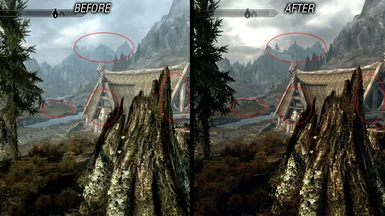About this mod
My Settings for the FXAA and my strong modified SkyrimPrefs.ini. See the Pictures with my Modifications and without.
- Permissions and credits
You can see at the Pictures what i have change and modified. Download the 2 Files and put them in the right Folders. These settings are based on "FXAA Post-Process Injector" mod v1.2 and need it to work properly.
STEP 1
---------
DOWNLOAD "FXAA Post-Process Injector"
HERE: http://skyrimnexus.com/downloads/file.php?id=131
STEP 2
---------
Put the Files from the "FXAA Post-Process Injector" to your Skyrim Folder (NOT DATA).
STEP 3
---------
Put my File "injFX_Settings.h" in the same Folder (NOT DATA) and OVERWRITE.
STEP4
--------
Backup your SkyrimPrefs.ini before you use my File.
You find them in the Location: "*:\Users\"YourUserName"\Documents\My Games\Skyrim"
STEP 5
---------
Copy my SkyrimPrefs.ini to the "*:\Users\"YourUserName"\Documents\My Games\Skyrim" Folder and overwrite the old.
STEP 6 (IMPORTANT)
----------------------------
Open the SkyrimPrefs.ini File with a Editor and edit the follow Lines to your Card and Resolution:
[Display]
sD3DDevice="ATI Radeon HD 6850 Series"
iSize W=1920
iSize H=1080
sLanguage=GERMAN to ENGLISH (if they use english...)
Save the File and write Protect them.
STEP 7
---------
Start the game and have Fun !!!
PC SPECS:
-------------
BOARD: GIGABYTE Z68X-UD4-B3 Sockel 1155
CPU: INTEL Core i7 2600K (4x3.4GHz)
RAM: 32GB Corsair XMS3 DDR3 PC-1600
GFX: 2 x 1024MB AMD Radeon HD6850 (Crossfire)
Credits go to "some_dude" for the FXAA Injector mod.