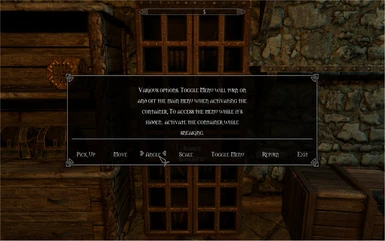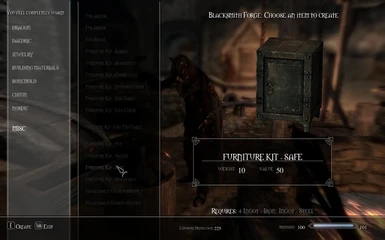About this mod
Craft several portable containers that can be placed and moved around any home or interior! Even comes with an optional Auto-sorting menu.
- Requirements
- Permissions and credits
- Changelogs
- Donations
Several craft-able, portable containers that can be placed within any interior and provides save non-respawning storage. Also comes with an optional Menu system for auto-sorting commonly stored items, such as Crafting materials, books, ingredients, Soul Gems, ect..
Handy if your home needs more containers, or you just want something you can throw all your storage items into quickly!
Craft everything from barrels, to bookshelves. Just drop the Furniture kit on the floor/table and move to where you want them, then activate the item to place it. When you use your new container, a menu pops up asking what you want to do. If you don't want to see the menu anymore, just click Options and Toggle Menu! Click it again to make menus show once again.
Every container is individually tracked, so there's no limit to how many you can place. Be it one or one hundred (though I advise against it. It could potentially make a cell laggy adding that many new objects).
This mod is based off the classic Craftable and Moveable Alchemy and Crafting Containers by Zaria
As much as I loved Zaria's work, I felt there was just more that could be done with it, so I built my own version from the ground up modeled after Zaria's style, but adding new features, including DLC support and an newer cleaner scripting system.
Requirements
- Skyrim v1.9 or later
- Dawnguard
- Hearthfires
- Dragonborn
Installation / How it Works
File is packed using 7z format. It contains an installer for the Nexus Mod manager.
If you install manually, just place the ESM, BSA and any ESP patch files you want into your Skyrim Data folder. Then just activate them in your Skyrim Launcher. To uninstall, just delete the ESM, BSA and any ESP you threw in the folder.
All containers are craft-able at a forge. Once crafted, drop the fully havok'd Furniture Kit anywhere in the interior you want. The Furniture Kit uses the same model as the actual container, so you can see how it looks and how large it is, as well as grab, drag and place it how you want. Activating the Furniture Kit open a menu that gives the following options:
- Place Container, which will place the actual container in the exact spot at the exact angle as where the Kit was placed.
- Pick Up, if you wish to cancel placement and pick the item back up.
- Exit, if you wish to move the container around more before placing.
From there, activating the container opens a menu. The menu allows you to Open the container, Auto sort items or let you tweak various options.
The Options Menu contains the following features:
- Pick Up: Places the Container's kit back in your inventory and removes the container from the game world. It also places anything that was in the container in your inventory.
- Move: Allows you to adjust and fine tune the container's placement, just in case you need to move it
- Angle: Allows you to adjust the container's angle from any axis.
- Scale: Allows you to change the size of the container.
- Toggle Menu: Toggles the menu system on and off. If the menu is deactivated, you can still access it by activating the container while sneaking/crouching.
All containers are tracked independently. Meaning the options you set for one container, only affects that one and not any others.
List of Current Containers
Pot, Satchel, Strongbox, Chest, Fine Chest, Large Chest, End Table, Fine End Table, Dwemer Chest, Dwemer Container, Dwemer Cabinet, Small Dwemer Chest, Safe, Silver Run, Bookshelf, Barrel, Orcish Dresser, Cupboard, Dresser, Wardrobe, Fine Cupboard, Fine Dresser, Fine Wardrobe, Fine Table, Small Fine Table, Falmer Chest, Large Falmer Chest, Sack, Small Sack, Large Sack, Canopic Jar, Large Canopic Jar, Large Urn, Large Urn with Stand, Burial Urn, Ornate Chest
Dawnguard - Snow Elf Chest, Soul Cairn Cache, Large Cairn Soul Cache, Soul Cairn Chest
Hearthfire - Long Table
Dragonborn - Dunmer Urn
Future Plans
- Find way to make the sort options ignore equipped items (If anyone knows how, let me know!)
- Possibly more container types to choose from
- Any and all bugs that may arise will be eradicated! **grabs a can of Raid for the bugs**
Complimenting Mods
Solar's Portable Crafting is now out in a Nexus near you!
Like this mod, Solar's Portable Crafting allows you build AND place your own crafting stations anywhere in the game world. It includes vanilla favorites, such as Alchemy tables, Enchanting stations and Anvils. Or the Dragonborn addition of the Staff Enchanter! It even comes with an assortment of all new crafting stations such as the fabled Transmutation Cube!
I've done my best to keep things fairly balanced so to avoid making the game easy, yet at the same time, add new game play features for the traveling adventurer.
Credits
- Bethesda for The Elder Scrolls
- Zaria, for their original Craftable and Movable Containers mod that gave me the inspiration for building this.
- My friends and family for believing in me and encouraging me to mod
- The community. For not just using my work, but sharing their own work for me and countless others to enjoy!
Permissions
Use of Assets in Free Mods:
Please ask me first. I'm usually more than happy to allow it, but I at least request the courtesy of being asked first.
Use of Assets in Paid Mods:
Any assets from this mod made by me are NOT to be used in pay mods. Ever. What I make, I make to share with the community. If anyone sees anything of mine used in a paid mod, please inform me. Thank you