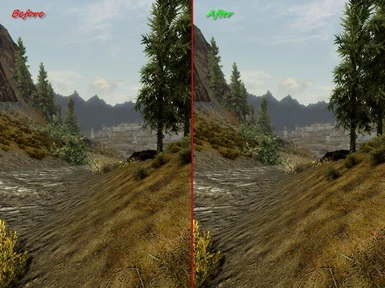Documentation
Readme
View as plain text
================================
##SkyFalls and SkyMills Readme##
================================
#Current Version#
=================
3.3.1
Includes all Skyrim waterfalls and mills. Now also includes Official DLC, Falskaar and Wyrmstooth
#Version history#
=================
See Changelog
#Description#
=============
SkyFalls is a mod that makes all waterfalls in the game animated in the distance.
It does so by replacing all waterfalls in game with ones that can be distant animated. It does not use scripts.
Similarly SkyMills renders all windmills animated in the distance, without the requirement for scripts.
#Updating#
==========
For updating please use an interior save!
When updating from version 2.0 or earlier, I recommend you perform the following in an attempt to prevent old references from sticking in your save (Version 3.0beta and up is a completely different mod!):
1. Go to an interior that has no waterfalls.
2. Create a new save and quit the game
3. Remove my old version.
4. Load the new save.
5. Create a new save again and quit the game
6. Install my new version
7. Load the new save from 5 and enjoy the game.
The following guide is excessive in my view, but for real, proper clean saving follow the guide found here:
http://wiki.step-project.com/Guide:Troubleshooting#tab=Mods_and_Savegames
Unless you follow the link provided, I cannot guarantee your save will be properly cleaned. But the short version did not cause any problems on my end.
#Main Files#
============
There are 2 main files under the main files section.
1. SkyFalls + SkyMills FOMOD/BAIN installer.
This includes all optionals, and requires nothing else to download!
2. SkyFalls + SkyMills.
(Also included in FOMOD/BAIN installer!) This is the main file for Skyrim only.
Requires patches to be downloaded separate under optionals, and any DLC files if applicable
Please report any bugs.
#FAQ#
=====
-The breath from Wet & Cold has disappeared, what can I do?
...........................................................
This is caused by having to many particles loaded at ones. Both waterfalls and the cold breath are particles. More mods, including some fire mods also add to particle count.
There is a simple solution, increase the iMaxDesired= setting under [Particles] in your Skyrimprefs.ini. I suggest you use no more than 900. If cold breath is still missing, you can safely increase this value further, however it could reduce your FPS and can cause flickering when mist effects are in front of waterfalls (This is a vanilla bug, see the other FAQ)
-I get a CTD before Skyrim reaches the main menu, what is going on?
...................................................................
This is caused by a missing master file. It means one of your mods is missing a master it references to. If my mod is the cause, it probably means that Wyrmstooth.esp is loaded after the esp from my mod, or not at all. Make sure that Wyrmtooth.esp is loaded BEFORE my mod! and make sure you do not select or install ESPs that require DLC or other world mods that you have not installed.
-Why do some of my waterfalls flicker?
......................................
See also the performance section. These waterfalls flicker even in the vanilla game albeit a lot less visible. I don't know what exactly causes the problem, I do know that the more steam there is in front of the waterfall the worse it gets. It has to do with particles and steam being affected by light. Light affecting the colour of these particles/steam turn on/off causing the flickering effects. This is dramatically worsened by Realistic water 2 and ENB, especially under certain weather conditions. Yep the mods pretty much anyone has installed. If you install my mod on top of these, it gets only minimally worse, and only on close-by waterfalls. But since my mod makes you focus on waterfalls more it can still annoy you. I have not yet found a solution to this problem, so for now either live with it, or stick to vanilla ;).
-My waterfalls are too bright or glow in the dark, they give of light, can you fix this?
........................................................................................
This is caused by your ENB preset and not my mod. previously static waterfalls were part of the LOD, now they are animated particles and therefore respond to the particle settings of your ENB.
Under the [PARTICLE] section of your enbseries ini file, change these lines:
IntensitySunrise=1.0
IntensityDay=1.0 ----> Higher values = Brighter waterfalls (duh)
IntensitySunset=1.0
IntensityNight=1.0
IntensityInteriorDay=1.0
IntensityInteriorNight=1.0
#DLC Support#
=============
DLC support is now added. for convenient installation use the available FOMOD/BAIN.
There is now support for Dawnguard, Dragonborn, Falskaar and Wyrmstooth included in the FOMOD/BAIN or to download under the optional files section.
- SkyFalls + SkyMills Dawnguard (Requires Dawnguard.esm!)
- SkyFalls + SkyMills Dragonborn (Requires Dragonborn.esm!)
- SkyFalls + SkyMills Falskaar (Requires Falskaar.esm!)
- SkyFalls + SkyMills Wyrmstooth edition (Requires Wyrmstooth.esp!)
Please report any bugs.
#Optionals#
===========
All optionals are included in the FOMOD/BAIN!!!
...............................................
This is mainly for manual installation.
- New Skyrim LOD
This is a set of LOD files that remove the old waterfall LOD from distant terrain, and therefore remove clipping between my distant waterfalls and the ugly static ones in the vanilla game.
Currently NOT compatible with The skyrim Distance Overhaul LOD Improvement (SDO) by Grieche or Expanded Object LODs by tamu75. It will be automatically installed when you select these mods as not installed as there are literally no downsides for using it (only benefits).
- Realistic Water Two waterfall meshes.
(These are included within the main files!! only provided as resource). You can mix and match, Realistic Water Two not required.
meshes can also be used with Pure Waters, W.A.T.E.R. and Vanilla. Many thanks to Isoku for allowing me to use these.
- W.A.T.E.R. waterfall meshes.
(If you prefer SparrowPrince his waterfall meshes). You can mix and match, W.A.T.E.R not required.
meshes can also be used with Pure Waters, Realistic Water Two and Vanilla. Many thanks to SparrowPrince for allowing me to use these.
- Vanilla Waterfall meshes.
For Tri-Def users or anyone who prefers the vanilla meshes. You can mix and match.
meshes can also be used with Pure Waters, Realistic Water Two and W.A.T.E.R.
- Windmill Sail size 1.5x Original.
(Included within main file!! only provided as resource)
- Windmill sail size 1.23x original.
If you like the windmill sizes to be smaller than the included 1.5x in the main files.
- Windmill sail size vanilla.
If, for some strange reason, you prefer the original sail sizes of vanilla Skyrim.
- Project Parallax Compatibility patch.
For users of Project Parallax Remastered.
- SkyFalls Dragonborn Small Waterfalls (Requires Dragonborn.esm to be installed!)
This makes small waterfalls and creeks distant animated in Solstheim (Requires Dragonborn). Comes with a small performance impact.
- SkyFalls Falskaar Small Waterfalls (Requires Falskaar.esm to be installed!)
This makes small waterfalls and creeks distant animated in Falskaar. (Requires Falskaar). Comes with a small performance impact.
- The Skyrim Distance Overhaul LOD improvement patch by Grieche.
This is a patch for those who are using the Skyrim Distance Overhaul LOD improvement patch by Grieche.
- The Expand Object LODs patch
This is a patch for those who are using the Expand Object LODs mod from tamu75
Please report any bugs.
#Performance impact#
====================
This mod has a performance impact (Common sense). However, the impact is minimal and most PC systems should be able to handle that without FPS loss.
Use ENBoost to lessen the impact on performance.
Since version 3.0Beta, performance has improved significantly. And version 3.3 improves performance even more.
Please turn the setting iMaxDesired= under [Particles] in your Skyrimprefs.ini back to 750.
Don't set higher than 900 if not required! it can cause flickering (also see #FAQ# section). Previous versions of this mod might have required you to set this setting higher, please revert it back!
If you use Wet and Cold from Isoku, and the cold breath disappears, increase this setting by increments of 50 until the problem is solved.
#Installation#
==============
I suggest you download any version using either Nexus Mod Manager, Skyrim Mod Organizer or install using Wrye bash!
If you use The Static Mesh Improvement Mod (SMIM) from Brumbek (Highly Recommended):
Please ensure you install SMIM AFTER my mod and YES to overwrite!!
SMIM should overwrite swindmillrotor.nif and SMfarmhousewindmillfan.nif!
when updating SkyFalls and SkyMills you can simply tick NO when asked to overwrite these SMIM files.
If you use The Skyrim Distance Overhaul LOD Improvement by Grieche (recommended) or the Expand Object LODs by tamu75:
Simply do not install the optional New Skyrim LOD. The rest of the mod is perfectly compatible.
If you use WATER or Realistic Water Two:
When asked to overwrite 2 texture files, you can say yes or no. The textures are the EXACT same as those found in WATER and Realistic Water Two SO INSTALLATION ORDER DOESN’T MATTER AT ALL! FOR RWT, Load order does matter, please see Load order section). The 2 textures are purely there for those people who do not use WATER or Realistic water two, but do want to use the recommended meshes. So if you are a Pure Waters or other water mod user, you can simply install the WATER or RWT meshes without a problem!.
For Manual installation:
------------------------
Please use all the manual files (The NON fomod main file and all the required optionals)! You can merge them later using the merge plugin for TES5Edit (Just search 'merge plugin skyrim' in google).
Simply unpack all the archives in the /Skyrim/Data/ folder and activate the esp files in the launcher.
The optional New Skyrim LOD should be extracted to the /skyrim/data/ folder.
If you use The Skyrim Distance Overhaul LOD Improvement by Grieche, make sure you do NOT install my optional Skyrim LOD files.
All optionals should also be extracted to the /Skyrim/data/ folder.
If you have SMIM installed, please make sure that swindmillrotor.nif and SMfarmhousewindmillfan.nif come from the SMIM mod f you want the new windmill sails he created. So be careful which mod overwrites the other.
My mods are dependent on the Update.esm! Make sure you update your game
I suggest you download any version using either Nexus Mod Manager, Skyrim Mod Organizer or install using Wrye bash!
#Load order#
============
This mod needs to be loaded BEFORE Realistic Water Two (RW2) and AFTER Wyrmstooth (WT) and the unofficial Skyrim patches (USKP)!.
Other than that, there are no rules. You can load it anywhere you like.
BOSS may not recognise the mod as I have renamed the ESPs!! I did provide the BOSS team with all the new ESP names.
Yes it was necessary, your computer will not blow up, so please don't start nagging me about how it ruined your life ;)
In fact I suggest you use LOOT and stop worrying altogether.
#compatibility#
===============
This mod IS compatible with the following mods, which are all recommended!.
...........................................................................
- The Static Mesh Improvement Mod (SMIM) by Brumbek. (Install after my mod and overwrite! Also see #Installation# section)
- Realistic Water Two by Isoku (simply overwrite his textures or vice versa (DOESN’T MATTER!) also refer to #Installation# section).
- WATER - Water And Terrain Enhancement Redux by SparrowPrince (simply overwrite his textures or vice versa (DOESN’T MATTER!) also refer to #Installation# section).
- Pure Waters by Laast
- Any other water/waterfall texture and mesh replacement mod.
- The Skyrim Distance Overhaul LOD Improvement by Grieche. Use the provided patch. My Optional New Skyrim LOD file is NOT compatible with The Skyrim Distance Overhaul LOD (the rest of my mod is!!).
- Expanded Object LODs by tamu75. Use the provided patch. My Optional New Skyrim LOD file is NOT compatible with The Skyrim Distance Overhaul LOD (the rest of my mod is!!).
- Better Mills Textures by Raphou112 (Simply install his SkyFalls and SkyMills version!)
=ALL THE ABOVE MODS ARE HIGHLY RECOMMENDED IN COMBINATION WITH THIS MOD=
Other fully compatible mods:
- HD Detailed Terrain by Soolie
- Enhanced distant terrain 1 and 2 by SparrowPrince
- High Quality LODs by Ethatron
- Most of the other distant terrain mods
- Wet and Cold by Isoku (please refer to #Performance impact# section)
- Project Parallax Remastered by Osmodius (Use patch!)
- Enhanced Lights and FX by Anamorfus (Compatibility included in main file)
This mod has a patch for Project Parallax remastered. It comes with Unofficial Skyrim Patch (USKP) and Enhanced lights and FX (ELFX) compatibility included
This mod is NOT compatible with:
................................
None reported so far.
Any mod that changes the placement or shape of any vanilla waterfalls in game. (Not talking about the meshes or textures here, those don't affect my mod!)
This will likely be any landscape changing and or custom house mods that move, or delete waterfalls. If you find any incompatible mods, please let me know (None reported so far).
Waterfalls placed by other mods, will not have distant waterfalls, nor will they be animated!
This mod has a patch for Project Parallax Remastered. It comes with Unofficial Skyrim Patch (USKP) and Enhanced lights and FX (ELFX) compatibility included!
Other than that, nothing really.
#Credits#
=========
RichardPellets for the epic logo and video review
Surazal for the BAIN installer
Brumbek for making some awesome windmill meshes
Grieche for making a patch
Pfaffendril for Windmills resized
Isoku for meshes from Realistic water two
SparrowPrince for meshes from W.A.T.E.R.
Bethesda for The Elder Scrolls series
You guys for downloading, commenting and endorsing this mod, Thank you!
#Uninstall#
===========
If you use a MOD organizer (much recommended) such as the nexus mod manager, Mod Organizer or Wrye bash than simply uninstall!
For manual Uninstall, please remove any ESP with SkyFalls in the name from the Skyrim/Data folder.
Remove the following files:
Meshes/Architecture/Solitude/SwindmillSM.nif
Meshes/Architecture/Solitude/Swindmillrotor.nif
Meshes/Architecture/farmhouse/farmhousewindmill/farmhousewindmillfan02
Meshes/Architecture/farmhouse/farmhousewindmill/farmhousewindmillfanSM
Meshes/Effects/fxwaterfallbodyslopeSFclose
Meshes/Effects/fxwaterfallbodyslopeSFdistant
Meshes/Effects/fxwaterfallbodytallSFclose
Meshes/Effects/fxwaterfallbodytallSFdistant
Meshes/Effects/fxwaterfallbodytall02SFclose
Meshes/Effects/fxwaterfallbodytall02SFdistant
Here things become more tricky hense I suggest you use a mod organizer:
Some of my LOD files could have overwritten files from other mods!
I'll separate the world folders for the different DLCs, you should know if you have that installed ;).
LOD files:
Main mod:
Textures/terrain/blackreach/objects/blackreach.objects.dds
If the Skyrim new LOD Optional installed (should be installed unless you have another LOD mod installed) remove:
Meshes/Terrain/Tamriel/objects/tamriel.4.0.-16
Meshes/Terrain/Tamriel/objects/tamriel.4.4.-4
Meshes/Terrain/Tamriel/objects/tamriel.4.4.-8
Meshes/Terrain/Tamriel/objects/tamriel.4.4.-12
Meshes/Terrain/Tamriel/objects/tamriel.4.8.4
Meshes/Terrain/Tamriel/objects/tamriel.4.8.-4
Meshes/Terrain/Tamriel/objects/tamriel.4.8.-8
Meshes/Terrain/Tamriel/objects/tamriel.4.16.-4
Meshes/Terrain/Tamriel/objects/tamriel.4.16.-8
Meshes/Terrain/Tamriel/objects/tamriel.4.16.-16
Meshes/Terrain/Tamriel/objects/tamriel.4.16.-20
Meshes/Terrain/Tamriel/objects/tamriel.4.20.-4
Meshes/Terrain/Tamriel/objects/tamriel.4.-20.4
Meshes/Terrain/Tamriel/objects/tamriel.4.20.-8
Meshes/Terrain/Tamriel/objects/tamriel.4.-20.8
Meshes/Terrain/Tamriel/objects/tamriel.4.20.-12
Meshes/Terrain/Tamriel/objects/tamriel.4.-20.20
Meshes/Terrain/Tamriel/objects/tamriel.4.24.4
Meshes/Terrain/Tamriel/objects/tamriel.4.24.-4
Meshes/Terrain/Tamriel/objects/tamriel.4.24.8
Meshes/Terrain/Tamriel/objects/tamriel.4.24.-8
Meshes/Terrain/Tamriel/objects/tamriel.4.24.-12
Meshes/Terrain/Tamriel/objects/tamriel.4.-24.12
Meshes/Terrain/Tamriel/objects/tamriel.4.-24.-12
Meshes/Terrain/Tamriel/objects/tamriel.4.24.-16
Meshes/Terrain/Tamriel/objects/tamriel.4.-24.16
Meshes/Terrain/Tamriel/objects/tamriel.4.24.-20
Meshes/Terrain/Tamriel/objects/tamriel.4.28.0
Meshes/Terrain/Tamriel/objects/tamriel.4.28.4
Meshes/Terrain/Tamriel/objects/tamriel.4.28.-4
Meshes/Terrain/Tamriel/objects/tamriel.4.28.-12
Meshes/Terrain/Tamriel/objects/tamriel.4.-28.16
Meshes/Terrain/Tamriel/objects/tamriel.4.-32.-4
Meshes/Terrain/Tamriel/objects/tamriel.4.-32.8
Meshes/Terrain/Tamriel/objects/tamriel.4.-32.12
Meshes/Terrain/Tamriel/objects/tamriel.4.-32.16
Meshes/Terrain/Tamriel/objects/tamriel.4.-36.4
Meshes/Terrain/Tamriel/objects/tamriel.4.-36.-4
Meshes/Terrain/Tamriel/objects/tamriel.4.-36.12
Meshes/Terrain/Tamriel/objects/tamriel.4.-40.0
Meshes/Terrain/Tamriel/objects/tamriel.4.-40.4
Meshes/Terrain/Tamriel/objects/tamriel.4.-40.-4
Meshes/Terrain/Tamriel/objects/tamriel.4.-40.-8
Meshes/Terrain/Tamriel/objects/tamriel.4.-40.12
Meshes/Terrain/Tamriel/objects/tamriel.4.-44.0
Meshes/Terrain/Tamriel/objects/tamriel.4.-44.12
if instead other LOD mod patches are installed:
Textures/terrain/tamriel/objects/tamriel.objects.dds (keep in mind that this texture is needed for the other mods to work, please reinstall whatever LOD mod you use.)
If Dragonborn installed:
Meshes/Terrain/dlc2solstheimworld/objects/dlc2solstheimworld.4.4.16
Meshes/Terrain/dlc2solstheimworld/objects/dlc2solstheimworld.4.12.16
Meshes/Terrain/dlc2solstheimworld/objects/dlc2solstheimworld.4.16.16
If Falskaar installed:
Meshes/Terrain/falskaar/objects/falskaar.4.4.-12
Meshes/Terrain/falskaar/objects/falskaar.4.8.-12
Meshes/Terrain/falskaar/objects/falskaar.4.-8.-12
Meshes/Terrain/falskaar/objects/falskaar.4.8.-16
Meshes/Terrain/falskaar/objects/falskaar.4.-8.-16
Meshes/Terrain/falskaar/objects/falskaar.4.8.-20
Meshes/Terrain/falskaar/objects/falskaar.4.8.-24
Meshes/Terrain/falskaar/objects/falskaar.4.-20.-12
If Wyrmstooth Installed:
Textures/Terrain/dimfrost/objects/dimfrost.objects.dds
Meshes/Terrain/dimfrost/*.BTR -> This means all files ending in .BTR