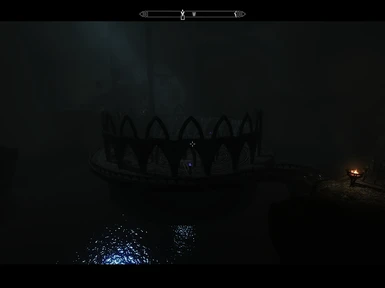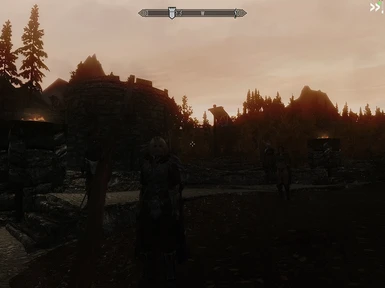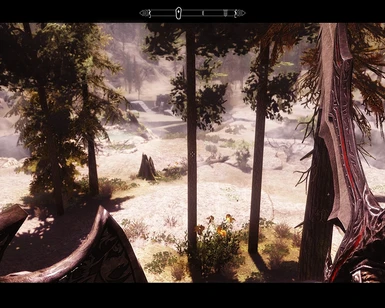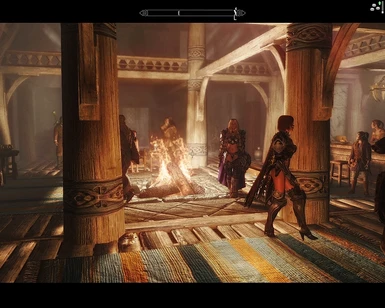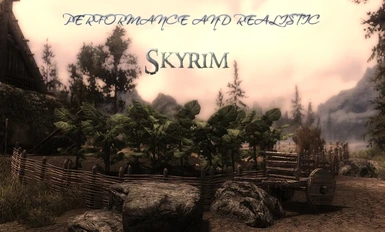About this mod
Updated to last ENB dll with CTD fix. New Cinematic options. Comes with low, mid, high & ultra settings. Includes INI tweaks and before/after screens. Also it comes with diferent presets, each with 4 colour settings (warm, cold, more color, sepia). SweetFX included, SMAA, 2xsharpening, Bokeh DOF, SSAO, HDR,.. Designed for COT and ELFX or RLO.
- Permissions and credits
- Changelogs

This ENB is updated here, same performance if not better with more effects and grass:
Tamriel Reloaded ENB
Little history: Why i made a ENB?
Well all starts when someone told me about put a dll file in game folder to make game look better. So dont remember how but i got dll from resident evil 4. And i used it to play many games, most impresive ones Fear and expansions. So i discovered ENB site and started using ENBs where i could. For skyrim i waited 1 year for mods and then i started play it after installed 250+ mods and then a ENB. First tested many enb then i got clean 0119 version from Boris and started tweaks. Then changed to 0132. My plan was not to release any but then my brother in law came and told me that he could not use any ENB in his old pc. So i started research and test 1000 parameters and got the 0132 ENB boosted from 20-25 fps to 35-40. Now he can play so i dediced to share it for people with old pcs.
Tested with HD4850 512mb, GTX 8800 768mb, 2gb ram and core2 6300. Got it working fine with medium settings preset. My pc is a I5 3570, 8gb ram and HD6870 1gb and High preset works fine there.
But you can "mixture presets". For examply i use VERY HIGH MAIN FILES settings and HIGH INIs files. For HD4850 i found best mixture is MEDIUM MAIN FILES and LOW INIS so you can use DOF also. Very high and ultra settings are not performance presets.
There are some olds enb presets (0114 or so) that give lot of fps but no effects like DOF. And also disabling them the game looks close to vanilla, so they are more like "color tweakers".
But i didnt stop there. Last weeks i was testing a cinematic version, working even in the old c2d 6300 pc. You can check download section for screens with fps included to see how works with that specs.
The mod is far away to be perfect or one of the best, but i think is a good work. And this is not a ENB to "see how awesome looks my character doing poses" or "cinematic stuff running at 15 fps".
Don't forget to endorse this mod if you like it. That will make me to continue updating it and test more files and performance mods.
Update 7:
-Fix added for all versions, it fix the contrast that some bright days have and also the background mountains blur from Realistic upgrade. Install with NMM or manually copy the file in data folder and activating the .esp after any COT file.
Update 6:
-Added a Realistic Upgrade optional file with own color options. No performance loss, More feeling of realism.
Update 5b:
-Updated ENBoost files from the last 0200 update. From now they will be in separate file since Boris is updating ENB every couple of days. Remember apart from the d3d9.dll now enbhost.exe is also needed. If you get any red message about is not active make it to run as administrator.
Update 5:
-Added cinematic options for all settings separately, also for low.
-Updated performance DOF file in download section. ONLY 3 FPS LOST. Cinematic Low and mediun settings already include the new performance DOF 1.1
-Started to test HD textures and mods without fps lost for low and mediun settings (and that means old pcs).
Old updates now in changes section.
Cinematic pics in the 6 years old pc with real fps (c2d 6300, 2gb ram, GTX8800 or HD4850):
http://imgur.com/a/oPVqk#0
Realistic Upgrade pics:
http://imgur.com/a/M0Tef#0
(cant get better quality dont know why sorry)

-SSAO (a little different settings)
-Bloom (also a bit different)
-Nice reflection effects from spells and environment
-Eye adaptation (HDR, little and fast)
-2xSharpening (1 from ENB and other from SweetFX)
-Darker shadows (depending of COT)
-Bokeh Dof (direfent, little shiny)
-Realistic colours (At least a try, not too much color or too less)
-Distant blur (from new DOF)
-Dark nights and caves (not always, all depends of COT and daylight in caves)
-Sunray effect
-Lensflare
-SMAA as optional setting.
The mod also contains my ini files to get good fps. You can change after install them the screen resolution, better by editing skyrimprefs.ini to avoid skyrimlauncher.exe detection of new hardware and destroying the ini files and raising fps:
iSize W=1280
iSize H=1024
(example of 1280x1024)
The INI files also put your difficulty to Legendary mode, change it in game menu to whatever you want.

-Ultra = All settings to ultra + SMAA + Dof + Sharpen
-Very High = Better high settings + Dof + Sharpen. Should work with GTX660ti+ and HD7850+
-High = Mix of settings + Dof + Sharpen. Must work fine on HD6870+ and GTX470+
-Medium = Medium/Low Settings + Sharpen + Dof. Must work in HD4870+ and GTX8800+
-Low = low settings, grass and shadows + Sharpen. No dof. 5 to 15 fps loss only. This should work with 8800 gt, HD4850, 9800gt, 9600gt and probably HD 3870
Note: Very high and ultra are not performance options.
Optionals
4 color options (cold, warm, sepia or more color) and:
-Realistic Upgrade (recomended)
-Cinematic sepia
-Cinematic color
-Less Sharpen
-No Sharpen
-SMAA on/off
-HDR on/off
-DOF on/off
-DOF off Sharpen off
-DOF off Sharpen less
-Letterbox on/off
-Performance DOF in download section. With latest updates and latest .DLL files fps in old pc for testing decreased by 3-4. This performance DOF get some fps back.


This ENB is designed to use with:
Climates of Tamriel 3.1
-ClimatesOfTamriel.esm
-ClimatesOfTamriel-Nights-Level-3.esp (dont use this or try another level if you dont want dark nights).
Skyrim Flora Overhaul v179e (not the v181b).
Lanterns of Skyrim (to guide your path in darker nights)
Lighting Mods:
This mod work with Realistic Lighting Overhaul and Enhanced Lights and FX (Use only one). Diferences are some red fog in RLO and more candles in ELFX. Ambient light is not much diferent.
For ELFX i used:
-EnhancedLightsandFX.esp
-ELFX - Dawnguard.esp
(ELFX - Enhancer make interiors very dark and ELFX - exteriors didnt test.)
For RLO:
-All core files.

CHOOSING YOUR SETTINGS:
1-After downloading main file choose first the main settings you want, low, medium, high, very high or ultra, depending of your pc.
2-Inside you will find 3 folders:
INIS --> those 2 files go to /MY DOCUMENTS/MY GAMES/SKYRIM. Overwrite files.
MAIN ENB --> those files go to /SKYRIM install folder.
COLOR OPTIONS --> Color options for the main file. Check screens. They go to /SKYRIM install folder.
3-After you chose the settings you want, you can try more HDR, Letterbox, SMAA or any other option. Go to OPTIONS folder and choose the setting u want and respective color. Copy the file in /SKYRIM install folder and overwrite.
Example: if you find the image too sharpened, you have 2 sharpen options there, less or no sharpen each one with the color you like.
To enable/disable more HDR OR SMAA edit SweetFX_settings.txt in /skyrim install folder:
#define USE_HDR 0 change to 1 to enable MORE HDR
#define USE_SMAA_ANTIALIASING0 change to 1 to enable SMAA
4-Copy the ENBlocal.ini file from folder ENBoost according with your video card to your /Skyrim install folder and overwrite.
5-Go to http://enbdev.com/mod_tesskyrim_v0265.htm and download the file. Open the Wrapper Version folder and copy the d3d9.dll file and enbhost.exe (only those files) to your /Skyrim install folder (not /data folder).
Note: IGNORE ENB WARNING MESSAGES.
New Cinematic Options: Sepia and Color




Other pics







---------------------------------------------------------------------------------------------------------------------------
Any suggestion is welcome, especially in any parameter since there are too much things to change and i probably missed something. Endorsements are appreciated to continue my work.
---------------------------------------------------------------------------------------------------------------------------
My other mods:
Immersive roads. Complete retexture of Tamriel roads with parallax.

Armouring. Armor retexturing.

Credits
Boris Vorontsov (ENB Developer)
HD6 (HeliosDoubleSix) for the nice postprocess.
Matso for the awesome dof.
Jorge Jimenez, Jose I. Echevarria, Tiago Sousa, Diego Gutierrez CeeJay.dk for the SweetFX Shaders Suite.
Icelaglace for the effect.txt file.