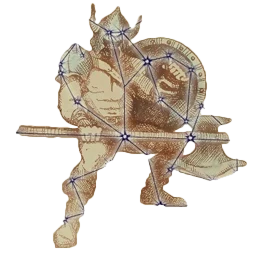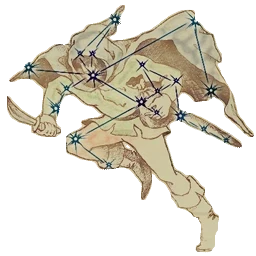About this mod
Bored of the same old Skyrim icon on your desktop? Then this is for you! The Skyrim New Icons Pack offers you 25 new icons for your Skyrim Icon and there will be more in the future.
- Permissions and credits

DESCRIPTION
Welcome at SNIP, or Skyrim New Icons Pack.
This pack gives you the best Skyrim Icons for you to use!
I currently have made about 30 icons and I'm aiming at 75. Help me by leaving suggestions in the comment section!
All the icons are free of course and very easy to use.
INSTALLATION
To get the icons, follow these steps:
1. Download the .rar file
2. Unrar with WinRAR
Now you have the icons, but you want to have them as your skyrim icon.
Here's how to do that:
1. Right-click your Skyrim shortcut
2. Go to 'properties'
3. Click on 'Change Icon'
4. Go to the SNIP file, it's probably located in your 'downloads' folder
5. Select the icon you want and click OK
6. Enjoy!
NOTES
Please note that this is NO mod and this has NO in-game effects.
This is just a folder with new icons for your Skyrim shortcut.
If you want to use a SNIP designs to edit it for your own, ask me for the .png file and I will decide if i'll give it or not.
Please do not complain about the icons being small, some are ment to be only used for large-size icons. Enlarge your icons by holding ctrl and scrolling up. This action can be reversed by scrolling down.
Sorry for my English, I'm Dutch. If you see any mistakes please post a comment so I can improve
it immediately.
Also, if you see any mistakes in the icons, notify me cause I don't want people to have bad icons.
NEWS
Version 3 is done.
I added every faction logo; Companions, Dark Brotherhood, Thieves Guild and Dawnguard. I also added a Warchief icon from the mod 'Warchief Armor' by hothtrooper44.
THANKS TO:
The Nexus Community, for letting me put this file available for download.
Adobe, for letting me create these icons in Photoshop.
iConvertIcons, for letting me convert the .png files to .ico files.
Woodkid, for making good music that I always work with.
Howard Pinsky, for learning me the basics of Photoshop.
Finduilas80, for the image of how the icons look on desktop.
Hothtrooper44, for letting me make icons out of his great work.