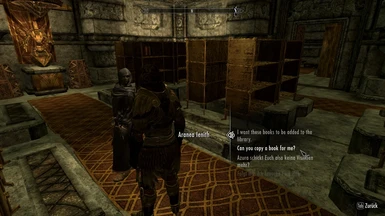About this mod
A complete library for your home. Buy it today for only 15000 Septims!
- Permissions and credits
- Changelogs
Mod Features
- Collect and display all your books in one place.
- 32 ( thirty two ) large bookshelves forming a library
- Each shelf can hold up to ~45 books
- Assign a librarian to the library
- Flexible sorting of your book collection
- New: Secure hidden storage for up to 3 Elder Scrolls
The Library
The library's main hall contains 32 bookshelves. One for each letter of the alphabet plus some extra shelves for special categories like spellbooks.
Add books to the empty bookshelves by 'activating' the shelves. All the books which fit the activated shelf will be removed from your inventory and placed automatically.
The Librarian
You can assign one of your followers to work as a librarian in the library.
The librarian can handle the placement of new books which you bring to the library. To do this choose the appropriate dialog option and hand over the books. The librarian will then start placing the books. If a book doesn't fit it will be dropped in a separate chest.
The librarian can also copy books for you. Just drop the book on the desk in the librarian's room. It will take one ingame day until the copy is completed.
The Location
I like the dwarven architecture and Markarth is still my main base of operations. So I decided to build the library beneath Vlindrel (the player house in Markarth). You can buy it from the steward like all the other house decorations. The door will replace two of the original bookshelves but no worries the contained books will be moved to the library. The library is of course compatible with my other mod: Vlindrel Secret Treasury.
Perhaps I will port the library to the other holds/houses later. But don't count on it. For now it's available in Markarth only.
New in V2
It's now possible to make copies of certain rare quest books before you turn them in to Urag of Winterhold College.
Also, using the business book on the table in the librarians room you can now count the books in your library. Be patient please. Counting can take a while especially if you have lots of books in your library. I got 300 of 470 books and it takes about 1~2 minutes for the script to crawl through all the lists. I recommend reading a book while it is busy counting.
New in V3
A spell 'Detect Books' that will make books glow red or blue depending on if they are in your library yet or not. Comes in handy when looking for new books to add to the library. To get the spell activate the business book in the librarian room.
Secure hidden storage for up to three Elder Scrolls. You can put the scrolls in the storage and take them back anytime. ( Still I recommend to not put them away until both the main quest and the dawnguard quest lines are completed. )
Installing the Library
Download the main zip ( library_vlindrel.zip ) and extract files as usual
Optional: select a plugin from the optional section to change which books will be displayed on the shelves or to adjust the sort oder of your library (see below)
The Sort Order Plugin
The sort order can be customized through a separate plugin ( library_listings.esp ). This is optional. The default included listing will place the books in alphabetical order according to english book titles.
If you want to change the order in which the books appear on the shelves or if you want to add certain books to the library, you can either look in the optional files section if there is a matching plugin or load library_listings.esp in the creation kit and change the form lists to your likings. There is one list for each shelf and one master list which contains all the other lists. Quick howto: http://static.skyrim.nexusmods.com/mods/images/33720-1-1364367693.jpg