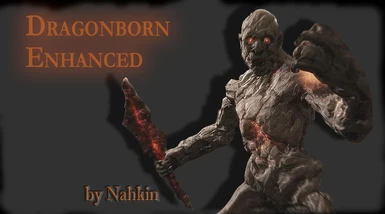About this mod
This mod changes some things in Dragonborn, they should have been frome beginning according to my wishes. More to come!
- Permissions and credits


After a long time of not modding I have decided to reupload again one of my personal mods. There are more to come but we'll see how this mod will strike,
your desires. Please excuse maybe misspellings in the Description or somewhere else. English is not my mother tongue.
This mod is designed to improve the already existing Amrors, Weapons, Spells and other stuff, that comes with the offical DLC Dragonborn.
I have made the changes for personal use, but I thought I would share them with others.
This mod will be continusly growing, as I find new things to be done or altered.
The mod is available in GERMAN and ENGLISH language.
Keep in mind this is NO Bug-Fixing mod ! If you want a Bug-Fixing mod, I can give you this link to the fantastic work of Arthmoor and his
team. They do a great job.
Link: Arthmoors Profile
The mod was cleaned with TES5Edit, which is a great programm. And I can only reccomend you using this.
Lets continue with the mod.

Armor and Weapon Changes:

New Objects (craft and temperable):

Shouts and Spell changes:
Dragon Aspect Shout:
o) Removed the limitation of one use per day
o) Added long recovery time to the shout
o) Description shortened (as it wasn't displaying fully)
Cyclone Shout:
o) Changed the Shout timer Reduction, as it's a useful shout
----------------------------------------------------------------------------------------------------------------------------

NMM Installation:
I reccommend to download the mod with the NMM, if you do so just choose the right version for you. Either GE or EN, than hit the NMM Button and wait for it do download. After that activate the mod in the NMM.
Manual Installation:
If you want to install the mod manually just download the right version either GE or EN and extract the .zip folder to your Data folder.
After both forms of Installation I reccommend using BOSS to sort your load order.

First please make a so called "clean Save" (tho shock you ther is no clean Save).
But please follow this guide (Arwens Clean Save Guide its very detailed and should help you to make a clean save before uninstalling the mod.
NMM Uninstallation:
If you want to uninstall the mod simply deactivate it in the NMM and delete it afterwards.
Manual Uninstallation:
To uninstall the mod just remove the Dragonborn_Enhanced.esp from your Data folder

Version 1.0:
Initial release
Version 1.1:
-Nordic Armor Light added
-Bonemold Armor Light added
-Cyclone Shout altered
-Minor fixes
-FEATURES updated (for better reading)

Q: What is changed by this mod ?
A: See the Featuers section, which contains a full description of the altered things
Q: Does this mod conflict with other mods ?
A: See the Troubleshooting section for conflicts, or suggestions to load orders.
Q: Can you do this or that special thing ?
A: I'll see what I can do, leave me a comment and I'll check it.
Q: Is this mod a Bug-Fixing mod ?
A: As mentioned above. DEFINATLY NOT
Q: Whats the answer to the world, and everything ?
A: Not related to the mod but well its --> 42

This mod will conflict of course with every mod that changes the same things you see in the Features section of the mod. If you want to use this mod and another you could change the load order.
If you for example place my mod at the begining and another mod that changes the Dragonaspect shout, afterwards. My changes to the Dragonaspect shout will be overwritten by the other mod.
Also you could create a Bashed Patch.
I am not responsible for things you do with the mod or anything else strange stuff. It works fine at me and I hope at you too.

Thanks to Bethesda for making this great game. It's my favorite game and I really like it.
Also big thanks for the Creation kit and all the other guys that developed the tools I used.
You can do whatever you want with my mod, but I take no responsibilities for changes you make or things you do with the mod.

The title image and the headings for the mod Description, are made by me. If you want me to make one for you or if you like them, you can contact me and we'll see what I can do.

This Image can be copied and posted in your mod Description. It should help small mods (that are worth it) or mods that you think are underated, to get more attention.
Just copy the following line to your mod description and embed it at the end or somewhere you want. Afterwards just write the mods or link you want to mention
Image: ["img]http://www.fotos-hochladen.net/uploads/othermodshsn196alb4.jpg[/img"] (without the quotes "")
My other mods:
Nahkins mods
Power of the Stars:
Great mod!
Power of the Stars
Insanitys Work:
Insanitys mods
!! more to come !!