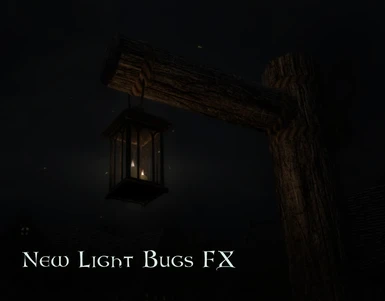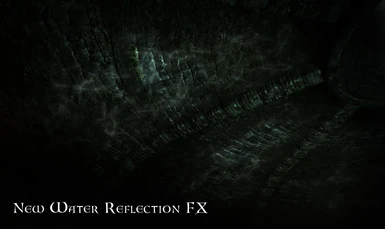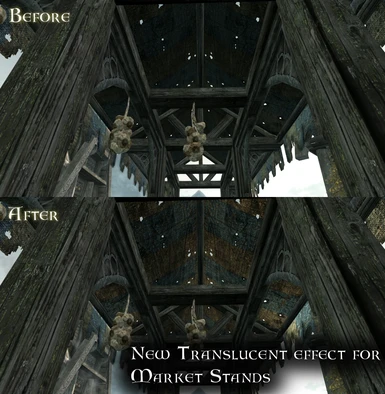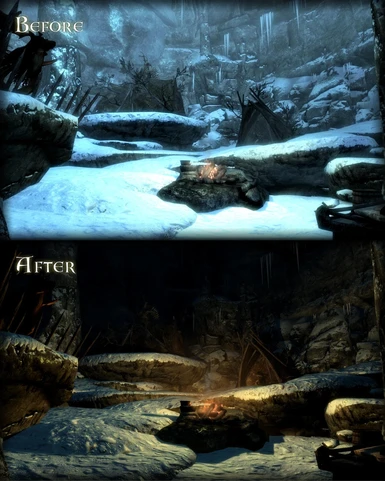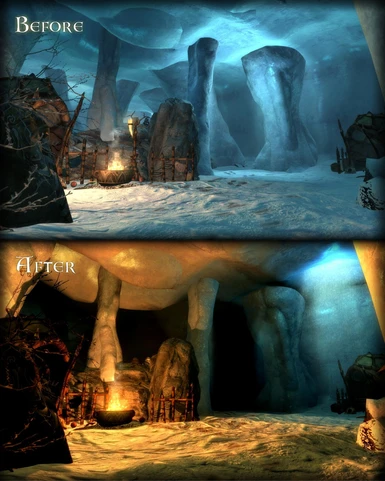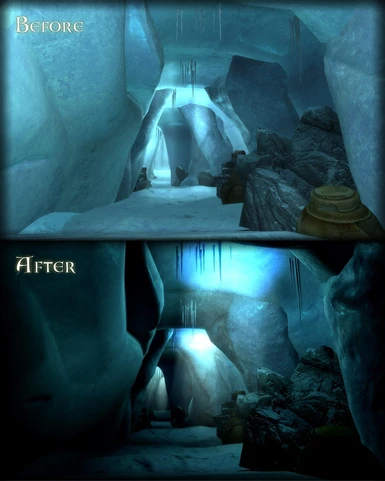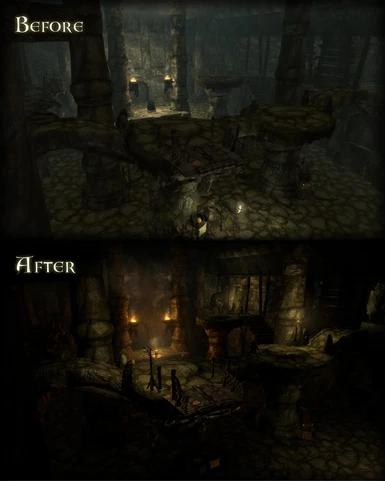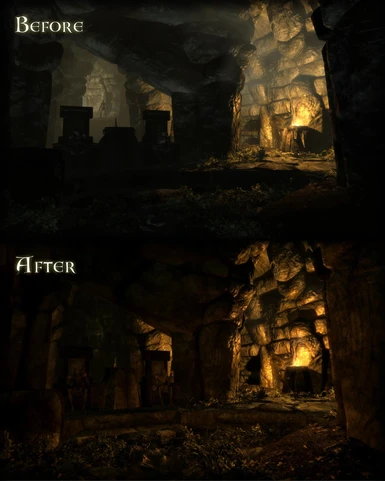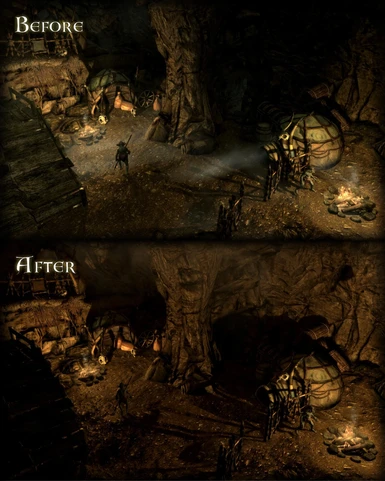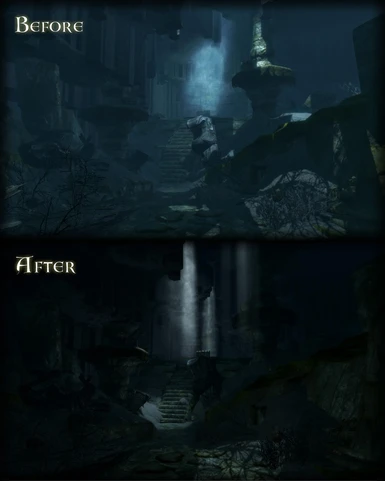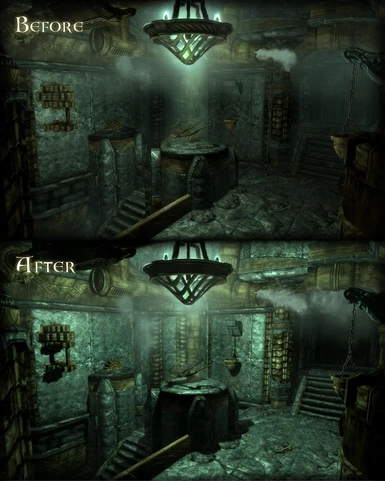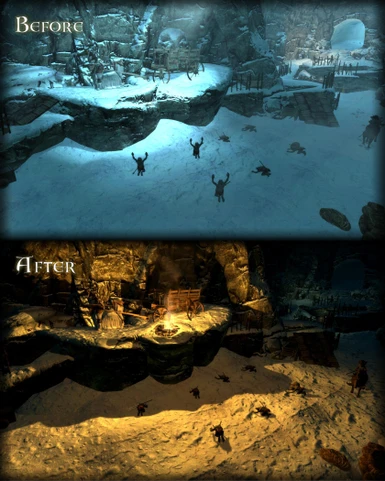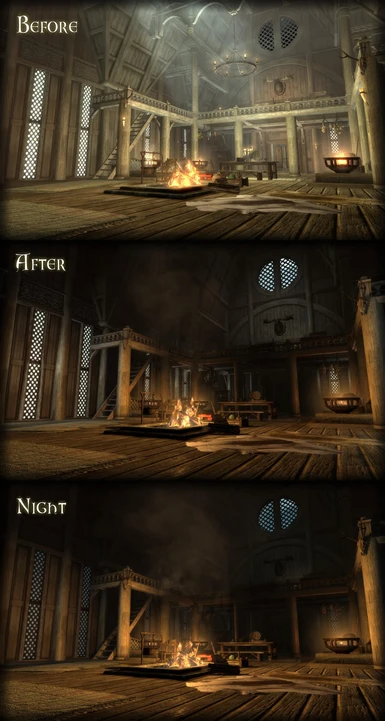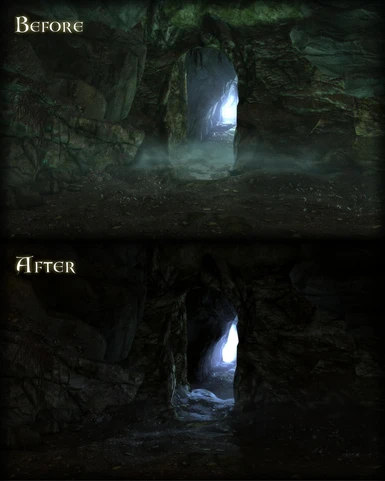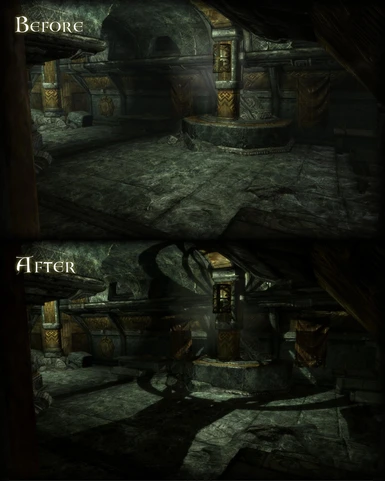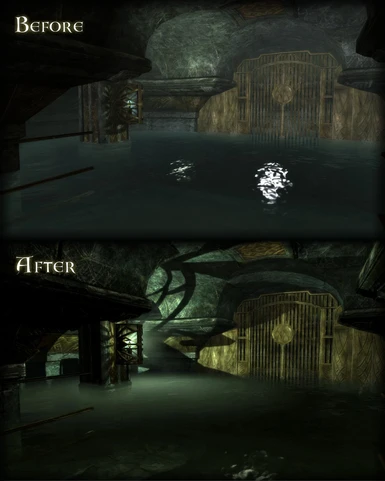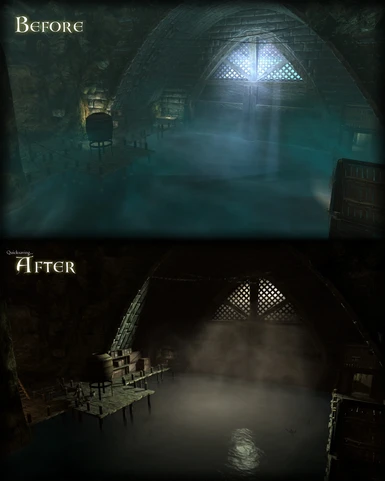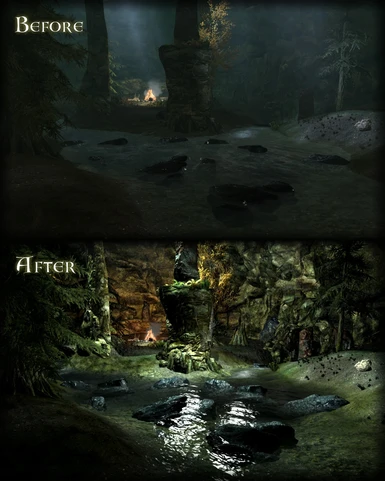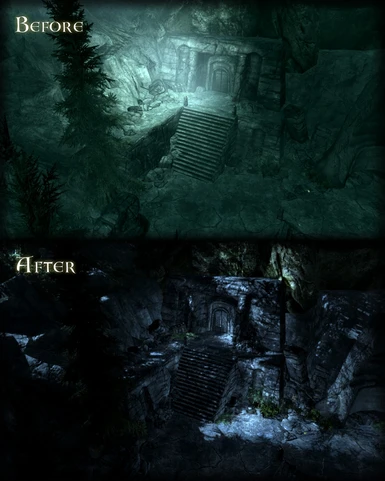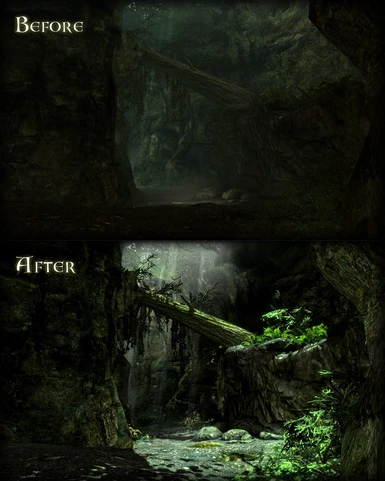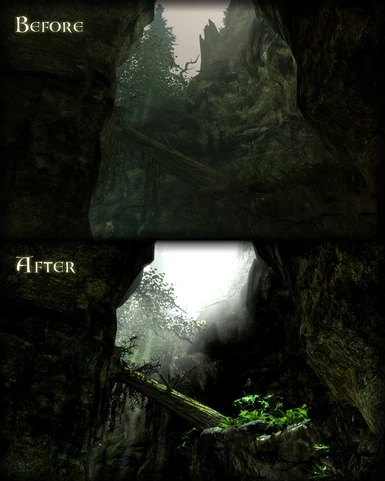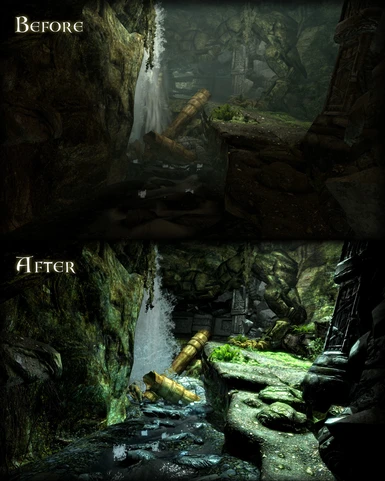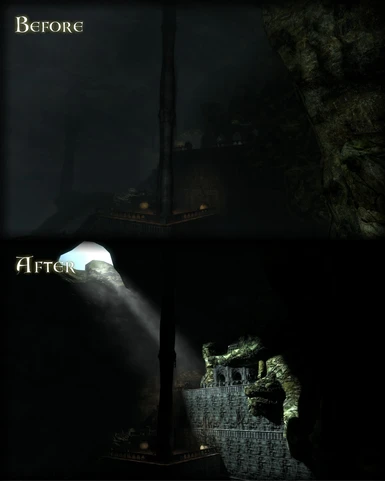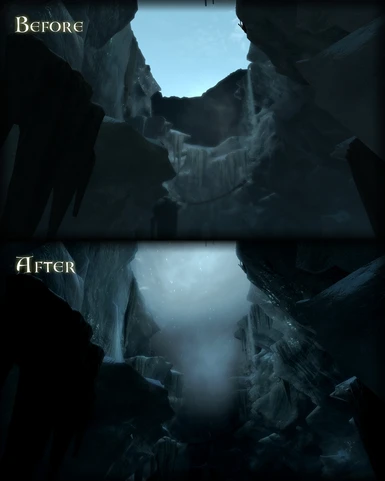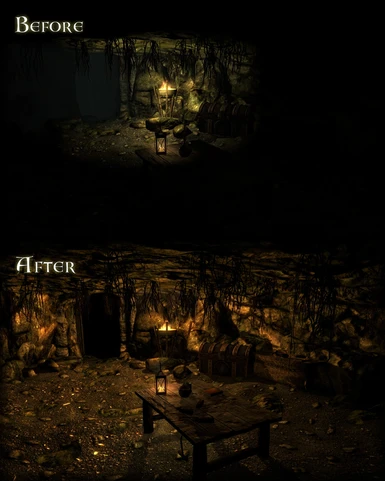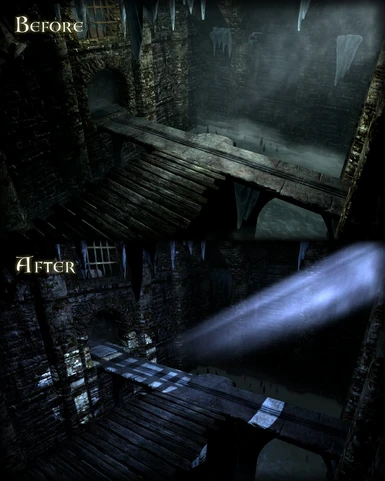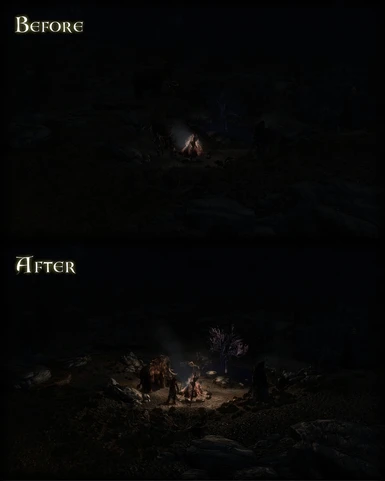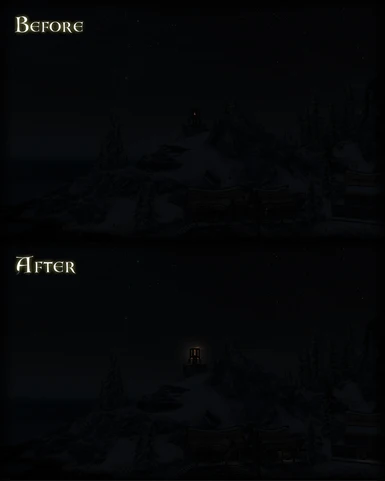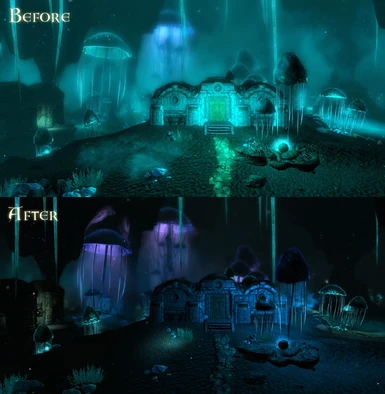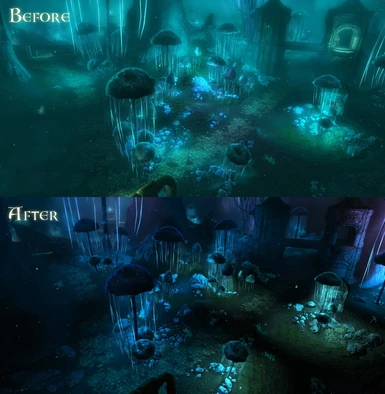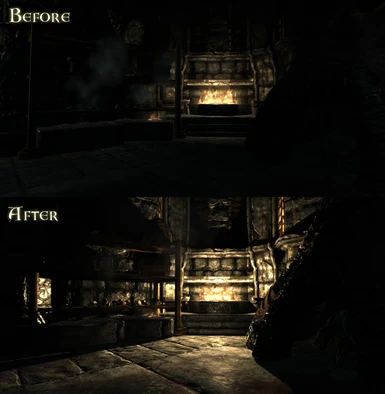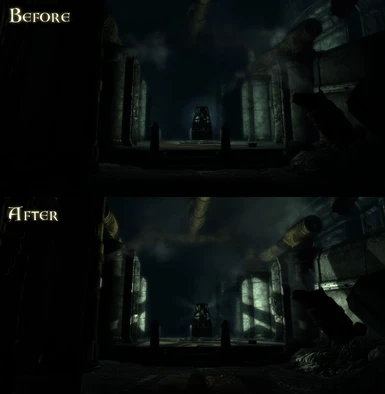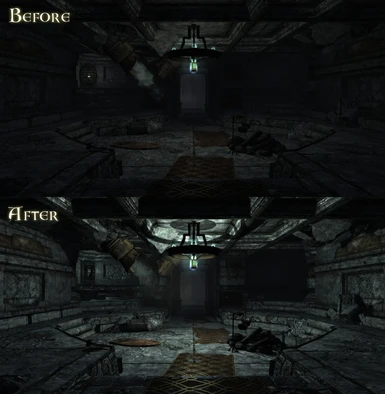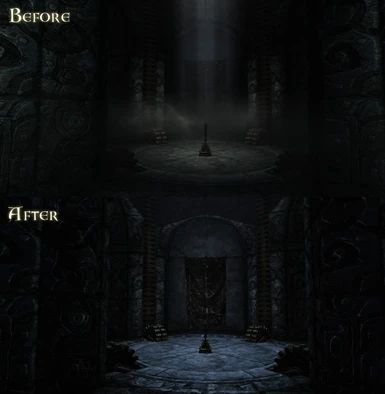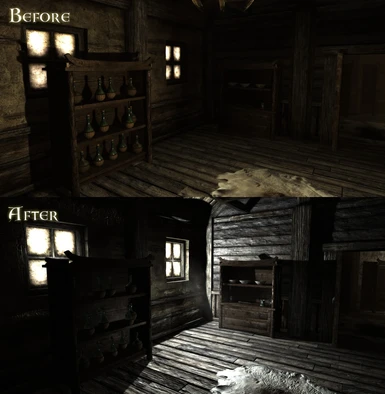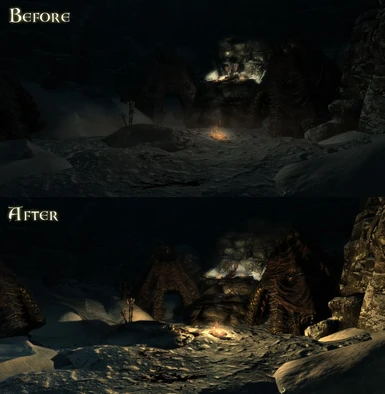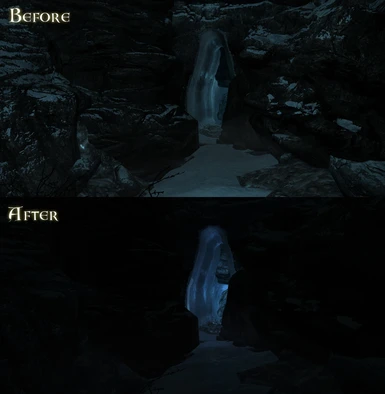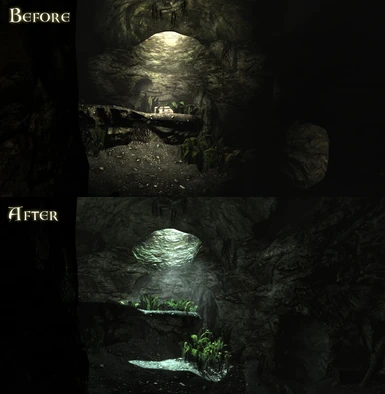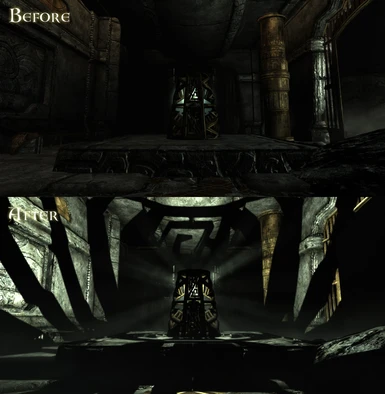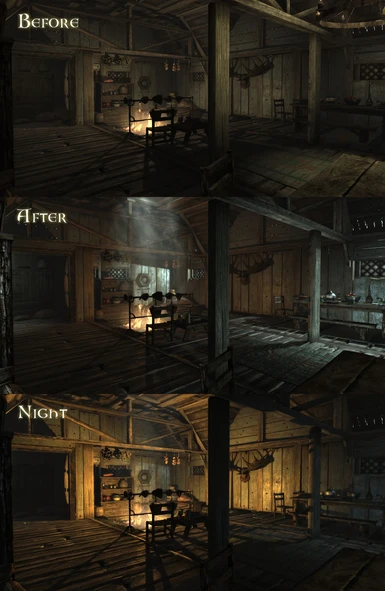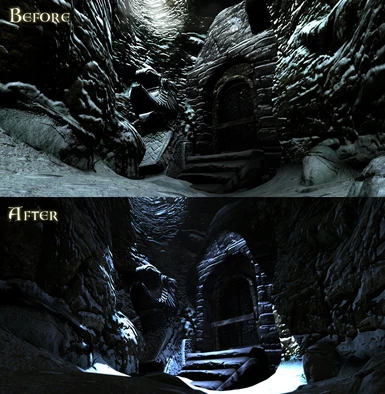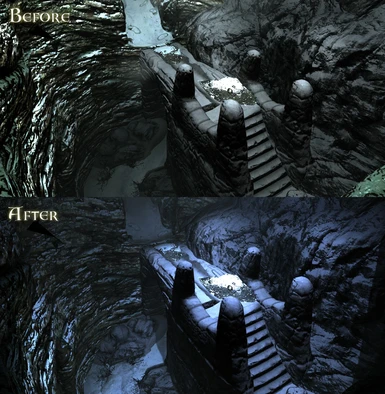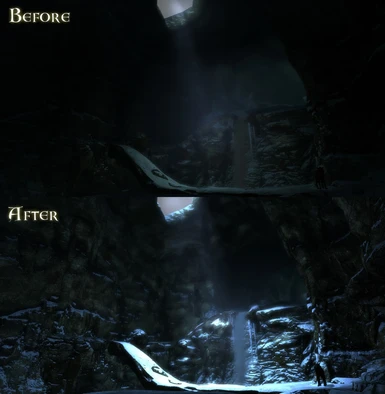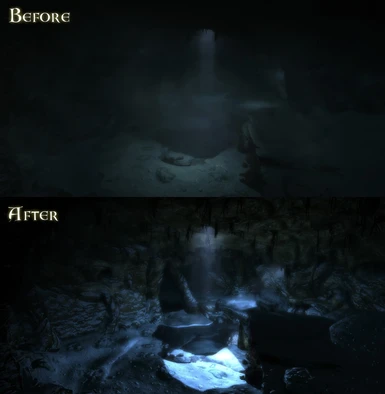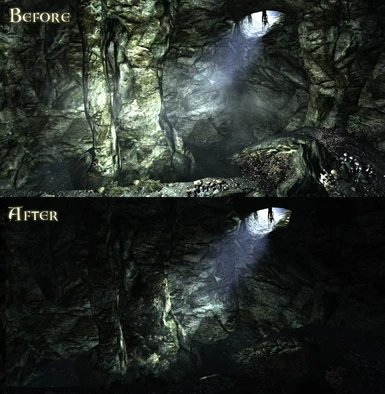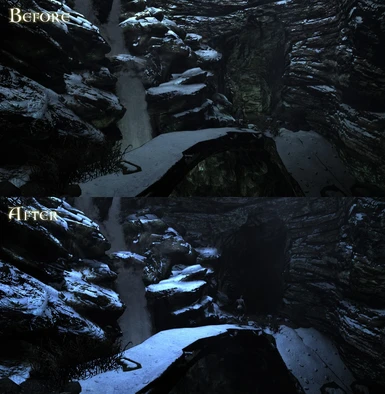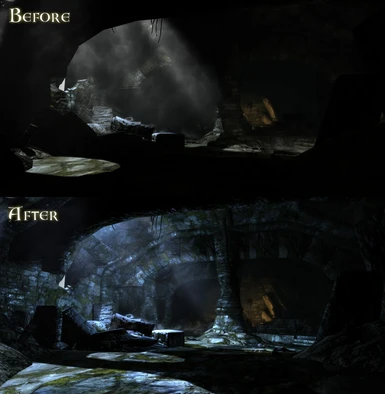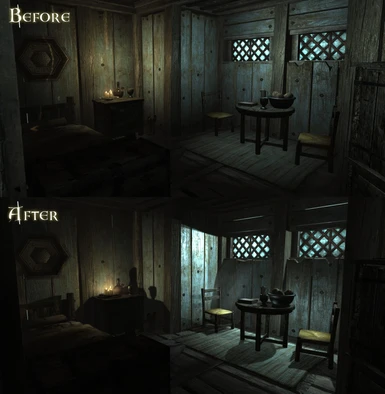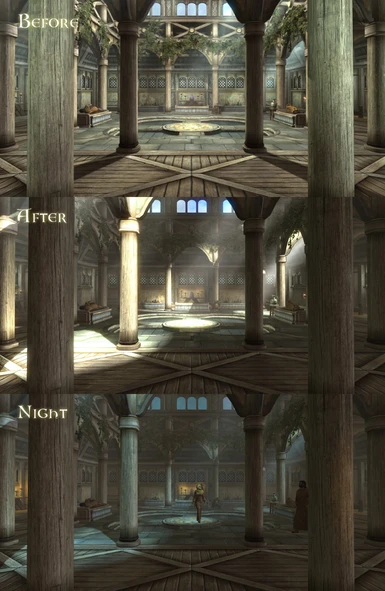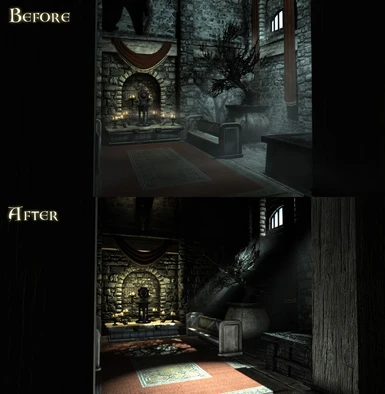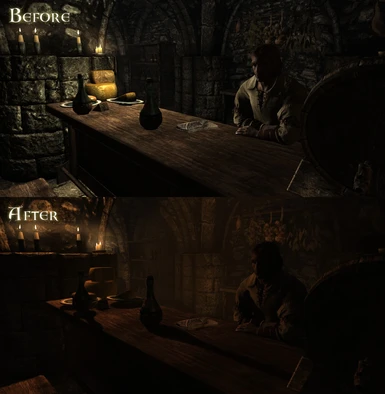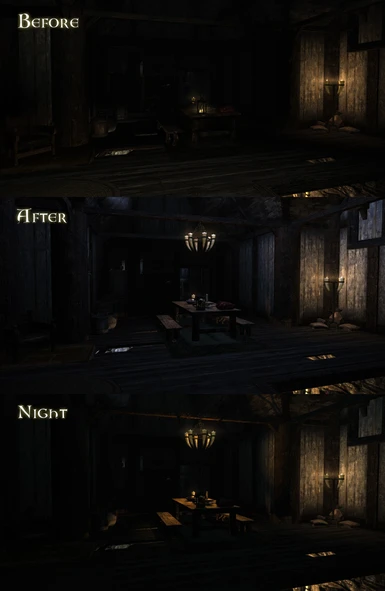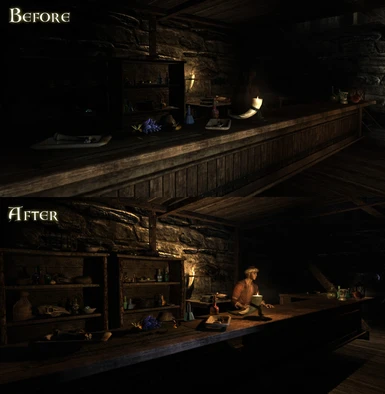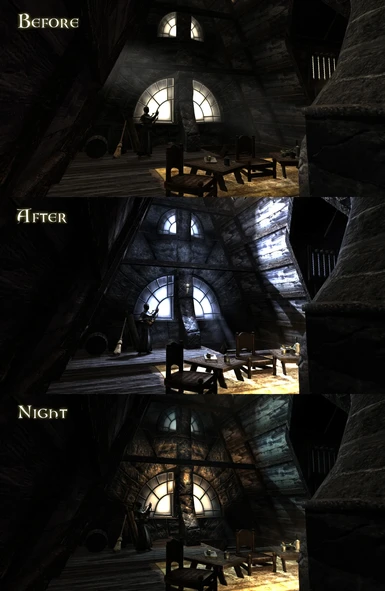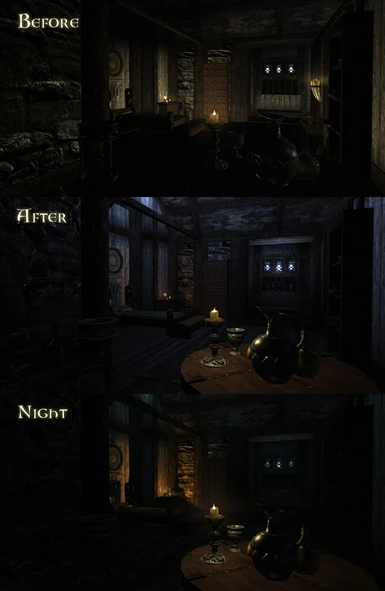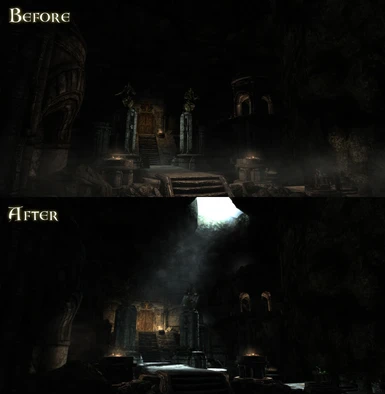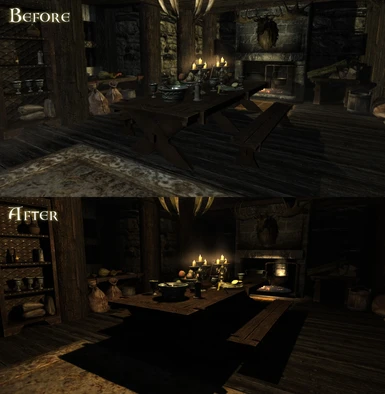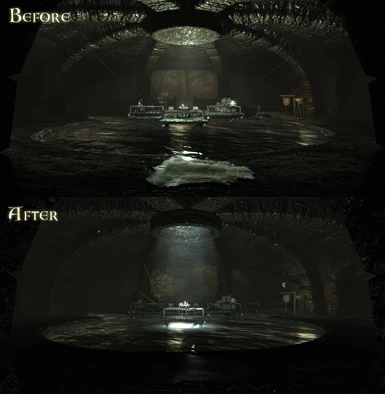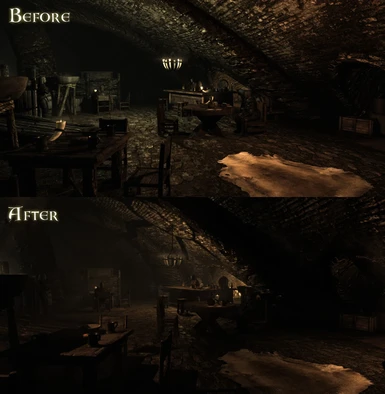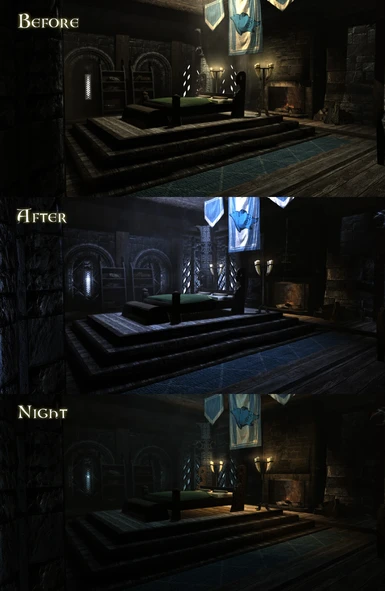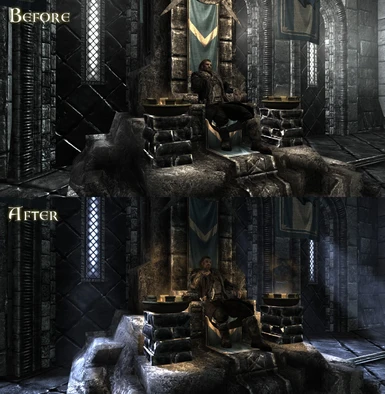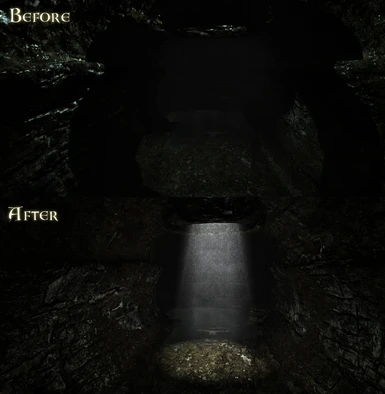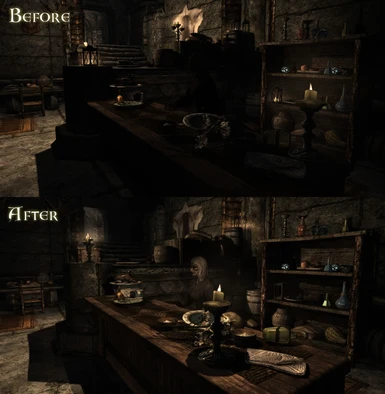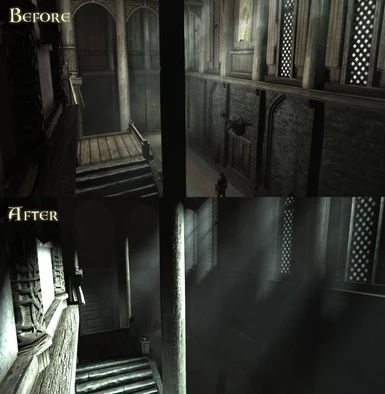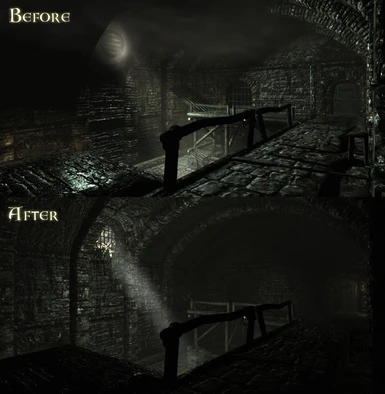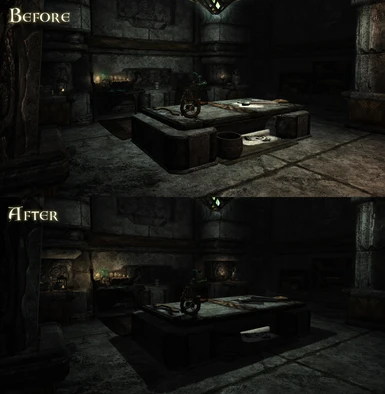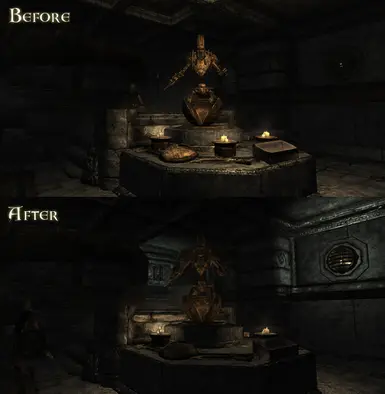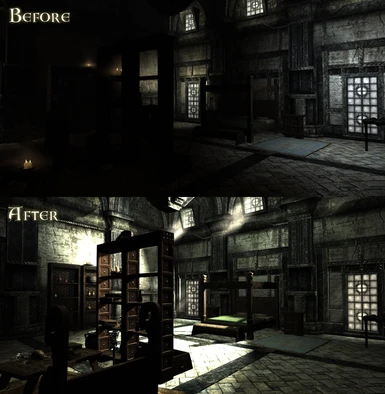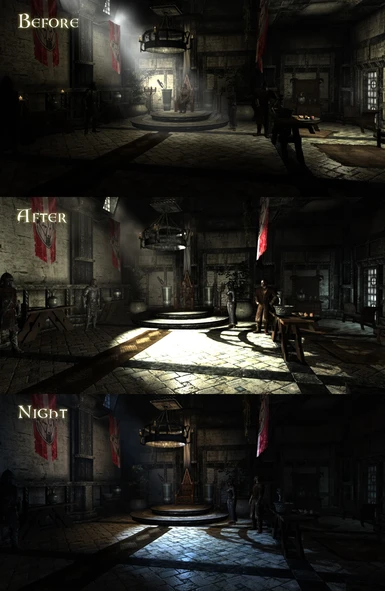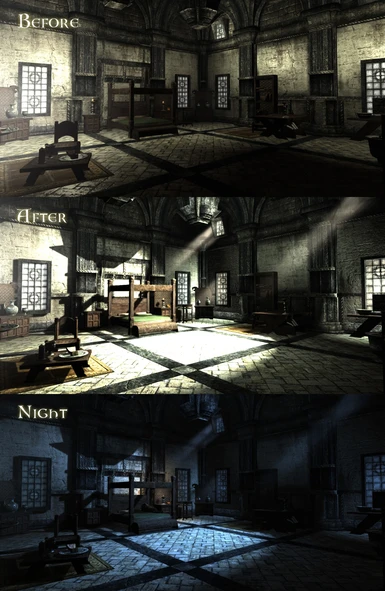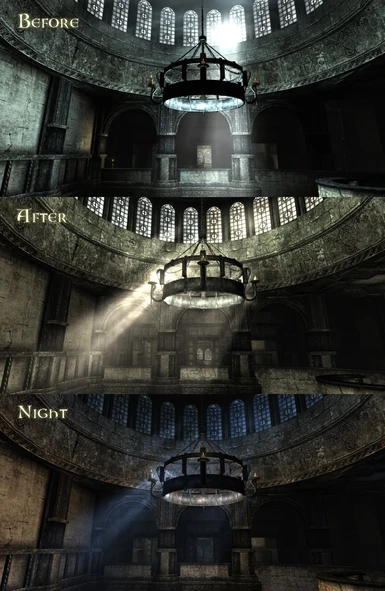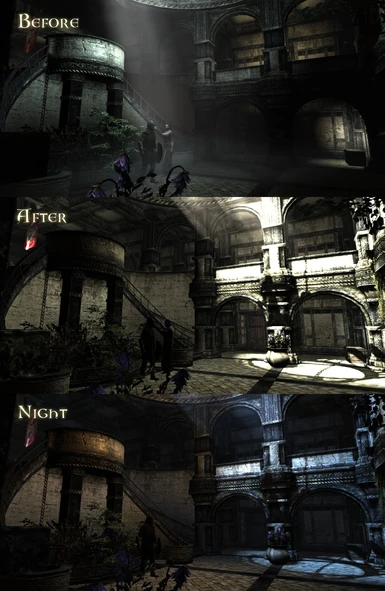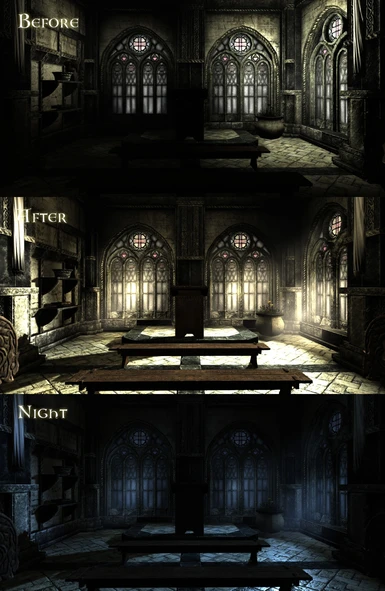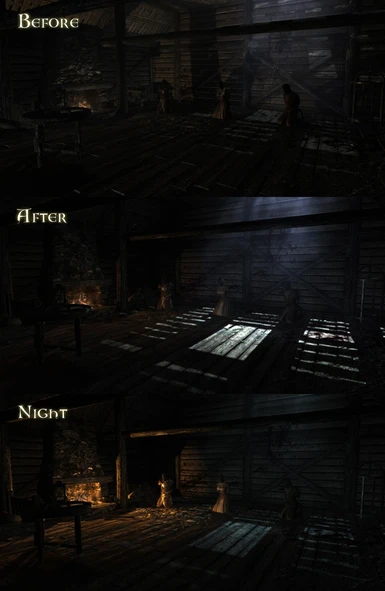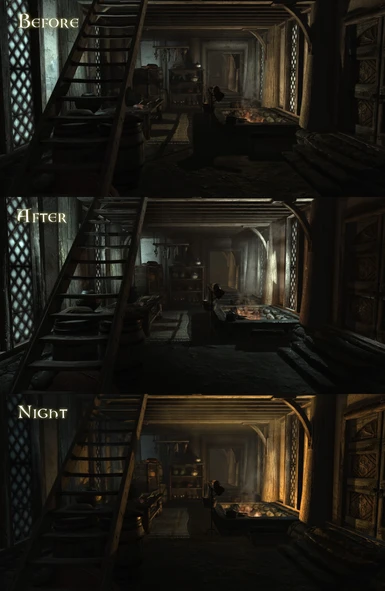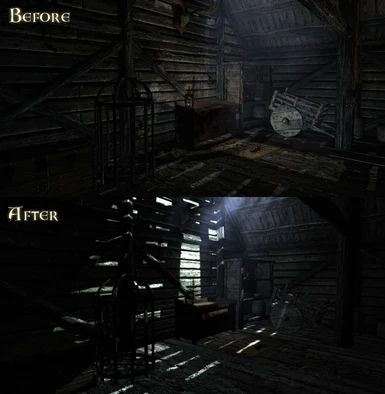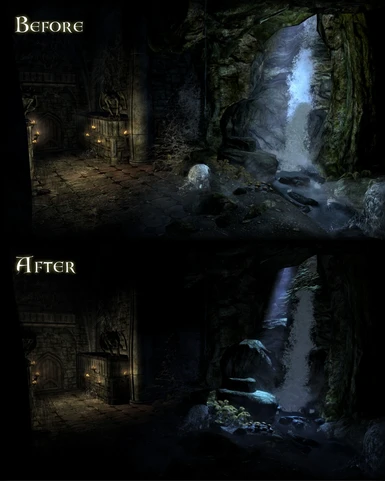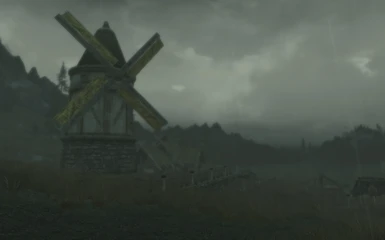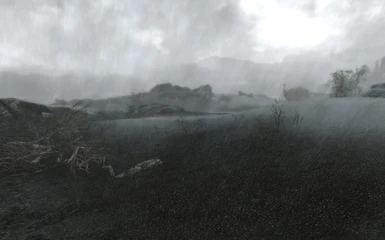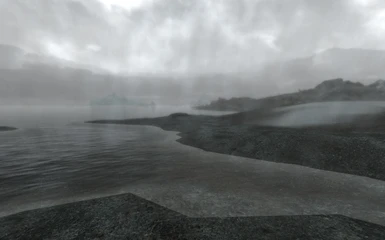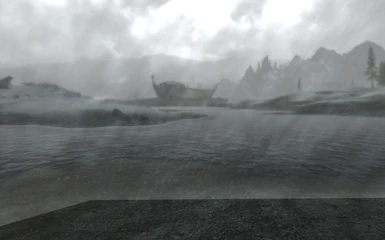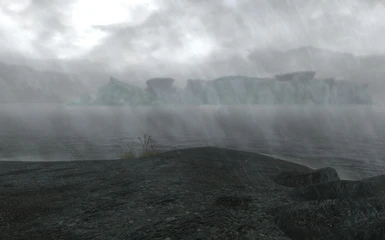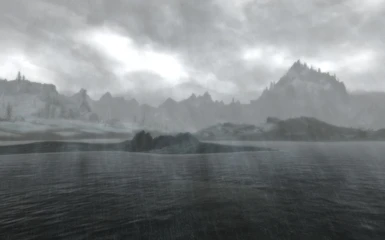Documentation
Readme
View as plain text
Enhanced Lights and FX 3.0
by anamorfus
===========================================================================================
{Description}
Enhanced Lights and FX has the goal to create a more dramatic and realistic mood to the Skyrim
lights by adding lights to all light sources and removing any light without a source, as well
as the addition many more effects like smoke, volumic lights, driples, etc. I made some friendly
redesigns as needed too, and some redesigns for more dramatic looking.
===========================================================================================
{Features}
EnhancedLightsandFX.esp
- All light sources emits light, even the windows in interiors.
- New candle smoke FX.
- New water reflection caustics.
- New translucent effect to market stands and imperial tents.
- More shadow lights in specific places and striping fixes.
- Each Inn with it's own set of lights based in it's local weather.
- Each city with it's own set of colors based in it's local weather.
- Enhanced the difference between night and day in interiors.
- Darker and smoky taverns.
- Slight to none FPS loss.
ELFXEnhancer.esp
- Darkened interiors.
- Darkened dungeons.
- Darkened fog colors and tweakened it's distances.
- Reduces color tints so no "white" lights.
- Dynamic lighting templates that changes the ambient lighting depending of the lighting in
the place.(WIP)
- Slight increased contrast and saturation.
ELFX - Hardcore.esp
- Carries all the ELFX Enhancer changes.
- Darkens all dungeons with no human habitants to pitch black.
ELFX - Exteriors.esp
- Changes exterior light placements and fx.
- New windows shaders and meshes.
- New lantern bugs for Riften area.
- Fake Shadows added to bridges and boats over the waters.
- Removes the "Doesn't light landscape" flag from many lights so those lights the ground
generated by heightmap.
- Adds the "Never fades" flag to almost all lights in exteriors so those can be seem from
greater distances depending on your INI settings.
===========================================================================================
{Installation}
- Automatic:
Download the through Nexus Mod Manager and activate it.
- Manual:
Extract the files anywhere you want and copy the "Data" folder inside of "00 Core Files"
to your Skyrim diretory.
===========================================================================================
{Compatibility}
- EnhancedLightandFX.esp should be compatible with any mod that doesn't change light, fx or the
meshes it adds. You can stick with LOOT load order.
- The ELFXEnhancer.esp should be compatible with any mod that doesn't change imagespaces and lighting
templates.
It's compatible with Climates of Tamriel. If you use Realistic Colors and Real Nights you
won't need this. You can stick with LOOT load order, but depending of the mods you have this module may have
some values overriden, in this case put it at the end of your load order.
- The ELFX - Exteriors.esp should be compatible with everything that doens't place an object over the light
sources I placed. You can stick with LOOT load order.
===========================================================================================
{Permissions}
You don't have my permission to reupload this mod in any other sites, it will be a nexus exclusive
for now.
Modders don't have my permission to use my meshes in their mods, only users are allowed to use it
to avoid flickering.
===========================================================================================
{Thanks}
Insanely thanks to
-Bethesda for Skyrim and Creation Kit
-skyfox69 for NifUtils
-Niftools Team for Nifskope
-Autodesk
-eclips3d for the installer
-Nexus community