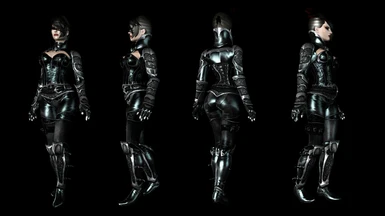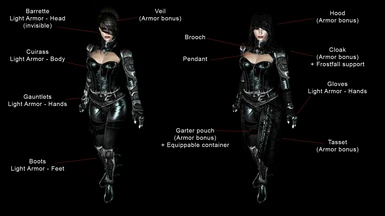Documentation
Readme
View as plain text
Mod contents:
1. Full set of Lustmord modular armor and parts.
2. New crossbow design.
3. Mini start-up quest: investigate a disturbance near Lost Tongue Overlook.
4. Spell books/spells: There is a spell book which teaches the Chaos Forge crafting spell received from the mini quest.
5. Perk-like abilities:
- Lustmord Matching Set: Gives 25% armor bonus if the user is wearing full armor set + has the light armor matching set perk
- Lustmord Armor Bonus: Gives a 5% armor rating boost for every additional "leather" classed add-on (stats stack only for a maximum of up to 3 pieces)
- Lustmord Smithing: Piggybacks off of the Daedric Perk (if unlocked) which allows tempering up to 2x. (does not require Daedric smithing to craft armor).
6. Native abilities:
- Garter Pouch: When the garter is equipped, you can access a power called Lustmord Garter which opens up the pouch as a container to store extra goods.
- Bloodthirst: When you equip a full set of Lustmord armor (barrette + boots + cuirass + gloves/gauntlets) you have the option to fuel your armor set with Potions of Blood. A power will become available called Lustmord Bloodthirst and activating this power will allow you to feed your armor via inventory menu. One potion will last 8 hours and grant an additional 25% armor rating bonus. ***NOTE - if you drop more than 1 potion bottle in the armor's inventory container, it will continuously eat one potion bottle every 8 hours on its own.
7. Integrated body types. This armor set will allow you to craft armor for the following body types: UNP(default), CBBE(Curvy), UNPB(Blessed). You can craft all body types and use them simultaneously to mix and match for unique followers, player PC and NPCs.
Installation Guide
For NMM users:
1. Download using the Download with manager button or manually (add it under the mods tab)
2. Press the install mod button.
For Manual download:
1. Download manually from Nexus. Choose either HD or SD version (do not install both).
2. Extract the 7-zip file and open contents.
3. Copy everything into your Skyrim/Data folder. Overwrite if prompted.
Make sure the esp file is active in the skyrim launcher under Data Files.
Uninstalling:
For a permanent uninstall: This method will ensure a SAFE AND CLEAN uninstall process that will reduce your risk of having a corrupted save game.
1. First and foremost, unequip all Lustmord armor piecess and remove them from your inventory (this will ensure there are no lingering magic effects present on your character).
2. Travel into a safe location, such as a vanilla exterior in Skyrim. Wait in-game about 24 hours. Save your game. Quit Skyrim.
3. If you originally installed with NMM, open NMM and uninstall the mod as usual, otherwise skip to step 4 if you originally manually installed.
4. MANUALLY download and install the Lustmord Armor CLEAN UNINSTALLER FILES from the downloads section (unzip and drag all contents into Skyrim/Data). Do not install these files through NMM.
5. Re-load your save game, wait an additional 24 hours in-game. Save and exit.
6. Delete the Lustmord esp and bsa files. Do not delete the scripts in the scripts folder.
Notes and known issues:
If after equipping the Garter, the garter power doesn't appear, just unequip and re-equip the garter.
If after feeding the Lustmord with Bloodthirst power, your armor rating doesnt seem to increase, again, unequip one piece of armor and re-equip it.
Both of these issues are caused by a common problem with the game engine not recognizing equip events, or updating equip-related script processes under certain situations.
Equipping 4 "leather" classed add-ons may trigger the Matching Set perk to activate a second time. Equipping a 5th leather-class piece will return the armor value back to normal (in the inventory screen it may look like the 5th piece is 'dropping' your armor value, but this is only dropping back down to the real value instead of the incorrectly inflated one)
Troubleshooting tips: Please refer to my Mod User's Survival Guide here:
http://skyrim.nexusmods.com/articles/287/