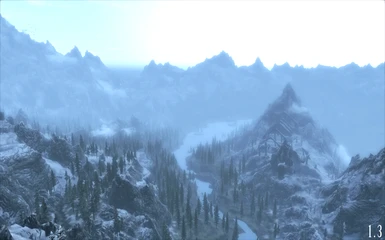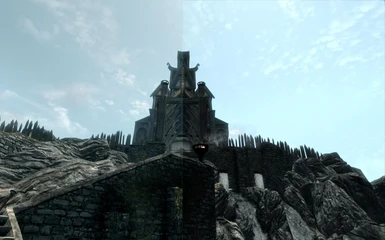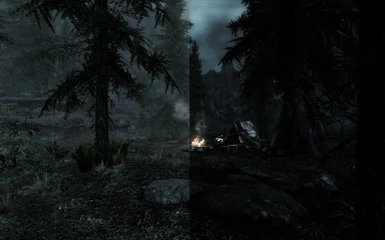About this mod
A custom shader suite including post- and pre-sharpening, colour post-processing and vignetting based on Timothy Lottes excellent FXAA post process injection. Designed to enhance Skyrim\'s existing lighting with a more natural and contrasted feel whilst gently sharpening the image - without loosing performance or image homogeneity .
- Permissions and credits
last update 7.12.2011
changelog version 1.3:
-further tweaks to now retain proper brightness,contrast and colour-band at all times of day under all weather conditions
-enhanced the percieved warmth of open fire
-tweaked sharpening to retain more image depth and atmosphere through diffuse lighting
changelog version 1.31:
-minute changes to brightness and contrast to get closer to vanilla illuminance
- What it is -
The Himmelsrand Custom Shader Suite was designed to build on Skyrim's natural atmosphere and lighting, adding a few touches to round off the image and boost contrast, crispness and colours to achieve an even more lifelike result.
Build on Timothy Lotte's popular FX Anti-Aliasing injection, it is not however meant to anti-alias the image. Skyrim comes with exactly that technique inbuild and the results leave nothing to improve.
The freeware injection does allow performance friendly inclusion of other post processing effects though - easy to use and customizable.
The following enhancements are included:
Pre-Sharpening - adjusted to balance the slight fuzzyness introduced by Skyrim's FXAA solution
Tonemapping - complete colour pass to increase contrast and dynamic range without
change in saturation. Changes in gamma and exposure are adjusted to give rich
lighting in both indoor and outdoor locations.
Vignetting - Probably familiar to most through movies vignetting introduces a slight
gradualy darkening band around the edges of the image, "forcing" the frame
Post-Sharpening - a final sharpening pass to increase the felt resolution of textures and smaller
object details
- How to use it -
It's quite simple: Drop the included files and folder into your Skyrim parent folder
(Steam\SteamApps\common\skyrim)
To deinstall simply delete the whole lot.
As with all Timothy Lotte based FXAA shaders you can toggle the effects by pressing the PAUSE key on your keyboard.
In rare cases the application will ctd when running the program without administrator rights and this mod enabled.
Also AMBX Speakers/Lights seem to be incompatible.
Thanks to Cyberikee for this tutorial on how to run this and the enbseries files together:
Note that since version 1.3 a complete package including the up to date enb files is offered for download, making this tutorial redundant.
1. copy the ENBseries files to the directory where TESV.exe resides. These files include (as of patch 5)
d3d9.dll
enbpatch.ini
2. extract this mod to a directory, for example, "D:\Steam\SteamApps\common\skyrim\Himmelsrand_Custom_Shader_Suite-240". Then, copy the required files of the mod to the directory where TESV.exe resides, EXCEPT d3d9.dll. In other words, leave d3d9.dll in "D:\Steam\SteamApps\common\skyrim\Himmelsrand_Custom_Shader_Suite-240".
3. open the enbpatch.ini in the Skyrim directory, and find the section starting with [PROXY], then edit it as follows.
[PROXY]
EnableProxyLibrary=true
InitProxyFunctions=true
ProxyLibrary=D:\Steam\SteamApps\common\skyrim\Himmelsrand_Custom_Shader_Suite-240\d3d9.dll
4. save the ini file, start the game. On the intro screen, you will see texts showing that the enbseries is working. In game, you can use the pause key to see that the mod is now working side by side with the ENBseries.
- Anything else? -
Yes actually.
I recommend that you set your ingame gamma value to 1.0 either in your user config or in your ingame menu ( slider in the middle).
Naturaly you may want to max out both AA and AF + FXAA to get the best image quality possible.
If you can't stand what the mod does to the ingame texts I recommend the Magic Cards font from Valistar's excellent Main Front Replacement Mod.
It is the same font that was used in TESIII : Morrowind and fairly invurnerable to FXAA.
Grab it here.
As we are at it I recommend downloading these absolutely must-have mods that add to the game's look without reducing performance or destroying it's visual design:
Enhanced Distant Terrain.
Detailed Rock Normals.
As far as tweaking your skyrim config goes,
Skyrim Tweaks Complete
contains all confirmed and working tweaks in addition to some tweaks that might improve your performance.
The colour adjustments in this mod were tweaked on a properly colour calibrated Samsung SyncMaster 2252bw. As with all questions of brightness and contrast it will depend both on your personal taste and monitor to adjust the gamma to your liking.
If the image appears to dark or bright simply adjust ingame or even use the SkyrimCustomShader_Config file - it's straightforward, works on the fly whilst tabbing out of the game and the file is commented.
Scroll down to the tonemap section and play with gamma, exposure and saturation until you are happy.
The same goes for the post-sharpening which can be found at the end of the file and is a single value. Bigger numbers mean more sharpening.
It is strongly recommended to lower the default post-sharpening when using any HD texture mod replacements to prevent excessive grain.
- Credits und Dank -
Original FXAA POST PROCESS INJECTION : Timothy Lotte
ARMA2 Custom Shader: EOOQE (A2FXAA.BLOGSPOT.COM)
Skyrim Version: Hunin with a big thanks to ~Ryan~ for testing and
comments