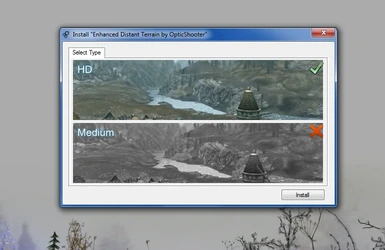About this mod
This tool is mostly for modders, alows you to create advanced compatibility self installing mods.
- Permissions and credits
Yes there is NMM and i recomend using it, but if this going to be popular, ill probably try to make it totaly compatible with NMM.
First of all it is an alpha version and should be used, also my other tool "Skyrim Mod Manager Lite" should be totaly compatible and can be used to check if the mod was installed right way and if all esm and esp were activated. Your feedback is very much appreciated.
What it does ?
First of all it converts a directory with your mod into one exe that them can be redistributed easily, this way you can make your mods idiot proof.
Also there is a new function that i called "Awesome order request", i think it should be included in NMM somehow.
It is the ability to request a specific load order for your esp and esm files.
Simply you create a file order.txt in your mods main directory and then you write in it how you want your esp and esm files to be placed, like
Skyrim.esp
startrekmount.esp
applejack.esp
rarity.esp
pinkie.esp
someothermods.esp
no matter if some of those files are present in game or not, your selected files will be alway placed in right order you can also write in files of other mods to increase compatibility with them.
This exe going to be a set of selections that user can select and install.
How to use it ?
Simpliest way
1
Create a directory and call it as you want your mod to be called, but make sure it is a realy unique name like "Retexture Mod by Dashie i1200", i1200 is your mods nexus id, so it is 100% unique.
2
Now create a subdirectory in your mod directory and call it "Settings"
3
Next create a subdirectory in directory "settings" and call it however you want to call whatever you are installing, like "Main Texture Pack", i call it selection directory.
4
now you want it to be selected and installed by default, so create a text file (.txt) in "Main Texture Pack" and call it "selected"
5
Now the mod files, create a subdirectory inside of "Main Texture Pack" and call it "files", put all your mod files inside, same way you would put them into skyrim directory.
6
almost done, now run AMIC and drag and drop you main mod directory inside (one that is called like "Retexture Mod by Dashie i1200"), now choice where you want to save your new shiny mod installer.
7
Close tool before reusing.
There arealso more advanced ways of creating an installer.
Like you can create settings.txt in main directory and set it up like:
displaywidth 500 // size of display width duh
displayheight 250 //size of display height
description stuff // "stuff" will be shown as description
by dashie // guess what, it shows that it was done by "dashie"
show details // shows details tab in installation
show welcome // shows welcome tab in installation (put image in main directory and call it "preview.jpg")
show single options // write this if you want to menu being displayed even if your mod has only one setting
Plus, to macke your selection menu look better you can create a "preview.jpg" in your "Main Texture Pack" selection directory.
Plus, you can create more selection directories in your settings directory, however dont forget to create selected.txt inside of selection directories that you want to be selected by default.
Plus, you can select only one selection directory by default, if you want yout selection directory to be always selectable then create a text file inside of it and call it "extra".
if people gona like this ill create more functions and maybe a better interface as well.
Install ? not realy.
just put it in your skyrim folder and run.
It uses Framework 2.0, if youre using win7 or winxp sp3, you should be fine.
Also, you can set this tool to only access skyrim folder and itself, it should not access anything else, except stuff that you drag and drop in there.