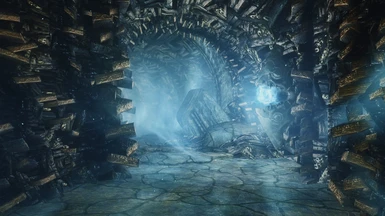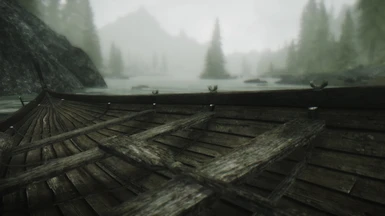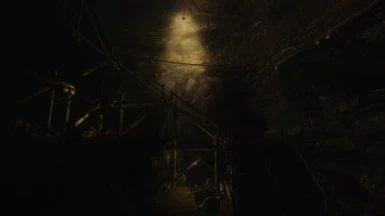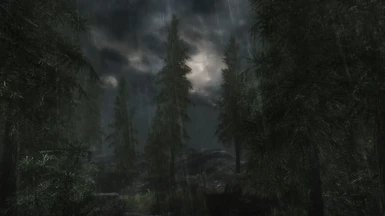About this mod
My take on as to how would I like Skyrim to look like. I've tried to merge both screenarchery and gameplay principles, simultaneously; making use of light SSAO and SSIL, SweetFX, Depth of View, Detailed Shadows, Reflections, Sunrays, enhanced lighting and overall graphical improvements. I hope you like it!
- Requirements
- Permissions and credits
- Changelogs
'THE WILDS ENB' CAN BE DOWNLOADED, INSTALLED AND ENJOYED... ALL FOR FREE. ;)



I have never ever intended to release this ENB to the public, mostly because I believe that tastes are personal and that something that really pleases me may not please somebody else - I've put a lot of effort into creating something that *I* like and would adore to play with. However, some of my friends believe that I should share it with the community, for science... So I contributed.
This ENB will not work with any lighting mod BUT Enhanced Lights & FX, Blackout - Simply Darker Dungeons and Lanterns of Skyrim (The Goddess ENB preset); those which have a RealisticLighting.esp file will cause the shadows to be extremely dark when combined with The Wilds. Shadow-related mods are not recommended either. Other than that, you're good to go.
I used to reply to every single comment until I realized that I was being forced to tweak *my* settings to please *other* people. The thing is: if you like The Wilds, thank you; if you don't, don't bother in trolling because you will be ignored by me. If you don't like a certain setting from this mod, download the FAQ & Tutorials file under the 'Optional Files' category and check if it hasn't been covered by me already - if it haven't, feel free to drop by the comment section and leave your mark there; if I have time to spare, I'll try to help.
Have fun in the merry land of Skyrim!
Luna
P.S. The links to download the binaries used to create the previous versions of The Wilds are written in a .txt file WITHIN the Collection archive.


• What Does This Mod Do?
• How To Install
• FPS Issues?
• Screenshots
• Recommended Mods
• Recommended ENB Settings
• Special Thanks


It overhauls Skyrim's visual and graphics with a reasonable performance loss (depending on your rig, on your mods amount etc., it can vary from 5 up to 15 FPS loss); this is my take on as to how would I like Skyrim to look like. I've tried to merge both screenarchery and gameplay principles, simultaneously - making use of light SSAO and SSIL, SweetFX Shaders, Depth of View, detailed shadows, enhanced lighting and overall graphical improvements to add more life to the game.
NOTE: SSAO and SSIL (environment improvements) are disabled by default (except in the latest build of The Wilds). You can toggle it ON by opening the enbseries.ini file, scrolling down to the [EFFECT] line and changing the AmbientOcclusion=false to AmbientOcclusion=true. As it's a light version, you might not notice FPS loss.
OR you could use the fantastic ENB SSAO and DoF Toggler for Skyrim mod, so you could toggle both SSAO and DoF whilst playing the game, with a quick key command.
I should also point out that fancier features such as skylighting, sunsprite, animated grain etc. are not part of this ENB.


• New ENB User:
1) Make sure to check the below specifications on your SkyrimPrefs.ini file, under your MyDocuments/MyGames/Skyrim folder:
bFloatPointRenderTarget=1 (very important - the ENB won't work if set to 0) and iBlurDeferredShadowMask=6 (it will make certain annoying dots that come with the Detailed Shadows to vanish);
2) Download the binary file from the ENB Forum and save it on Desktop (choose WRAPPER version);
3) Open The Wilds ENB archive, choose the version you'd like to play with and copy ALL the chosen folder content to your Local Disk (C:) > Program Files/Program Files (x86) > Steam > steamapps > common > Skyrim folder (NOT THE DATA FOLDER);
4) Now copy and paste the binary (d3d9.dll file only) to the same folder;
5) Run Skyrim.
• Experienced ENB User:
1) Check your SkyrimPrefs.ini file and change the iBlurDeferredShadowMask value from whatever value [it is set to] to 6;
2) Paste the chosen version of the ENB on your Local Disk (C:) > Program Files/Program Files (x86) > Steam > steamapps > common > Skyrim folder (assuming that you already have the required binary file);
3) If asked to overwrite, click 'Yes to all';
4) Run Skyrim.




• If you're experiencing crashes: when downloading the binary, select the Injector version instead of the Wrapper one. ONLY if you experience crashes at the beginning of the game (aka main menu).
• Issues and performance are caused by/depend on your amount of VRAM available, display resolution and AA (Anti-Aliasing) settings. Crossfire or SLI enabled might be villains in this case too - the temporary fix for Crossfire can be downloaded here.
• Retexture mods that add 2k textures for the game WILL eat your FPS. This ENB varies from 5 up to 15 FPS loss, from gamer to gamer, setup to setup.
• If using SSAO and SSIL, plus DOF, you shouldn't expect anything less than an/a AMD 5770/nVidia 550 Ti to do the trick and run the game at approximately 30 FPS with The Wilds installed. You can, of course, tweak it to your liking and perhaps be able to increase quality and performance.
• Ensure that you have *at least* 1.5 GB of VRAM - this is even more important if you're making use of retexture mods. Following a tip from ZeroKing, set these lines in your enbseries.ini as specified below:
WaitBusyRenderer=false
EnableFPSLimit=true (if already experiencing above ~40 fps, otherwise set to true to reduce stuttering and/or overheating)
FPSLimit=60.0 (The Wilds default)
>> Conclusion: set overall quality on high (not ultra), turn off SSAO, SweetFX, ingame AA, don't use FXAA, use lower resoution texture packs, tweak your Skyrim.ini and SkyrimPrefs.ini to improve performance, don't run programs which require a lot of VRAM while simultaneously runnig Skyrim etc.




83Willow's 101Bugs HD
Better Dynamic Snow
Birds of Skyrim
Blackout - Simply Darker Dungeons
Dragon Glyphs HD
Dragonborn Fog Distance
Dramatic Clouds
Enhanced Blood Textures
Enhanced Distant Terrain
Enhanced Night Skyrim
Face Light
Fhaarkas Softer Animal Fur
Finer Dust
Footprints
HD Rabbits Plus
Hi-res Pelts
High Definition Ivy - 2K
Horses Gone Wild
Immersive HUD - iHUD
Inside the Nebula
Lanterns of Skyrim (The Goddess ENB Preset)
Lush Grass
Lush Trees
Improved Rock and Mountain Textures
More Rain
Natural Grass Texture Floor
Portable Campsite
Rainbows
Real Ice ALL-IN-ONE
Realistic Horse Shape
Realistic Mushrooms
RWB - Realistic Wolf Behavior
Skyrim Bigger Trees
Skyrim Flora Overhaul
Skyrim Soundtrack Expansion
Snow HQ Texture
SweetFX Shader Suite
Revamped Exterior Fog
Trees HD Skyrim Variation
Unique Places
Visible Windows (also download the Reduced Night Glow version)
WATER - Water And Terrain Enhancement Redux
Waves
Wet and Cold


Firstly, check out the ENB Comparisons featuring up to 550 screenshots of different presets, by evok99. It's worth it and will save you a lot of time when trying to decide which of the many settings available you'd like to play with.
The Goddess ENB by anaphiel
K ENB by KyokushinOyama
Cypress ENB CoT Preset BETA by pondcypress
ENB Noir - A Black and White ENB by joshezzell (absolutely gorgeous)
Winterheart Atmospheric ENB by WoodManGamer
Midhrastic ENB for Screenarchery by midhras
PINEAPPLEVISION ENB Compilation by JoPineapples68
Confidence-Man ENB by Confidence-Man (obsolete, but still good)
Fimbulvinter ENB by 1000stenar


Boris Voronstov - creator of ENB Series;
Anaphiel - endless inspiration and "I'll borrow your settings";
CeeJay.dk - creator of SweetFX Shader Suite;
HeliosDoubleSix - color codes creator;
KyokushinOyama - amazing coder, splitter and friend, tweaking brother;
JawZ - DNI and code merger, initial designer of the enbeffect.fx used in this ENB;
Matso - creator of the Depth of Field used in previous versions of The Wilds;
Midhras - enormous admiration and inspiration;
ZeroKing - ENB expert and best FAQ dealer;