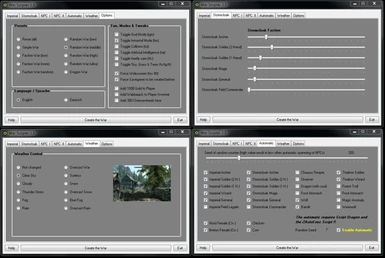File information
Created by
triplex2011Uploaded by
triplex2011Virus scan
About this mod
This little Tool creates custom battles for Skyrim easily by using sliders and buttons (no scripting required).
- Requirements
- Permissions and credits
- Changelogs
This little Tool creates custom battles for Skyrim easily by using sliders and buttons (no scripting required).
The tool is multilingual in english and german (deutsch), also you can tweak some ingame options and change the enviroment
to get more processingpower for older systems or add some funny things.
Works very fine, while the game is running if you use ALT+TAB or a borderless window to change the script while playing.
New: Now you can create randomized spawns of NPC from time to time, select the "automatic" TAB, check the NPC's you want to spawn at a random time, change the seed if you like 0 means nearly always every 5 seconds just one of the selected NPC will spawn near you if you select a higher value this will happen only from time to time. The automatic is creating an extra batch file called "autowar". To make it work read below.
The automatic Option is pure optional, if you dont want to create random battles from time to time and just want to use the main functions you dont need Script Dragon and not the ZAutoexec Script!
Installation and Usage
1. Extract the archive and put the tool into your skyrim folder
example (C: \ Program Files (x86) \ Steam \ steamapps \ common \ skyrim)
2. Start the Tool (icc. with admin rights / right click on it "Start as administrator")
3. Select the entrys you want or for a randomized battle "random war" at the presets.
4. Press "Create War".
5. Go into Skyrim and go into the console (normaly using ^)
6. Enter "bat mywar" (without the ") and press enter.
7. prepare for battle :-)
"Automatic" Installation (Optional)
1. Get "Script Dragon" and install it if not already done
(http://alexander.sannybuilder.com/?category=other&altname=skyrim_script_dragon)
2. Get "ZAutoExec" by Kvalyr and install it
(https://www.nexusmods.com/skyrim/mods/5217)
3. Open "ZAutoExec.ini" inside your Skyrim Folder and add the following:
batch = autowar
interval = 5000
4. Start War Scripter inside the Skyrim Folder (this time really in the Skyrim folder, the Nexus Manager might put it into the Skyrim/data folder so move it directly into the Skyrim Folder).
5. Inside War Scripter go to the "Automatic" Tab, select your values and check "Enable Automatic" if it is running the Text will be yellow there. Minimize War Scripter and start your Game, and now have fun :)
So far the theory,.. i'm to tired to test it right now by myself, please add Bugreports to the discussion, good night.. :)
Videos
Note: Some people have created video's with War Scripter in action.
To take a look visit the links:
http://www.youtube.com/watch?v=yVE0j6R0UFw
http://www.youtube.com/watch?v=ushefwmvAbo
Usefull Mods
Personal Notebook for Skyrim - PNFS
..Can start this Tool from the Editor Interface.
http://skyrim.nexusmods.com/mods/8892
Skyrim Second Edition (SSE)
There is already a Version for SSE get it here: https://www.nexusmods.com/skyrimspecialedition/mods/19844
Have fun, triplex2011
Versions / Changelog
2018-09-17 v3.6.2
- Major Bug Fixes
- Forsworn changed to Forsworn Forager, Forsworn Looter, Forsworn Ravager
2018-09-16 v3.6.1
- New Tab added with Forsworn, Falmer, Chicken and Cow
- Mode "..and feel like a farmer" added to presets
- Tabs moved for next version
- Optimized and Recompiled for Windows 10
2012-01-14 v3.5
- Automatic NPC creation added (requires ScriptDragon and ZAutoExec.asi)
2011-12-13 v3.2
- More NPCs added
- Minor bugfixes
- Minor changes to random Presets
- Categories changed
2011-12-13 v3.1
- Preview added to Weather Control
- Language selector for the tool English / German (Deutsch)
- Minor Tweaks / changes at Options Page
- Toggle (Grass, Sky..) now also disable Trees
- Toggle to Autosave the Game before the battle starts added
2011-12-10 v3.0
- Weather Control added
- New design/layout
- Jump to Location control (implemented, but currently disabled)
2011-12-10 v2.14
- Minor bug fixes
- Presets changed / added
- Option to change the field of view to widescreen mode
- Exit Button added
- Minor optical tweaks
2011-12-08 v2.0
- Minor bug fixes
- Path for the tool could now be the game OR the data folder
- Some NPCs added
- Fun & Modes section added
- More presets added
- Maximum NPC scale extend to 20
2011-11-30 v1.1
- Minor bug fixes
- Some NPCs changed
2011-11-30 v1.0
- Initialrelease V1.0