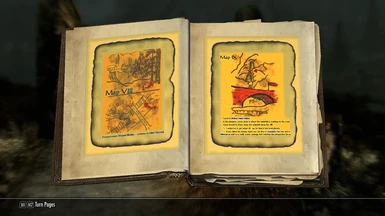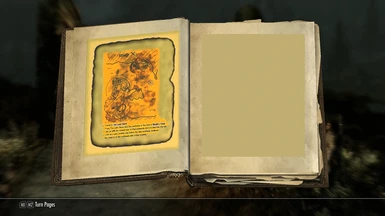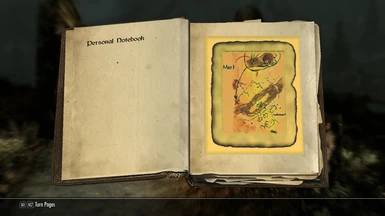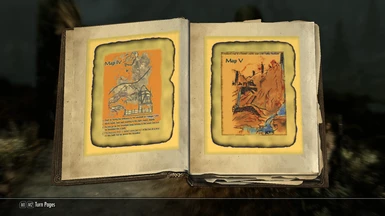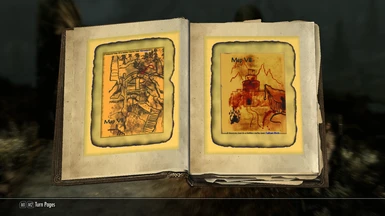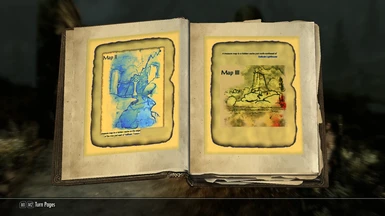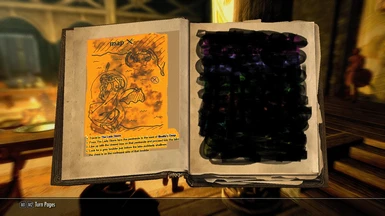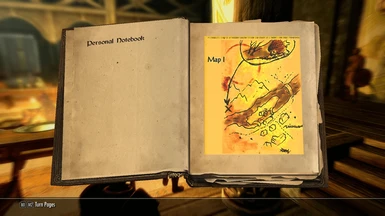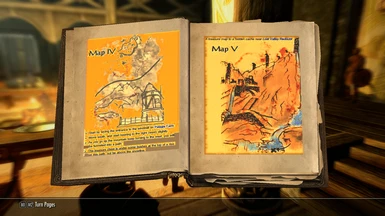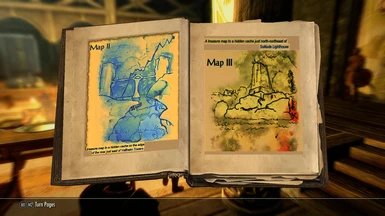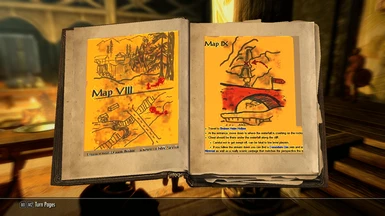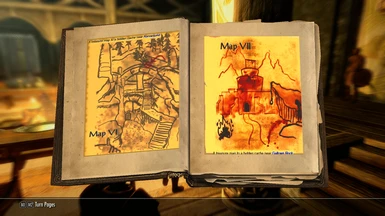About this mod
Adds all ten treasure maps on pages one - ten in your Personal Notebook ( found here: http://skyrim.nexusmods.com/mods/8892 ) I also added descriptions on how to find the treasures on some of the maps.
- Requirements
- Permissions and credits
*****************************************************************************************************************************************************************************
2015-09-13
I do not play Skyrim much any longer. Consider this mod abandoned. Anyone who wants to do so are free to use my .png images in my mod for whatever reason they want.
All the links and info in my mod are out of date and inaccurate. The mod (Personal Notebook) that I wrote this content for is now either a brand new mod and reuploaded (but with the same name), or just far more advanced now. Either way, my link to that mod does no longer work.
The .png images probably still work fine to put into that mod (Personal Notebook). I have not tried myself, as I don´t play the game any more. All I know is that my link to that mod not working any longer. But the mod exists still. Or it may be a new mod with the exact same name. Or a reupload.
Thanks for all the endorsements. Never expected something I created with a simple paint program to get 2k downloads. Im glad so many liked it. Maybe I pick up the game again at some point, who knows.
*****************************************************************************************************************************************************************************
The mod itself is a pretty simple one. It just adds the ten treasure maps that can be found all over Skyrim to pages 1-10 in your Personal Notebook. This way you do not have to find each individual map but instead you can skip straight to the treasure hunting part. I also find it nice to reduce inventory clutter whenever possible and this way you do not need to carry around a bunch of loose maps in your inventory. All the maps will be neatly collected in your Personal Notebook. I also added descriptions on how to find the treasures on some of the maps to facilitate finding some of the treasure locations.
The files in this mod will overwrite the following files in your Skyrim directory:
Skyrim/Data/textures/extraimages2/changeable/0001.rtf
Skyrim/Data/textures/extraimages2/changeable/0002.rtf
Skyrim/Data/textures/extraimages2/changeable/0003.rtf
Skyrim/Data/textures/extraimages2/changeable/0004.rtf
Skyrim/Data/textures/extraimages2/changeable/0005.rtf
Skyrim/Data/textures/extraimages2/changeable/0006.rtf
Skyrim/Data/textures/extraimages2/changeable/0007.rtf
Skyrim/Data/textures/extraimages2/changeable/0008.rtf
Skyrim/Data/textures/extraimages2/changeable/0009.rtf
Skyrim/Data/textures/extraimages2/changeable/0010.rtf
Skyrim/Data/textures/extraimages2/0001.png
Skyrim/Data/textures/extraimages2/0002.png
Skyrim/Data/textures/extraimages2/0003.png
Skyrim/Data/textures/extraimages2/0004.png
Skyrim/Data/textures/extraimages2/0005.png
Skyrim/Data/textures/extraimages2/0006.png
Skyrim/Data/textures/extraimages2/0007.png
Skyrim/Data/textures/extraimages2/0008.png
Skyrim/Data/textures/extraimages2/0009.png
Skyrim/Data/textures/extraimages2/0010.png
If you already have stuff in your Personal Notebook that you wish to keep safe I suggest you make a backup of those files, or rename them to something else to avoid overwrite. And I strongly suggest you read the README before installing.
************************************************************************************************************************
Dependencies:
************************************************************************************************************************
All info on how the Personal Notebook works and how to add your own images to it has already been described by the author of the mod here:
http://skyrim.nexusmods.com/mods/8892.
You need that mod to be able to use this one!
.
.
.
Happy treasure hunting,
/Arland
************************************************************************************************************************
Installing:
************************************************************************************************************************
Manually: extract the rar and move "textures" folder to your "Skyrim/data/textures. Make sure to backup or rename your own stuff as suggested in the included README (also available as separate download in the Misc Files section) if you have already something on pages 1-10 in your Personal Notebook.
NMM: if installing for the first time, get v_6. Make sure to backup or rename your own stuff FIRST, BEFORE installing. If you have nothing on your pages 1-10 in your Personal Notebook you do not have to do any backup/rename and you do not have to read the README, but I still encourage you to read it because it is always nice to know exactly what you are doing). Then install the mod. Select "no" to allow it to "install normally" (only if you also installed Personal Notebook with NMM, otherwise it will not ask you if you want to update or install normally) then select yes on all subsequent prompts to overwrite.
NMM: if updating, first uninstall older version and delete it from your NMM mods list. Then get the v_6 and install it. Select "no" and let it "install normally" (only if you also installed Personal notebook with NMM, otherwise it will not ask you if you want to update or install normally) then select yes on all subsequent prompts to overwrite. If you want the mod to replace other pages than pages 1-10 in your Personal Notebook you must first read the README before you install. Also keep in mind that if you have moved your own stuff to pages 1-10 when installing a previous version of this mod, everything that is in your Personal Notebook on pages 1-10 will be deleted when uninstalling with NMM. Make sure to create backups of your own stuff before uninstalling if you have done this.
************************************************************************************************************************
changes:
************************************************************************************************************************
v_1 first release
v_2 corrected missing folder
v_3 Updated with better looking maps, but it does not seem I can get transparency working correctly so the maps do not blend in to the book the way I wanted.
v_4 since I cant get the transparency working I made all the backgrounds light brown so pictures will blend in nicer with the pages in the journal.
v_5 New backgrounds and resized all maps to better blend in with the Personal Notebook pages. This will be final release. Also added the complete README as separate download in Optional Files section. The README included in the mod .rar was lacking some info (but it still has all the vital info)
v_6 ...but not quite. Still was not happy with how the images looked in the book, so all maps now have burned edges textures and also did some recoloring. Read README first, BEFORE installing so you do not accidentally delete your own stuff in Personal Notebook. You can download it separately from Misc Files section if you do not want to extract the whole mod .rar just to be able to read it. The README included in this version is also fully updated and complete now (was missing some info in previous version, all the important stuff was always there though).
************************************************************************************************************************
p.s. Thanks to triplex2011 for his great mod that I have become addicted to when I play Skyrim :D
************************************************************************************************************************