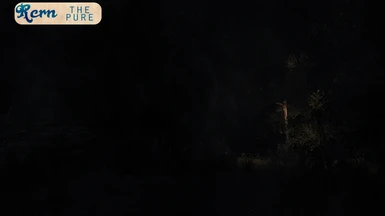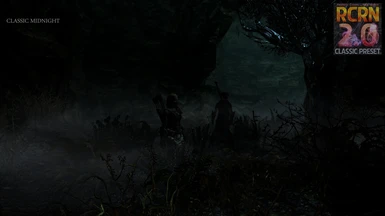File information
Last updated
Original upload
Created by
the RCRN DevelopersUploaded by
aLaaaVirus scan
Activity logs
This page was last updated on 26 November 2016, 3:03PM
- Changelogs
-
-
Version AE.2.1.4
- CUSTOMIZER:
- NEW: RCRN AE CUSTOMIZER
+ Design: totally new and flat design.
+ Customizability: you can edit all the Injector settings via the Customizer GUI, accessing the .ini file is no longer required.
+ SmartScan: if you are you running tons of mods and you are not sure about the RCRN compatibility with them, this is the feature for you. Launch the SmartScan and it will tell you what�s wrong and it will also provide the possibility to auto-fix issues.
+ ENB support: you can easily install/uninstall ENB via the brand new drag&drop interface, located under "TOOLBOX". Proxy settings will be automatically configured.
+ HiAlgo support: you can easily install/uninstall ENB via the brand new drag&drop interface, located under "TOOLBOX". Proxy settings will be automatically configured.
+ DLCs auto detection.
+ Snow textures quality is now selectable via the main panel.
+ Timescale Switcher. You can increase/decrease the frequency of daily weather changes; These are self explanatory. You can also make use of this setting in order to match the weather ratio with a custom timescale value.
+ RCRN Customizer tooltip (get quick hints when overing question marks or options).
- NEW: RCRN Customizer Advanced Settings, by clicking it opens a new window, with the following Options:
+ Open Skyrim.ini.
+ Open SkyrimPrefs.ini.
+ Open RCRN Shaders .ini.
+ Launch RCRN Updater.
+ Launch RCRN Updater at Windows startup (tickbox).
+ Restore RCRN default settings (resets all sliders).
- NEW: RCRN Customizer: added an "open" button for ENB and HiAlgo, so they can now be installed also by browsering files, apart by using drag & drop.
- CHANGED: RCRN Customizer: SmartScan now uses a new behavior, if it finds errors and you select *autofix* it doesn't just delete files, but move them into a backup directory located into: RCRN/SmartscanBackup.
- BUGFIXES:
+ solved several memory leaks, improved responsivity.
+ version number is now correctly displayed within the Customizer.
+ fixed an issue causing the updater checkbox to not keep the user assigned value, between updates.
+ fixed a bug causing rendering errors when the Advanced Setting panel was triggered.
+ reworked a bit the DLC detection script.
+ corrected some typos.
+ solved an issue causing the Intro to not uninstall properly.
+ reworked several graphical elements.
+ Customizer now auto-minimize itself when you launch Skyrim through it.
+ version number is now clickable, and redirects to the Changelog.
WEATHERS & LIGHTING:
- NEW: Cloudy Weather Pack! Adds the first batch of brand new Weathers, which includes 20 new handcrafted Cloudy Weathers.
- NEW: Cloudy Skies Texture pack! Adds the first batch of brand new sky & clouds textures.
REGIONS:
- NEW: Weathers are now picked by using a new method, this has been done in order to avoid the "stuck weather bug" that some users experienced.
- CHANGED: Reworked the Regional Weathers behavior. Now it uses a more linear and various weather picking.
- FIXED: Snowy weathers now correctly occur in Winterhold.
- FIXED: Snowy weathers are now correctly cast during the High Hrothgar ascension.
- FIXED: Rainy weathers are now correctly cast in the Tundra region.
AUTOINSTALLER:
- NEW: Smart Autoinstaller. (please read the full documentation HERE)
- NEW: Autoupdater: RCRN now has the ability to update and download updates automatically. If an update is available the Autoupdater panel will show up.
- CHANGED: The Autoinstaller program autodetects your Skyrim folder at startup.
- CHANGED: The Autoinstaller program is now modular, you can install and uninstall parts of RCRN dynamically.
- CHANGED: The Autoinstaller program will now backup the files overwritten by the RCRN Installation, and will automatically restore them after Uninstallation.
- CHANGED: If the Autoinstaller, before running the Installation process, detects a previous existing d3d9.dll file, it will throw you a warning message.
- CHANGED: If the Autoinstaller, before running the Installation process, detects that a known not compatible mod is installed, it will throw you a warning message.
- CHANGED: If the Autoinstaller detects an ENB mod, it will throw you a message, and if you want it will detect which ENB version is, and will automatically rename the .dll files and configure the proxy. No more actions from the end-user side will be required.
- CHANGED: If the Autoinstaller detects HiAlgo, it will throw you a message, and if you want it will detect which HiAlgo version is, and will automatically rename the .dll files and configure the proxy. No more actions from the end-user side will be required.
- CHANGED: If the Autoinstaller detects an ENB mod and HiAlgo in the same installation, it will throw you a message, and if you want it will detect your used injection tree, and will automatically rename the .dll files and configure the proxy for the RCRN usage. No more actions from the end-user side will be required.
- CHANGED: The AutoUpdater auto-launch when Windows starts, can now be disabled, by un-ticking an option at the end of the installation/updating process.
- CHANGED: "ELFXEnhancer.esp" has been added to the ESP Blacklist. (This doesn't mean that ELFX is not compatible, just this single .esp file is not needed when you are running RCRN + ELFX).
+ Streamlined the installation process, removed the component selector.
+ Removed the "Launch RCRN Updater at Windows startup" tickbox and relocated within the Customizer (Advanced Settings).
+ version number is now clickable, and redirects to the Changelog.
- CHANGED: added a better version check for the .NET Framework.
- FIXED: Solved the "version 0.0.0" bug when launching the RCRN Autoupdater from the start menu icon.
- FIXED: The AutoUpdater do not generate anymore infinite "instances", now it can only run once.
- FIXED: fixed the UAC issues during installation (the UAC yes/no window shouldn't show up anymore).
- FIXED: fixed the UAC issues with the Customizer drag & drop.
- FIXED: fixed an issue which was causing a wrong version number to be displayed during installation.
GLOBAL:
- NEW: HD Snow Textures.
- CHANGED: Weathers transition time x2, we doubled the fading time for smoother weather transitions.
- CHANGED: Updated our Dynamic Interiors and Volumetric Fog Scripts to v3 and v4.
- FIXED: The wrong .BMP screenshot is no longer generated when you press the "print screen" key.
- FIXED: The issue which was causing the loop of storm sounds into DI interiors should be fixed.
- FIXED: Snow Rock textures, will now displayed properly.
- FIXED: The vanilla "puzzle sky" issue shouldn't be triggered as often.
- FIXED: The "shadowing" issue shouldn't be triggered anymore.
VANILLA:
- CHANGED: Improved the look of several Clear weather IDs.
- CHANGED: Added more DOF to several Clear weather IDs.
- CHANGED: Weathers: 234, 237, 240 have now a totally new look.
- CHANGED: Reduced nighttime Eye-Adaption amount in several weather IDs.
- CHANGED: Reduced daytime Eye-Adaption amount in several rainy weather IDs.
- CHANGED: Solved several bugs with the Volumetric Fog plugin.
- FIXED: Blackreach weather is no longer continued after exiting Blackreach.
- FIXED: The "sundamage" value is now correct for all the Dynamic Interiors.
DAWNGUARD DLC:
- NEW: Dawnguard DLC fully supported, as usual there are 3 fully handtweaked presets available.
- CHANGED: Every Dawnguard weather has been tweaked from scratch.
- CHANGED: Every Dawnguard imagespace has been tweaked from scratch.
- CHANGED: Soul Cairn has now a new and creepy look!
- FIXED: DI are no more causing conflicts inside Forgotten Vale.
- FIXED: Soul Cairn WorldSpace now behaves correctly.
- FIXED: Global DI fix for Dawnguard WorldSpaces (Blackreach fix applied overall).
- FIXED: Solved a problem which was causing Volumetric Fog to not be properly displayed in Dawnguard.
Dragonborn DLC:
- NEW: Full support for Dragonborn DLC.
+ all weathers reworked.
+ all imagespaces reworked.
+ all regions reworked.
+ added 6 brand new weathers based on the RCRN volcano expedition we did this summer.
- CHANGED: Dragonoborn Pure plugin fixes:
+ reworked weather tonemaps.
+ fixed an issue with the horizon clouds (ash weathers only).
+ slightly raised daytime brightness (ash weathers only).
+ slightly raised daytime sun lighting scale (ash weathers only).
- FIXED: solved a Skyrim Dragonborn vanilla bug causing the Apocrypha weather to follow the player after ending certain main storyline quests (IE: "The Temple of Miraak").
NOTES:
- If you are updating from 3.6, please fully uninistall it before installing AE.
- If you are already using Beta 2.1.1 (or higher) the final AE 2.1.4 update will be automatically provided through the new built-in RCRN Auto Updater software. So be sure that it's active in your tray bar (please also check that only a single instance of the Autoupdater is active).
- The new AutoInstaller/Autoupdater does a lot of stuff, please read the User Guide before installing it.
- CUSTOMIZER:
-
Version 3.5
- - Brand new GUI panel, no more uninstallation needed for switching presets! Also features customizable fxaa, sharpening, volumetric fog and Twitter!
- - Dynamic interiors 3.5
- - Dynamic Sounds for Dynamic Interiors
- - Rcrn Customizer 3.5
- - Volumetric Fog specifically designed for RCRN with 3 levels of intensity (Co-developed by MannyGT together with the RCRN Team)
- - Quality World Map and others map mod are now supported!
- - Complete hue and light rebalancing of all three presets
- - New Sun, Sunglare and Sunlight management, solved the vanilla issue that was causing the "bright dot" over mountains during dusk/dawn.
- - Smart DOF 3.0, it will adapt DOF according to the scene you are playing in.
- - Legacy nighttime now properly balanced (no longer too dark without a carrable light source)
- - Reworked interior lighting
- - Optimized day-time lighting and hues
- - Optimized Ice reflections
- - Dynamically driven Snow Weathers with 5 levels of intensity
- - Dynamically driven Rain Weathers with 10 levels of intensity
- Reworked Snow flakes and Rain drops.
- Reworked and HDR optimized Dusks & Dawns
- Reworked torch management (more range, better hues, better darkness penetration)
- New regional weather management
- General cleaning of code to further minimize performance impact
- - Reworked over 1500 imagespaces
- - Reworked all weathers
- - Reworked sky management
- - Dynamic integration with the RCRN website
-
Version 3.0HDR
- - Brand new HDR Code, RCRN has been totally rewritten around it.
- - Brand new stunning weather system!
- - Brand new GUI panel, no more uninstallation needed for switching presets!
- - Dynamic Interiors, forgot about boring default interiors, RCRN brings the real life cycle to interiors! (only on selected ones)
- - totally reworked Dungeons! (100% of Skyrim covered)
- - globally rebalanced bloom effect
- - reworked all the weathers
- - reduced the FPS drop via code optimization
- - reworked lighting in most of the inns
- - totally regenerated the LOD
- - reworked torches
- - reworked city interiors
- - solved a bloom issue during foggy weather
- - solved an issue in Silverdrift Lair
- - solved an issue in Haemar Shrine
- - reworked fog DOF management during the day-cycle
- - solved an issue in Bleak Falls Barrow exteriors
- - Bleak Falls Barrow interiors are now darker
- - reworked khajiit night-view spell
- - Shrine of Azura LOD Fix (now the Shrine can be seen from far away)
- - reworked Markarth mine area
- - solved an issue in Markarth temple
- - reworked auroras
- - reworked snowy weather
- - reworked storms
- - reworked rainy weather
- - reworked dusks and dawns
- - snow fix 2 applied overall
-
Version 3.0.1
- 3.0.1 Hotfix applied: fixed an issue with dynamic interiors
- 3.0.1 Hotfix applied: fixed an issue with breezehome
-
Version
- - Classic nighttime now properly balanced (no longer too dark without a carrable light source)
- - Improved transitions between weathers
- - Fixed several Eye-Adaption issues occuring both in exteriors and interiors.
- - Reworked night-time and new depth of darkness
- - globally rebalanced bloom effect (correcting overlapping bloom effect issue in v3)
-
- Author's activity
- Load more items
- Mod page activity
-
Load more items
May 2025
-
10 May 2025, 10:55AM | Action by: DZid
Untracked
'RCRN AE -- HDR Lighting and Weather Enhancement'
-
08 May 2025, 4:58PM | Action by: Ozleem
Untracked
'RCRN AE -- HDR Lighting and Weather Enhancement'
-
06 May 2025, 8:27AM | Action by: Matisaro
Endorsed
'RCRN AE -- HDR Lighting and Weather Enhancement'
-
04 May 2025, 8:39AM | Action by: Pikachu3008
Endorsed
'RCRN AE -- HDR Lighting and Weather Enhancement'
-
03 May 2025, 6:41PM | Action by: admiralbabyface23
Endorsed
'RCRN AE -- HDR Lighting and Weather Enhancement'
-
03 May 2025, 2:54PM | Action by: twbaxter
Endorsed
'RCRN AE -- HDR Lighting and Weather Enhancement'
-
03 May 2025, 2:02PM | Action by: maroan9
Endorsed
'RCRN AE -- HDR Lighting and Weather Enhancement'
-
02 May 2025, 7:38PM | Action by: Nimmo17
Endorsed
'RCRN AE -- HDR Lighting and Weather Enhancement'
-
02 May 2025, 1:59PM | Action by: AKALMAR
Untracked
'RCRN AE -- HDR Lighting and Weather Enhancement'
April 2025
-
29 Apr 2025, 5:37AM | Action by: joshxcl
Untracked
'RCRN AE -- HDR Lighting and Weather Enhancement'
-
27 Apr 2025, 11:39PM | Action by: madmax8410
Endorsed
'RCRN AE -- HDR Lighting and Weather Enhancement'
-
27 Apr 2025, 11:28PM | Action by: Ragnarocc
Endorsed
'RCRN AE -- HDR Lighting and Weather Enhancement'
-
24 Apr 2025, 1:24PM | Action by: TreacleMiner
Endorsed
'RCRN AE -- HDR Lighting and Weather Enhancement'
-
23 Apr 2025, 11:06PM | Action by: RumBakats
Endorsed
'RCRN AE -- HDR Lighting and Weather Enhancement'
-
23 Apr 2025, 6:51PM | Action by: NBD15
Endorsed
'RCRN AE -- HDR Lighting and Weather Enhancement'
-
22 Apr 2025, 9:21AM | Action by: kosovska94
Endorsed
'RCRN AE -- HDR Lighting and Weather Enhancement'
-
20 Apr 2025, 6:03PM | Action by: PsychoWedge
Endorsed
'RCRN AE -- HDR Lighting and Weather Enhancement'
-
18 Apr 2025, 2:48AM | Action by: Corwin05
Endorsed
'RCRN AE -- HDR Lighting and Weather Enhancement'
-
17 Apr 2025, 11:35PM | Action by: kaeuivne
Endorsed
'RCRN AE -- HDR Lighting and Weather Enhancement'
-
12 Apr 2025, 5:56AM | Action by: LOLedAPON
Endorsed
'RCRN AE -- HDR Lighting and Weather Enhancement'
-