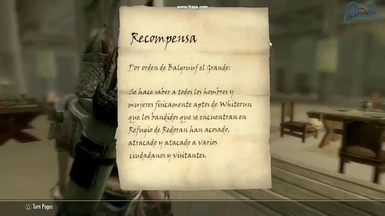File information
Created by
Luis Skywalker in ChristUploaded by
Luister7777Virus scan
About this mod
this is not a mod, this is an external software (Gamac) that adds Speech Recognition, Text To Speech, Optical Character Recon, Keyboard Tweaks & more to the game and can be configured to work with mods, it is already Set to work with some mods.
- Permissions and credits
- Changelogs
- Donations
Gamac features: Keyboard and Mouse Tweaks (KMT), Gamepad Support (GS), Speech Recognition (SR), Text To Speech (TTS), Speech To Text (STT), Screen Capture (SC), Screen Search (SS), Optical Character Recognition (OCR) & Coordinate Matrix (CM), all these features are interconnected so that they work together.
Gamac Site:
https://gamacgamemacros.wordpress.com
Youtube channel:
https://www.youtube.com/channel/UCq-zkZeBW2eps73BBL-wTqg
Youtube playlist:
https://www.youtube.com/playlist?list=PLBQExp5xHGf-5jurCu09zbt4Ejqx-Pjk_
Facebook:
https://www.facebook.com/Gamac-Game-Macros-101610245067913
Facebook Videos:
https://www.facebook.com/profile.php?id=100065063916109&sk=videos
Twitter:
https://twitter.com/LuisSkywalker9
Instagram:
https://www.instagram.com/luis7skywalker
Common System Requirements
----
Hard disk drive (HDD) = Around 50 Mb per macro.
Human Interface Devices (HID) = Depending on the Game or Program: Keyboard & Mouse (for their Tweaks), Gamepad (for Gamepad Support), Microphone (for Speech recognition), Speakers and TTS Voice (for Text To Speech).
Key Mapping = The Keys and Mouse Buttons of the game or program must be reflected in the Macro by editing the Game Keys files.
For Speech Recognition to work you need Microsoft SAPI installed in your PC, some versions of Windows don't support voice recognition though. You may also need to train voice recognition in Windows so that it will understand your voice.
Minimal System Requirements
----
Operative System (OS) = Windows Vista x86 or later
Processor (CPU): = Intel® Celeron® CPU 847 1.10 GHz @1.10 GHz
System Memory (RAM) = 2 GB
Recomended System Requirements
----
Operative System (OS) = Windows Vista x86 or later
Processor (CPU): = Intel® Xeon® 2.33 GHz @ 2.33 GHz
System Memory (RAM) = 4 GB
Instructions
----
1. Make sure the GameMacro.exe (GameName Free x64.exe or GameName Free x86.exe) is placed in a folder for it and similar game macros only (as downloaded) and run it.
2. Wait until the GameMacro.exe has finished starting, the program will let you know when with Text to speech, or a notification, or the creation of an auto generated file called Logs.log. Once the macro is ready you can click on its tray icon to open its GUI for some settings.
3. A set of shortcuts (.lnk files) will be auto generated
Check and configure the next ones:
----
Files that tell the macro your keyboard and mouse game configuration
• Game Keys.lnk
• Game Keys1.lnk
Files that tell the macro the game Settings and Default Values
• Game Settings.lnk
• Game Settings1.lnk
Your principal keyboard and mouse configuration from the macro for the game
• Supported Keys.lnk
• Supported Keys1.lnk
Your principal settings from the macro for the game
• Supported Settings.lnk
• Supported Settings1.lnk
4. Once everything is configured, reload the macro by re-running the macro or by pressing F10+r while running the game & macro, now you are ready to go.
Macro Keys
----
Alt+F3 = close app
Alt+F2 = Kill app
F10+u = Toggle Display Logs GUI
F10+v = Toggle TTS
F10+z = Speech Recognition off
F10+x = Speech Recognition on
F10+e = Toggle All Keys
F10+g = execute subroutine from clipboard
F10+Tab = works like Alt+Tab
F10+d = load default settings
F10+t = load User settings
F10+s = Save settings
F10+j = Save settings and reload macro
F10+c = Save settings, close app & close macro
F10+k = Save settings, Kill app & close macro
God bless you.