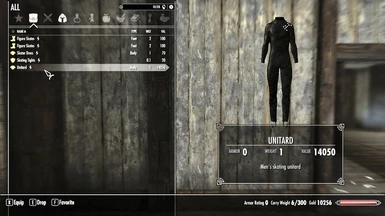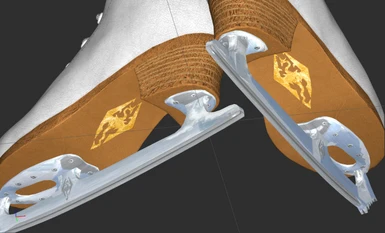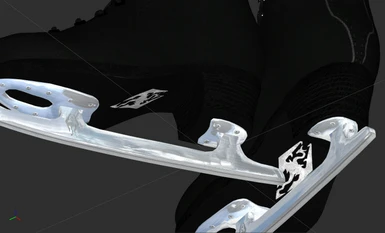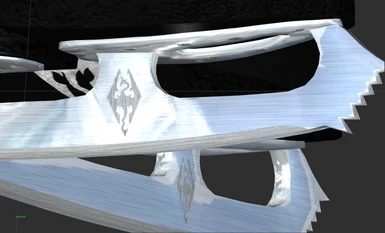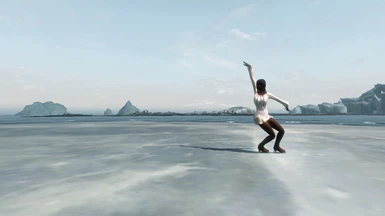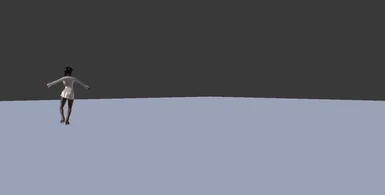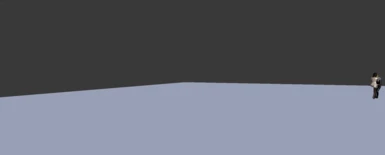About this mod
Adds robust figure skating animations and apparel. Bring an unprecedented level of athletic beauty and artistry to Skyrim!
- Requirements
- Permissions and credits
I dreamed a dream and now it is real.
This is it--my crowning achievement, my magnum opus.
I have been planning this mod for a long time, and I can't believe it's actually done. This is by far the most ambitious animation I've ever attempted.
Bring an unprecedented level of athletic beauty and artistry to Skyrim with animations like you've never seen before!
If you're reading this, then first off, thank you so much for your interest. I apologize for this description being a bit long. There's a lot to go through, but I promise that the mod is super simple, lightweight, and easy to use. Also, apologies for the preview gifs being low fps. Despite what it says, my gif creator didn't want to make it any higher fps. Don't worry--it looks fine in-game.
What this mod includes:
- Figure skates and apparel
- Skating movement animations
- Robust single's and pairs' skating program animations
- New, flat icebergs to skate on
Requirements:
- NiOverride (For equippable height transforms. Included in RaceMenu)
- Dynamic Animation Replacer
- A Skyrim Waltz (yes, really)
- Any outfit customizer that allows for changing an NPC's outfit. I use Dress Up Lover's NPC Outfit Changer.
- You'll have to run FNIS/Nemesis for the Waltz mod, but you do not need to re-run it for this mod.
Recommended mods:
- 360 Movement Behavior
- Foot IK Off (for maintaining ideal, intended foot positions during custom animations.)
- Khajiit Neck Fix (for female khajiit players)
Compatibility
Should be compatible with everything. Skating icebergs have been added to the Sea of Ghosts, but the only cells touched are pretty far off shore, way out in the water not near anything.
You'll find recipes for crafting men's and ladies' skating apparel (weighted for jiggle physics) and boots at the tanning rack. Blades must be forged. Boots and blades can then be combined into full figure skates at the forge. The dress is made for CBBE curvy, and the unitard is for SOS. Why is the men's unitard worth so much, you ask? You'll figure it out when you go to craft it. Hey, at least some of these mod outfits oughtta be a little challenging to make, right? :D
- Magic adaptive tights!
The skating tights will "magically" adapt to your skin tone, giving a nude, flesh-toned look no matter what kind of body you have.
Technical explanation for those who are interested:
The tights come in three flavors--human/elf, khajiit, and argonian. The base diffuse color for the human tights is perfectly matched to the default CBBE skin texture. If you use another body texture, it may not be a perfect match, but it will still look really good. The beast tights colors are based on MONSTERaider's feminine grey cat and lizard textures. Other textures may be a bit more off, but should still look quite decent.
Note: the tights are meant to be worn with the skates and dress. There isn't a barefoot version, so it won't look right without the skates. Vertices that would be hidden under the dress have been deleted to save the minuscule amount of vram because why not. So, the tights won't look right if equipped naked. It's not a glitch--it's by design.
- DAR skating item
The single's skating program animation works exactly like all of my other DAR animations. Check out the Yoga page for a detailed description. Bring up the console and type "help sk8". Then type "player.additem xxxxxxxx 1" where the x's are the 8-digit number returned by the help command ARMO line. This will give you a weightless, statless, slotless, invisible apparel item which will play the singles skating program when equipped.
IMPORTANT NOTE
- When changing animations using this DAR apparel method, the animation will not change until your character performs a different animation, then reverts back to idle. In other words, upon equipping the item, your character will not do anything until you move and then come to rest again. All you have to do is jump, crouch, or walk a couple of steps to start the animation. Same thing for stopping it. It sounds more complicated than it is. It's super easy and intuitive. Way easier than navigating through menus and selecting things.
- Also, FNIS PCEA2 idles will override DAR animations. Make sure to uncheck any PCEA idles in the MCM or these animations will not play!
- Hyper Realistic Skates - not to toot my own horn, but I'm super proud of the skates. It's by far the best modeling/texturing I've ever done. They're extremely accurate to real life, and I included extreme close-ups in Nifskope so that you can really see the detail, especially in the blades.
Part 2 - Hit the Ice
I'da bet my life that the Sea of Ghosts was absolutely littered with big, large, flat chunks of ice suitable for skating. Nope! After flying around the northern coast in free cam mode for ages, I was shocked to find that there's not one piece of ice suitable for skating! So, I made my own. (Skating on the frozen lake in the Forgotten Vale is always an option as well, but I wanted options in the regular worldspace, too.)
You'll find three new POI markers on your world map--three skating icebergs in the Sea of Ghosts. For your convenience, they are located northwest of the Solitude lighthouse, straight north of the Dawnstar Sanctuary, and due north of the island off the coast of the College of Winterhold with the nordic barrow on it. After reaching one, put on your skates and have at it! When wearing the skates, your walking, running, sprinting, and sneaking animations will automatically change to skating animations. I only animated the forward directions, so 360 MB is highly recommended, otherwise backward and strafing will be unchanged. The forward sneaking animation is a real skating maneuver known as a "shoot-the-duck". ...Yes, really. I'm not joking. That's really what it's actually called. It's used to teach the position for a sit spin.
When you're ready to try the single's skating program, head to the center and equip the Sk8 item. If you start in the approximate center, then you'll have plenty of room. Now, I have to apologize for something--I intended to animate the 3rd person camera to track the player, much like watching a real skater on tv. I was absolutely determined to do this, but after literal weeks of figurative hair-pulling-out, experimentation, and bleeding the entire internet dry, I determined that it is literally, truly, completely impossible to do what I wanted.
Insider technical explanation for those who are interested:
So, I'm afraid you just have to use the free cam. It's an imperfect solution, but it's the best I can do. Before beginning the animation, enter free cam mode. If you don't have a mod that grants a free cam hotkey, then bring up the console and type "tfc". You'll also need to change the camera movement speed. I like a speed of about 13, but you can experiment. Anything between 10 and 15 is good.
I also really wanted to include custom music, but decided that it was just too big of a can of worms. It would require scripting, which I don't do. So, before you start the animation, just alt-tab and cue up something in your music player. Each skating program is approximately 2.25 minutes long.
When you're ready to skate with a partner, go grab a follower. The icebergs are navmeshed, but only up to the edges. This was my first attempt at navmeshing, and I found it to be really difficult to get the navmeshes to work across cell divisions. It seemed to work in the CK, but the NPCs would behave like idiots, so I decided to just make each navmesh solely contained in one cell. The icebergs are almost exactly one cell in size. So, the navmeshes stop just before the edge. Therefore, NPCs surely won't climb up onto the iceberg, or jump off of it with you. It's fine--all you have to do is fast travel there with your follower, then fast travel away when you're done.
When following you around the ice, they'll use the skating animations as well. When you're ready to skate the pairs' program, head to the center. Here's where that Waltz mod comes in. Normally, using your Dovah Waltz power will play the waltz animation. When any actor is wearing skates, it will play my pair skating animation instead through the magic of DAR! This is why you need an NPC outfit customizer of some type, otherwise there's no way to force your partner to wear skates. Once both of you are wearing skates, just use the Dovah Waltz power near the center of the ice, and watch the magic! (Again, you'll need to use the free cam.)
Now, it's going to play the same music as the waltz, so if you want something different, then just turn the in-game music off and cue up something in your media player.
Important Note: when using the waltz power, I've sometimes had the actors suddenly warp apart as they start the animation. This isn't a problem with my animation; I've experienced the same thing once in awhile when using the waltz mod. This also has nothing to do with Hoamaii's work. The waltz animations are perfect. This has to do with Skyrim's behavior engine being made of used french fries. I mean, look at what we're trying to do, and look at the foundation we're working with. It's a f***ing miracle that something like this works at all. It's not like this is RDR2 or something. So, for the pairs' animations, they should start back to back, backs touching like you see in the first image of the pair. If they warp apart, bail out , move a tiny bit to try to make it realign, and try again. It worked fine for me like 9 out of 10 times.
The pairs' program was by far the most difficult and complex animation I've ever done, the most difficult thing I've ever created, really. It almost killed me, and at times I never thought I'd get through it, but I'm thrilled with the results, and I hope you like it and that it brings you as much joy as it brings me.
Included skating elements (in order)
Single's program:
- Outside/inside spread eagle combo
- Triple Salchow
- Forward camel--back sit combination spin
- Spiral sequence
- Delayed open Axel
- Double Axel
- Layback--Biellmann combination spin
- Triple toe loop--double loop combo
- Triple 'tano flip
- Death drop--back scratch combination spin
Male program substitutes a sit--upright combo spin in place of the layback--Biellmann, and adjusts a few positions to be slightly less effeminate.
Pairs' program:
- Shoulder-height lift
- Triple twist
- Overhead lift
- Overhead lift
- Death Spiral
I had so wanted to make this a perfect, standalone mod with its own scripts and custom music, and with the perfect 3rd person camera tracking. Sadly, I was not able to do these things. I tried really hard to create a standalone way to make the pairs' animation work, but it just wasn't in the cards for me. I don't script. I almost gave up on making the pairs' animation entirely until lightning struck my brain and I had the awesome idea to just replace Hoamaii's waltz animations with mine through DAR. I really didn't expect it to work. I figured that the scripting would somehow override DAR. I was utterly shocked when it worked perfectly. I also wished I could have done subtle blade/ice sound effects, but trying to match something like that to such long and complex animations? Forget about it. OMFG. Lol. Don't even try. I had dreams of making this mod perfect, and I'm sorry that I came up a little short. Sorry for having to use the free cam, and sorry for requiring the waltz mod. But even so, I'm immensely proud of this, and just one year ago, I never would have believed I could do it.
Known Issues/Caveats
- I animate in Blender on Linux, which is about as far from the native Bethesda method as one can get. My animations sometimes contain minor random flickering artifacts which result in a bone or two appearing to sort of spazz out for a frame here or there. I have never figured out how to eliminate this, but I have narrowed the problem down to the conversion process between kf and the game's binary hkx format, which is unfortunately the one part of the process that I can't inspect. I suspect the only way to avoid this glitch entirely would be to animate in 3DS Max with Havok Content Tools as Beth did. This spazz effect is usually very minimal, (often barely noticeable, really), and shouldn't diminish enjoyment of the animation at all. I just wanted you to be aware that I'm aware of this potential glitch. Many apologies
- After the "enter" and "exit" animations for the pairs' program, the actors will awkwardly warp in and out of the neutral starting positions for a second. It's jarring. I apologize. I set up my animations the same way as Hoamaii's, but I don't really know why this happens. It's just Skyrim behavior engine shenanigans--something about how it aligns actors. I don't think there's any way to avoid it. The main animation works. That's all that really matters.
- The pairs' program was animated using the skating dress and unitard, with the female body at weight 1, and the male at weight 0.3. Other weights/outfits may result in some clipping. It's unavoidable, given that this is an intricate, complex animation with many intimate positions.
- The random flickering/spazz effect may result in the actors shifting position ever so-slightly, causing minor misalignments in the pairs' program. This is extremely minor, and only noticeable when they're holding hands. Sometimes their hands may appear a couple of in-universe inches apart. Even without any flickering, I've noticed that Skyrim's imperfect, janky behavior engine will sometimes slightly misalign things as compared to Blender. Just know that the animation is perfect in Blender, and these glitches are random. I.e. a troublesome spot may look perfect when watching the animation through a subsequent time. I wish it could be utterly perfect and bulletproof, but remember: this is ye olde Beth we're talking about. This is as good as it gets.
This will be the last such giant, ambitious animation I do. I may do other small animations if I think of something, more along the lines of a sit or an idle or something, but nothing else of this scope. Figure skating is my other great love after video games, and I've dreamed of bringing it to Skyrim since I started animating. This is what I was building toward, and honestly, I couldn't be happier with the result. Thank you for trying my mod, and I hope you enjoy it.